Turn your Windows 11 into Windows 7 in 17 minutes. Here's how
It's fun to try, but we don't recommend it doing it on your main PC.
2 min. read
Published on
Read our disclosure page to find out how can you help Windows Report sustain the editorial team. Read more
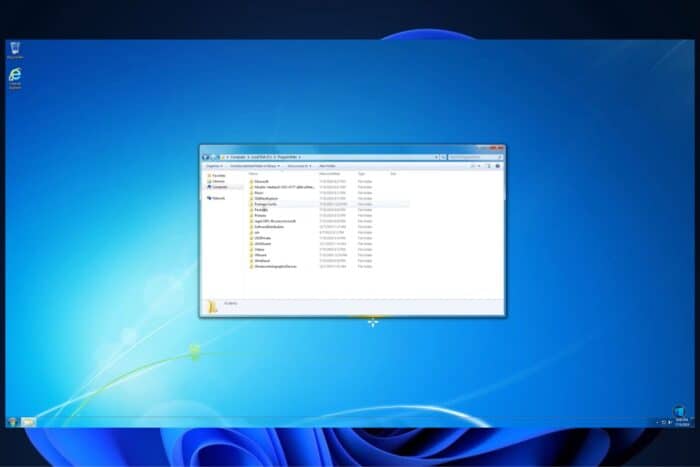
Have you ever thought about going back in time with your Windows 10 computer? Surprisingly, it’s possible! Picture converting your contemporary Windows 10 setup into the much-loved old-style Windows 7 interface. It might read like a tech lover’s wish, but this is not just an idea; recently, a Windows fan and YouTuber showed how it can be done.
They modified the Registry, customized Group Policy settings, and utilized the AME Wizard to transform their Windows 10 into a complete resembling of Windows 7. This process combines tech magic with a hint of nostalgia, making it an intriguing project for those who long for the straightforwardness and layout of Windows 7.
Now, you could be wondering, “Why all of this?” Even though Windows 11 was introduced almost three years ago, Microsoft has struggled to gain support from most of its user community. Statcounter data shows that less than one-third of the market share is owned by Windows 11, and many users still hold on to Windows 7—one of OS’s most cherished versions.
On the other hand, Windows 10 is still leading in market share. This shows that many users are not ready to leave behind what they know and find comforting from earlier versions of Windows.
The change happened by employing a playbook named “Transforming Windows 10 into Windows 7 pack” on AME Wizard, combined with Revert8Plus, for that added genuine feel. AME Wizard is a modding tool that helps personalize Windows through the application of Playbooks.
These are ready-made or user-designed guides encompassing all settings modifications and adjustments. The AME Wizard is available in Windows 10 and 11 versions to accommodate users from either operating system.
Even though the thought of converting your Windows 10 to resemble Windows 7 is surely attractive, it must be remembered that such changes are not suggested for your main PC. This could serve as an exciting test in a virtual machine (VM), where you can experiment without endangering the steadiness and safety of your primary system.
So, should you try this on your main computer? Well, we don’t recommend it. But if you’re seeking a touch of reminiscence or just like the Windows 7 user interface more while keeping the Windows 11 functionalities, preparing a VM and trying out this change might be an enjoyable venture.
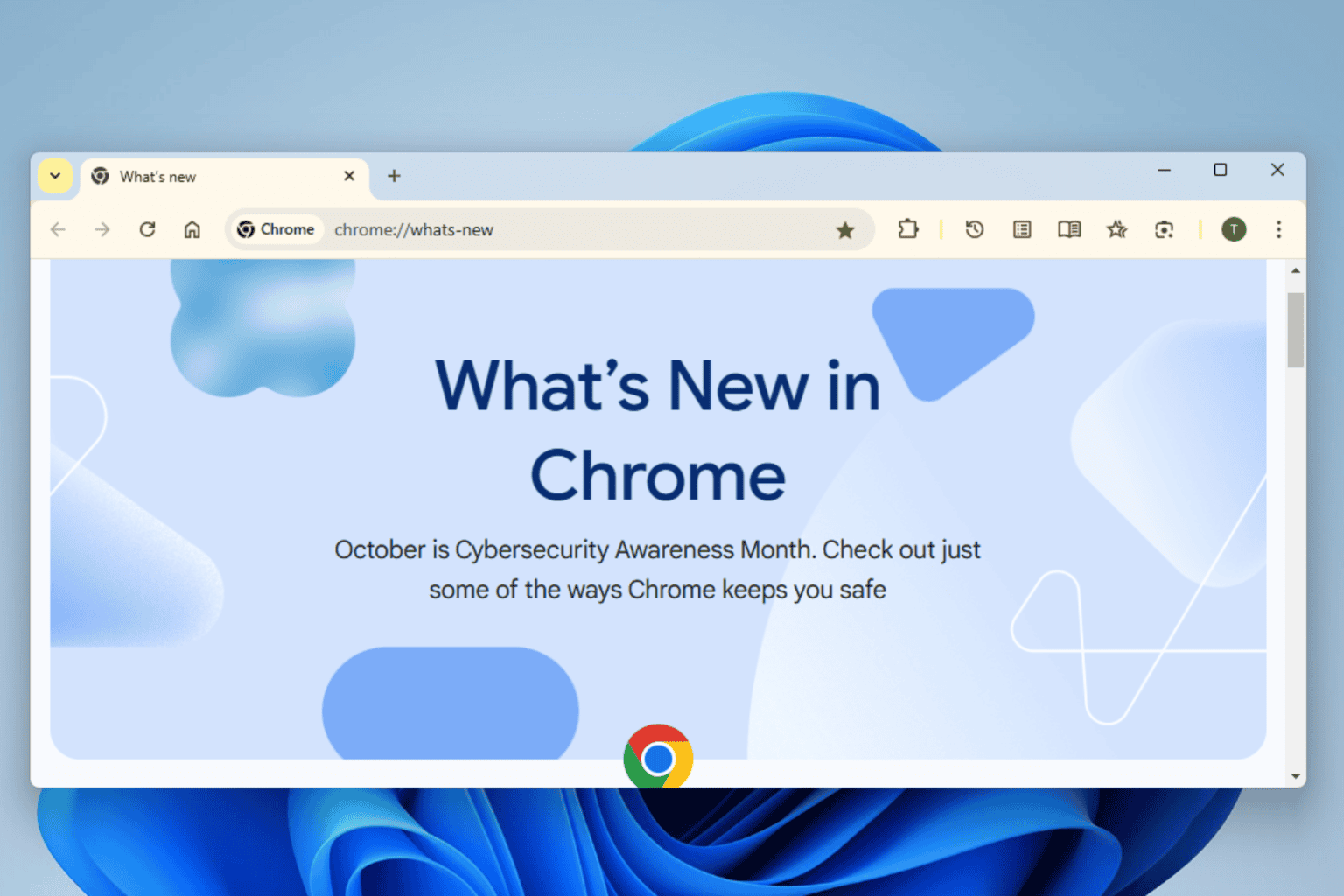
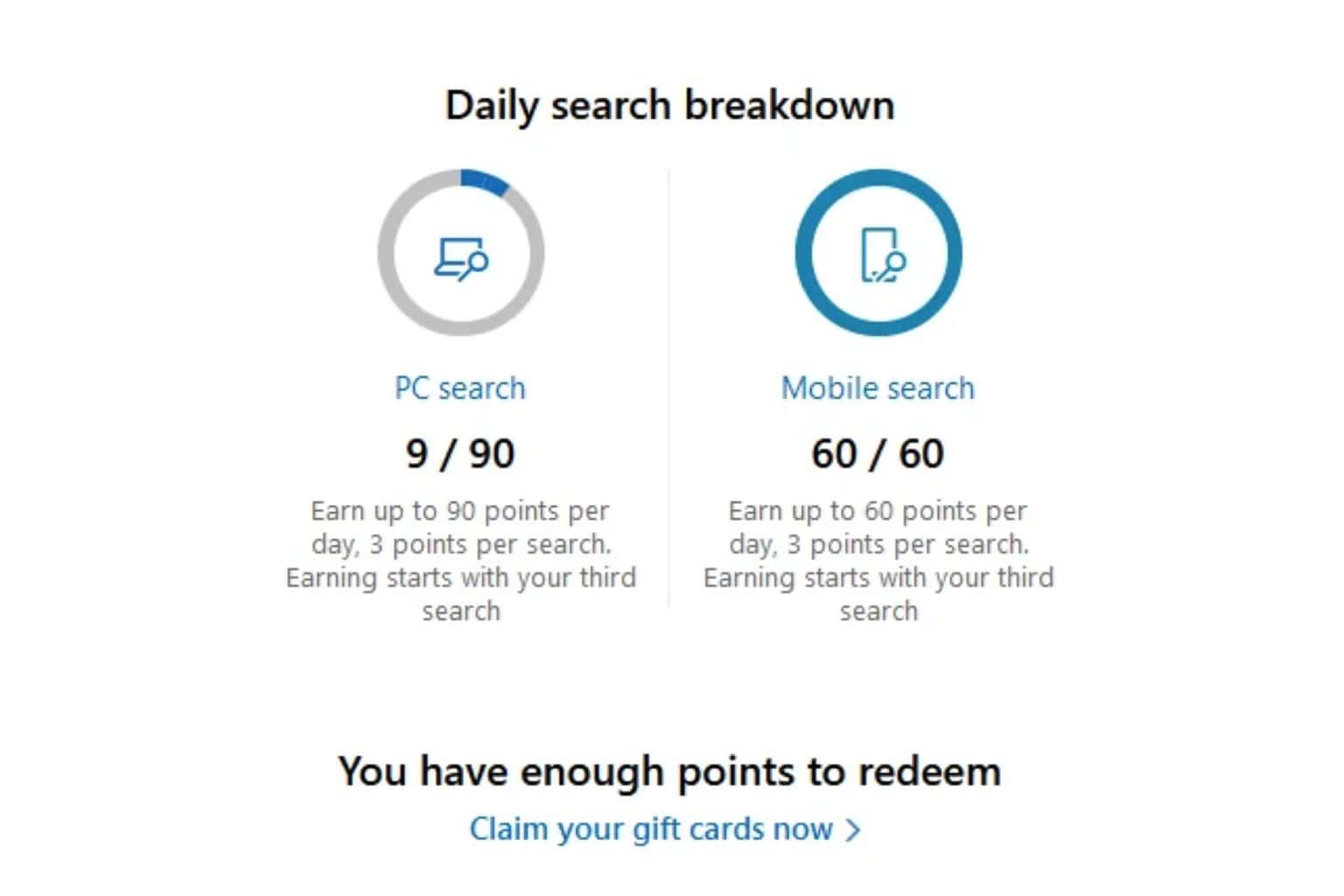
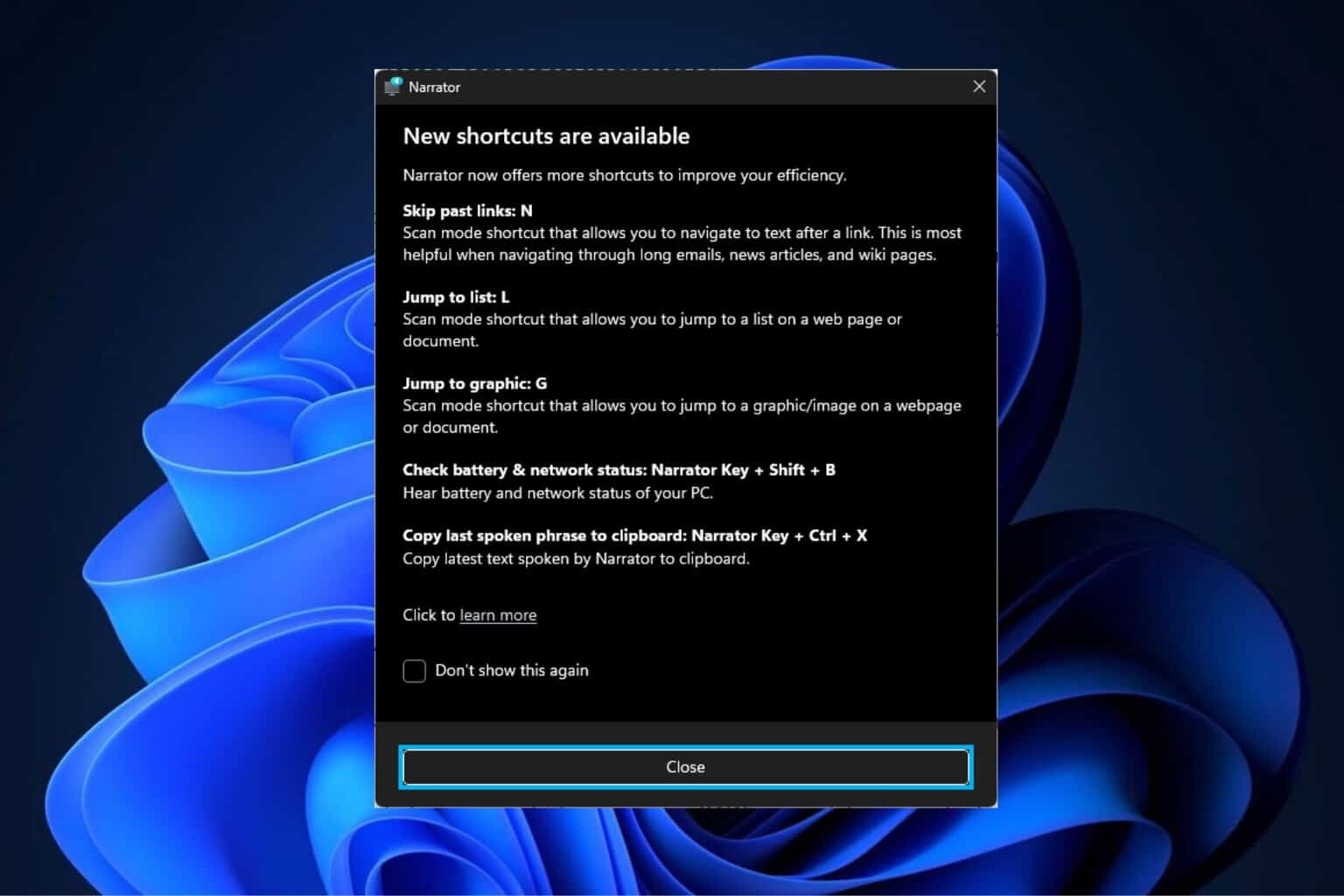
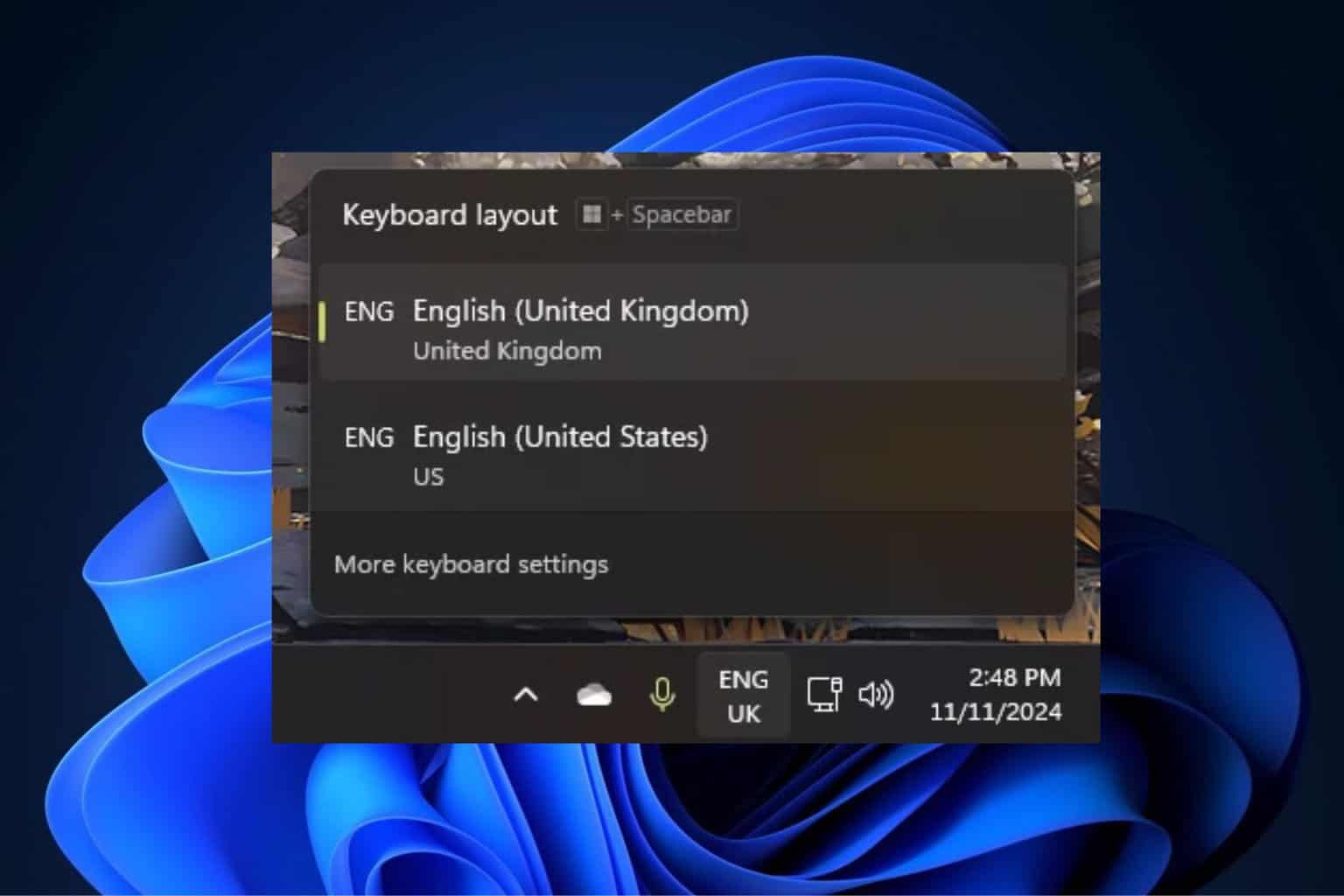
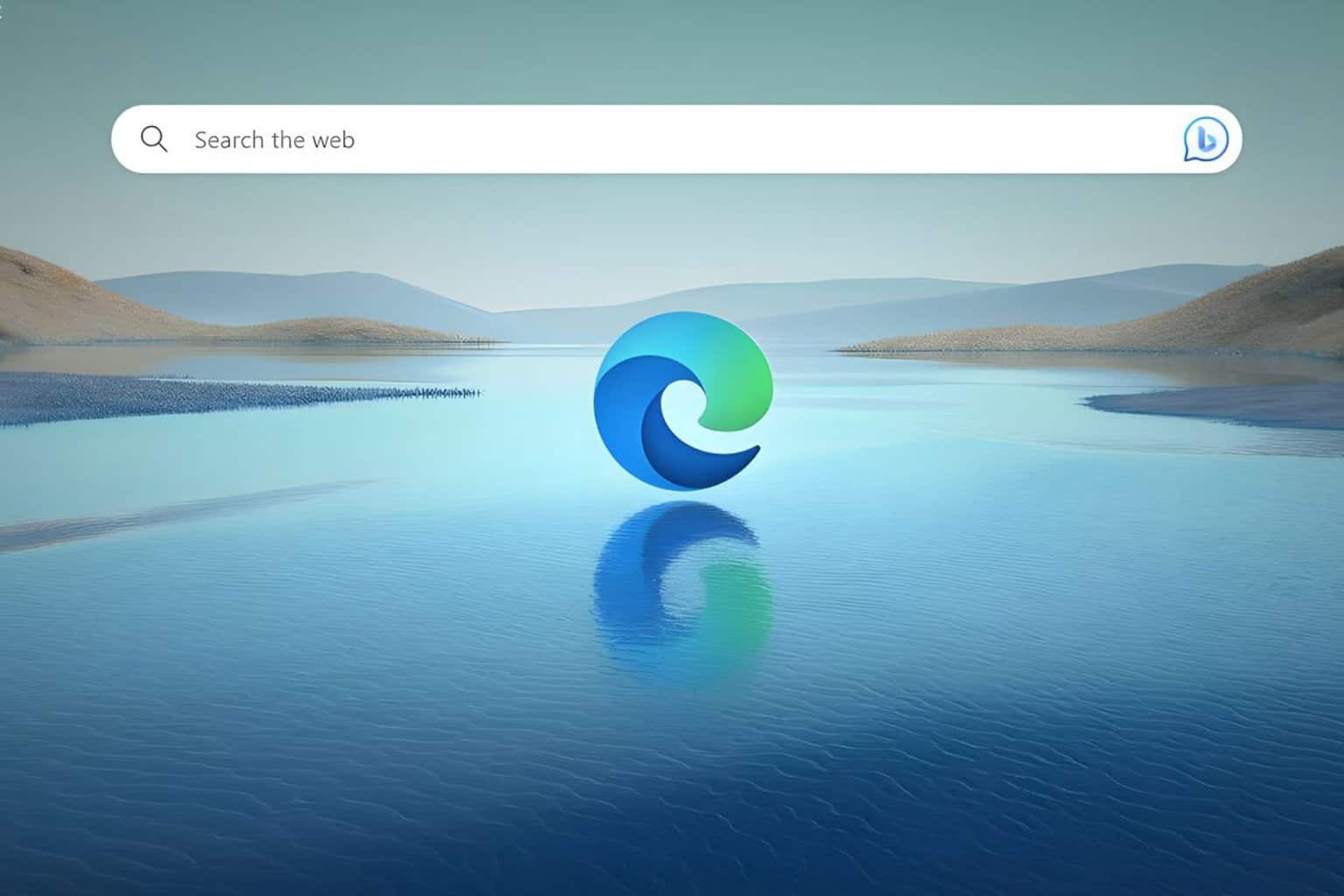
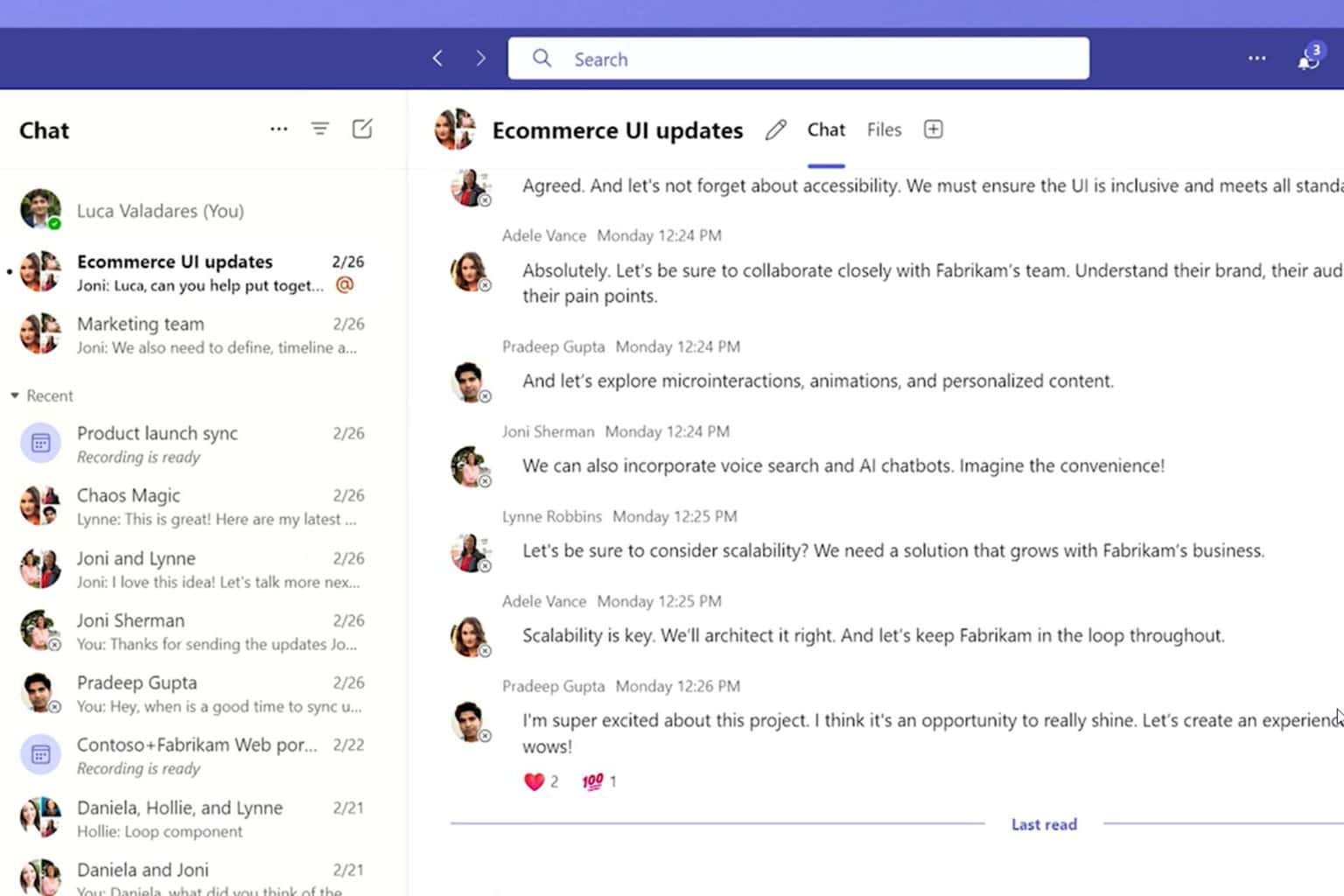
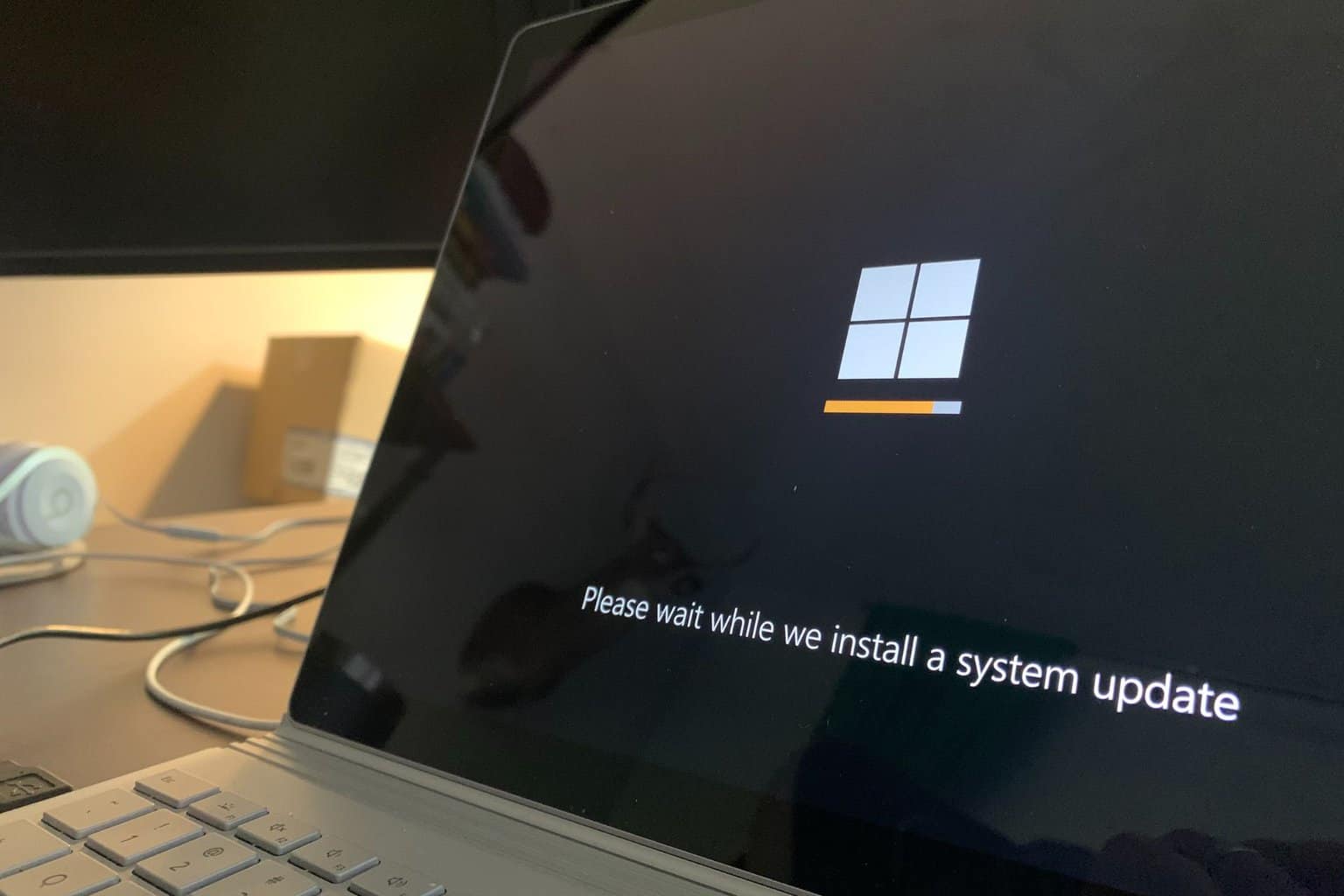

User forum
0 messages