Microsoft Word is now enhanced with Draft with Copilot, and it's available to all users
It's available to both Windows and Mac users.
2 min. read
Published on
Read our disclosure page to find out how can you help Windows Report sustain the editorial team. Read more
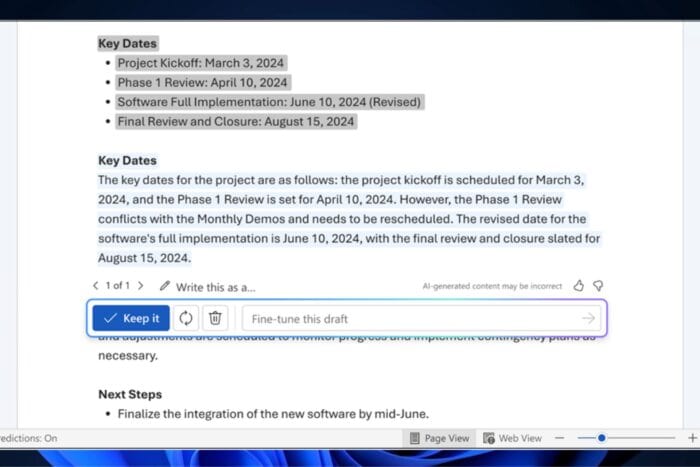
Remember when we told you Microsoft would update its Word platform with a Draft with Copilot feature that helps you get your writing done? In their latest blog post, the Redmond-based tech giant announced its availability. The Draft with Copilot is designed to make drafting and refining text a breeze, whether working from a Windows PC, a Mac, or directly on the web.
Imagine you’ve poured hours into creating content, only to realize it needs a bit more polish or a complete overhaul. It’s a daunting task. Draft with Copilot is here to make that process a lot less intimidating. By selecting a portion of your text and using the Copilot icon, you can ask for refinements, expansions, or even translations of your content. It’s like having a personal assistant always ready to help you refine your work.
Here’s how it works: open your document, highlight the text you want to improve, and click the Copilot icon. Type in what you need, hit Generate, and voilà! Copilot will serve fresh content based on your prompt. Not quite right? No problem. You can keep tweaking until it’s perfect.
You might wonder, “What can I do with this?” Well, a lot. You can convert bullet points into a smooth paragraph, translate text into another language, or tailor your content for different audiences. Draft with Copilot can even reorganize your text to make it more transparent and engaging. The tool can replace original text with Copilot’s suggestions or integrate content from other files.
To dive into this feature, you’ll need a Copilot license. It’s rolling out to Word for the web and Current Channel users on Windows and Mac. If you don’t see it yet, don’t worry. These things take time to ensure a smooth experience for everyone.
Draft with Copilot is about making your Word document creation process smoother and more efficient. Whether you’re refining existing content or starting from scratch, it’s a tool that promises to elevate your writing game. Let us know your experience with it.
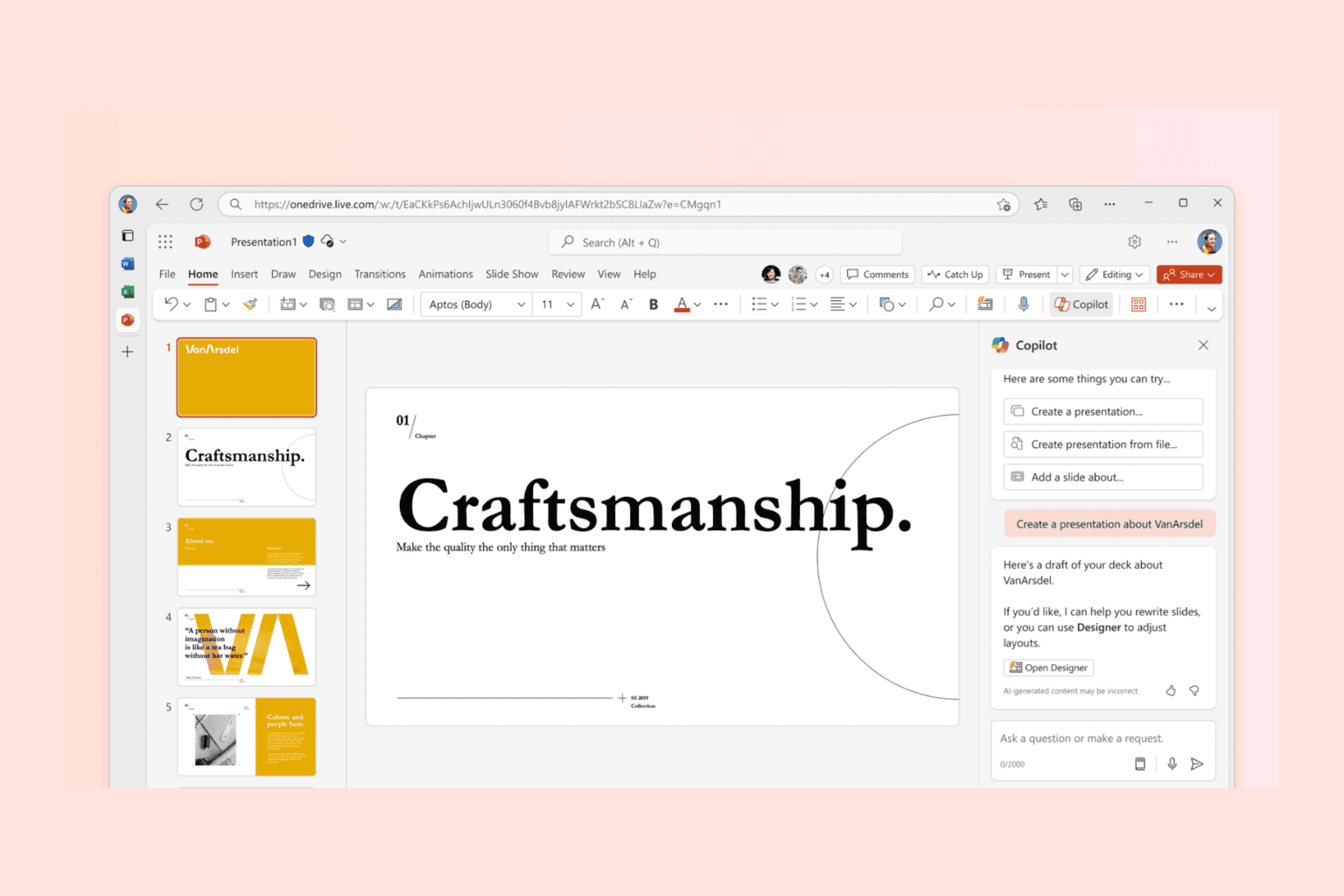







User forum
0 messages