Microsoft's latest KB5040543 to the Dev Channel lets the Narrator process huge files
The patch is now available to download.
2 min. read
Published on
Read our disclosure page to find out how can you help Windows Report sustain the editorial team. Read more
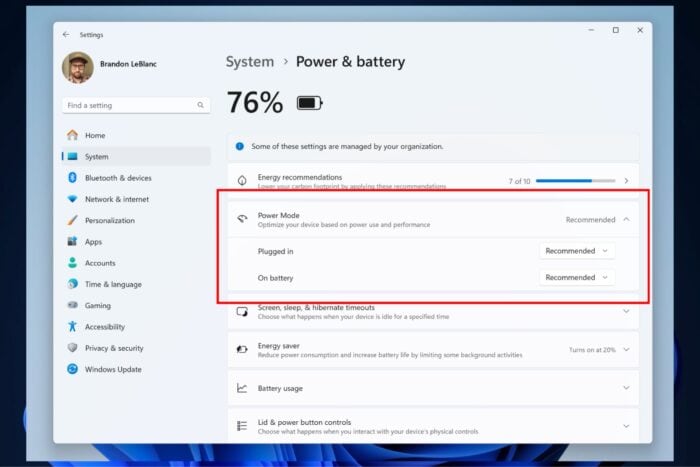
It has been a while since Microsoft last surprised the Windows Insider Program with a new update to the Dev Channel. Still, last week, the Redmond-based tech giant released the latest update, KB5040543, to Insiders, and the patch brings with it many changes, new features, improvements, and fixes to Windows 11.
Firstly, one of the most exciting features to be released recently, the ability to duplicate a tab in File Explorer, will also be introduced to the Dev Channel. Users can quickly manage dozens of files and folders with this capability.
The narrator also sees changes: Microsoft updated it to improve its scanning performance. The narrator’s scanning mode will respond much quicker, especially while using Microsoft Edge and reading through large documents.
Remember the Power Mode we told you about a while ago? Now, it’s officially coming to the Dev Channel, and you can customize your device’s battery settings whether it’s plugged in or not.
However, it’s not all just good stuff. There are also many known issues that you should know before installing KB5040543 on your device. The recent BitLocker Recovery issue might impact users who are installing this patch. There is a frustrating issue with Windows Sandbox, and many optional features and adding additional languages might fail in KB5040543.
With that being said, you can download and install KB5040543. Just remember that, like any other Insider patches out there, this one, too, might render your device unstable.
You can read KB5040543’s full changelog here.








User forum
0 messages