With KB5041871, Microsoft streamlines connectivity between Windows 11 and Android devices
The update is now available to download and install.
3 min. read
Published on
Read our disclosure page to find out how can you help Windows Report sustain the editorial team. Read more
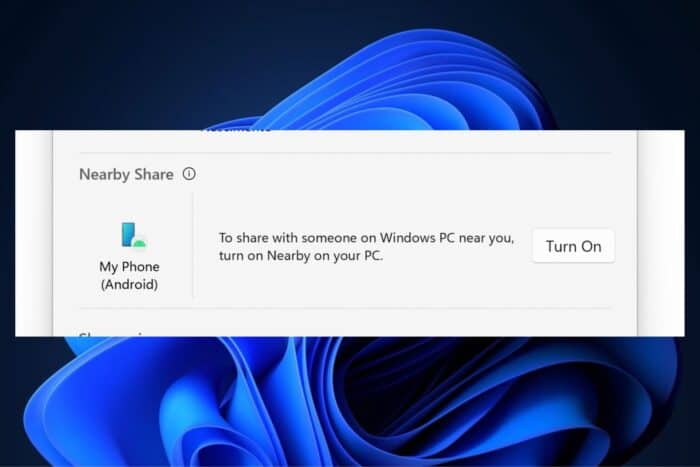
Microsoft has released another build, KB5041871, for Windows 11 Insider Program members in the Dev Channel. This new build, also known as number 26120.1350, introduces an interesting feature where users can share content straight from the Windows share window to their Android device. But it’s not only this; there are also some bug fixes and handling of specific known issues as part of the update.
To start, Microsoft is developing security with MSIX packages. They’re introducing a modification where Microsoft SmartScreen will examine the origin of MSIX packages. This is significant because it increases another level of protection for verifying whether they are safe to install.
Now, let’s turn to the star of this update—sharing content on an Android device has become much more straightforward. First, you must pair your Android device with a Windows PC. This is done via the Link to Windows app on Android and the Phone Link available on your PC. The updated UI for sharing content displays a revised icon in the Nearby Share section, simplifying file exchanges further.
Also improved is the Timeline feature, which allows for better synchronization across devices that have their users signed in with Microsoft accounts; now, it can display more activities from the past 30 days instead of just four days before, as was previously possible.
The system settings pages now use new symbols for better accessibility and comprehension. Another alteration involves the addition of notification badges on specific system icons located within the taskbar, such as Power, Input Method Editor, and Network. These badges will convey how many unseen alerts are active at a glance without opening any specific application window or flyout.
Microsoft made some adjustments to improve the user experience when accessing certain parts of the Settings application quickly from the Start menu’s left-aligned list view; this includes adding new categories like System & Applications Management into the main grouping area alongside existing groups such as Personalization or Accounts section. The display name for the Your Phone application has been changed to meet consistency standards between different parts within the Settings app: “Your Phone” is now “Phone.”
And what about the fixes? KB5041871 addresses a problem with Task Manager, where graphs on the Performance page didn’t display accurate colors when dark mode was enabled. It also fixes a problem with Windows Sandbox that could not start and solves an issue with Voice Access commands that didn’t function for non-English-supported languages.
But there are still some problems. For instance, Windows Insiders who join the Dev Channel on PCs using Windows 11, version 24H2 Build 26100.xxxx might see “(repair version)” next to the latest Dev Channel build from Windows Update. However, do not fret; switching to the Dev Channel will initiate an upgrade to update your computer with the most recent build. Moreover, attempting to include more languages or optional functions can produce a failure accompanied by error code 0x800f081f (also known as “feature installation failed”), and moving between various pages within Task Manager might cause it to collapse.
You can read KB5041871’s full changelog here.








User forum
0 messages