Edge Dev 129 is now available to users with Browser Essentials and Gamer Mode improvements
The features will be widely available in September.
2 min. read
Published on
Read our disclosure page to find out how can you help Windows Report sustain the editorial team. Read more
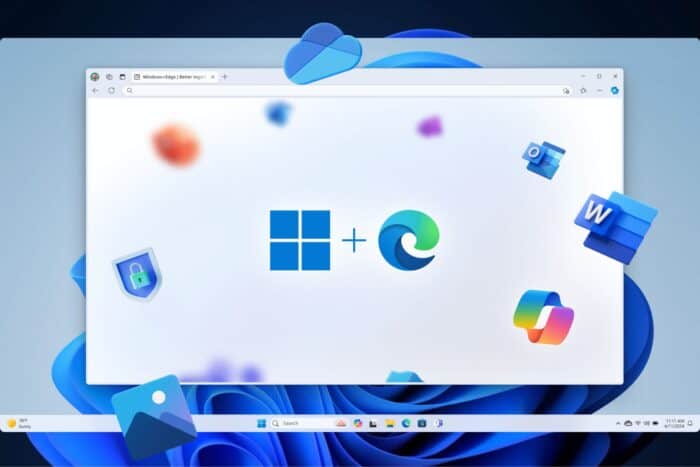
Microsoft Edge released a new update to the Dev Channel, version 129.0.2752.4, and it brings enhancements and repairs to many places that will improve the user experience of the browser.
Browser Essentials and Gamer Mode have been highlighted among these changes to provide smoother functioning and better performance during use. Browser Essentials has added a new observer feature to monitor extension uninstalls. It may appear minor at first glance, but it marks a significant move towards delivering an interface that feels more natural and user-friendly.
For people who don’t know about Gamer Mode yet, this unique setting improves browsing when playing games or looking at game-related things like videos and news on websites. In the past, if you turned Gamer Mode off, the browser would crash. Fixing this crash problem is a relief, especially for gamers using Edge as their main way of getting gaming news, watching streams, and participating in communities related to games.
There are more minor adjustments, such as fixing the visibility problem of browser-specific attributes in the autofill tooltip and ensuring that the ‘X’ icon is transparent in Dark mode. These may appear to be tiny changes, but they add up to a better experience for users who spend long periods of time looking at their screens.
For mobile users, the update fixes both Android and iOS platforms. Android will correct an incorrect Omnibox action icon and ensure that top site titles are fully displayed when you tap into the ‘Frequently Visited’ section. For iOS users, they can expect issues with opening menus on bing.com to be resolved as well as how the default browser prompt looks like. Also, the center background color of the Tab now correctly shows light or dark mode.
The update will be available in the Stable Channel around September 19. If you are excited about these fresh features and repairs, visit the Edge Insider website and download the Dev installer.
You can read Edge Dev 129.0.2752.4’s full changelog here.
In other news, Edge is growing in popularity. The browser has reached a 14% market share, which is enormous.








User forum
0 messages