Microsoft Word's newest Quick Fix corrects multiple accessibility issues with just one click
The feature is available to Microsoft 365 Insiders, for now.
2 min. read
Published on
Read our disclosure page to find out how can you help Windows Report sustain the editorial team. Read more
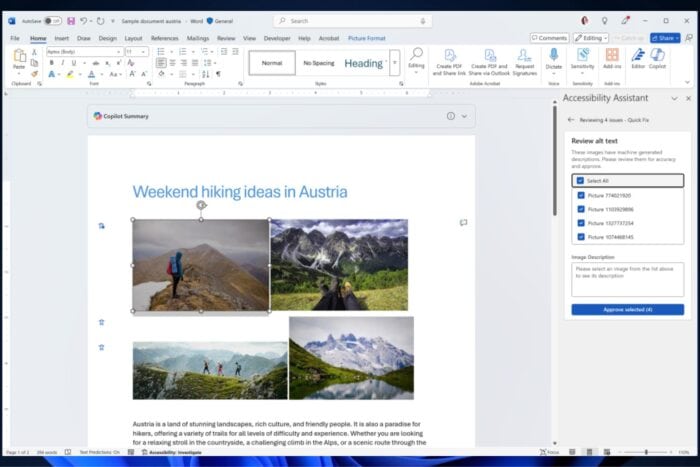
The Microsoft 365 Insiders can now play with the Quick Fix accessibility feature in Word for Windows. This tool is designed to make your documents more accessible to everyone, correcting many issues with just one click.
According to the official blog post, Quick Fix is a feature about efficiency. With it, you can tackle multiple accessibility issues simultaneously, saving time and hassle.
Here’s how it works: you’ve got a Word document open, and it’s a bit of a mess, accessibility-wise. Head to the Review tab, click Check Accessibility, and the Accessibility Assistant pops up, grouping all those pesky issues into one Quick Fix card.
With a few clicks, you make color suggestions, apply fixes across the document, and even review auto-generated alt text for images. It’s that simple.
It’s currently available for those running Windows Beta Version 16.0.17726.10000 or later. And if you’re not seeing it yet, don’t worry. These features take a little time to roll out to everyone.
But here’s the thing: your feedback is crucial. Microsoft wants to know what you think of Quick Fix. So, if you’re one of the lucky Insiders testing it out, don’t be shy. Let them know if it’s hitting the mark or if there’s room for improvement. After all, it’s all about making Word a better, more inclusive tool for everyone.
So, what do you think? Is Quick Fix the accessibility hero we’ve been waiting for in Microsoft Word?
Speaking of Word, Microsoft recently enhanced the platform with dynamic watermarking, making it challenging to leak confidential documents.








User forum
0 messages