If your Microsoft Edge crashes when uploading files to certain websites, then it's time to update
Update your browser to the latest 127 version.
2 min. read
Published on
Read our disclosure page to find out how can you help Windows Report sustain the editorial team. Read more
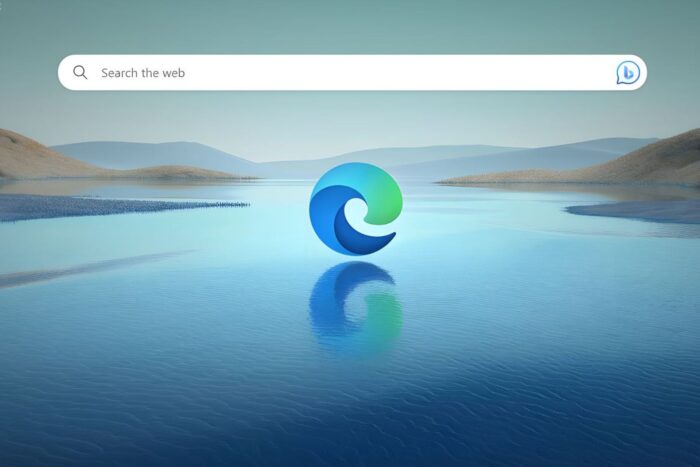
Have you ever been in the middle of uploading a document on Microsoft Edge, only for the browser to crash unexpectedly? If so, you’re not alone. Microsoft has recently rolled out a small but crucial update for its Edge browser in the Stable Channel, specifically targeting this issue.
The update, which brings Edge to version 127.0.2651.105, addresses a bug that caused the browser to crash with the error code STATUS_BREAKPOINT when users attempted to upload documents on certain websites.
But that’s not all; the update also patches a Microsoft Edge-specific vulnerability identified as CVE-2024-43472. Details about this vulnerability are currently under wraps, as the Microsoft Security Response Center’s website returns a 404 error when trying to access it.
Updating is straightforward if you’re eager to get your hands on the latest version of Microsoft Edge and enjoy a smoother, crash-free document-uploading experience. Head to the Menu, then Help and Feedback, and finally, About Microsoft Edge, or type edge://settings/help into your browser. The browser will automatically check for updates and prompt you to restart. Alternatively, keep using Edge as usual, and it’ll update itself in the background.
In other news, Microsoft Edge is making waves in the browser market. According to Statcounter, Edge’s desktop browser market share continued to climb in July 2024, reaching an all-time high of 13.74%. This surge in popularity secures Microsoft Edge a solid second place among its competitors, trailing behind Safari and Firefox.








User forum
0 messages