The 0x8007010b error is preventing Windows 10 from installing KB5041580. Here's what you can do
The error is common, but frustrating.
2 min. read
Published on
Read our disclosure page to find out how can you help Windows Report sustain the editorial team. Read more
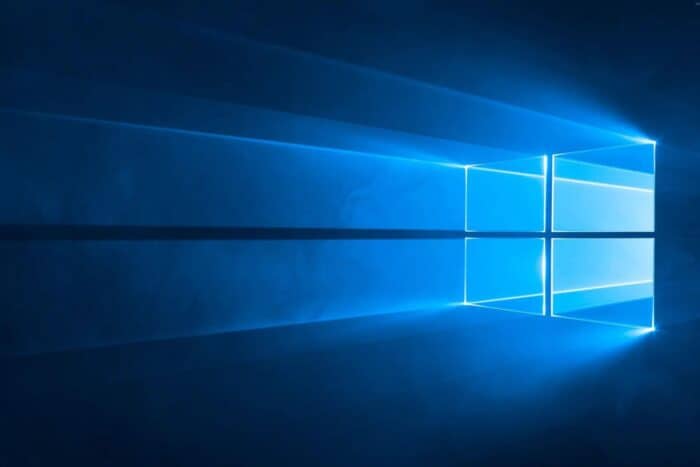
Windows 10 received the KB5041580 pack last week as part of the Patch Tuesday updates, but the 0x8007010b error seems to be preventing users from installing it.
The patch, which addresses critical vulnerabilities and fixes the BitLocker Recovery issue, which also happened with Windows 11, is essential for the well-being of Windows 11, so installing it is a must.
The 0x8007010b error, on the other hand, is a common but very frustrating issue with Windows. It is caused by corrupt system files and further errors with the Windows Update components. However, viruses, malware, or Windows Defender can also interfere with certain aspects of the installation process.
So, how do you get Windows 10 to install the KB5041580 patch, even if it encounters the 0x8007010b error? Well, there are some workarounds.
How to bypass the 0x8007010b error to install KB5041580
- You can run Windows Update Troubleshooter
- Clear Windows Update cache
- Reset the Windows Update components (this also seemed to work with the latest Windows 11’s Patch Tuesday updates)
- You can also try to disable Windows Defender
If you don’t know how to do these, it’s alright. After all, some of the steps require a bit of tech knowledge. Fortunately, we have a comprehensive guide that will show you step by step what you need to do to stop the 0x8007010b error from happening and properly install the KB5041580 patch on Windows 10.
You’ll find it here. Follow it along, and let us know if these solutions worked for you.








User forum
0 messages