Yes, inZOI has very demanding system requirements, but that's not even the worst thing
Make sure your Windows PC is all good for this exciting life sim.
4 min. read
Published on
Read our disclosure page to find out how can you help Windows Report sustain the editorial team. Read more
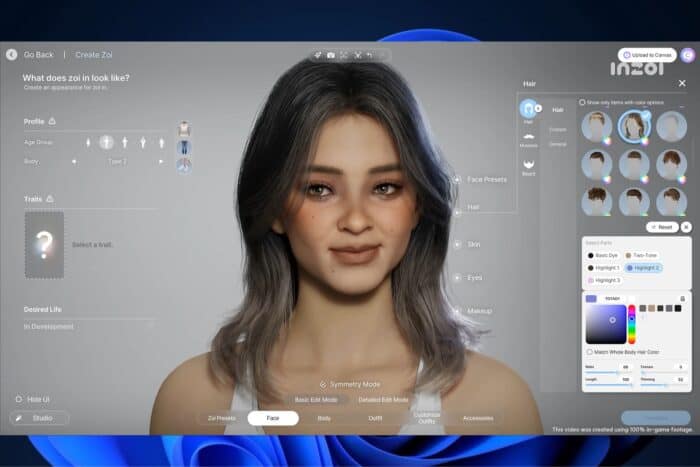
inZoi, the upcoming life sim that is set to give Sims a run of its money, is coming later this year, and if you want to play it on your Windows PC, then you should know the game has some pretty high system requirements.
There is a good reason: inZOI is not just about creating and controlling digital lives but doing so with unprecedented detail and realism, thanks to the power of Unreal Engine 5. If you’ve ever fancied playing god with ultra-realistic digital humans, inZoi’s upcoming demo might be what you’ve been waiting for.
For starters, inZoi does not play around with system requirements. You’ll need at least an Intel i5 10400 or AMD Ryzen 3600 processor coupled with 12 GB of RAM to get in the game. Graphics-wise, an NVIDIA RTX 2060 or AMD Radeon RX 5600 XT will be the minimum to get your foot in the door. And make sure you have at least 60 GB of free space on your hard drive. This setup is quite a leap from the more modest requirements of its closest competitor, The Sims 4, indicating just how much more graphically intensive inZoi is.
- Requires a 64-bit processor and operating system
- OS: Windows 10/11
- Processor: Intel i5 10400, AMD Ryzen 3600
- Memory: 12 GB RAM
- Graphics: NVIDIA RTX 2060 (8G VRAM), AMD Radeon RX 5600 XT
- DirectX: Version 12
- Network: Broadband Internet connection
- Storage: 60 GB available space
But what if you want to crank everything to the max and see this beautiful game in all its glory? Well, you’re going to need a beefier setup. Think of it as an Intel i7 12700 or AMD Ryzen 5800 processor with 16 GB of RAM. An NVIDIA RTX 3070 or AMD Radeon RX 6800 XT will do the trick for graphics. And you’ll need a bit more space, with 75 GB available. inZoi aims to set a new standard for visual fidelity in life simulation games.
- Requires a 64-bit processor and operating system
- OS: Windows 10/11
- Processor: Intel i7 12700, AMD Ryzen 5800
- Memory: 16 GB RAM
- Graphics: NVIDIA RTX 3070 (8G VRAM), AMD Radeon RX 6800 XT
- DirectX: Version 12
- Network: Broadband Internet connection
- Storage: 75 GB available space
However, there is something you should know ahead of its release, especially if you plan to play it on your PC. Krafton recently released a demo for the game for a few days, and during this time, many inZOI enthusiasts were stunned to find out they couldn’t access the game on Windows PCs due to a very frustrating bug related to DirectX.
It seems that the game only supports DirectX 12 Feature Level 2, which means that users with DirectX 12 Feature Level 1 cannot enjoy the demo.
To make sure you meet inZOI system requirements, you’ll have to check to see if your device has the DirectX 12 Feature Level 2. To do this, you’ll need to:
- Open the Run command box by holding down the Windows + R keys on your keyboard or searching for Run in your system.
- Type dxdiag in the dialogue box.
- Click OK or press Enter.
- Change to the Display tab inside the Diagnostic Tool, and check out the Feature Levels, as you can see below.
As we said, it asks demanding system requirements because the game’s character creator alone is a testament to its ambition. With over 250 options for customizing body types, clothes, age, accessories, and more, plus the ability to apply AI-generated textures and create unique poses and backdrops, it’s a playground for creativity. iPhone owners even get a special treat; they can use facial recognition to transfer their expressions onto their avatars, known as Zois. And with the ability to share and download creations on Canvas, the game’s social platform, the community aspect is vital with this one.
The game promises a deep and engaging life simulation experience. Players can direct their avatars through various occupations and lifestyles and even customize the cities and buildings they inhabit. For those who love to tweak and mod, inZoi will support user mods through Overwolf at launch, opening up endless possibilities for customization and new content.
What’s your opinion on inZOI’s system requirements? Is it worth getting a new Windows PC just to play this life sim or not?
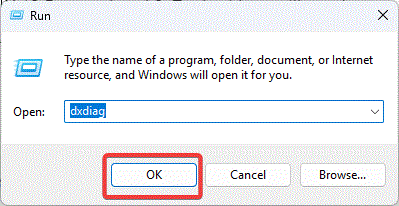
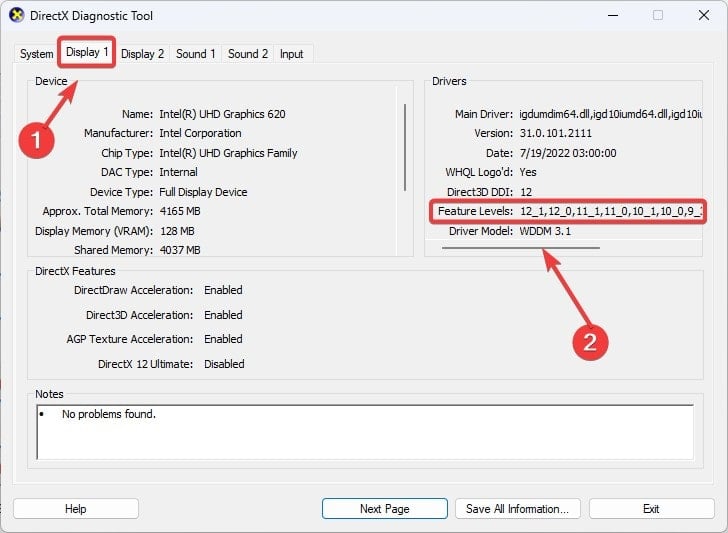




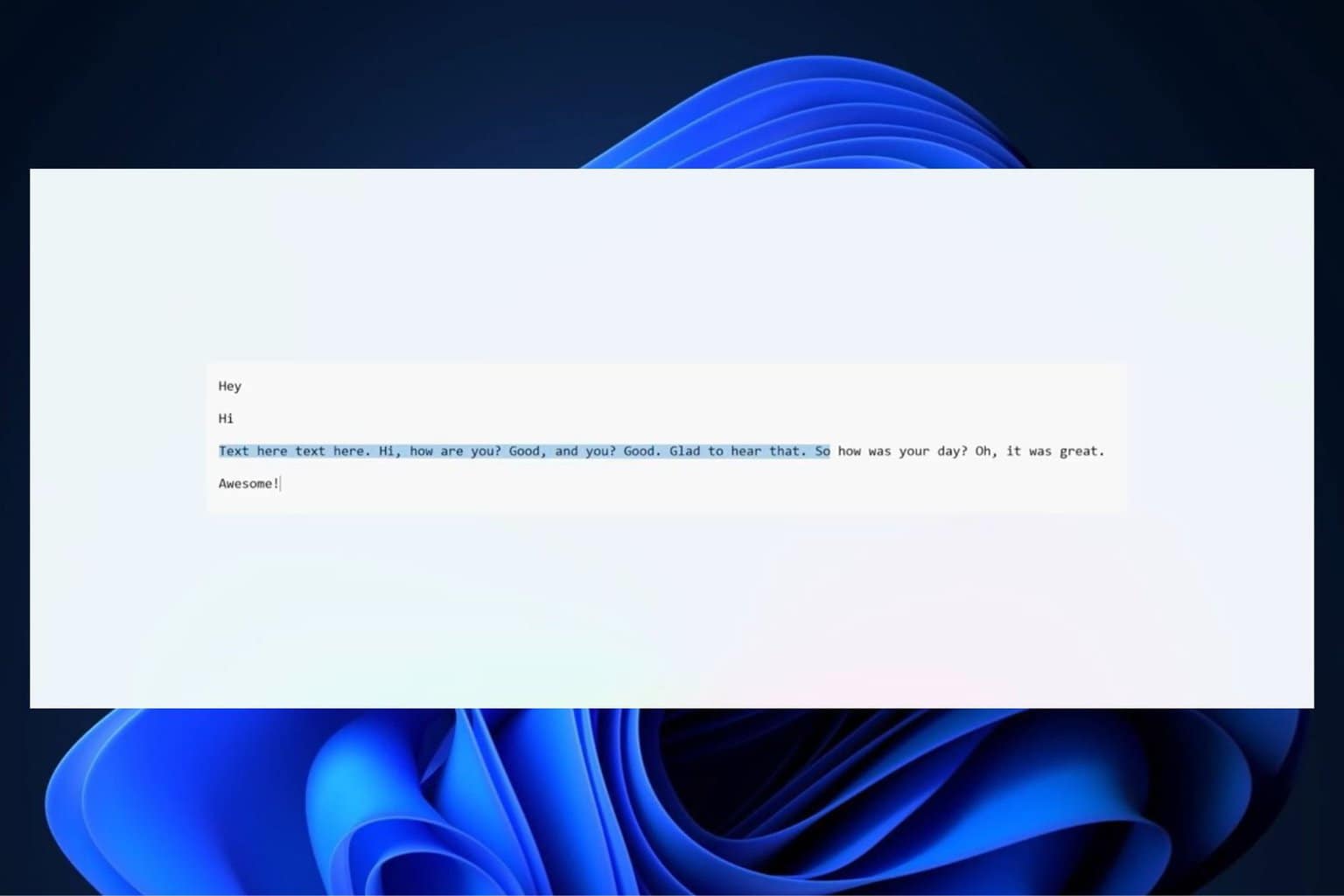


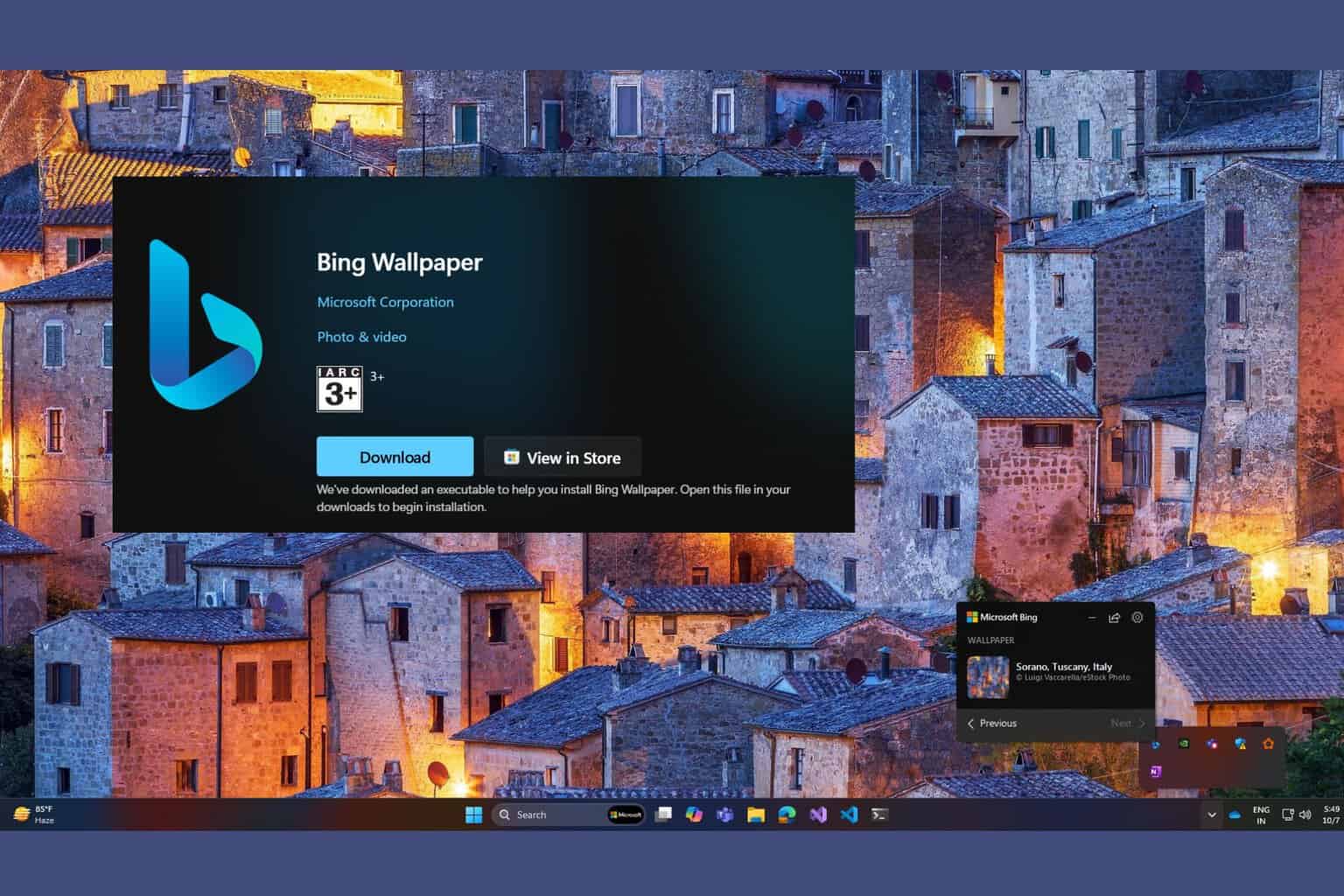
User forum
0 messages