Despite bringing major changes to Windows 11, KB5041587 ruined the OS for a lot of users
The patch is optional.
2 min. read
Published on
Read our disclosure page to find out how can you help Windows Report sustain the editorial team. Read more
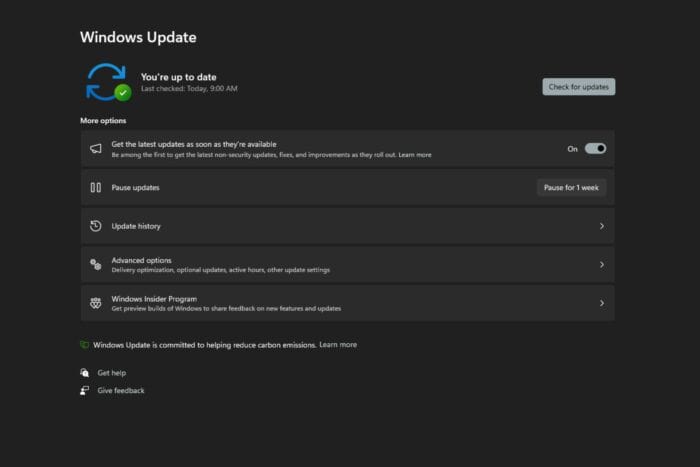
Microsoft released KB5041587 last month as a non-mandatory preview update that does not need to be installed for Windows 11 to work. Its installation brought significant changes to the OS, such as the new widget placement on the taskbar.
However, installing it left many Windows 11 users in complete disarray. KB5041587 reportedly bricked the operating system, requiring users to perform a complete system restore.
Tried to install Microsoft update KB5041587 the other day. Bricked my system. Force shutdown necessary. Power cycled and went to BIOS and ran system restore. All good so far. Then tried to install KB5041587 again. Took hours to supposedly update only to be told update failed.
Many other Windows 11 users shared the same sentiment; for some, installing KB5041587 caused audio issues.
I’ve lost all sound with the KB5041587 update. I’ve followed the instructions above, removing all files and folders within the Downloads folder. KB5041587 still remains installed. There is still no sound. I check driver updated on for my monitor, it is up-to-date. Still no sound. Options?
Since it’s optional, you don’t need to install it, so you better avoid it. If you have installed it, though, you can remove it this way:
- Open File Explorer.
- Go to C:\Windows\
- Look for the SoftwareDistribution folder.
- Once there, locate Download.
- Delete the contents of that folder, not the folder itself.
- Restart your PC.
You can also prevent Windows 11 from showing the possibility of installing KB5041587 again by stopping the operating system from automatically downloading the updates.
- Open Settings > Windows Update.
- Turn the Get the latest updates as soon as they’re available toogle Off.
It’s worth mentioning that not every device is affected, so while the patch does indeed cause issues with many Windows 11, you can still install it. It’s not mandatory, but it can improve the experience of navigating this operating system.
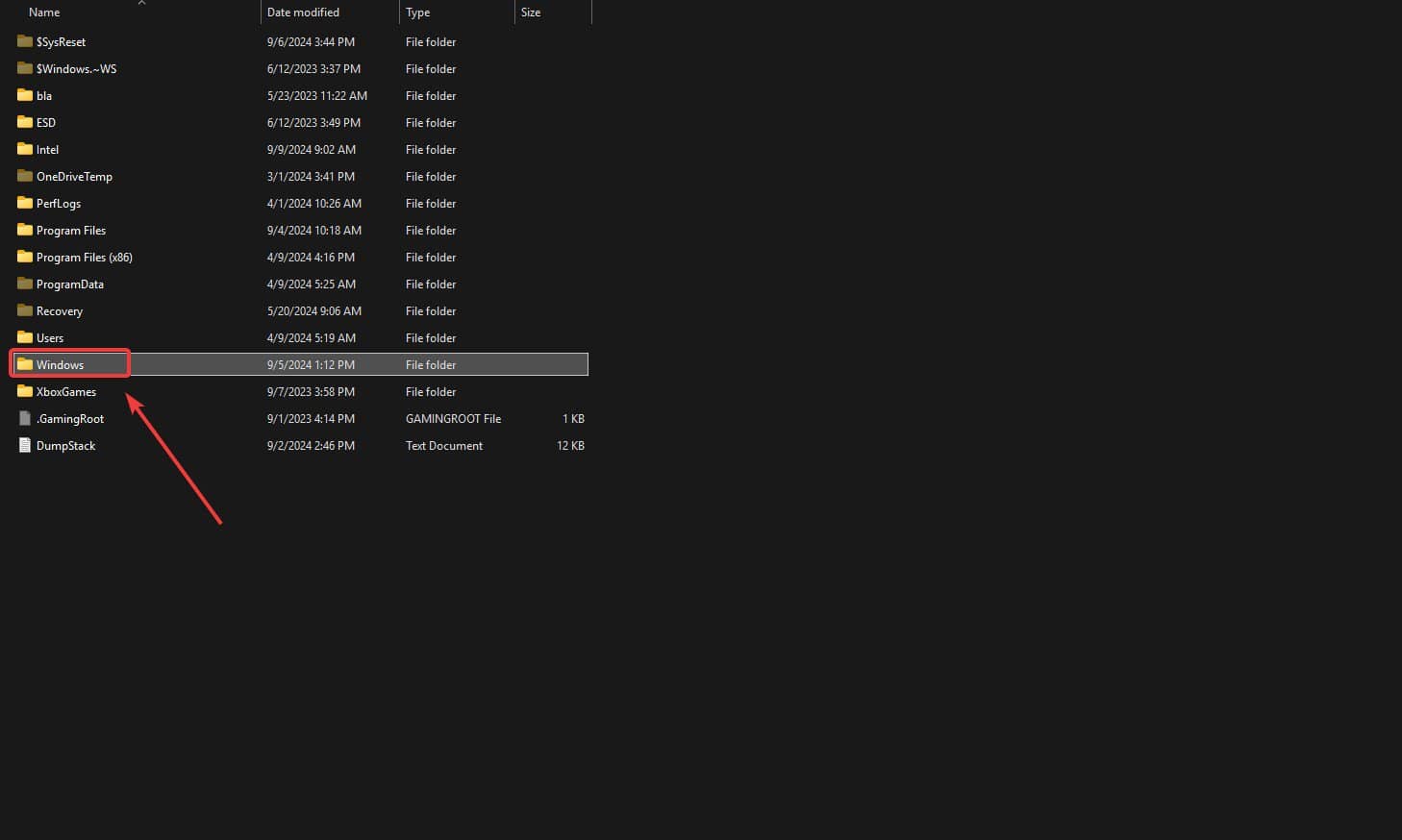
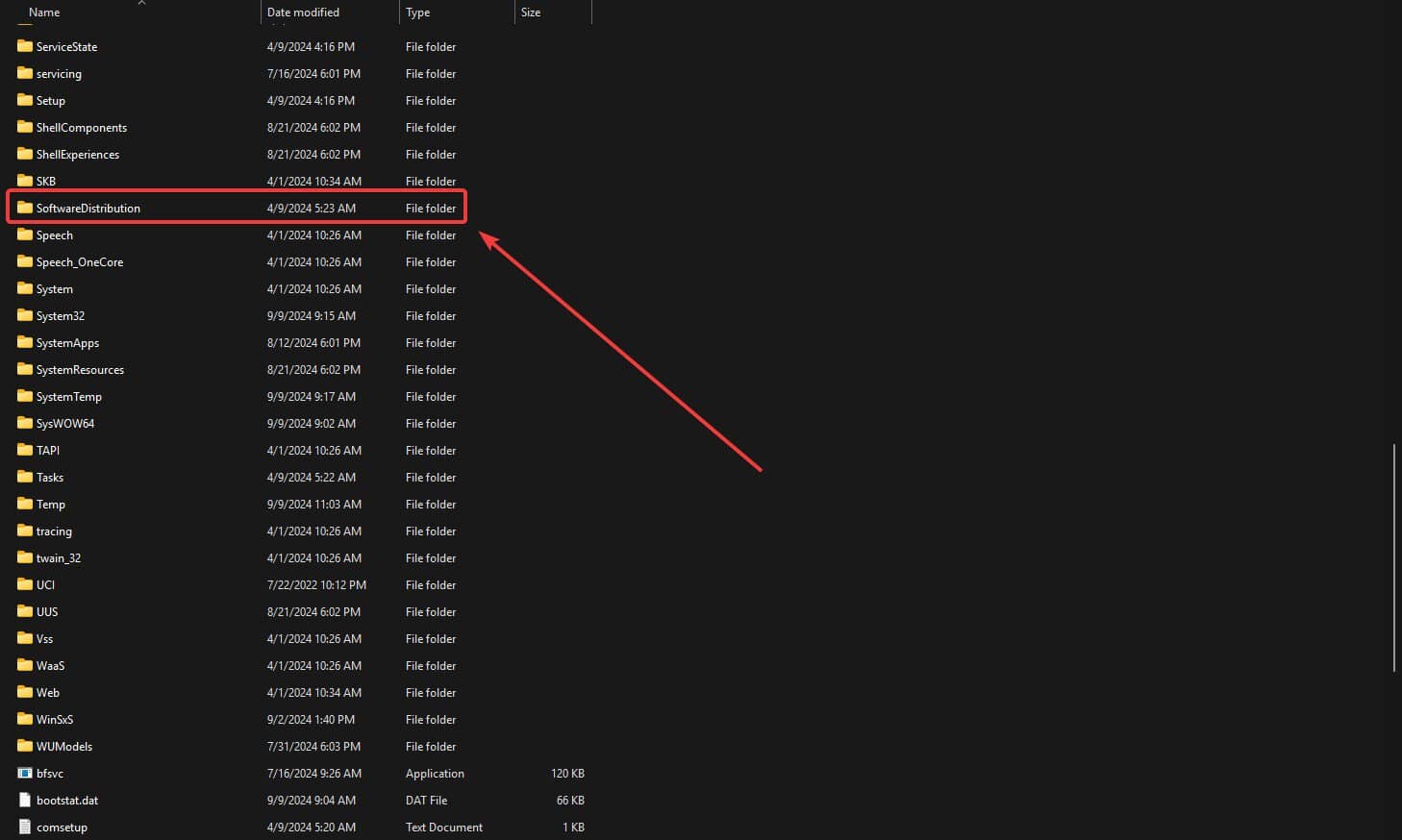
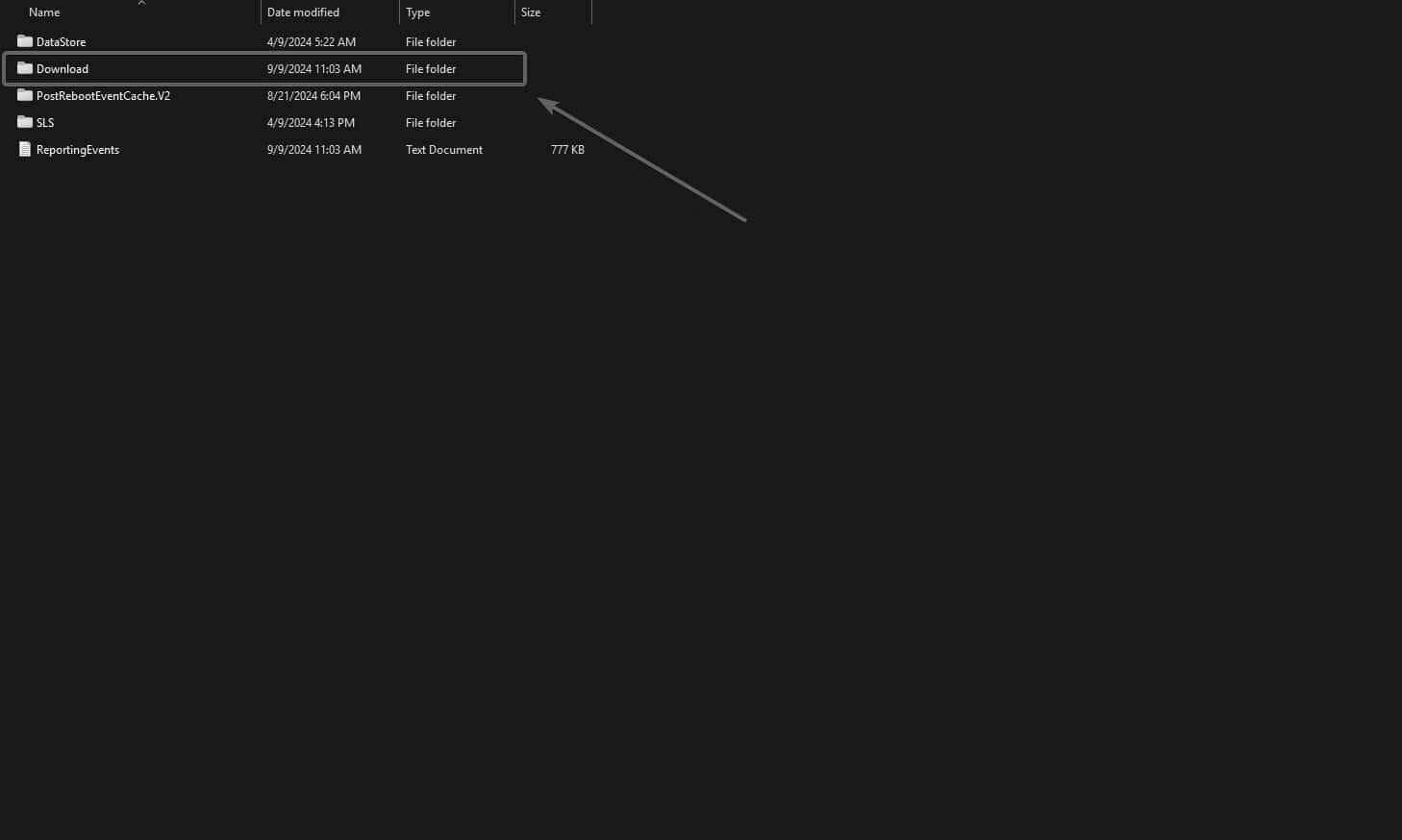
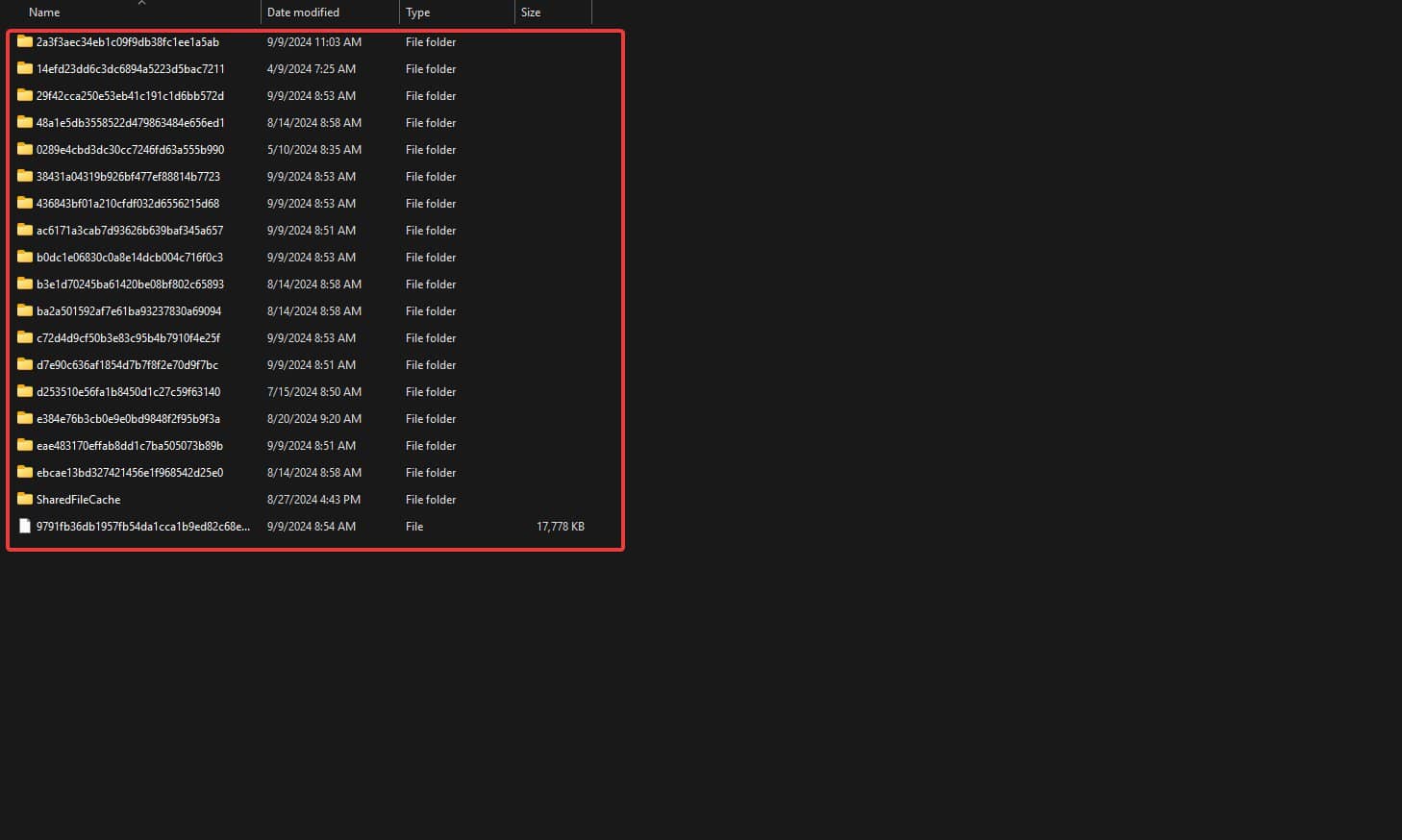
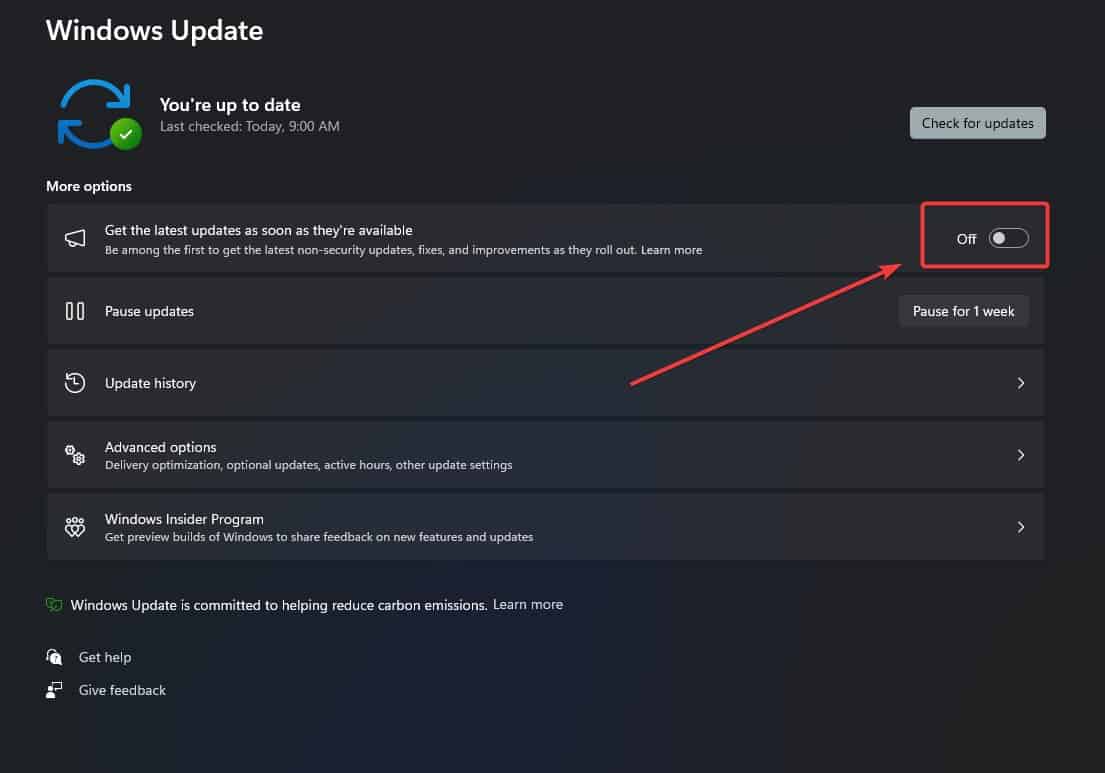

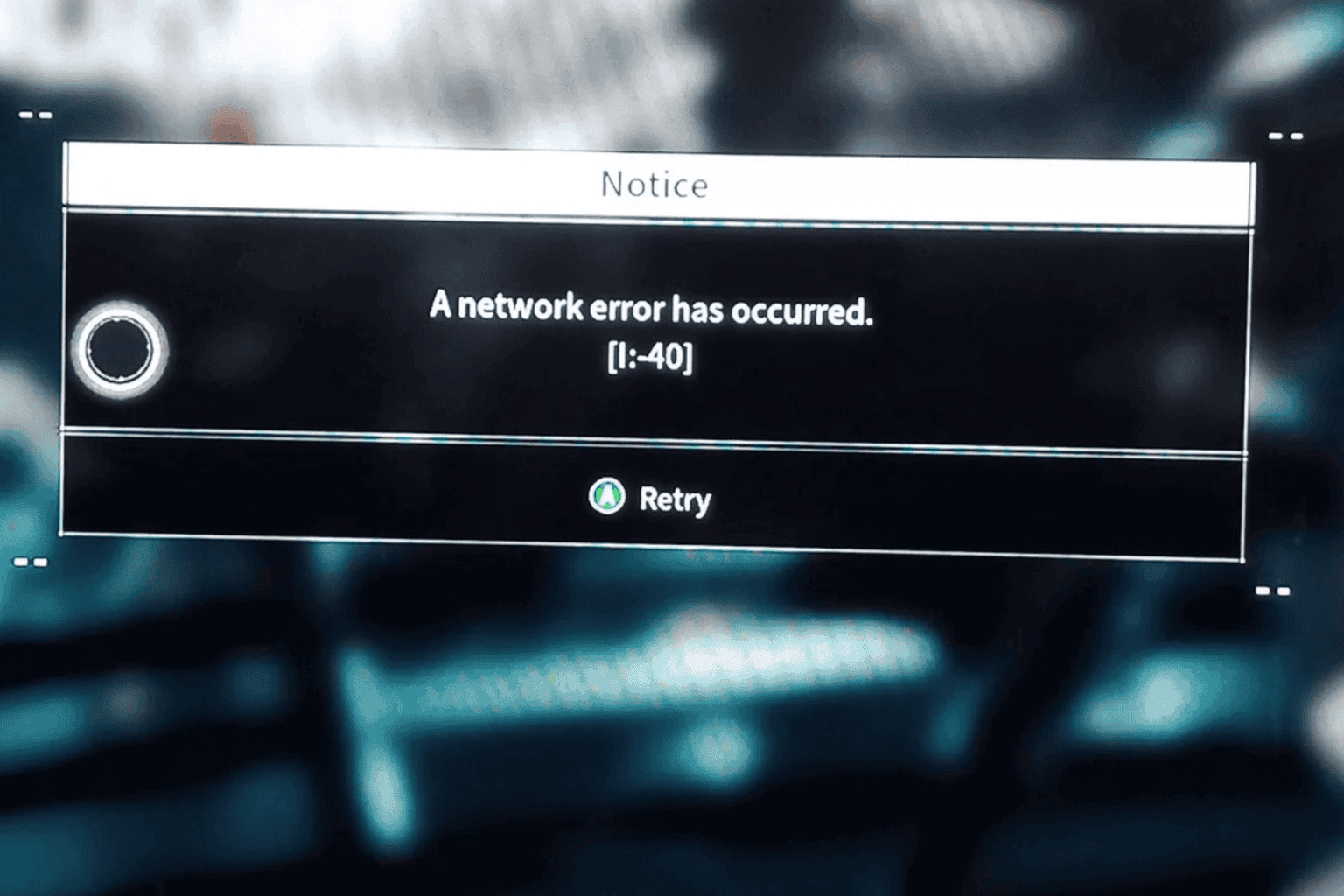






User forum
1 messages