0x80070643 error stops Windows 10 users from installing KB5043064, but there is a workaround
KB5043064 has been plagued with issues.
2 min. read
Published on
Read our disclosure page to find out how can you help Windows Report sustain the editorial team. Read more
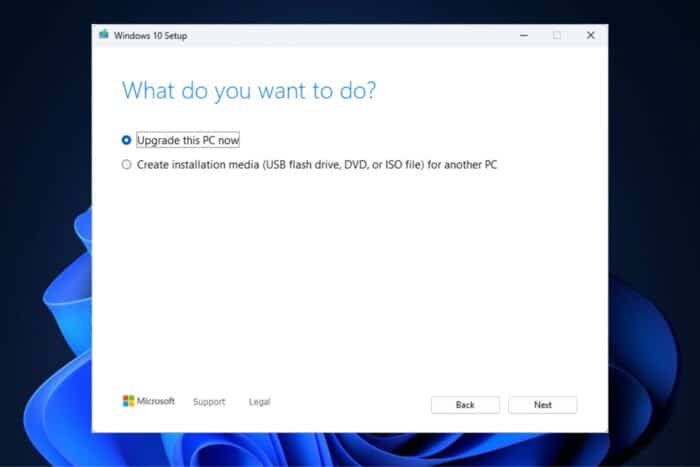
Microsoft recently released KB5043064, the cumulative update for Windows 10 version 22H2. Needless to say, while the patch is mandatory, it has also caused many issues for users since its release.
First, the 0x800f0831 error code prevented the KB5043064 patch from installing on Windows 10 devices, but fortunately, the bug also has a solution now.
However, it seems that the patch has also run into another bug. The 0x80070643 error is stopping KB5043064 from installing in Windows 10. Some users have tried installing the patch on Windows forums for over a week.
I have been trying to install this update for over a week. I have tried several suggestions, but all I get is the update reaching 20% sometimes and 100% the other but then failing to install.
Some users tried the regular sfc /scannow fix, but it didn’t do anything.
So, how can the 0x80070643 error be fixed, stopping KB5043064 from installing on Windows 10? There is a solution, and it requires repairing the device altogether.
Here’s what you need to do:
- Download Windows 10 Media Creation Tool (MCT) from Microsoft.
- Run the Media Creation Tool.
- Accept the license agreement.
- Click Upgrade this PC now, and follow the steps to complete the repair installation.
The process will repair your Windows 10 device without erasing your data. To do so, enable the Keep personal files and apps option.
It’s not the first time that the 0x80070643 error has appeared when installing Windows 10/Windows 11 updates. If the solution above still doesn’t work (although we doubt it), you might want to check other fixes for this frustrating bug.
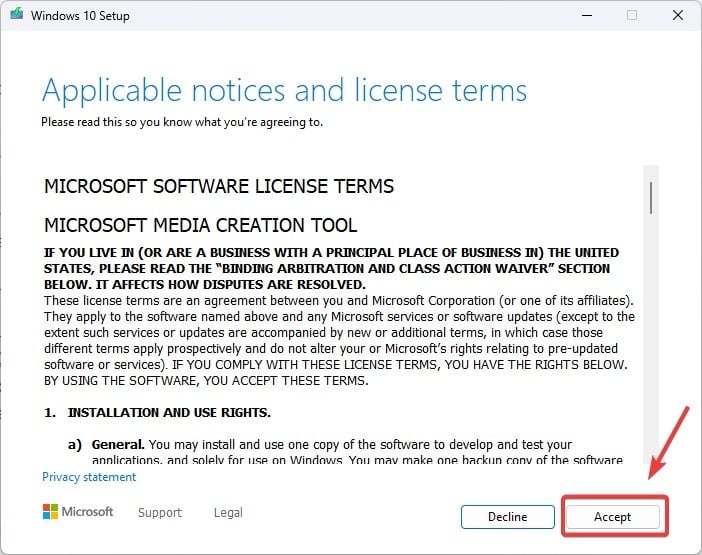
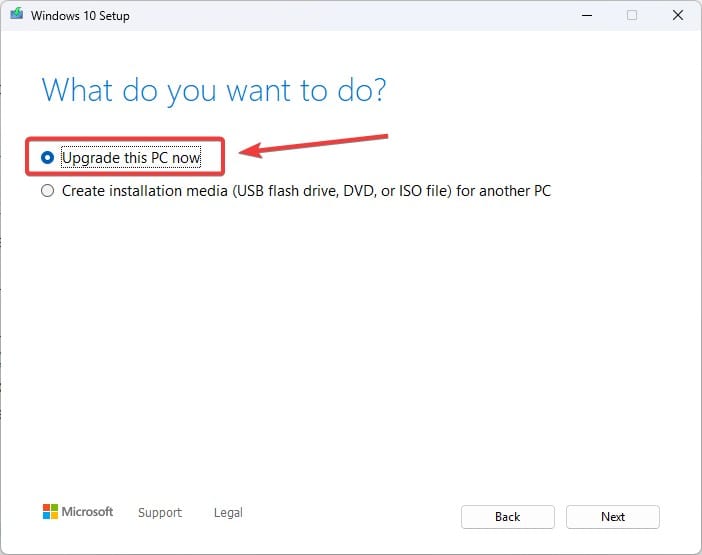
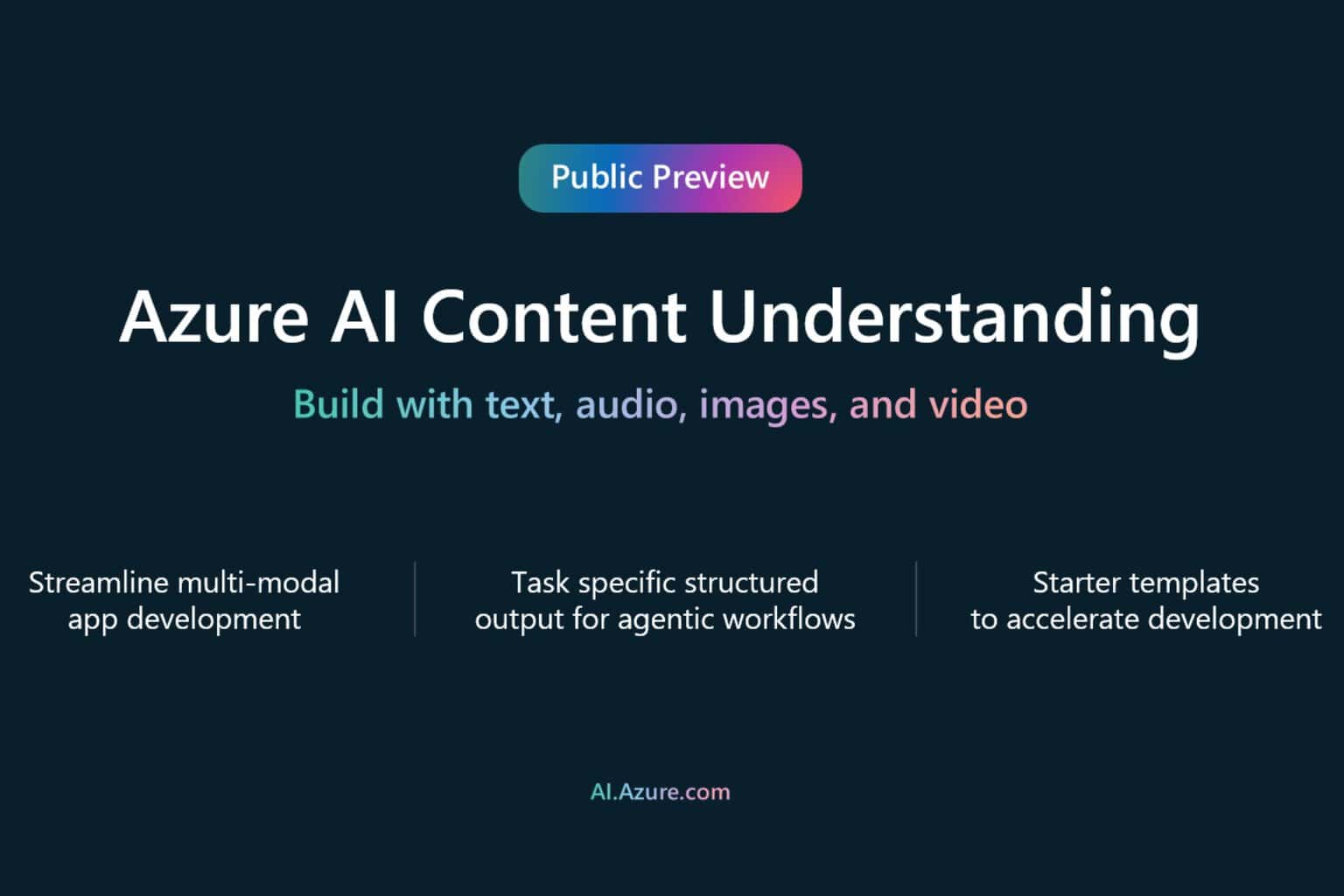
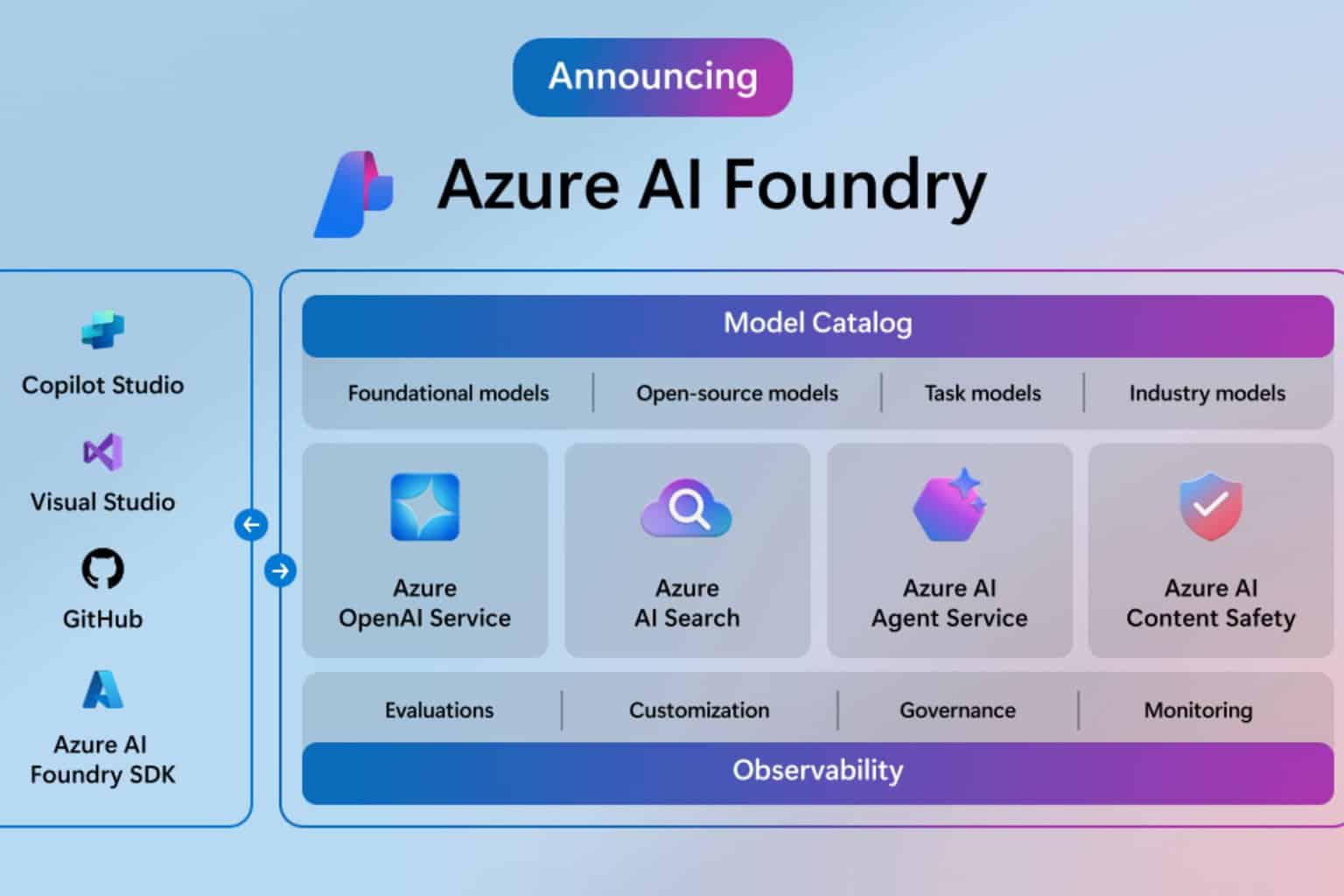
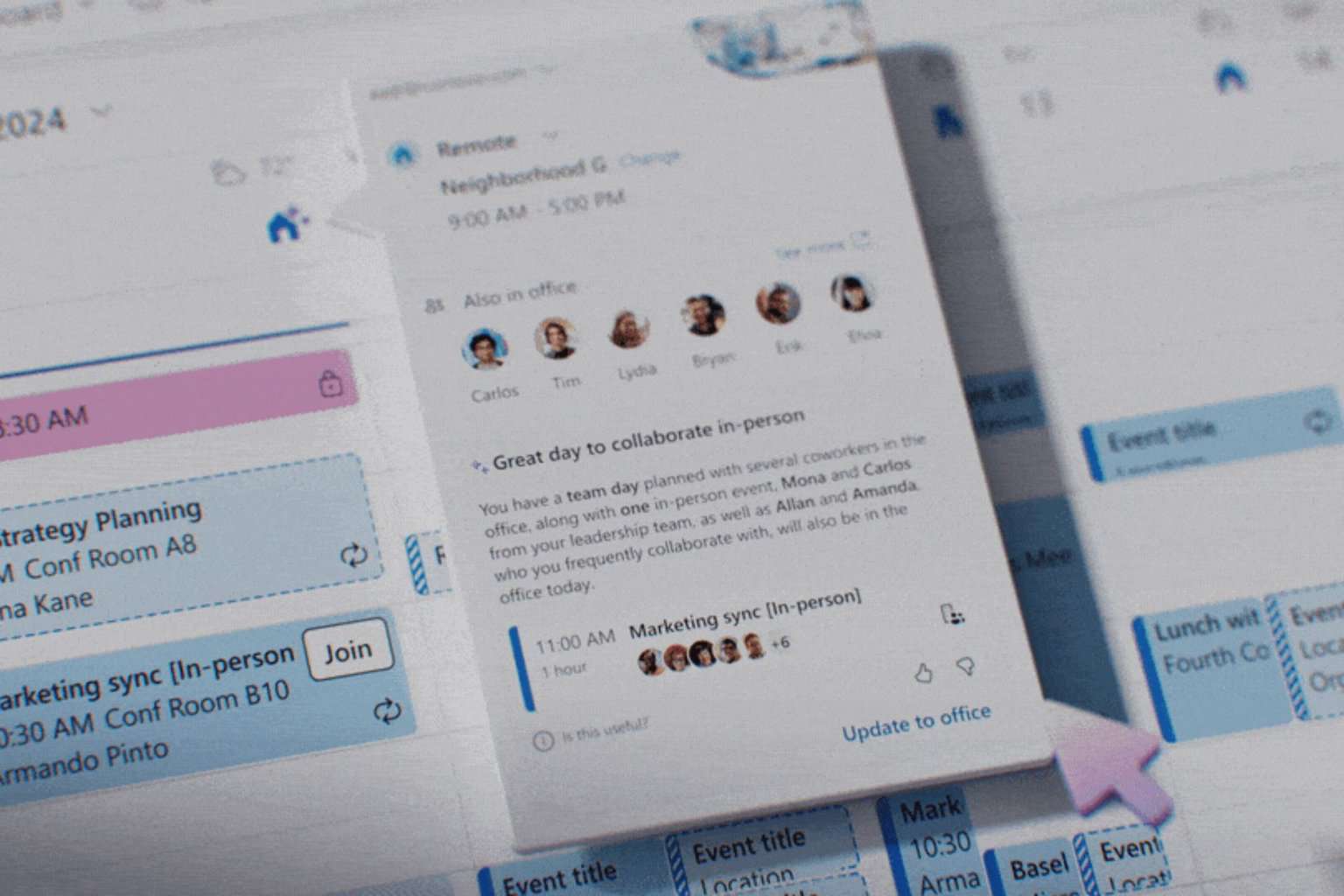





User forum
0 messages