Microsoft Designer is set to become the default image editing option in Edge
The enhancement will be released in November.
2 min. read
Published on
Read our disclosure page to find out how can you help Windows Report sustain the editorial team. Read more
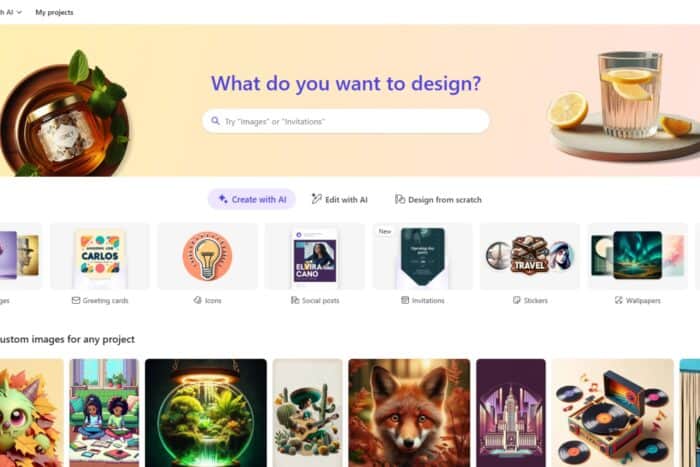
Microsoft Edge will soon be enhanced to support editing images with Designer directly in the browser.
According to a recent entry to the Microsoft 365 Roadmap, the new enhancement, which will be released in November 2024, will let users edit images by erasing objects, adding texts, auto-cropping them, or even removing and blurring the background, all within Edge.
Edge users will only have to right-click an image to edit it with Microsoft Designer, as the browser will have the new Edit image with Designer for users to try on.
For organizations, admins can control the availability of this feature using the “ImageEditorServiceEnabled” special policy.
Here’s what the entry says:
Discover advanced AI-powered image editing in Microsoft Edge with Designer. Easily personalize your images by erasing objects, adding text, enhancing visuals with auto crop, removing or blurring the background, and more, all without leaving your browser. Start editing by right clicking an image in your browser and selecting “Edit image with Designer.” Administrators can control the availability of this feature using the “ImageEditorServiceEnabled” policy.
Microsoft Designer, the new AI-powered Image Editor from the Redmond-based tech giant, was recently made available to all users with a personal Microsoft account. The platform’s many intriguing capabilities, such as the Restyle Image, which turns your images into works of art, have been released throughout 2024.
This new enhancement should make it easier for users to use Microsoft Designer in Edge, as it is presented as a default editing option.
What do you think about it? Have you used Microsoft Designer before?









User forum
1 messages