Microsoft Edge's new feature installs updates and restarts the browser to keep your browsing optimized and secure when you are away
Microsoft tests Instant Updates in Edge beta that don't require user intervention
3 min. read
Published on
Read our disclosure page to find out how can you help Windows Report sustain the editorial team. Read more
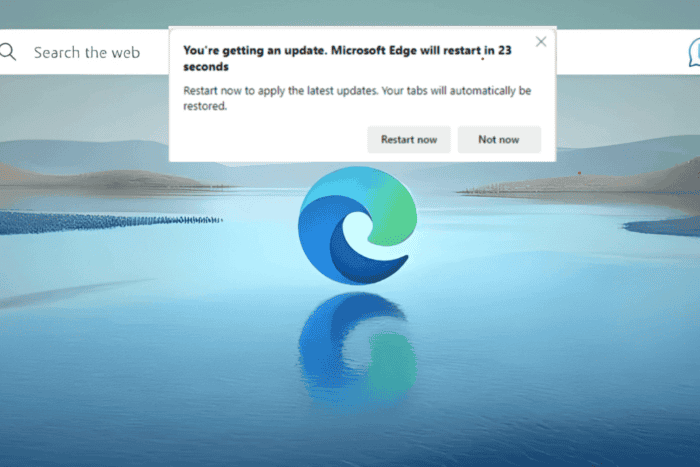
Microsoft is testing an “Instant updates” feature in the Edge beta (preview) that will automatically restart the browser to install any pending updates when the user is idle.
Keeping web browsers up-to-date is important to protect against critical vulnerabilities that are exploited in the wild. Browser vendors are doing their best to patch them. If you’ve kept your device running for days without restarting, you could be losing security and new feature updates.
Microsoft is previewing an optional ‘Instant Updates’ feature in Edge that allows for faster updates
Imagine someone compromising your device remotely by exploiting a vulnerability in Edge. This can be avoided if you turn on “Instant updates,” which Microsoft Edge is previewing in beta.
How to turn on Instant Updates in Microsoft Edge
- Open Microsoft Edge.
- Visit Settings > Privacy, search, and Services
- Under Security, enable “Instant updates.
If there are any pending updates, you will receive a notification to restart Edge. This notification will only appear when your device is idle, and when the 23-second countdown ends, Edge will restart and automatically open it by restoring previous tabs.
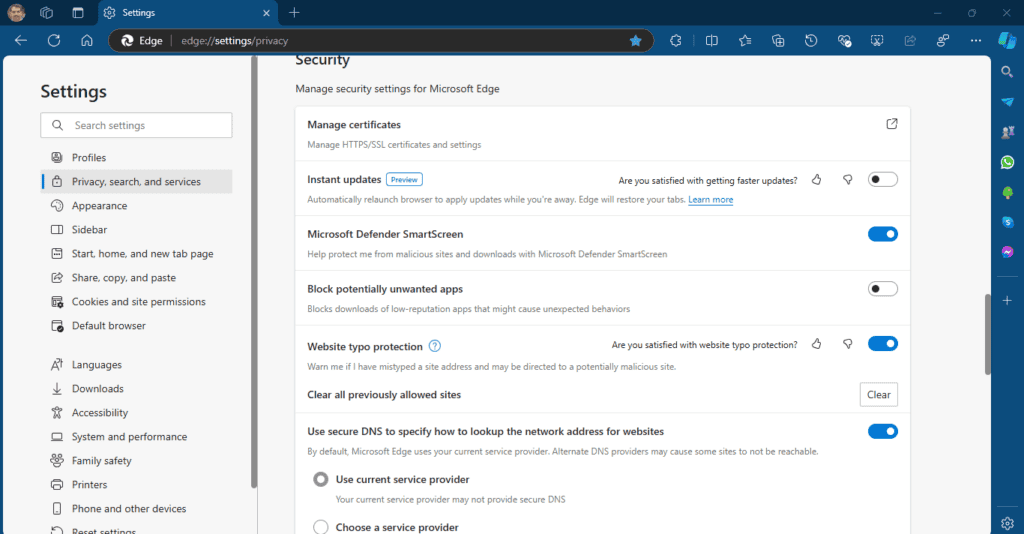
“You’re getting an update. Microsoft Edge will restart in 23 seconds. Restart now to apply the latest updates, your tabs will automatically be restored” the notification says.
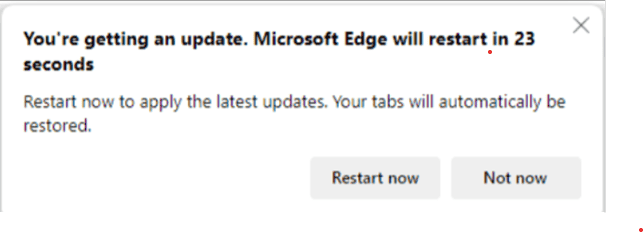
Since the “faster updates” feature is opt-in, there will likely be no issue for users who choose not to use it. However, there is a risk of data loss if the feature is enabled and the user is away when an update is applied.
Please note that the feature may have been A/B tested in the past. We noticed the feature setting under Privacy, search, and Services in the Edge Beta version, but disabled by default. It has a “Learn more” link to the support page with documentation and FAQs about the feature and how it works.
Microsoft Edge’s Instant Updates support document was first published on August 1 this year, followed by the latest update on September 15. Based on this observation, we can understand that the official introduction of the feature is approaching.
Microsoft Edge’s new update feature, currently available in Edge Beta, may soon be rolled out to the public stable version. In addition to getting browser update alerts via Browser Essentials, this will be useful optional feature for sure.
In addition to Instant Updates, Microsoft is introducing an AI Image Editor, a Lens feature similar to Google Lens, and new browser settings.








User forum
0 messages