Microsoft Edge 130.0.2849.5 to the Beta Channel brings huge enhancements to the browser
You can download the build today.
2 min. read
Updated on
Read our disclosure page to find out how can you help Windows Report sustain the editorial team. Read more
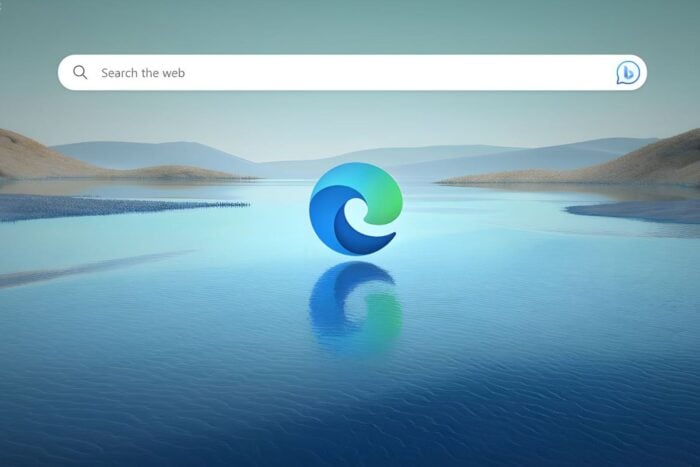
Microsoft has rolled out a new version of its Edge web browser for beta testers on the beta channel. Version 130.0.2849.5 of Microsoft Edge is now available for Windows, macOS, and Linux.
This version of Microsoft Edge, one of the most significant ones in a while, includes several new features, feature updates, fixes, and policy updates.
With version 130.0.2849.5, Edge fully deprecates the Token Binding, which uses cryptographic certificates on both ends of the TLS connection to close the security gap of bearer tokens that may be lost or stolen. Token Binding is deprecated in Microsoft Edge version 130. Also, the AllowTokenBindingForUrls policy is now obsolete.
Edge on macOS now seamlessly opens links in Teams. When you set the default browser to Microsoft Edge and enable the feature, web links from the Teams desktop app are sent via chats, channels, calendars, and other entry points. These links seamlessly open automatically in the profile signed into the Teams app and skip the need to reauthenticate in the browser. This feature makes it faster and easier to access content.
Administrators can control the availability of this feature using the “Choose Which Browser Opens Web Links” Microsoft 365 policy.
Microsoft Edge is introducing three navigation improvements to Edge Settings to make finding browser settings more efficient. The Redmond-based tech giant isn’t changing the functionality of any setting, and all the settings stay on the same page as they are today but will be behind clickable sections.
- Introduce quick access to the most used Settings actions on the first place users land when entering Edge Settings (the Profiles page). Clicking the button with the setting’s name navigates users directly to its location.
- Introduce quick access to the most used actions on densely populated Settings pages (such as Privacy, Search and Services, Appearance, Cookies and site permissions, System, and Performance) to make them easier to navigate. Clicking the button with the setting’s name takes users directly to its location.
- For these densely populated pages, each section of settings will be a clickable “table of contents” with descriptive subtexts. This helps users locate settings directly and avoid unnecessary scrolling.
What do you think about these updates?
You can read Microsoft Edge 130.0.2849.5’s full changelog here.
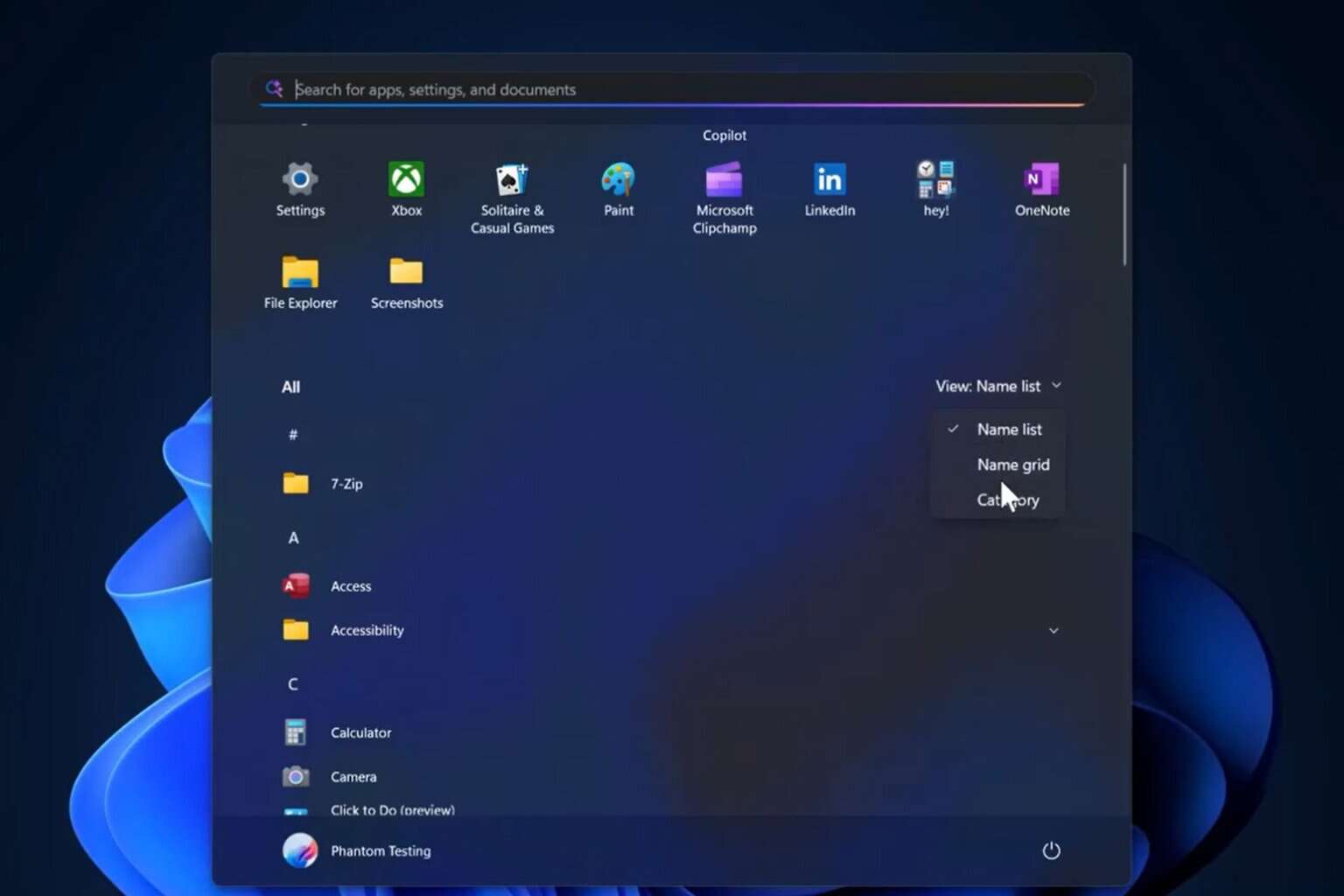

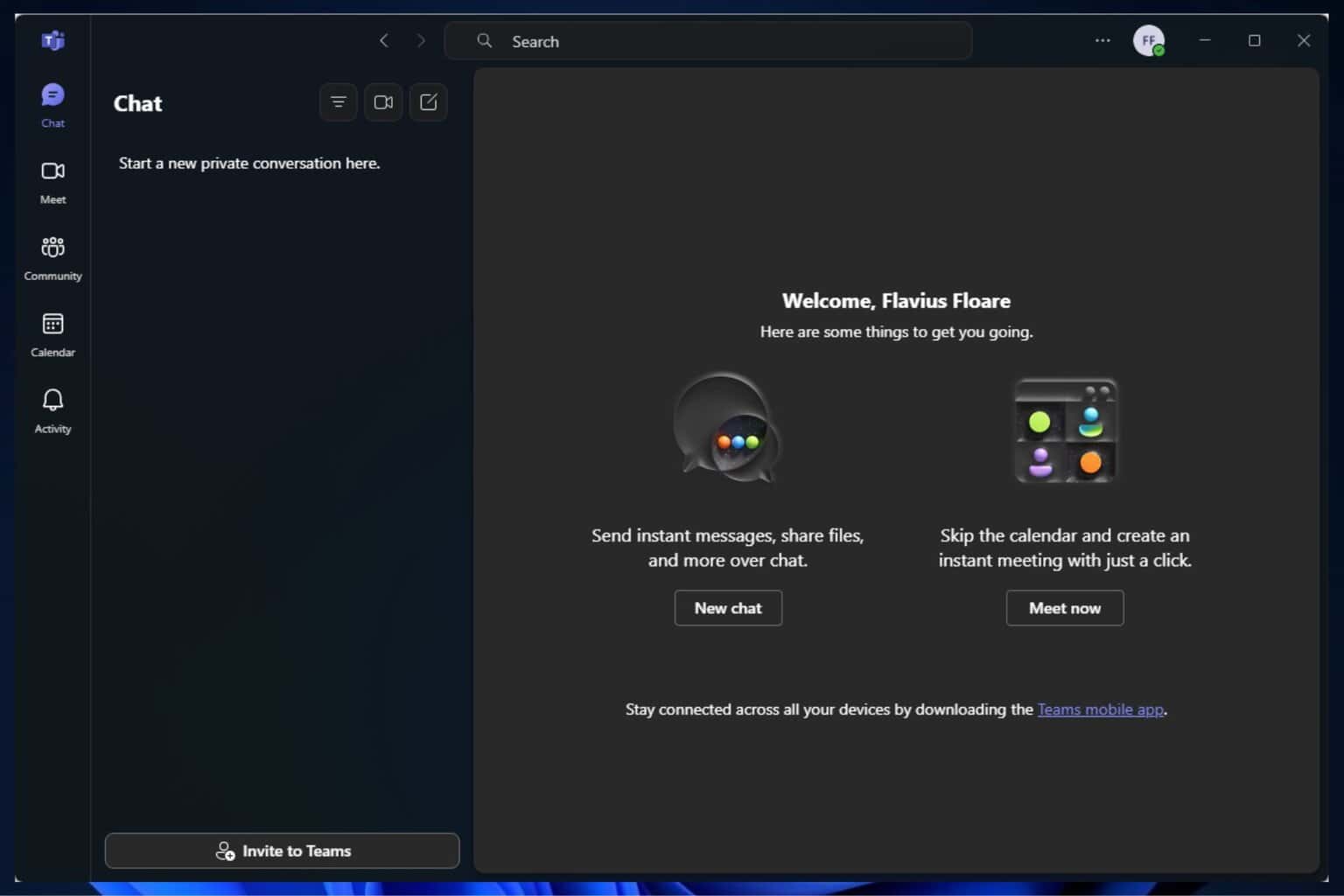
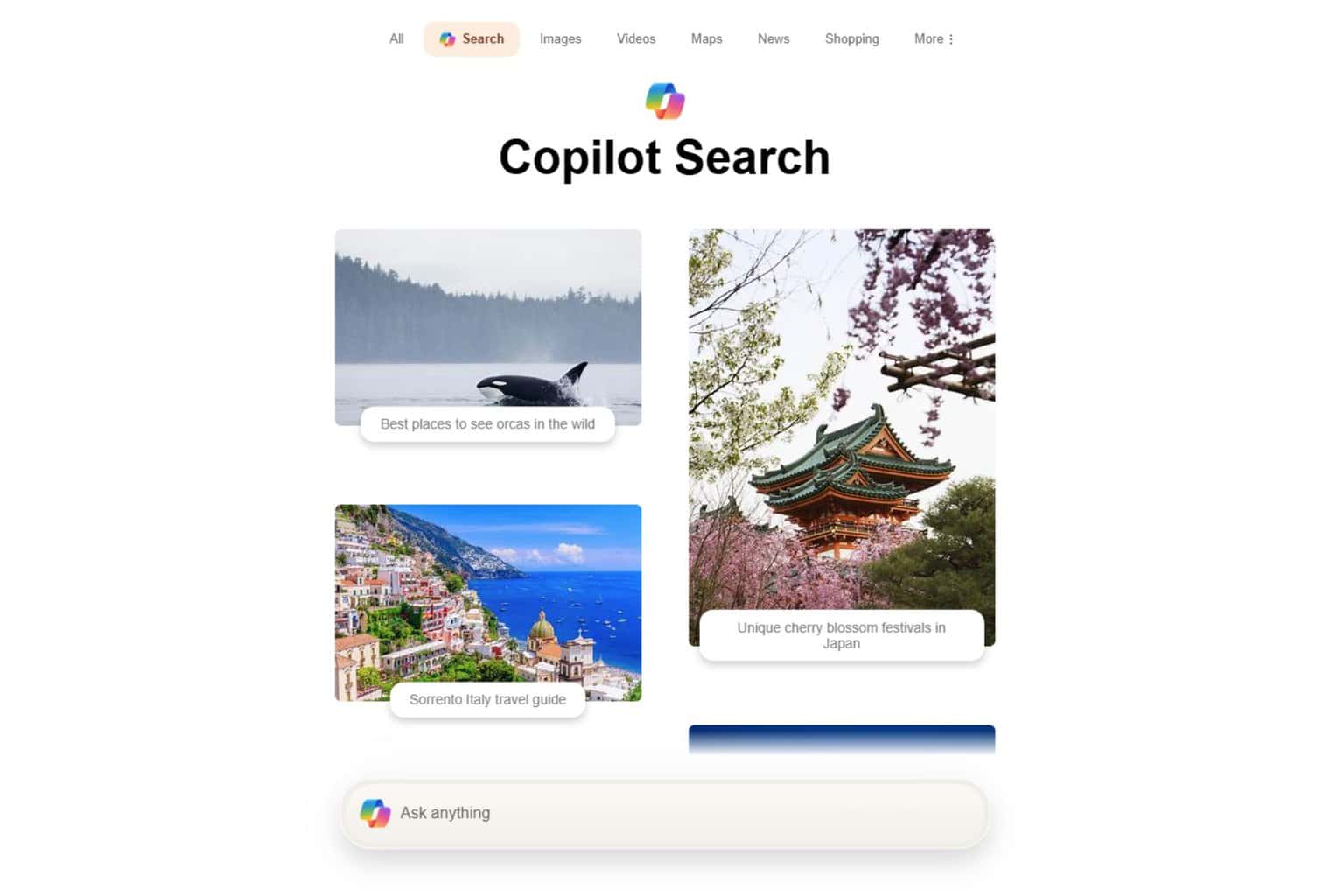

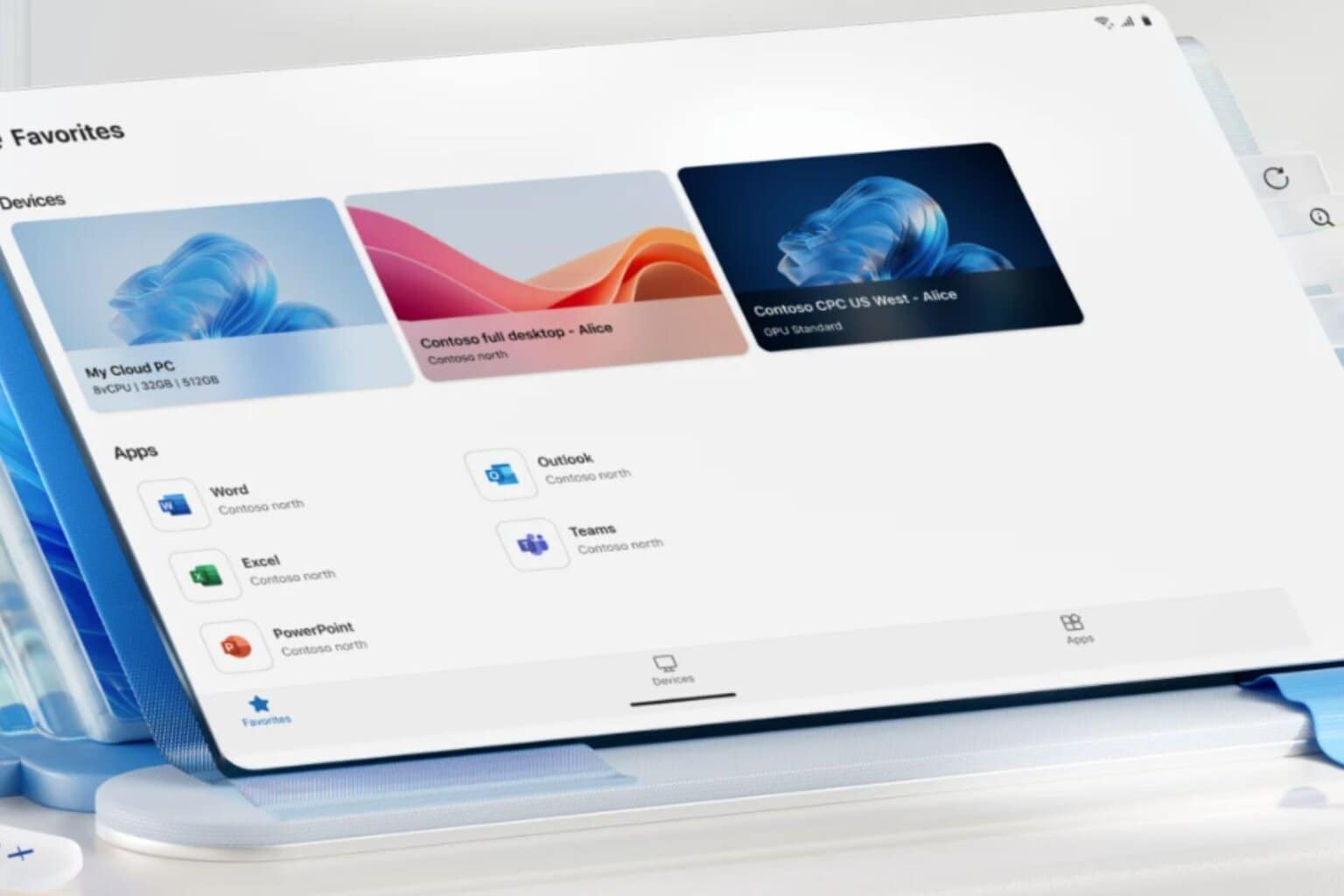
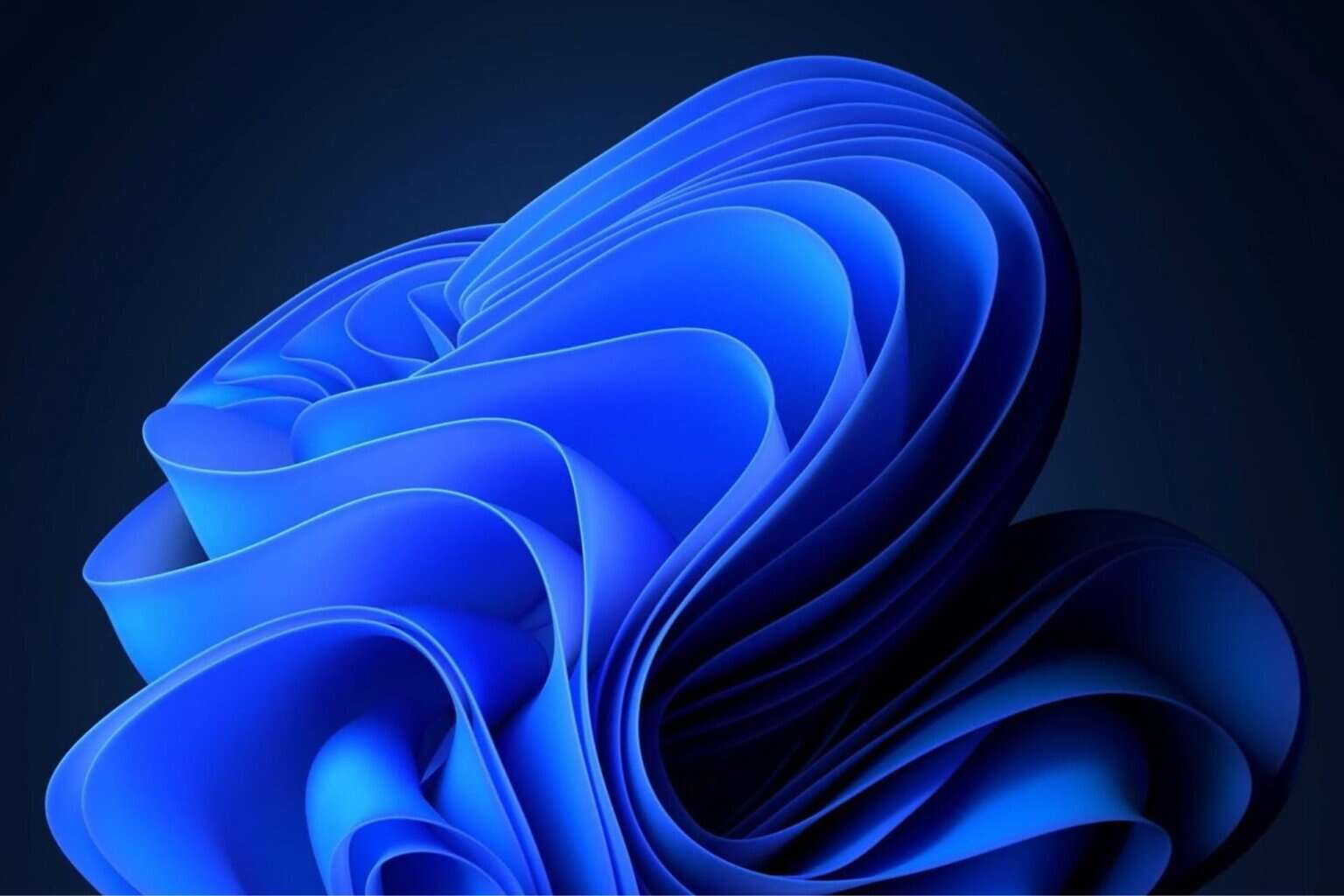
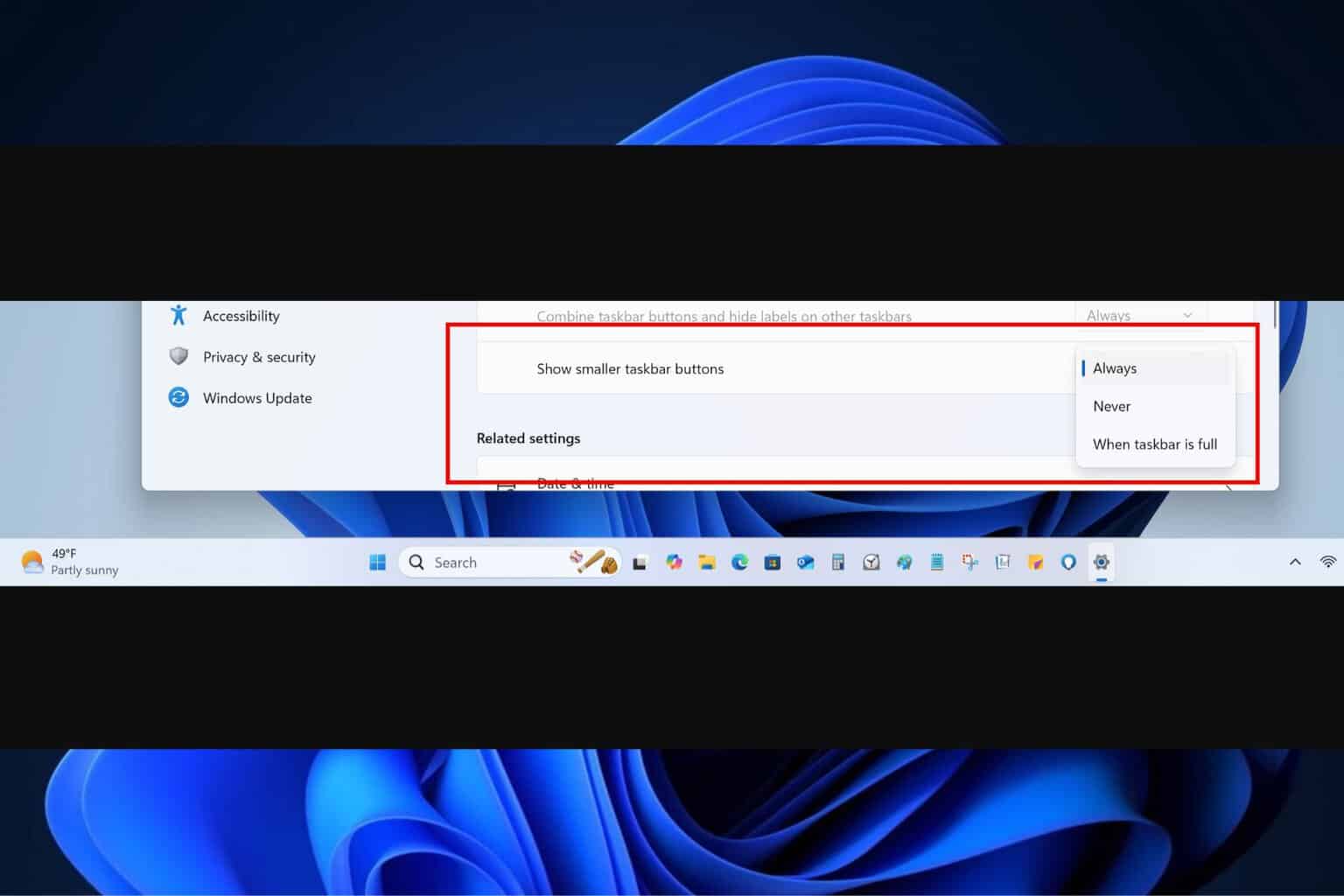
User forum
0 messages