Windows 11 24H2 might require a new PC to run as intended, per Microsoft
For now, though, don't hurry.
3 min. read
Published on
Read our disclosure page to find out how can you help Windows Report sustain the editorial team. Read more

Windows 11 24H2 has been out for about a week, but Microsoft says it only runs at its best on new PCs. As Windows 11 is the most current version of the popular operating system, the Redmond-based tech giant recommends upgrading to this version by purchasing a new PC.
Recommended: New PC with Windows 11 – Windows 11 is the most current version of Windows. If you have an older PC, we recommend you move to Windows 11 by buying a new PC. Hardware and software have improved a lot, and today’s computers are faster, more powerful, and more secure. View Windows 11 PCs
It’s not that your current Windows 11 device cannot run it, but the company says your current PC might require a newer version of drivers for the hardware to run Windows 11, and not all hardware components might be compatible with the system.
Installing Windows 11 on your current PC – You can also see if your current PC meets the minimum system requirements for Windows 11. If it does, you can purchase and download a full version of Windows 11 Home or Windows 11 Pro or buy from a retailer. If you do choose this path, you’ll need to reinstall your apps. In some cases, a newer version of the app may be required. You also need to transition files, data, and settings. The installation overwrites the contents of your existing hard drive. It may be easier for you to first upgrade to Windows 10 and then upgrade to Windows 11.
To avoid such an issue, the best solution is to buy a new PC, as per Microsoft.
The company states it in an updated support page about Windows 11, where it recommends even more actions.
One such is to use OneDrive, its cloud storage service, to back up and protect your files and then sync them with your new PC. However, the hardware alternative (USB stick or external hard disk) is also a good option.
Windows 11 just reached its 24H2 version, and truthfully, with so many AI capabilities and changes to the OS, it might start to become laggier on older devices.
However, it’s worth mentioning that the Redmond-based tech giant’s recent Copilot+ PC devices might be a significant factor in the company’s provision of such updates.
Fortunately, there is still time to save money for a new PC: Windows 10 will end in a year, and then the previous versions of Windows 11, including 22H2 and 23H2, will be supported for several years.
So, don’t hurry to purchase a new device. Take your time.







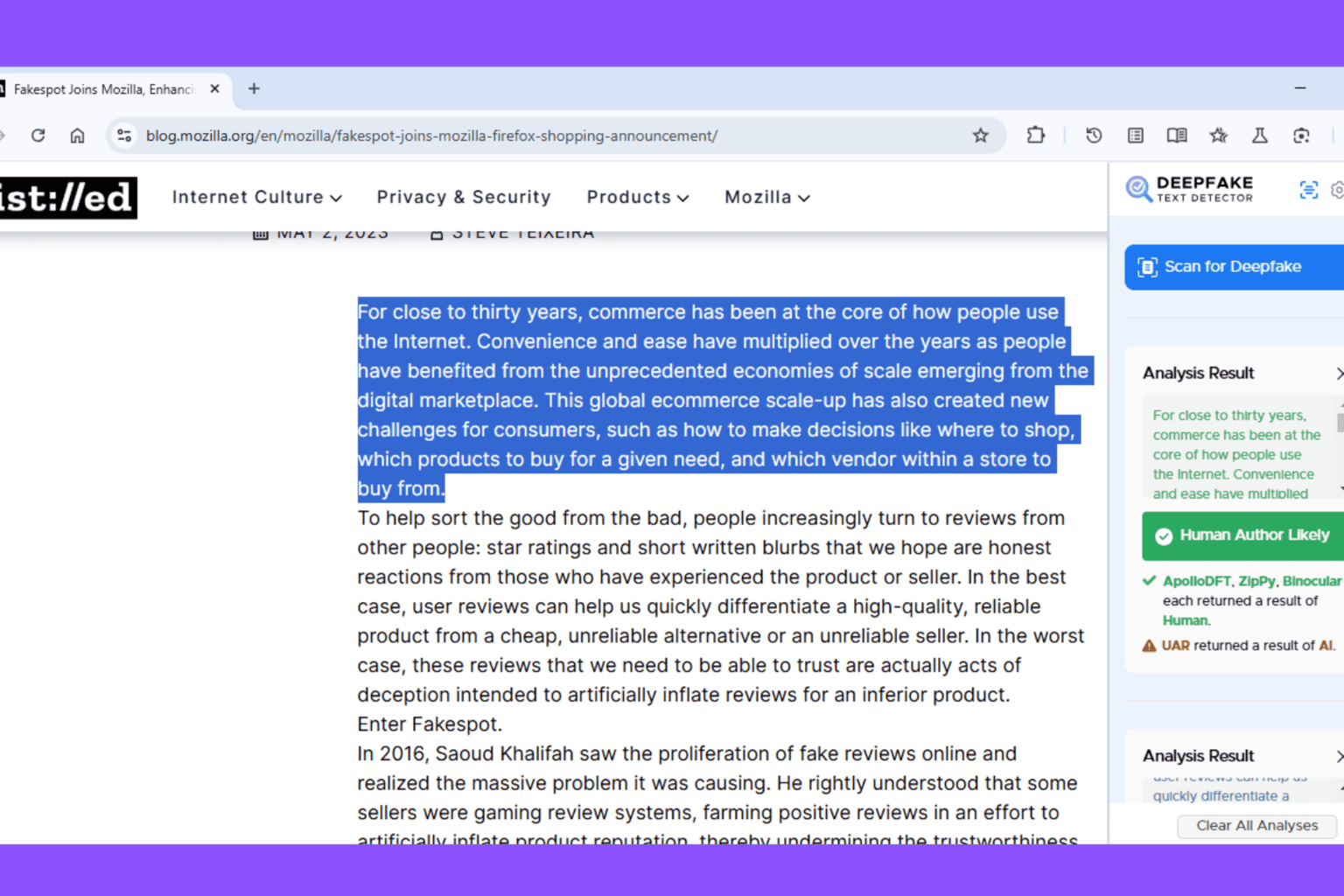
User forum
0 messages