Microsoft enhances OneDrive's Search experience with specific filters
2 min. read
Published on
Read our disclosure page to find out how can you help Windows Report sustain the editorial team. Read more
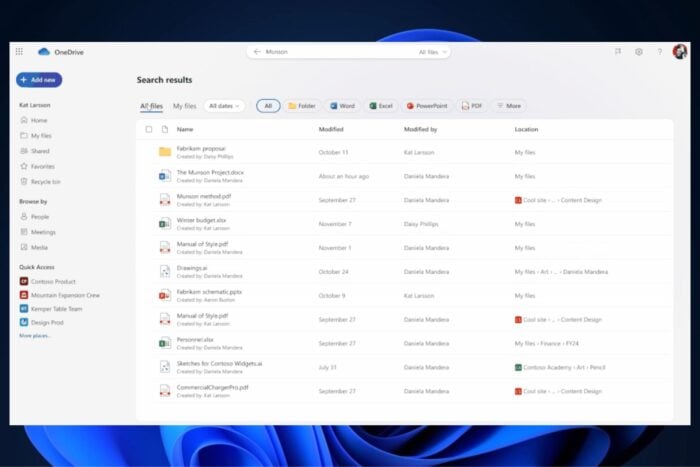
Microsoft OneDrive is about to make searching for specific files across a large number of documents easier and quicker. The company is launching many features to help users narrow down and quickly find the needed files.
In a blog post, the Redmond-based tech giant introduced File Type Filter Pills, which allows users to narrow search results by specific file types such as documents, spreadsheets, and presentations.
A date filter lets you find files modified within a certain period, and a new location column in the search results shows you where your files come from, be it a specific site or another user’s OneDrive.
The search results page will also show who created a file and who last updated it, making it easier to track changes and coordinate with your team.
Lastly, Microsoft is adding the ability to switch between “All Files,” “My Files,” “Current Folder,” and “Current Library” on the search results page.
The new features will be available to OneDrive customers soon, and Microsoft says it plans to add more enhancements in the future.
Microsoft is also hosting an event on October 8th to detail its vision for OneDrive in the future. If you’re interested, you can find out more details about the event on Microsoft’s blog.
In other news, Copilot is finally available to all OneDrive for Web users. Microsoft announced the availability last week, and the AI model is set to streamline productivity and collaborations.
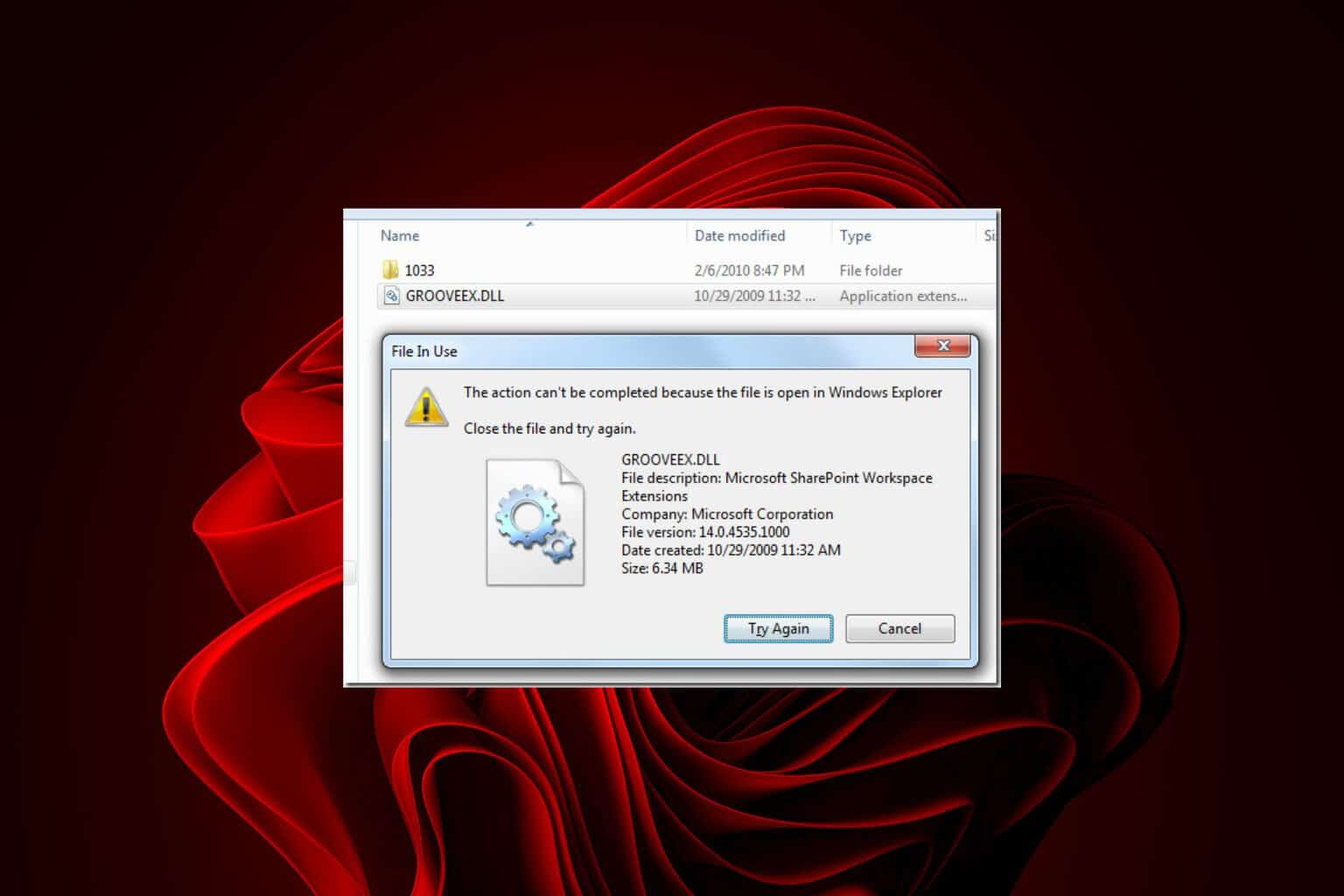







User forum
0 messages