How to Install Cygwin1.dll if it's Missing or Not Found
Probably you already have cygwin1.dll on your PC
2 min. read
Published on
Read our disclosure page to find out how can you help Windows Report sustain the editorial team. Read more
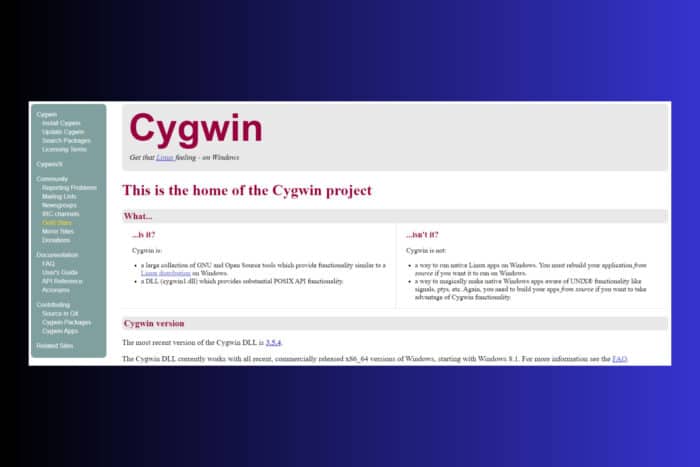
Cygwin1.dll is a library of GNU and Open Source tools that provide Linux distribution functionality for Windows. However, some users encounter the error The program can’t start because cygwin1.dll is missing from your computer. Try reinstalling the program to fix this problem.
It’s mostly needed for programming purposes and we’re going to show you how to get it safely for your project.
How do I get cygwin1.dll?
1. Include cygwin1.dll to your system path
You, most likely have already installed cygwin1.dll and by default, you can find it in the C:\cygwin\bin or C:\cygwin64\bin folder. However, Windows needs it too and it can’t find it because you didn’t included it into the system path of your project.
The easiest way to fix this problem is to copy the cygwin1.dll file wo the Windows directory or in the root folder of your project, together with the executable.
2. Get cygwin1.dll from the source
- Open the browser of your choice and go to the official Cygwin website.
- Click on the setup-x86_64.exe file to download and install Cygwin.
However, as we mentioned in the first solution, you still have to copy the cygwin1.dll from C:\cygwin64\bin to your path or the Windows folder to make it available by the system.
Be aware that cygwin1.dll can be found on several other third-party websites. However, we provided the direct link to the official source and we recommend using it to avoid any security issues.
Hopefully, by following our solutions, you were able to get cygwin1.dll and now your program can access it properly.
Let us know in the comments below if you’ve managed to make cygwin1.dll work by applying the solutions above.
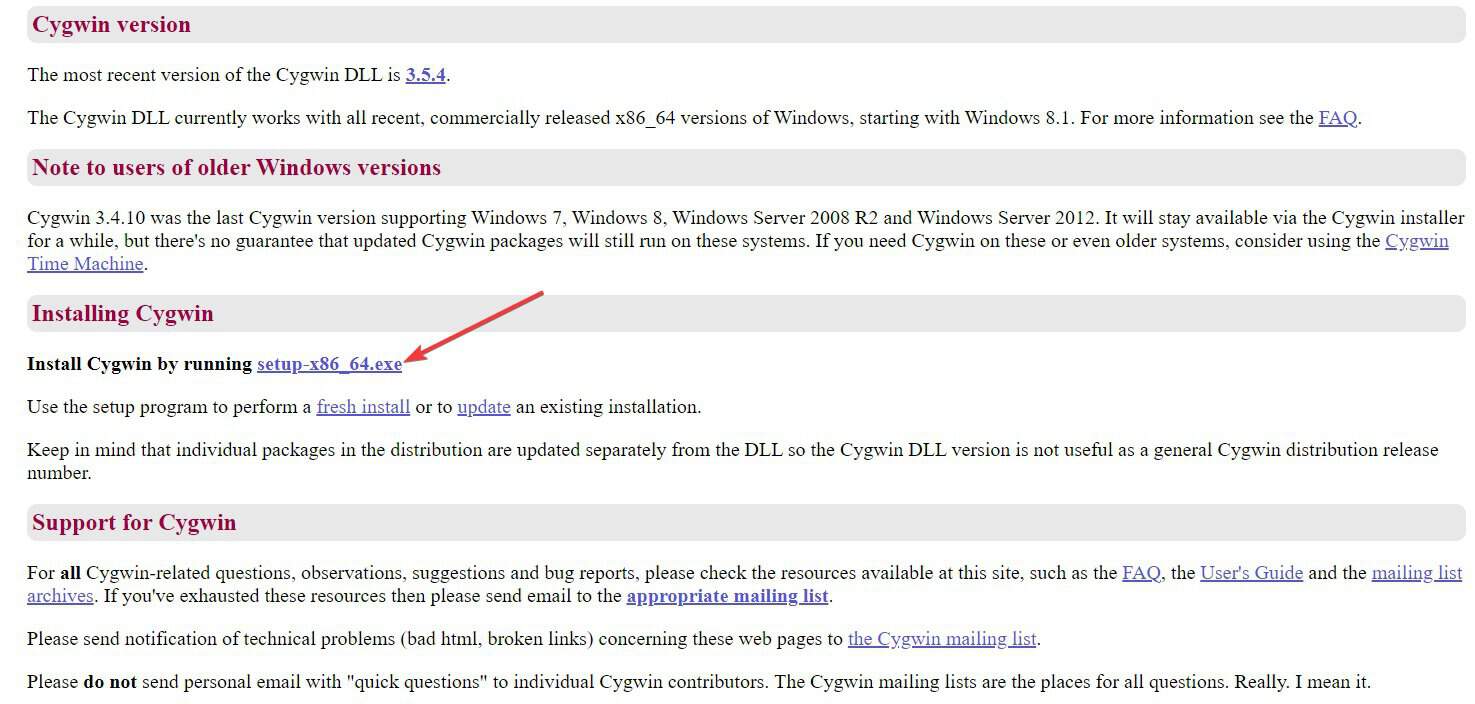





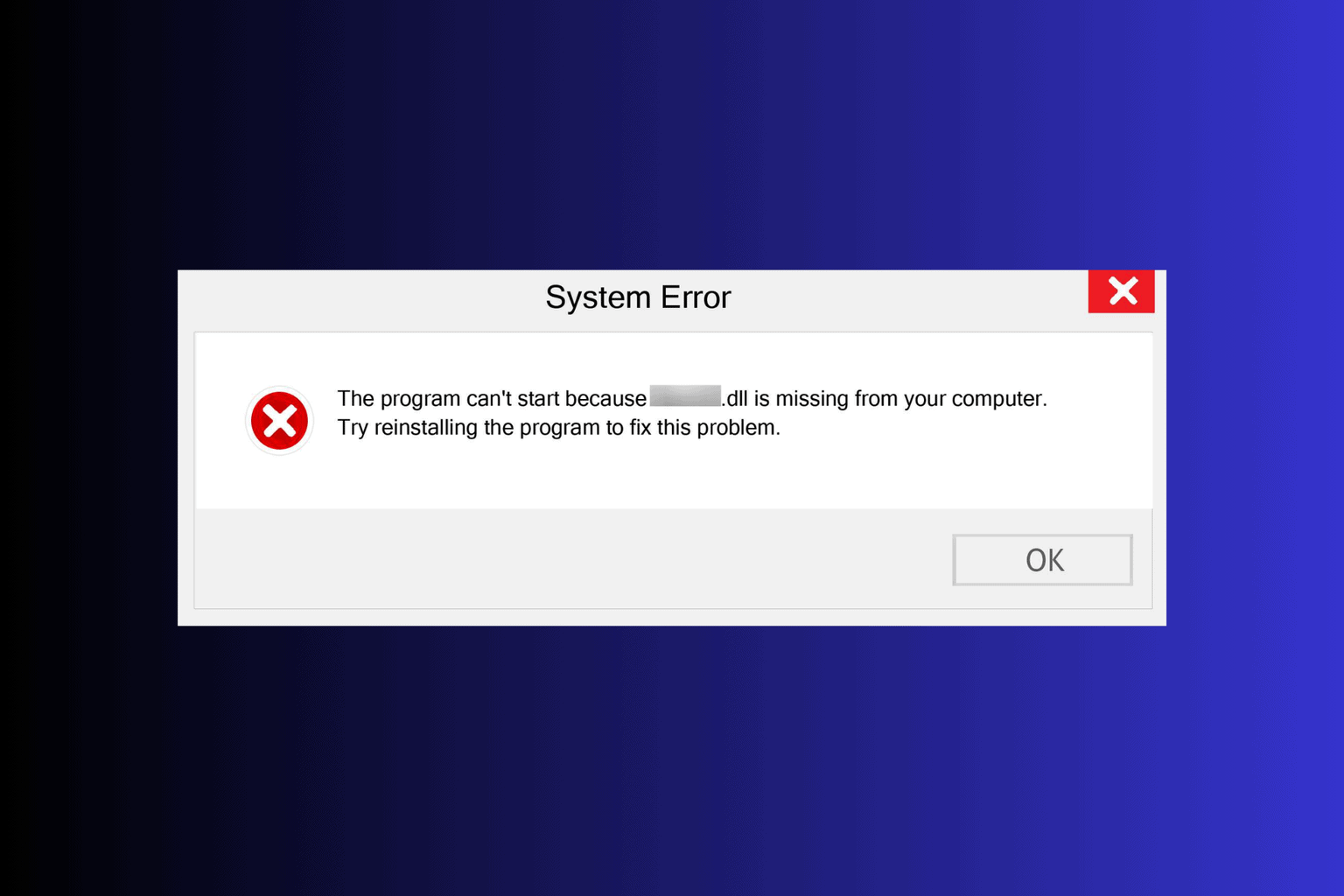
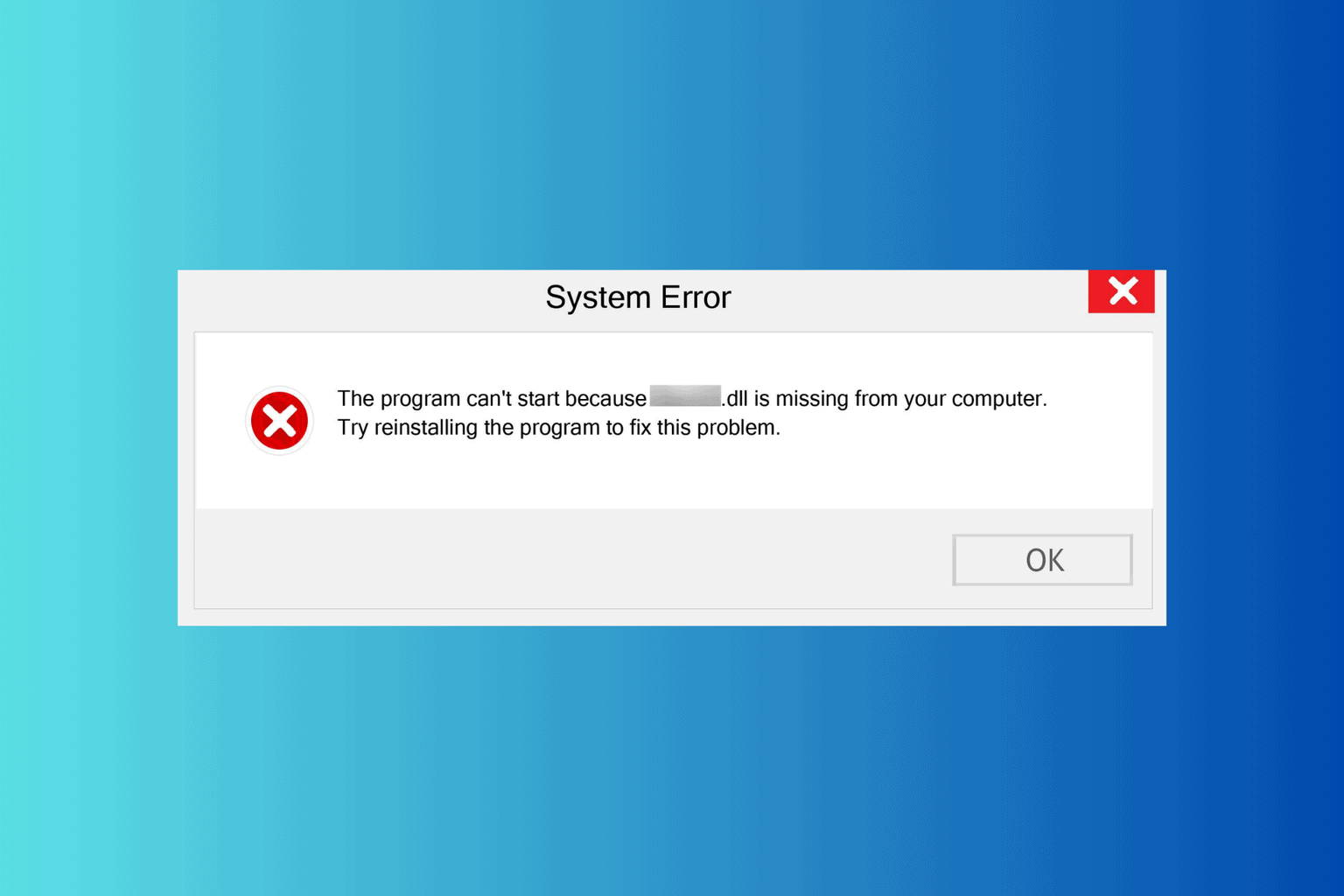
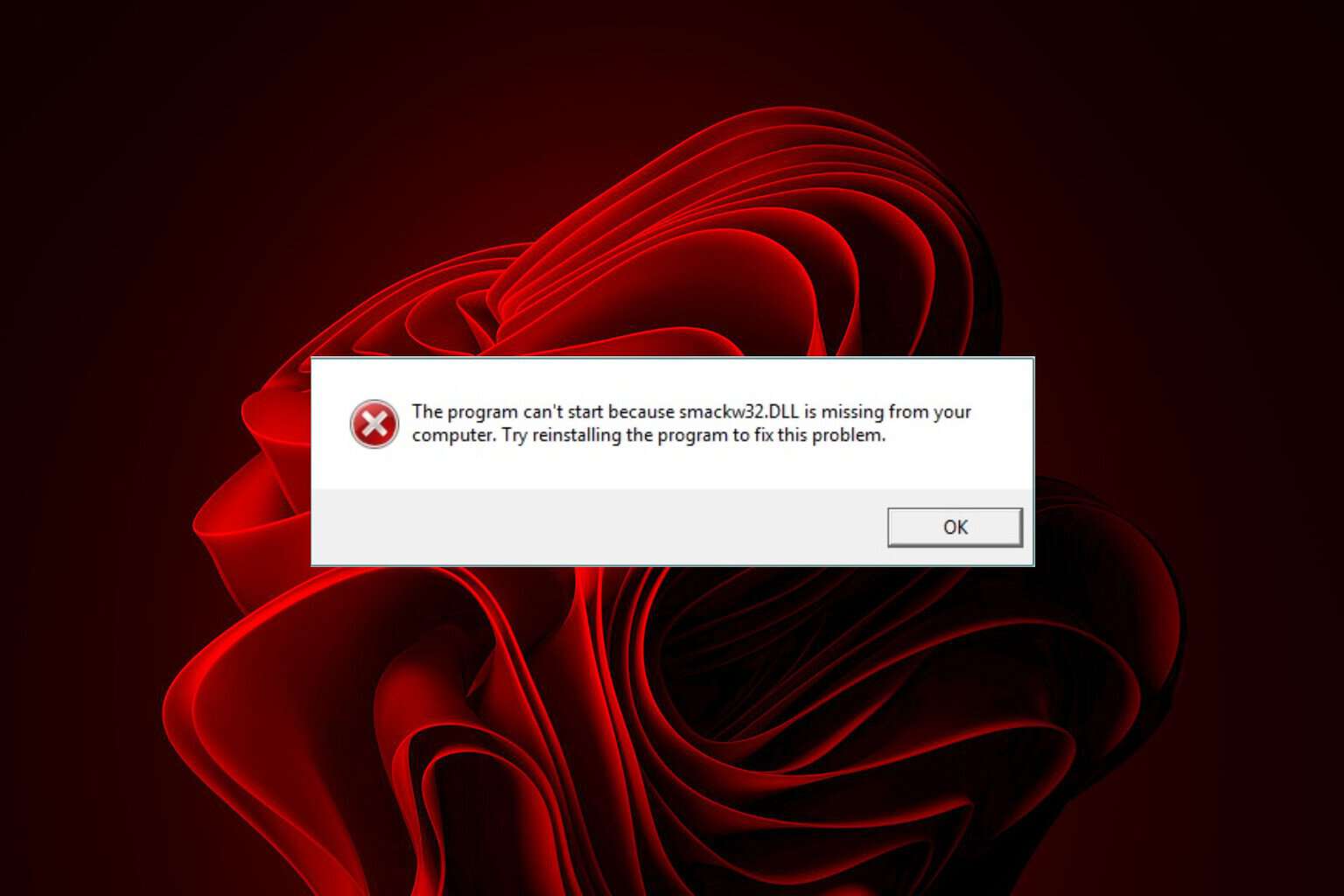
User forum
0 messages