With the 2410 Preview, Windows Admin Center finally migrates to .NET Core 8
The migration was teased earlier this year.
3 min. read
Published on
Read our disclosure page to find out how can you help Windows Report sustain the editorial team. Read more
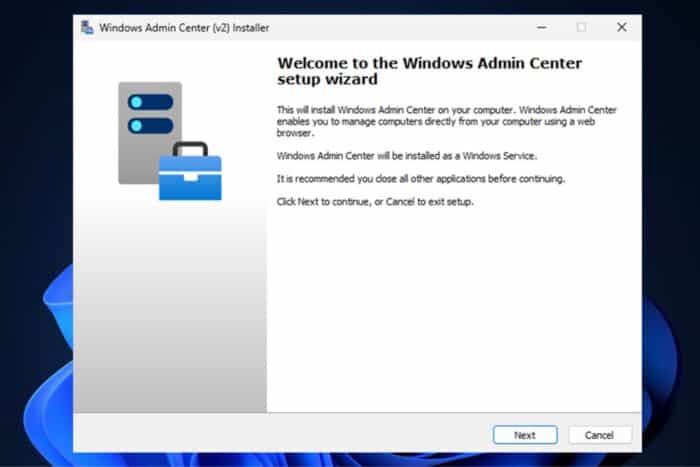
Microsoft’s Windows Admin Center, the web-based app for managing Windows servers, has released a new public preview version: the 2410 Preview. This release is the next chapter in the platform’s evolution, bringing a slew of new features and enhancements the team has worked on for the past few months.
Windows Admin Center 2410 Preview is being touted as a pivotal release due to the migration of the platform’s backend to .NET Core.
The new preview features a backend built on .NET Core 8, the latest version of Microsoft’s open-source, cross-platform development framework, which was teased earlier this year. The migration to .NET Core 8 brings enhanced security and improved cryptography to Windows Admin Center, along with support for HTTP/2, a major revision of the web protocol that powers websites and web applications.
In the move to .NET Core 8, Windows Admin Center 2410 Preview ditches the Katana web server in favor of Kestrel, Microsoft’s recommended web server for ASP.NET Core applications. Kestrel is designed to provide faster load times and a more responsive user experience, and it supports HTTP/2 for reduced latency for the app.
One of the most critical changes in Windows Admin Center 2410 Preview is adopting a microservices architecture. Gateway plug-ins in the platform now run their collection of sub-processes under the app service manager to make API communications more resilient.
Switching to a microservices model makes Windows Admin Center more flexible, scalable, and performant. Instead of extending the platform’s backend directly, developers can build microservices to run in containers (software packages that include everything an app needs to run, like libraries and other dependencies) and make them available to the app through APIs.
The team has also made several changes to the app’s UI elsewhere in Windows Admin Center 2410 Preview. The virtual machines tool in the app has been updated with a “light” mode that reduces the number of columns in the default view, the ability to toggle off the detailed view for VMs, and more. The release improves the performance of VM power operations (like start and pause) and de-prioritizes certain operations during the initial load of VMs to make the list appear more quickly.
The installer—which was already updated as part of Windows Admin Center v2 (the legacy and current GA version of the app)—has been made more flexible with additional customization options. For example, users can now set network access settings and select trusted hosts from within the installer.
The 2410 Preview also introduces a data migration experience that automatically copies user and environment data from the previous build to the new build, except for four items: proxy credentials, WebSocket Origin configurations, Azure registration, and extensions.
Windows Admin Center 2410 Preview is now available on the app’s download page. However, it’s not recommended for production environments because it’s a preview build. See the full release notes here.








User forum
0 messages