With KB5044400, Microsoft wants you to use the Xbox controller to navigate Windows 11
You can try it now in the Dev Channel.
2 min. read
Published on
Read our disclosure page to find out how can you help Windows Report sustain the editorial team. Read more
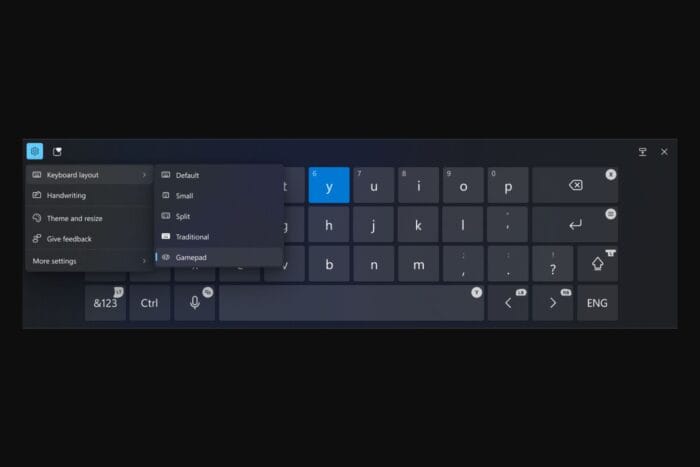
Today, Microsoft released Windows 11 Insider Preview Build 26120.2130, or KB5044400, for Dev Channel Insiders. The update brings new features and improvements to Windows 11, some of which are gradually rolling out to those who have opted to receive early builds.
KB5044400 includes a new Gamepad keyboard layout for the on-screen keyboard that supports using an Xbox controller to navigate and type. Microsoft also says the keyboard keys have been vertically aligned for better controller navigation patterns.
Another notable change is that Narrator, Windows 11’s built-in screen reader, will now automatically read the contents of a mail in the new Outlook app, similar to how it did in classic Outlook.
There are a few new keyboard shortcuts and other options for Narrator. For example, Windows 11 now has a “Narrator key + control + X” shortcut to copy what the Narrator last spoke to the clipboard. If you want to quickly copy some content or descriptions or codes/numbers for use, you can use these shortcuts to review and copy what the Narrator said.
If you use the netsh wlan show networks command, you should be able to read SSIDs that are UTF-8 encoded. Wi-Fi SSIDs with Unicode characters (like emojis) should be appropriately displayed in netsh output.
As always, Microsoft has addressed several issues with KB5044400. For example, an underlying problem that could lead to clipboard history not displaying items you’d copied has been fixed. Microsoft says that Narrator should no longer add an additional announcement “contains style” whenever its focus is on text that has styling attributes such as bullets and numbers across applications such as Microsoft Edge, Teams, Outlook, etc.
Today’s build has many known issues, including crashes with live captions and mica. Microsoft’s blog post provides the full rundown.
If you’re a Windows 11 Insider in the Dev Channel, download the latest build now by heading to Settings > Windows Update and tapping “Check for updates.”
KB5044400 is available to those who have opted to receive early builds now, and it’ll roll out to all Dev Channel Insiders over the next few days.
You can read the full blog post here.
In other news, Microsoft recently enabled a feature that lets Windows users customize their Copilot Key on Windows 11 devices.






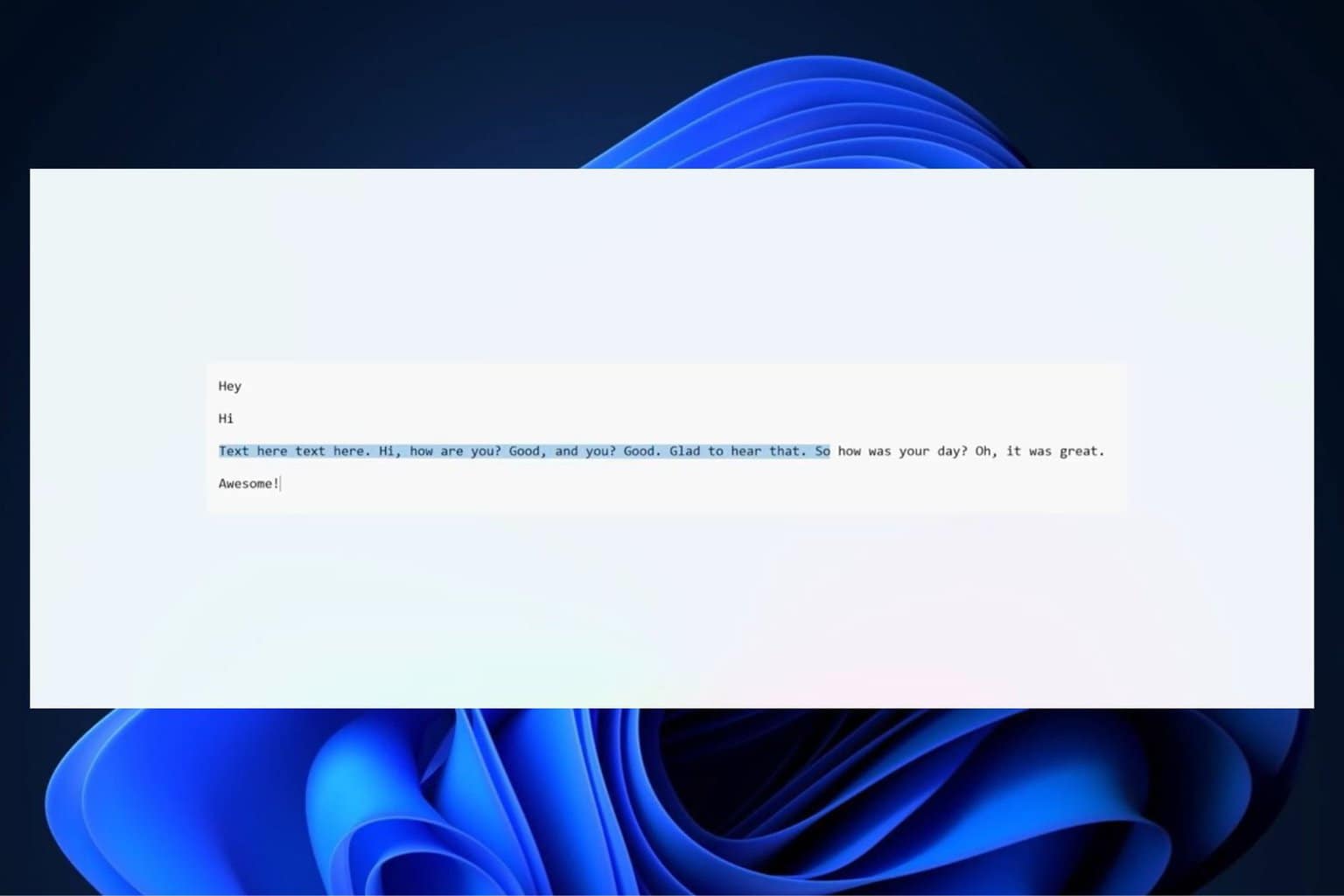

User forum
0 messages