Libcrypto-1_1.dll is Not Found: How to Get it Back
This file is used by OpenSSL and it’s legitimate
2 min. read
Published on
Read our disclosure page to find out how can you help Windows Report sustain the editorial team. Read more
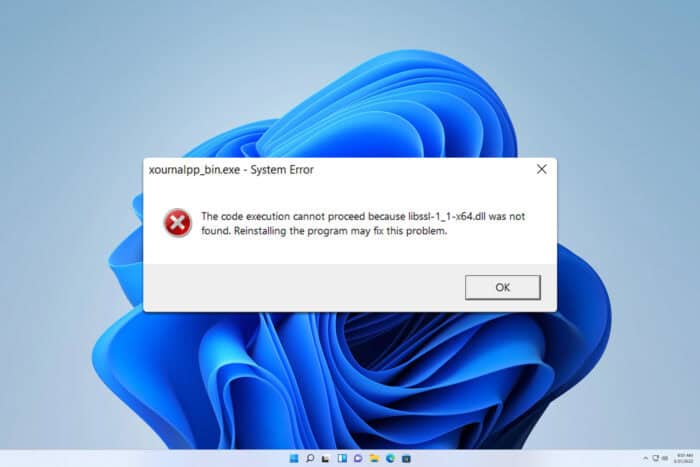
If you get libcrypto-1_1.dll was not found message, the application you’re trying to run will crash and you won’t be able to run it at all. Luckily, there are a few ways to fix this problem.
Libcrypto-1_1.dll what is it?
This file is associated with OpenSSL and used for secure communication so it’s most likely not malicious.
What can I do if libcrypto-1_1.dll is not found?
Before trying anything else, you can install Git since it comes with OpenSLL and it probably has this file available.
1. Add OpenSSL /bin directory to your path
- Press the Windows key + S and type variables. Select Edit the system environment variables.
- Click on the Environment Variables button.
- In System variables, locate Path and double-click it.
- Click on new and paste the location to your OpenSSL bin directory, for example,
C:\Program Files\OpenSSL-Win64\bin - Save changes.
This method is useful for developers who need libcrypto-1_1.dll in their projects.
2. Download the file manually
- Download the file from a reputable source.
- Paste it to the application directory that is giving you this error.
- Try to run it again.
It’s not advised to download DLL files from random websites on the Internet, so always use reputable sources. Alternatively, ask the developer to provide you with the OpenSSL package.
As you can see, libcrypto-1_1.dll is a legitimate file, and it’s often used by games, mods, or developers to establish a secure connection to the server.
We covered similar DLL files in the past, and to learn more, visit our cryptbase.dll is missing or bcryptprimitives.dll guide for more information.
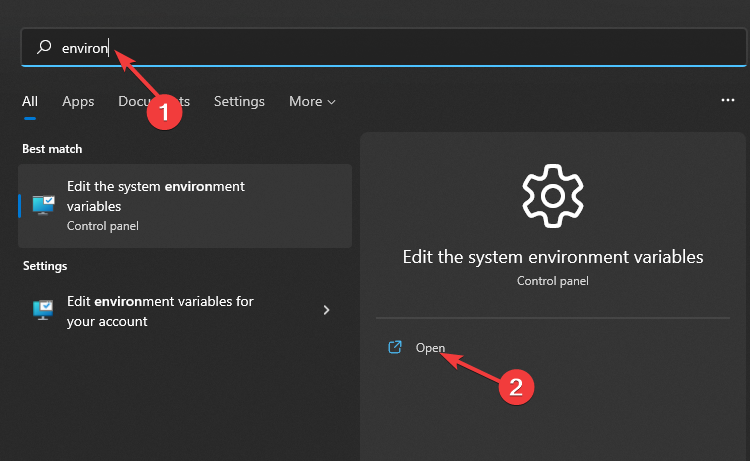
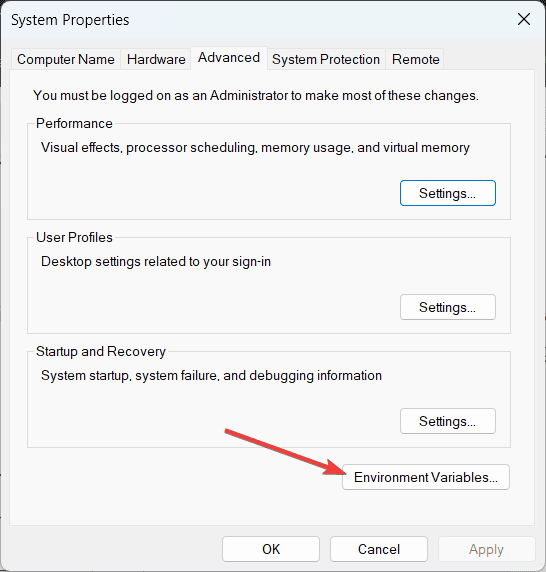
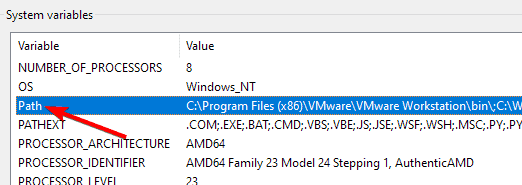
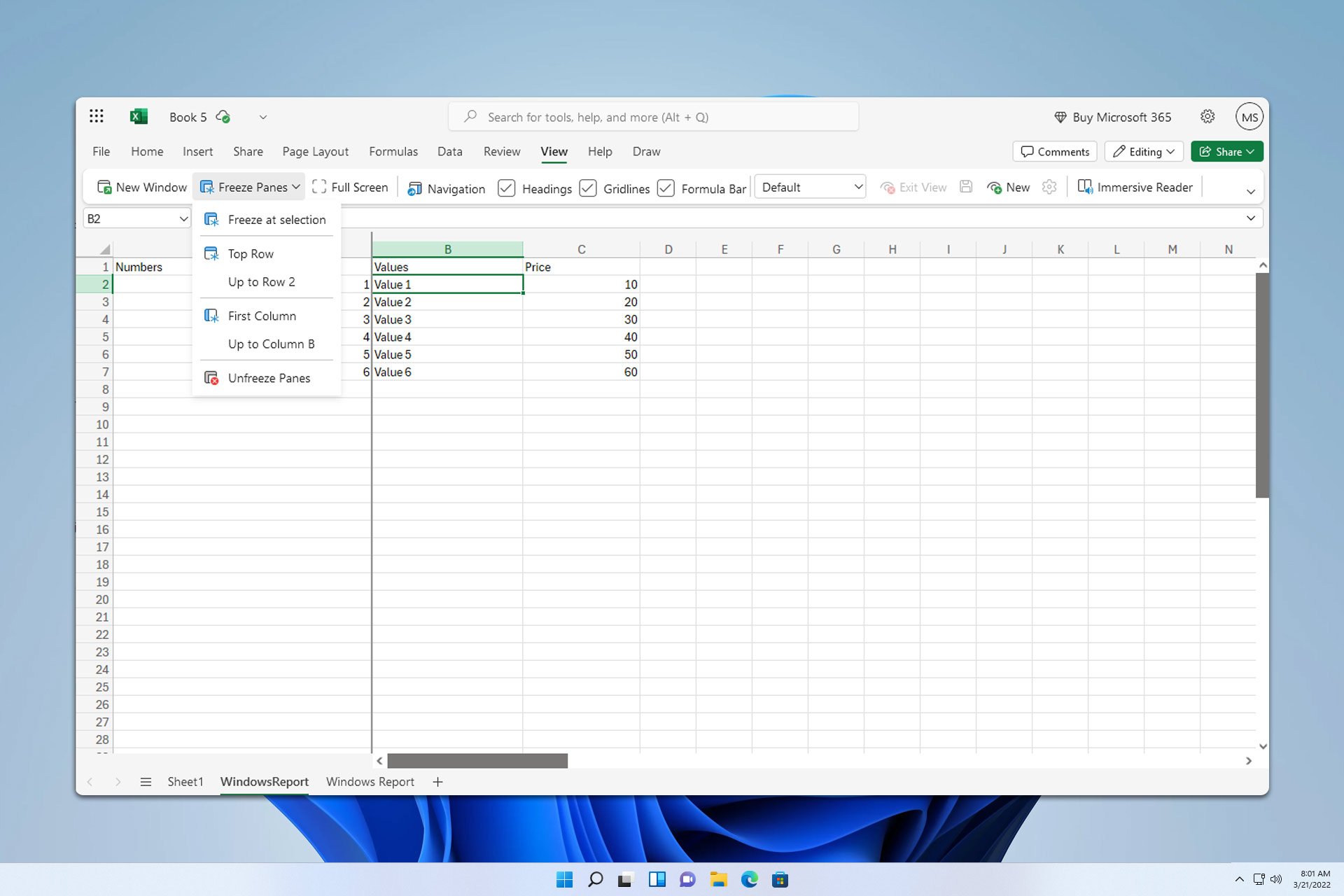
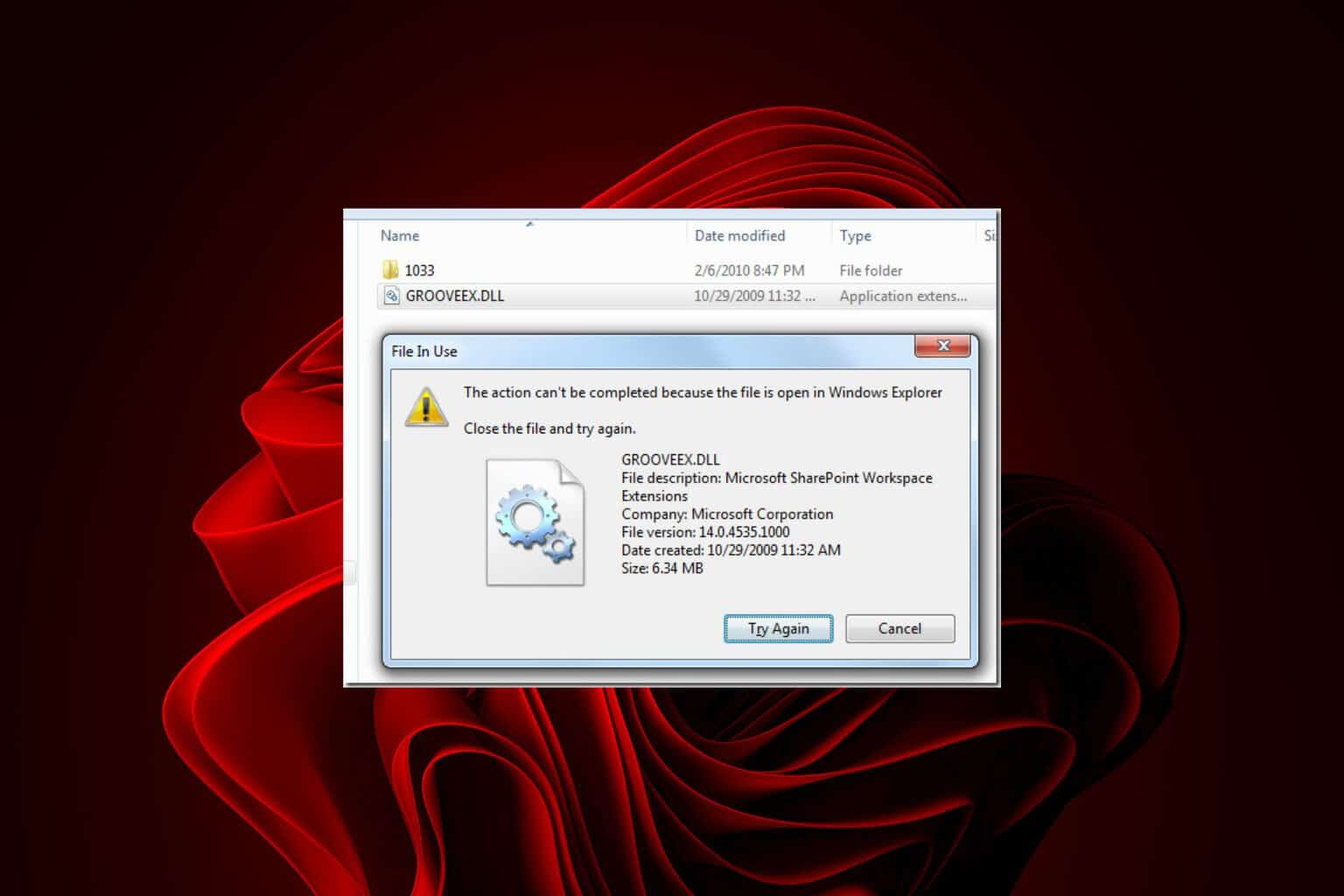
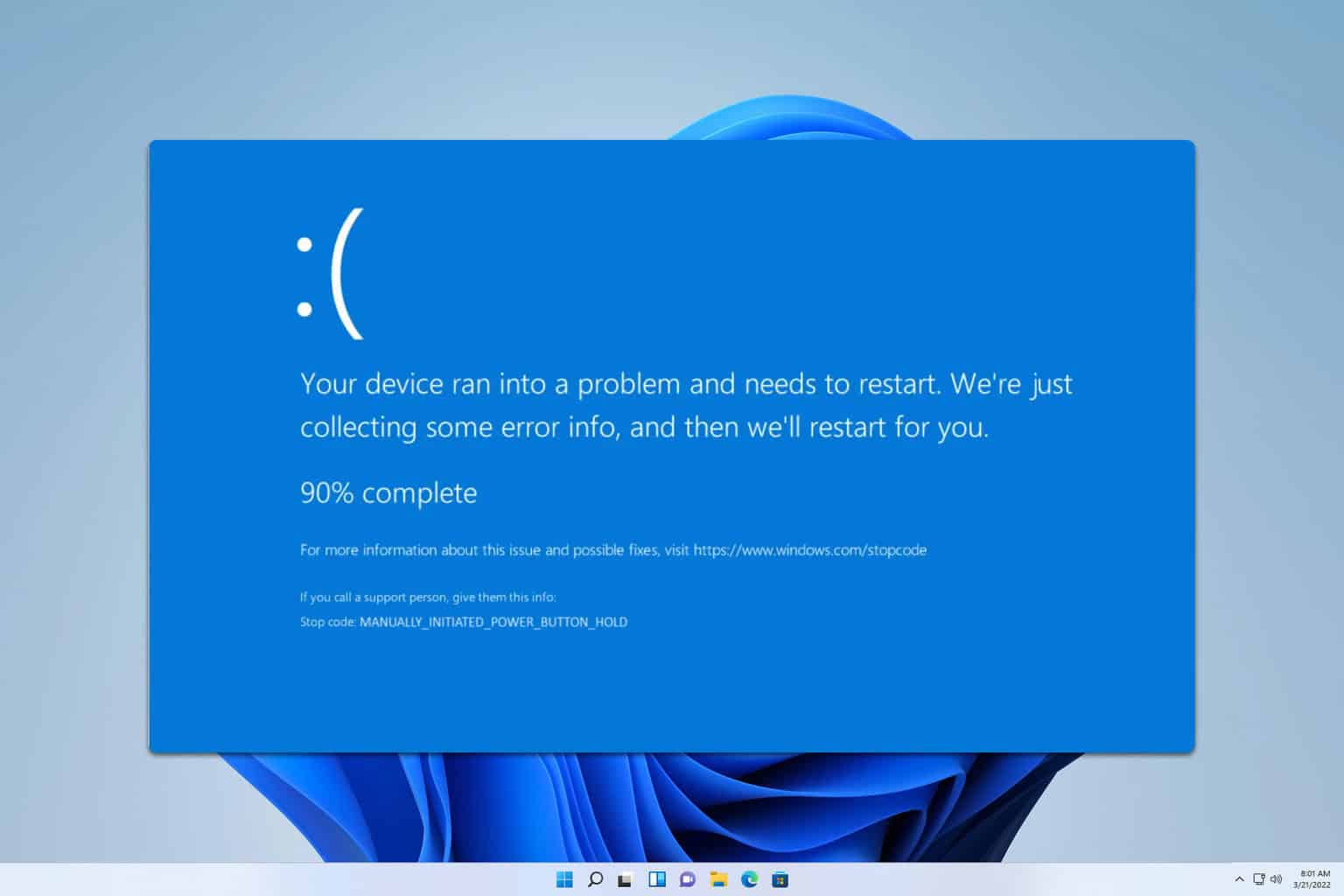
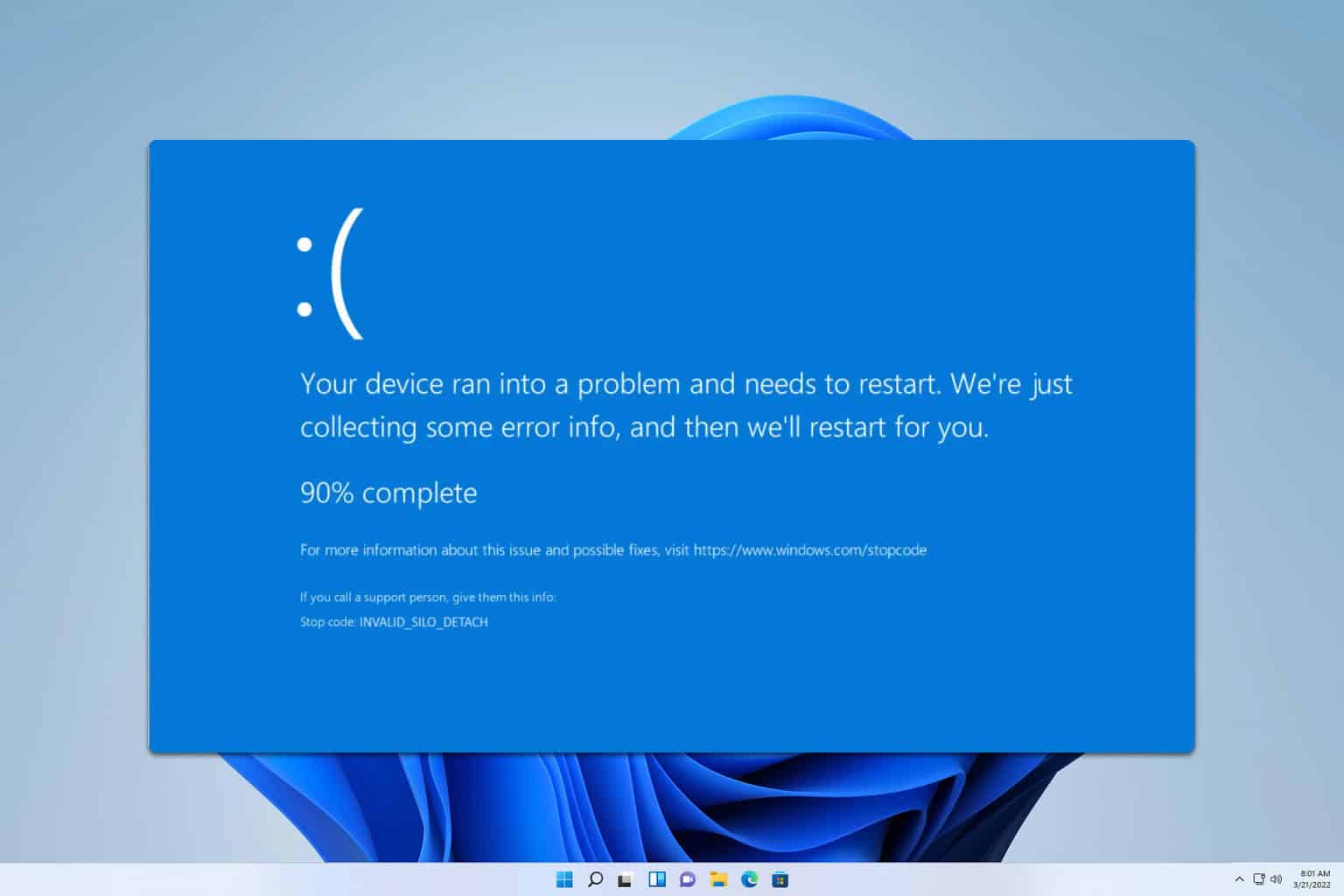
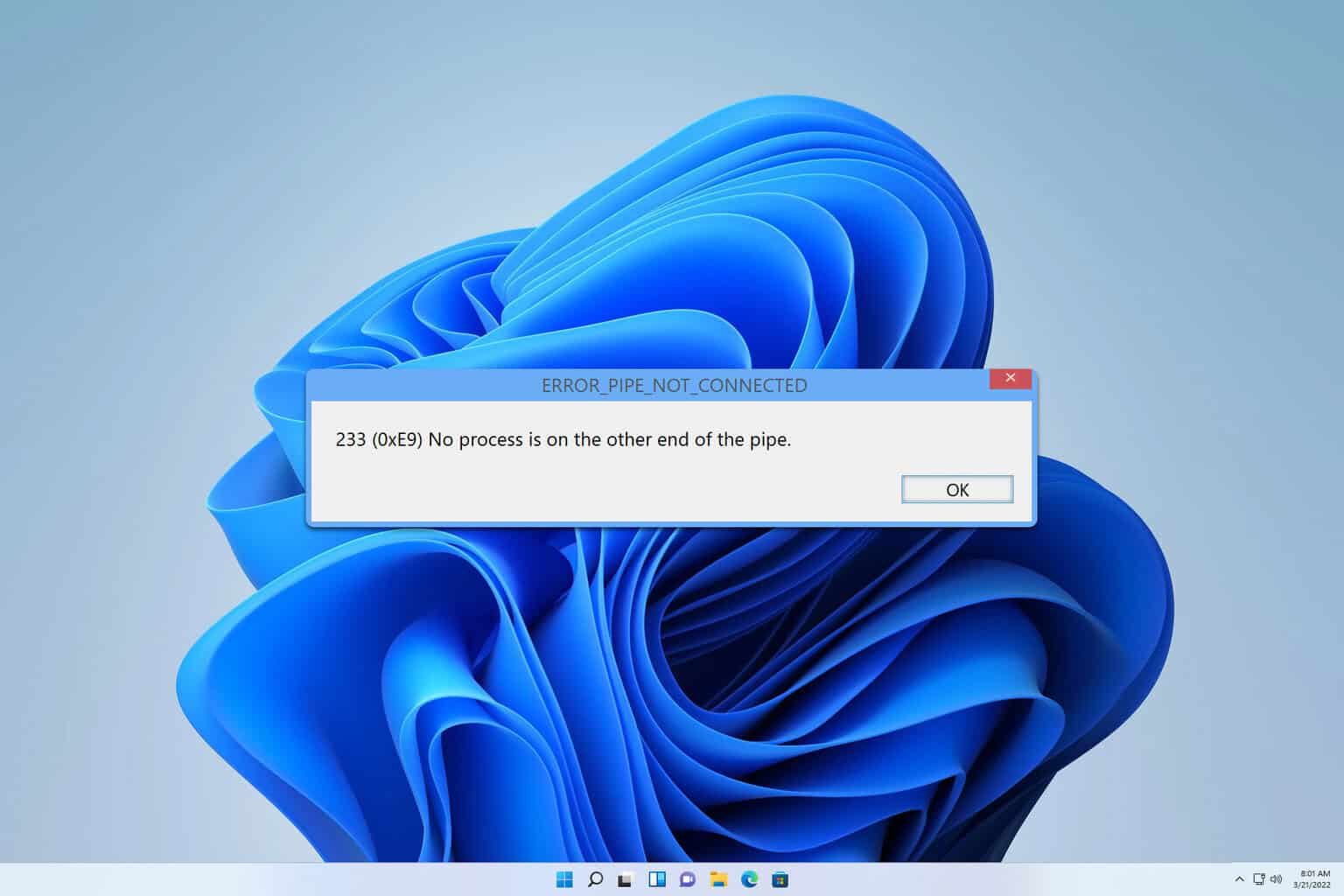
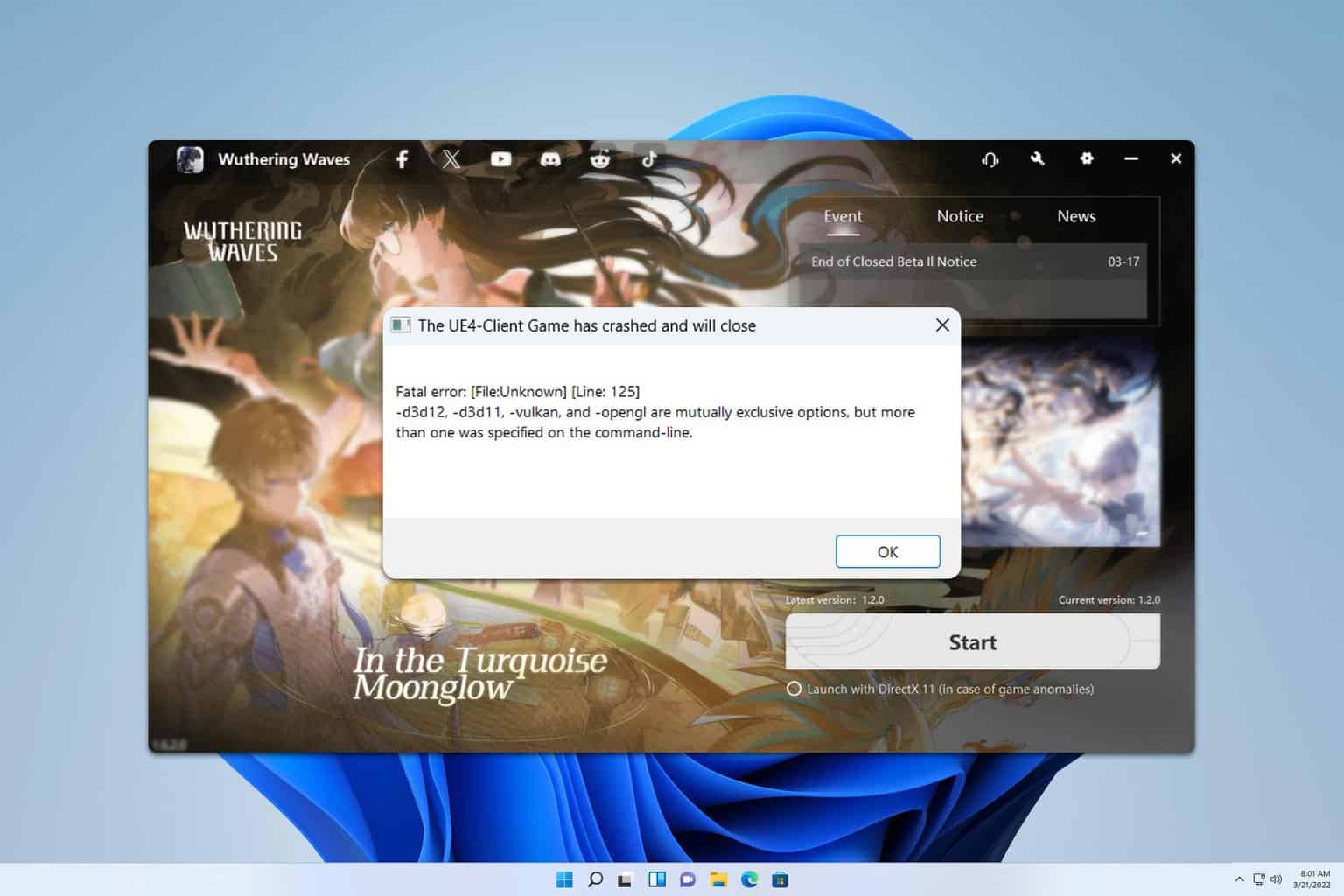
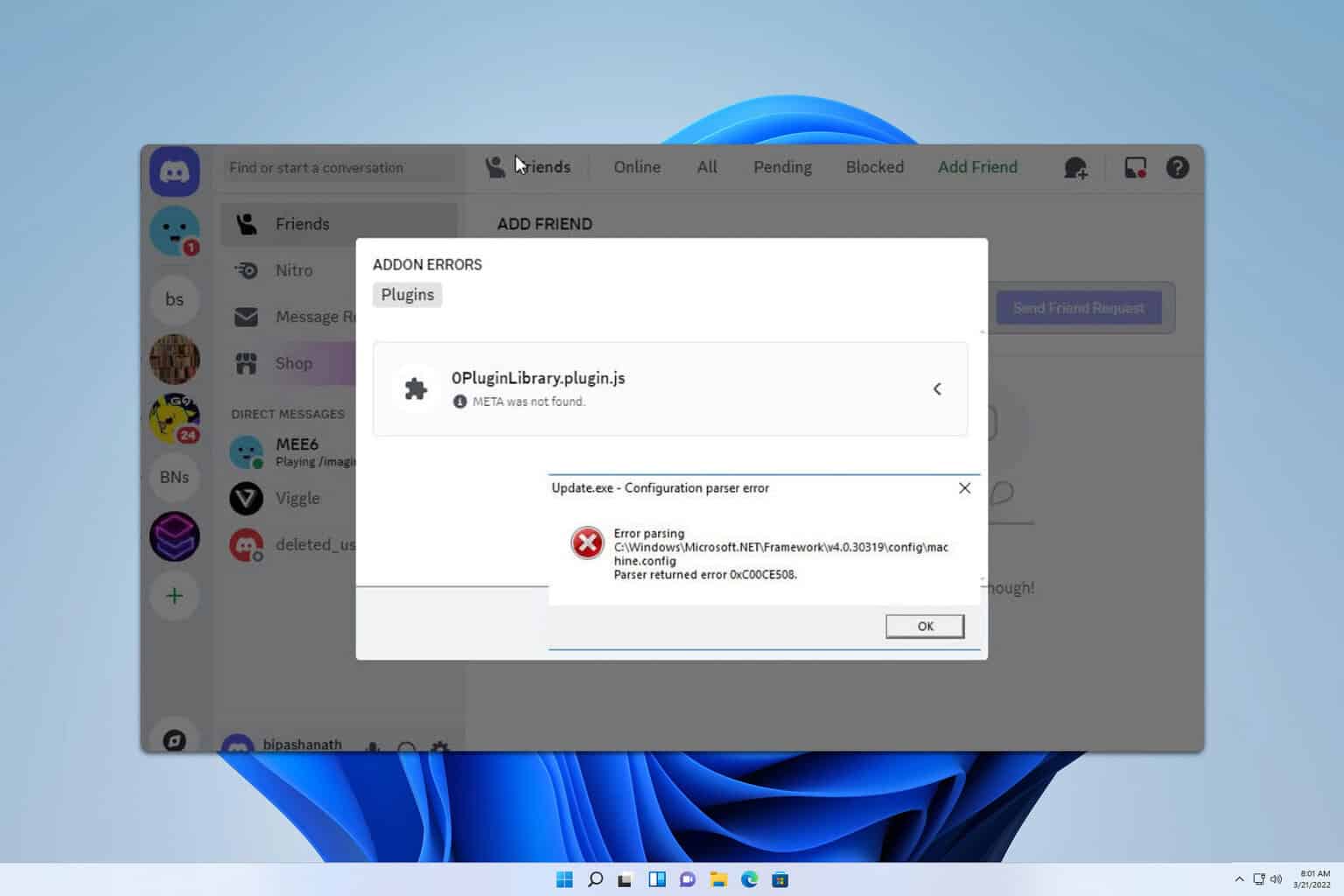
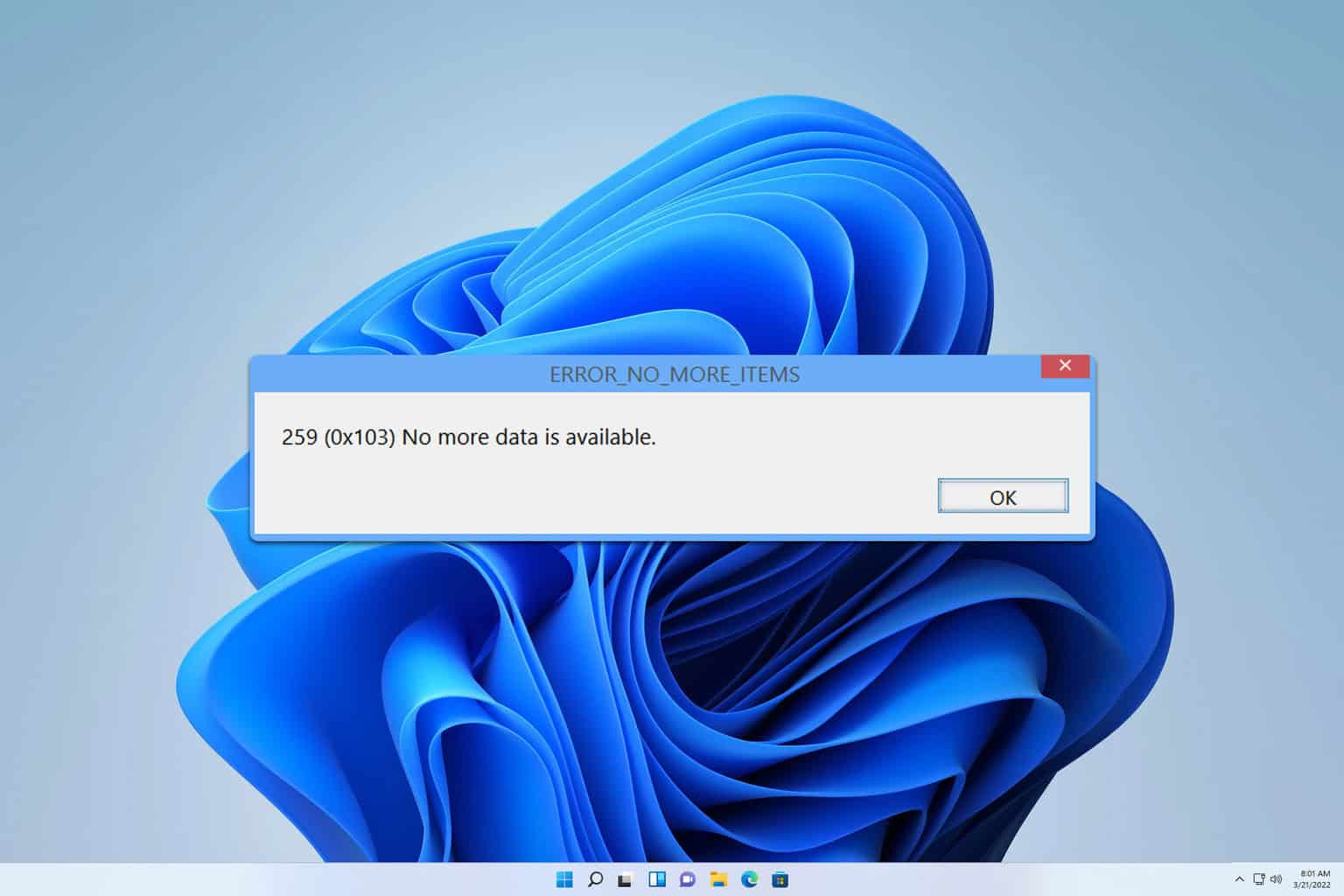
User forum
0 messages