Error Label Too Long 154 (0x9A): Use These 3 Steps to Fix it
Adjusting your code can help with this issue
2 min. read
Updated on
Read our disclosure page to find out how can you help Windows Report sustain the editorial team. Read more
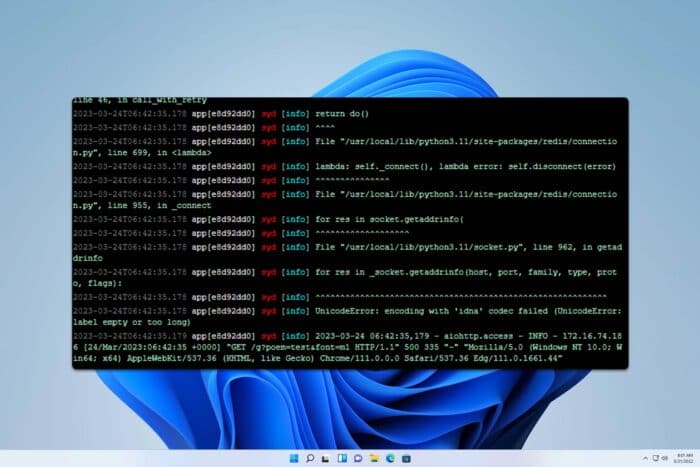
Error_Label_Too_Long often comes with the following message 154 (0x9A) The volume label you entered exceeds the label character limit of the target file system. This is an obscure error, but we have several ways to fix it.
How can I fix Error_Label_Too_Long?
1. Change Solaris sed
- Open your code.
- Break up labels as separate expressions.
- Save changes.
2. Use the xpath command instead
- Open your code.
- Locate the sed command.
- Replace it with the following code:
xmllint --xpath 'string(//Resource[@auth="Container" and contains(@url, ":DB01")]/@password)' file.xml
3. Use the unmodified version of Windows
- Check your version of Windows.
- If you use a modified version or a version that didn’t come from a legitimate source, you might encounter issues.
- If possible, reinstall Windows and use the legitimate unmodified version.
This solution is suitable for non-developers since it appears only when a user installs a modified version of Windows.
Error_Label_Too_Long affects usually developers, but since it’s an obscure error, it’s not likely that you’ll encounter it.
This isn’t the only issue that can appear, and we wrote about ERROR_NO_VOLUME_LABEL and ERROR_DEV_NOT_EXIST in our previous guides, so don’t hesitate to check them out.
We also have a new guide on the Error_Is_Subst_Target message, so don’t miss it for more information.
Did you manage to find a different solution to this problem? If so, feel free to share it with us in the comments section.
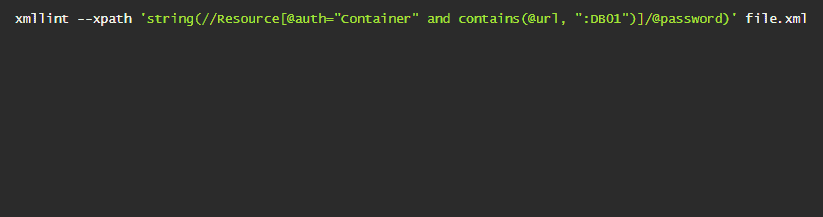
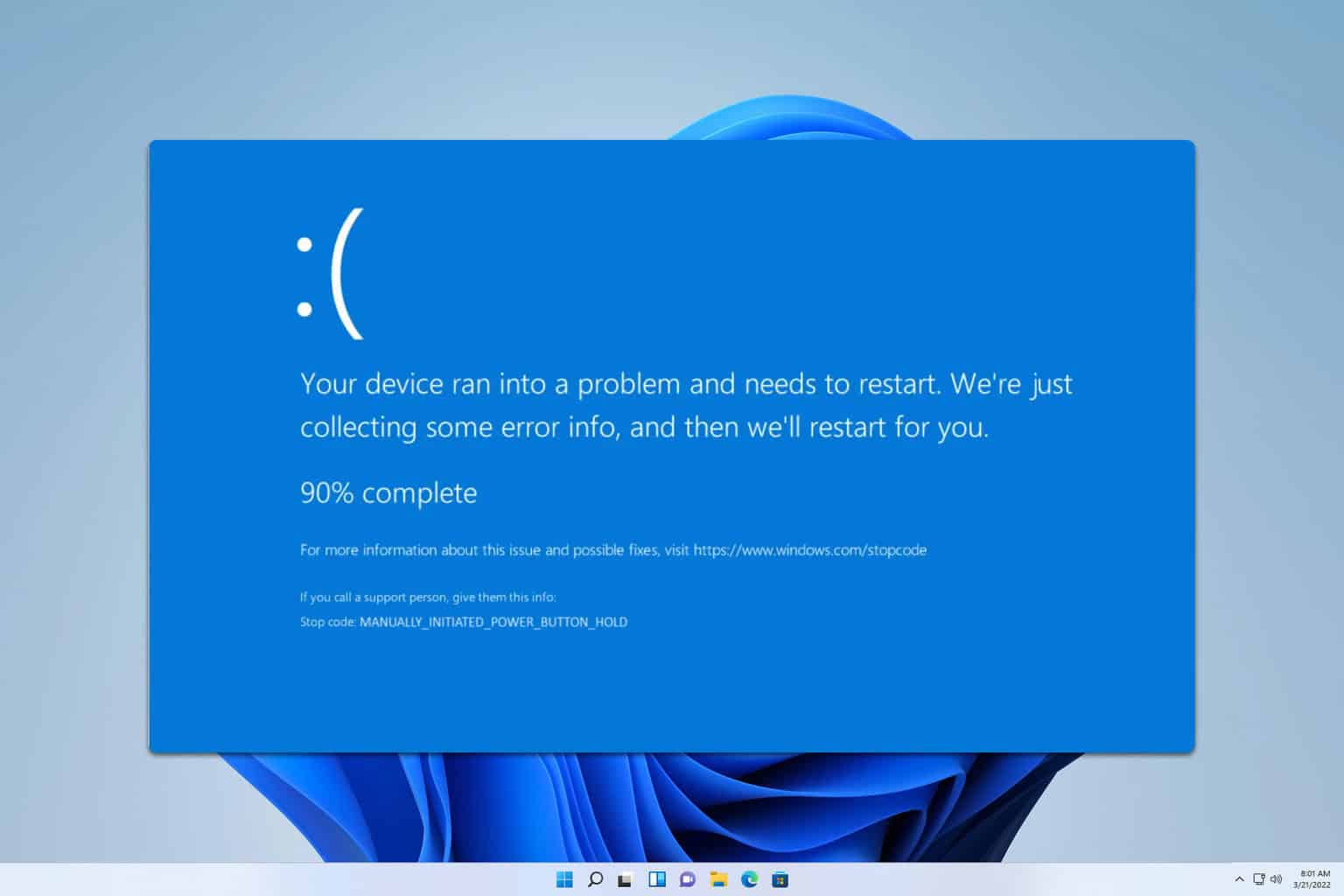
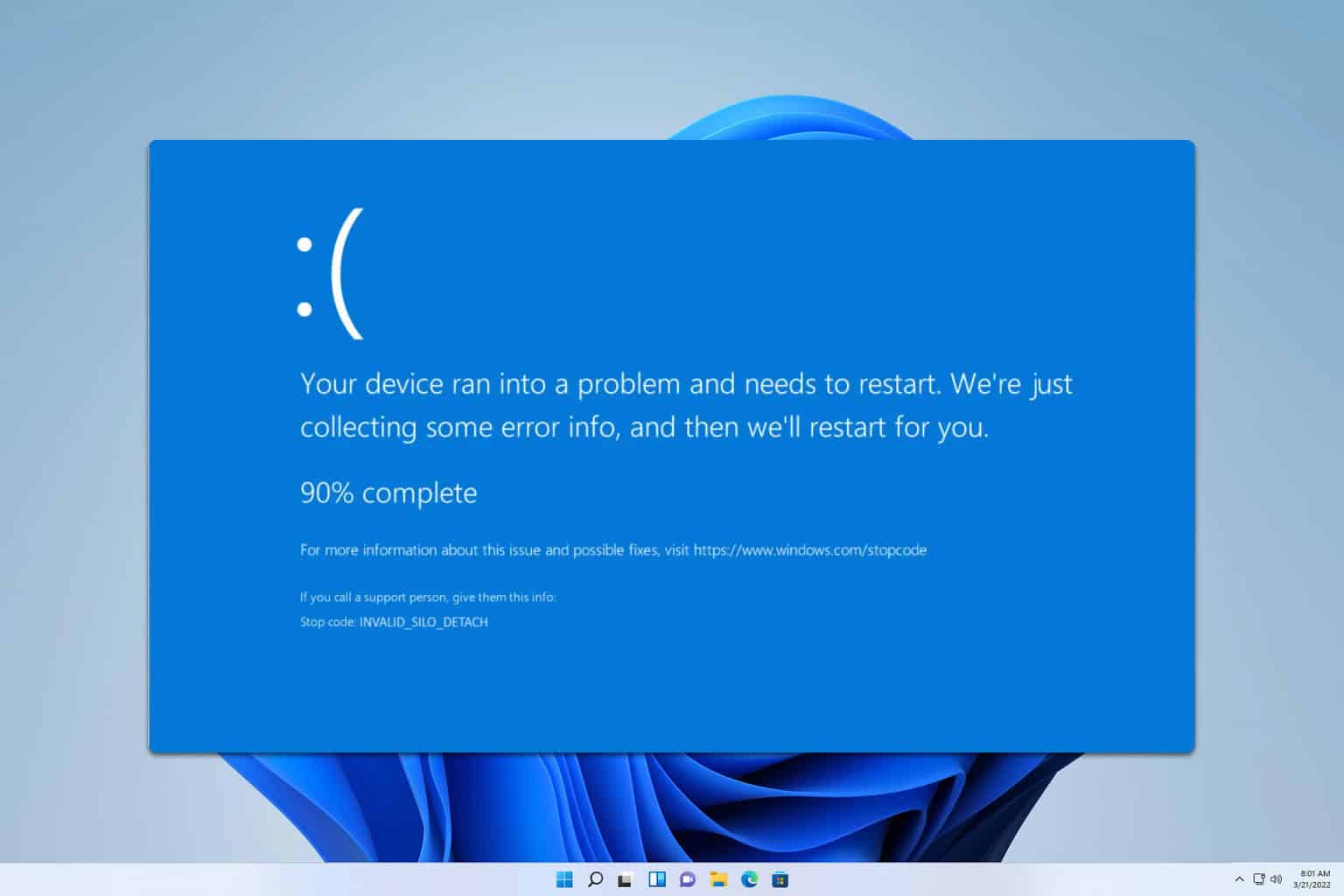
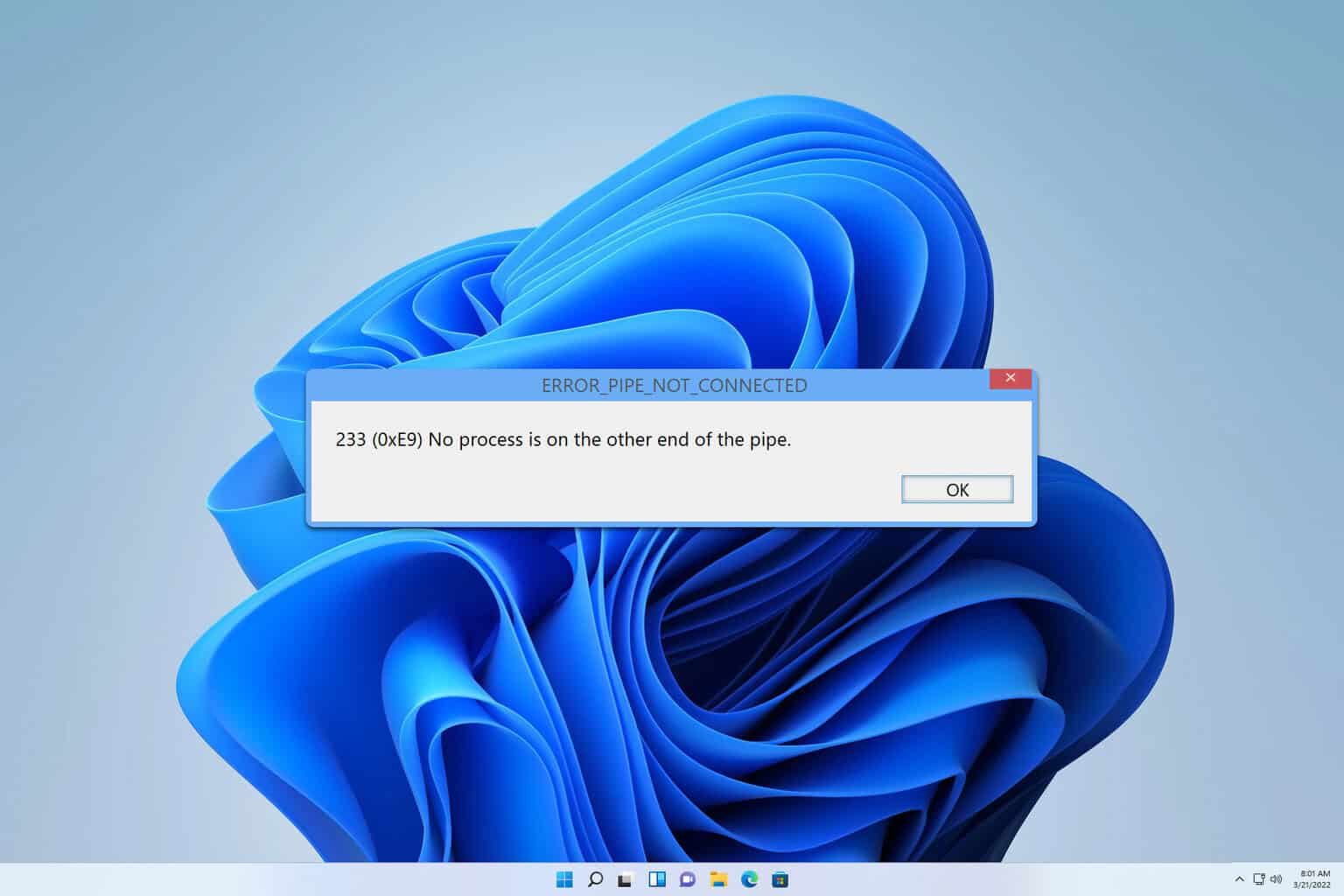
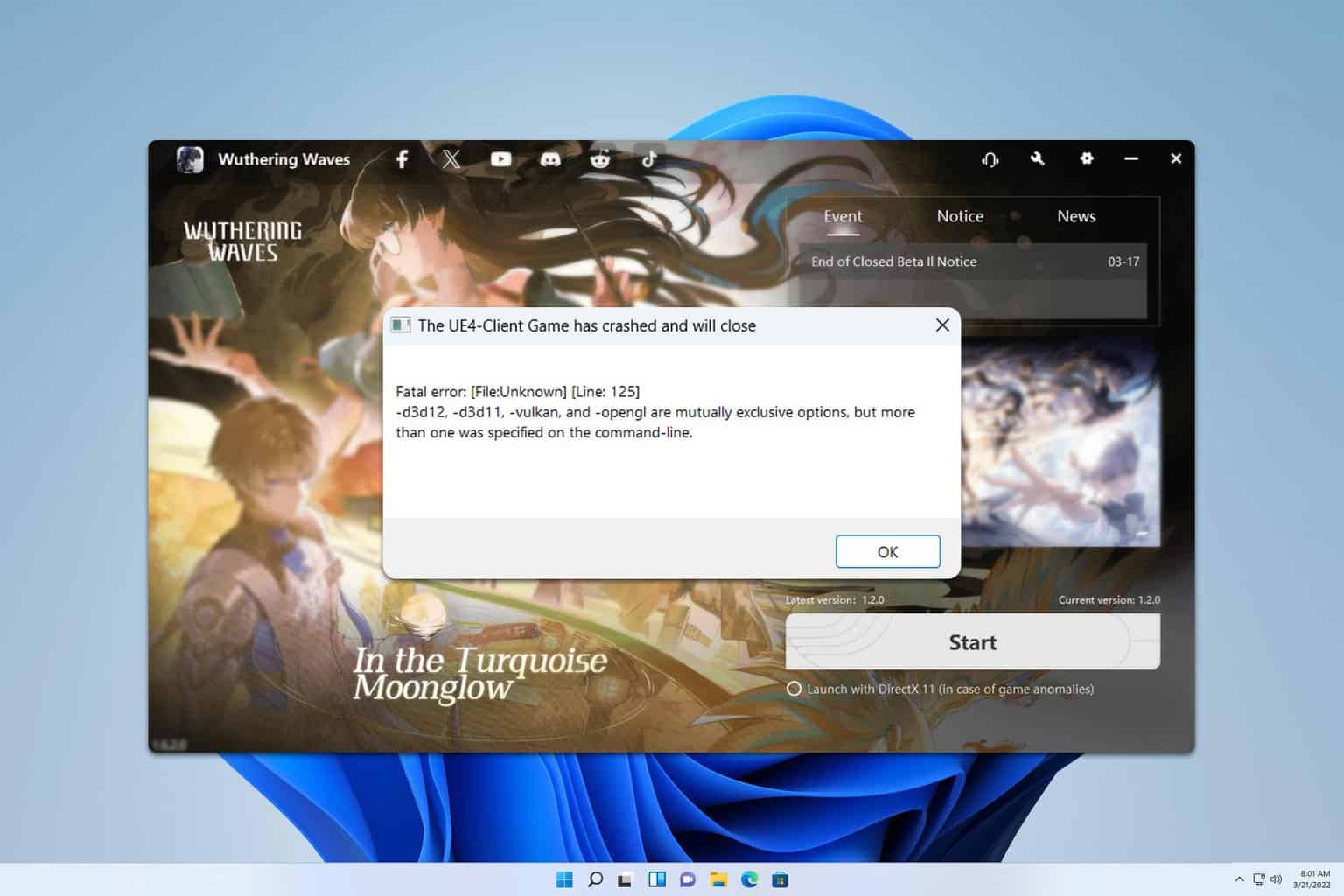
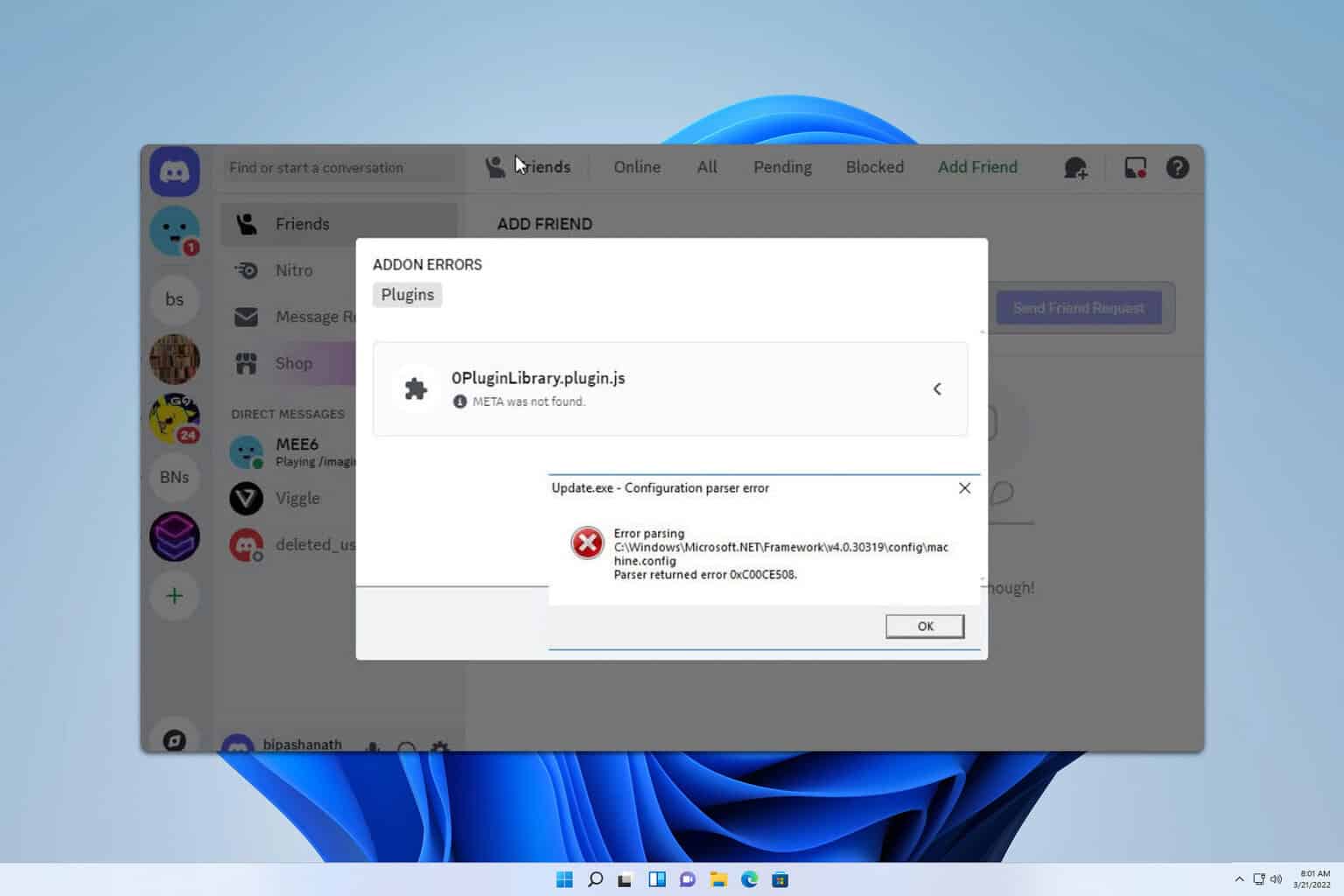
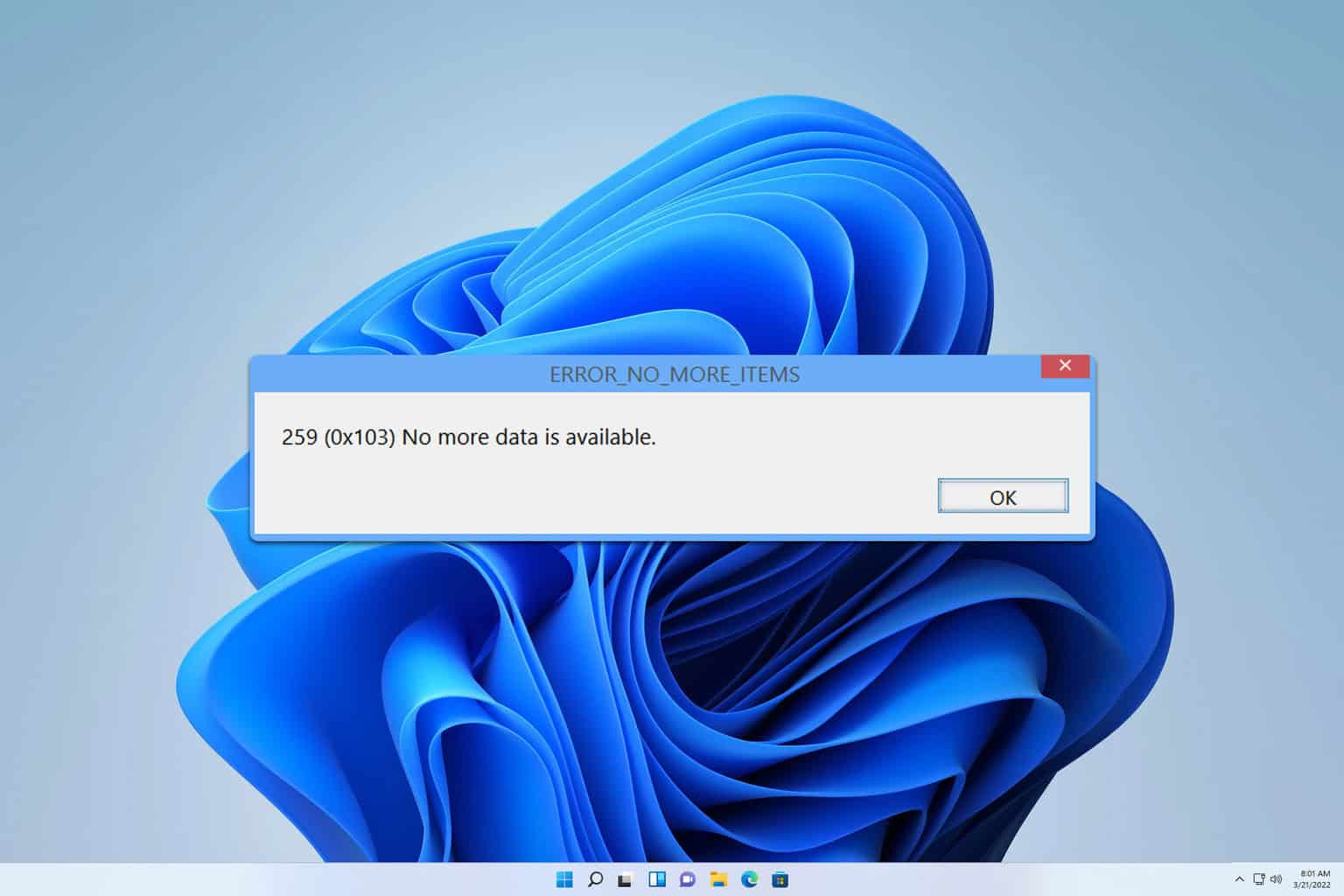
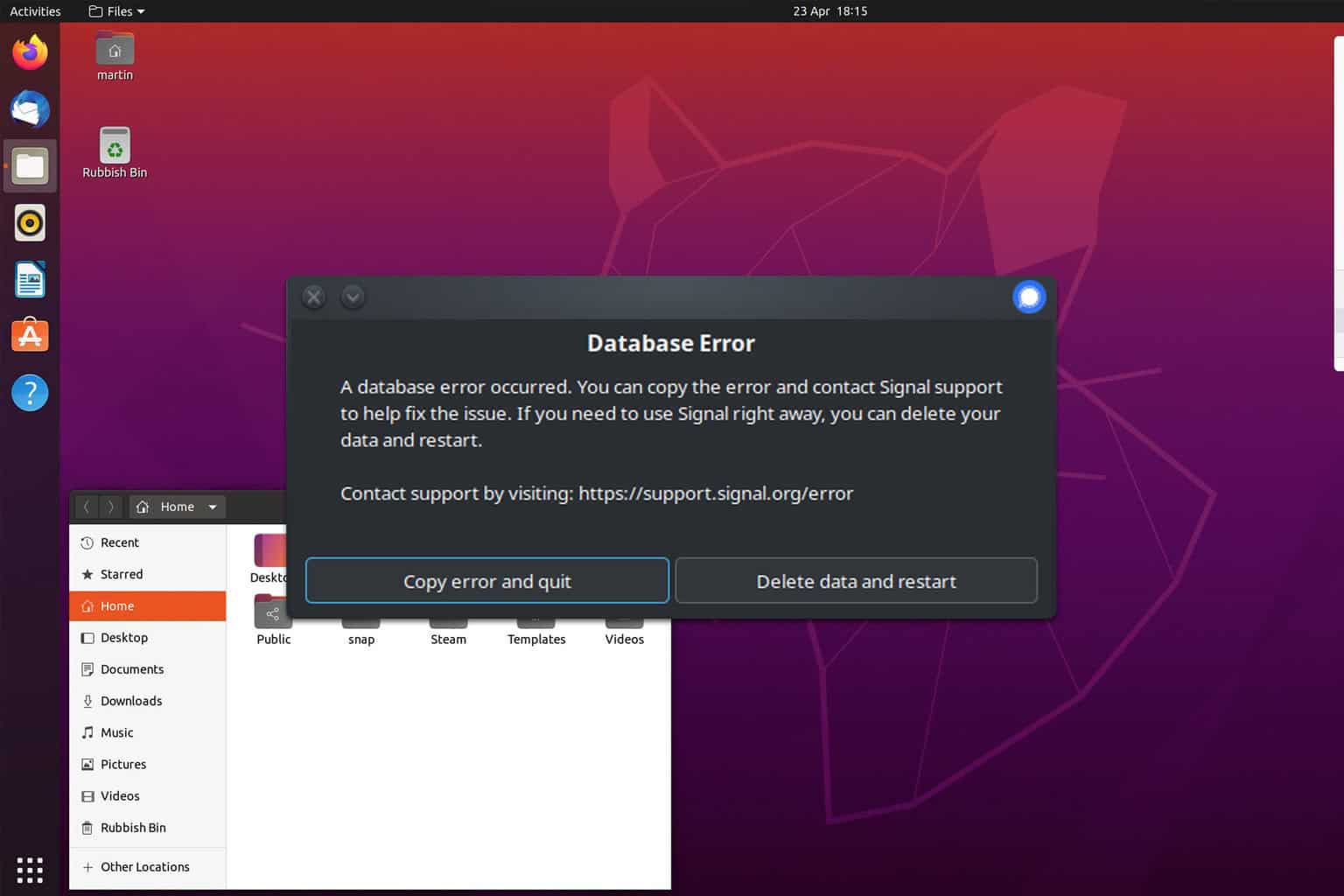
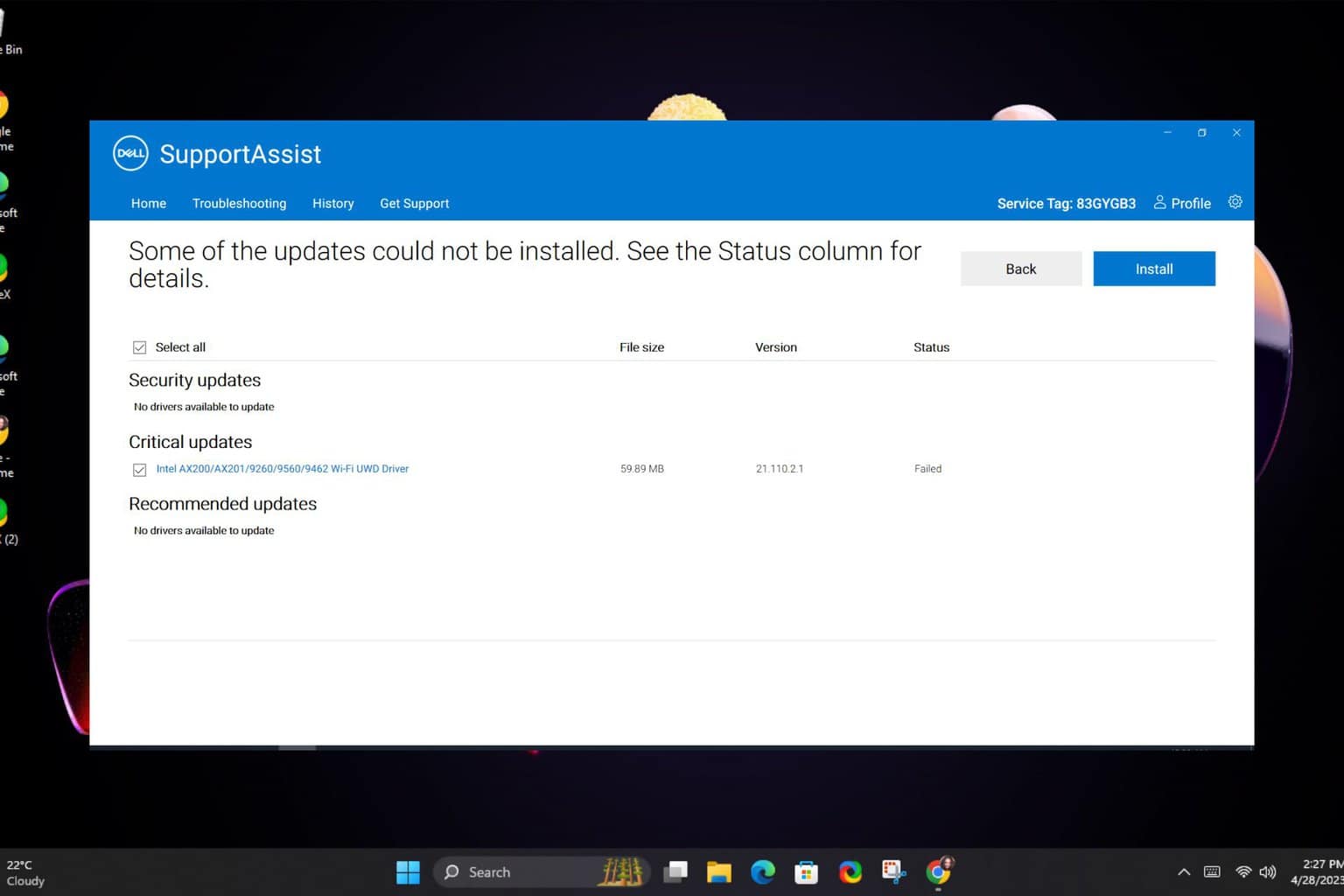
User forum
0 messages