Microsoft and Google team up to improve Tablet Mode detection in Chrome on Windows 11
The change can be incorporated into Chrome, Edge and other Chromium browsers at any time
3 min. read
Published on
Read our disclosure page to find out how can you help Windows Report sustain the editorial team. Read more

Microsoft and Google are working together to make Google Chrome better at recognizing whether your device is being used as a tablet or a desktop on Windows 11. In other words, Chrome will know you’re using your device with a keyboard and mouse or as a touch-screen tablet.
Touch Mode in Windows 11
Windows 11 uses an improved touch interface that automatically adjusts when you detach a keyboard from a convertible device or when using a touchscreen device. This is often referred to as “Touch Mode.”
Touch Mode optimizes the user interface, making the Start menu larger, increasing the size of app icons, and allowing for easier navigation using touch gestures.
Once you enable touch mode, your Windows 11 device will automatically adjust to touch mode, making it easier to interact with your device using touch gestures.
Google to improve Chromium’s Tablet mode detection on Windows
Recently, Google has been working to update Chromium detection of tablet/desktop mode to match Windows UI. The company is introducing a code in Chromium that queries whether a Windows device is convertible and can be switched between tablet and desktop modes.
[Win] Introduce code that queries whether a device is convertible
This non-functional change introduces a QueryConvertibility method in win_util.cc which will check whether a Windows device is convertible – if it can be switched between tablet and desktop modes. It is part of a series of changes that will collectively update the tablet mode decision logic in Chromium for Windows devices.
Because of this, in the future, Chrome will be better at figuring out if your device is in tablet mode (like when you’re using a touch screen) or desktop mode (when you’re using a keyboard and mouse).
If you have an extra monitor connected, Chrome will know you’re using desktop mode. Furthermore, Chrome will now check if your device is convertible, meaning it can switch between tablet and desktop modes.
As a result of this, Chrome will quickly adapt between tablet and laptop modes. It will display the appropriate layout whether you’re using a touchscreen or a mouse, improving overall usability.
So, the next time you switch between tablet and desktop mode, you can expect Chrome to adjust smoothly, to improve your browsing experience on Windows 11.
This change will likely apply to Chromium-based Edge and other browsers that use the Chromium engine, such as Opera and Brave.
Apart from this, Google is testing the Tabstrip Combo button in Chrome for easier tab navigation and bringing all its AI features into one place for users to control via a new design.






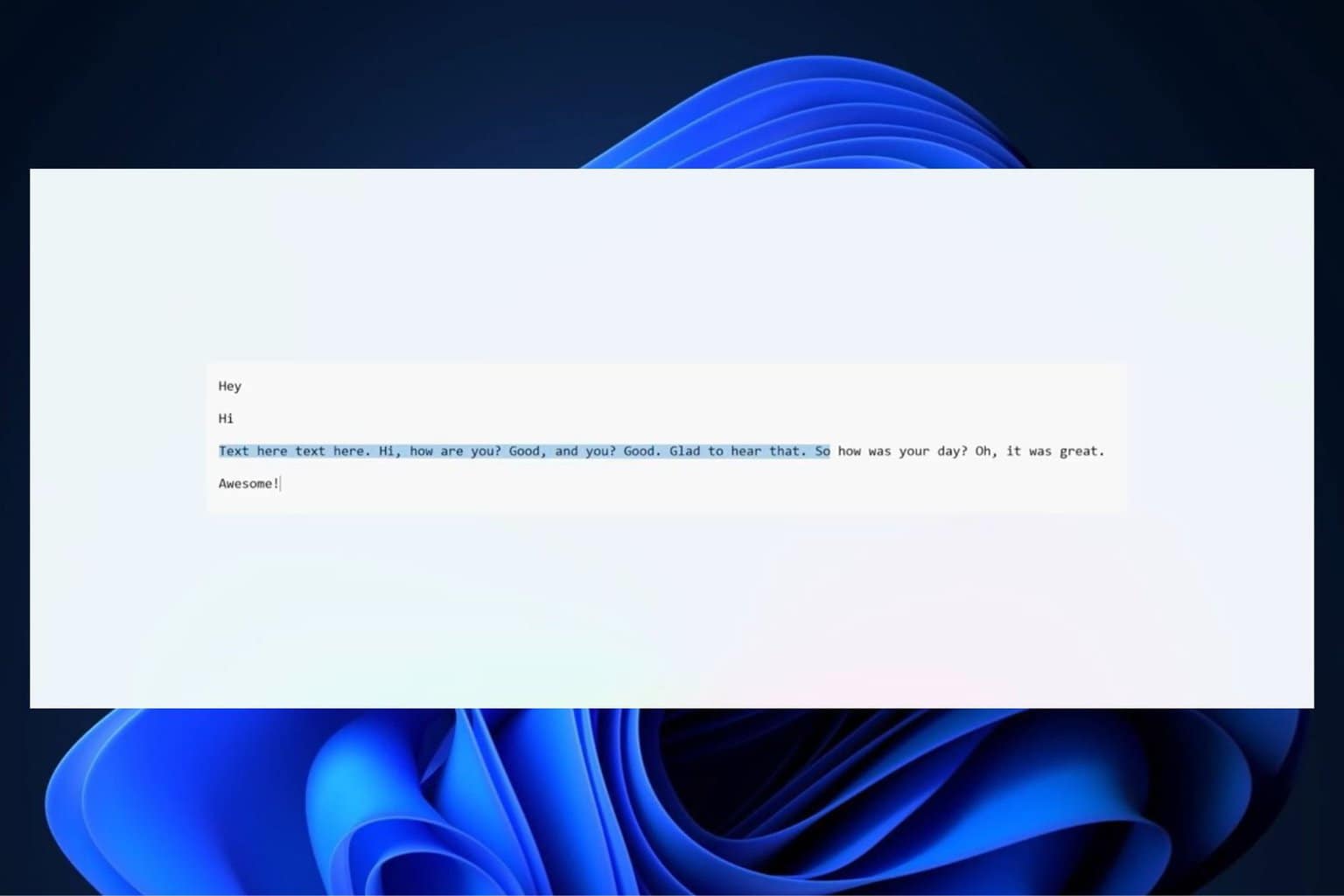

User forum
0 messages