Windows 11 Build 27749 introduces a new shortcut for Narrator
You can download the patch now.
3 min. read
Published on
Read our disclosure page to find out how can you help Windows Report sustain the editorial team. Read more
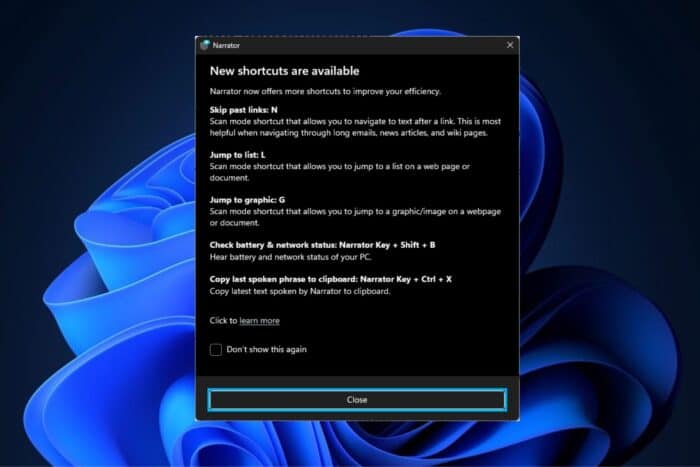
Microsoft has released Windows 11 Insider Preview Build 27749 to the Insider program’s Canary Channel. The latest build brings several improvements, fixes, and several known issues that Insiders should be aware of.
In the new build, Microsoft has added a new shortcut for Narrator in Windows 11, allowing users to copy the last spoken phrase to the clipboard using a keyboard shortcut. This can be done by pressing the Narrator key with Control and X.
In addition, the Narrator will now auto-read the contents of a message in the new Outlook app, similar to the behavior in Outlook Classic.
Elsewhere, Microsoft has fixed an issue in File Explorer that was causing the items in the navigation pane to become very spread out for some people. The company has also addressed an underlying issue causing RAW images taken in portrait mode to display in landscape mode thumbnails unexpectedly.
The build changes the taskbar and system tray so that if the taskbar auto-hides, users will now see a search box rather than an icon if the search setting on the taskbar is set to “Search box.” Microsoft has also addressed an issue where the mouse pointer circles displayed by the OS were very small on high-DPI displays.
Microsoft has resolved a performance issue in Narrator, the company says. The screen reader would slow down after 15 minutes of continuous use with a single application. The company is asking Insiders to report performance issues using the Feedback Hub.
In addition, Microsoft has fixed an issue where Narrator would add an announcement “contains style” whenever it focused on text with styling attributes across applications such as Microsoft Edge, Teams, Outlook, etc., and an issue where few dialogs in Narrator were not adopting the 200% text scaling setting.
The new build fixes an issue causing Task Manager to show a 0 count for apps and processes, an underlying problem that could lead to the audio on specific audio devices unexpectedly going to 100% on boot or after sleep, and a blank entry in Settings > Privacy that was crashing Settings if you clicked it.
Microsoft also mitigated an issue resulting in Git not working for Insiders with Arm PCs in the previous flight, fixed an issue causing some Insiders to see a bug check with KERNEL_MODE_HEAP_CORRUPTION in the previous flight, addressed an underlying issue that could potentially prevent them from joining a domain, and fixed an issue where DirectAccess wasn’t working and might stay stuck in a connecting state.
The new build has a number of known issues, including one that could cause the audio on certain audio devices to unexpectedly go to 100% on boot or after sleep.
For the Windows 11 Build 27749’s full changelog, refer to Microsoft’s blog post.
In other news, Windows’ Snipping Tool recently got a new shortcut, as well.
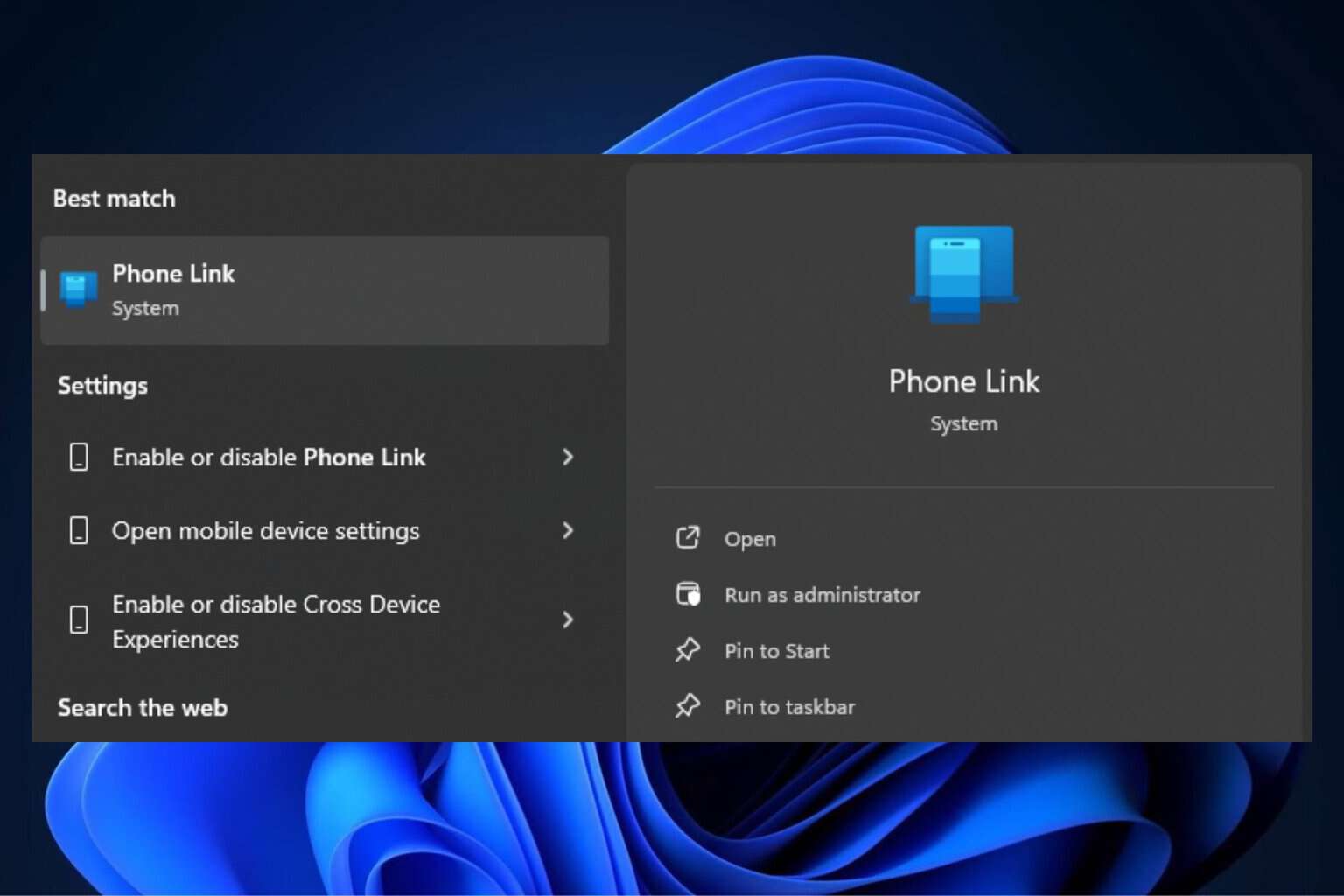
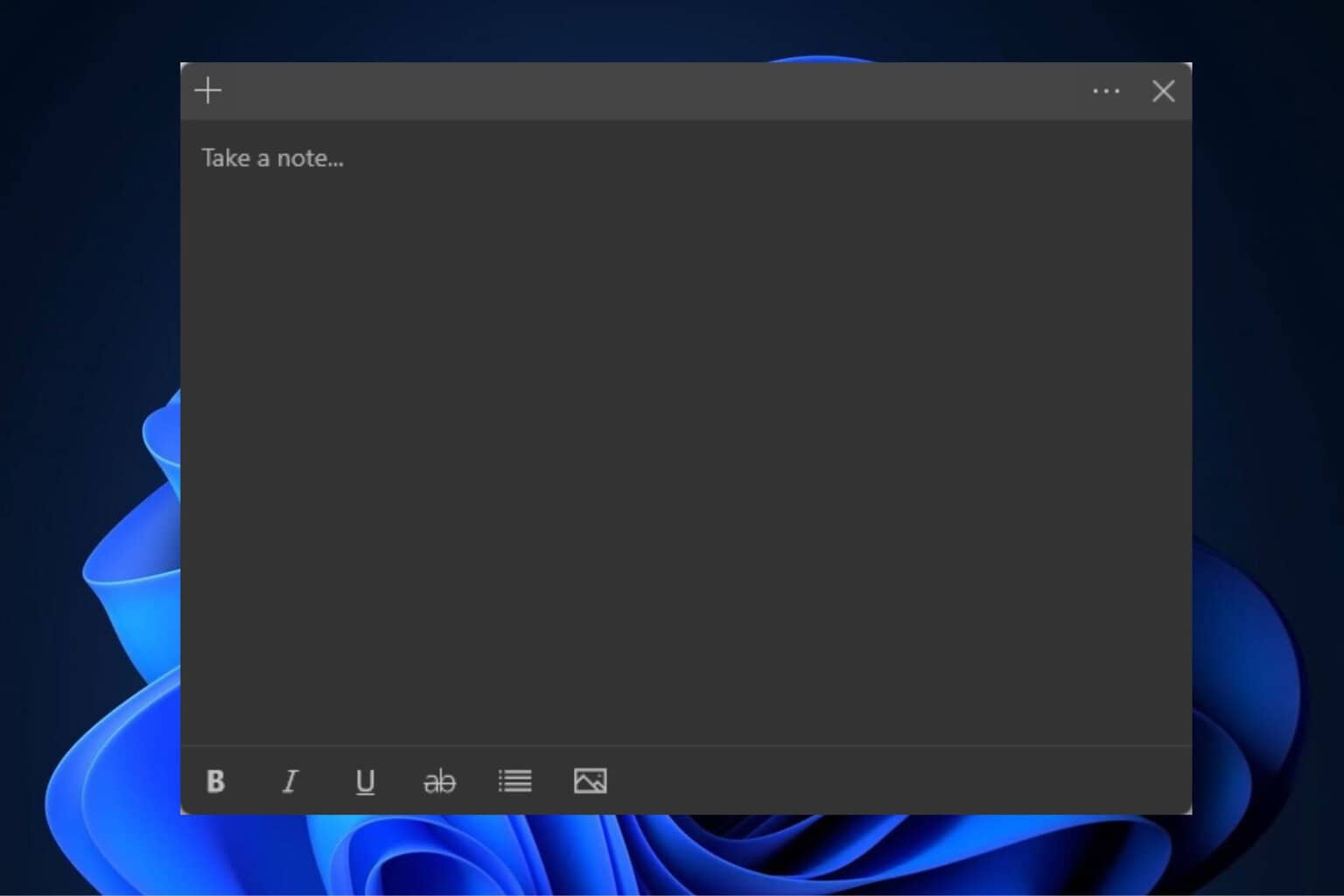

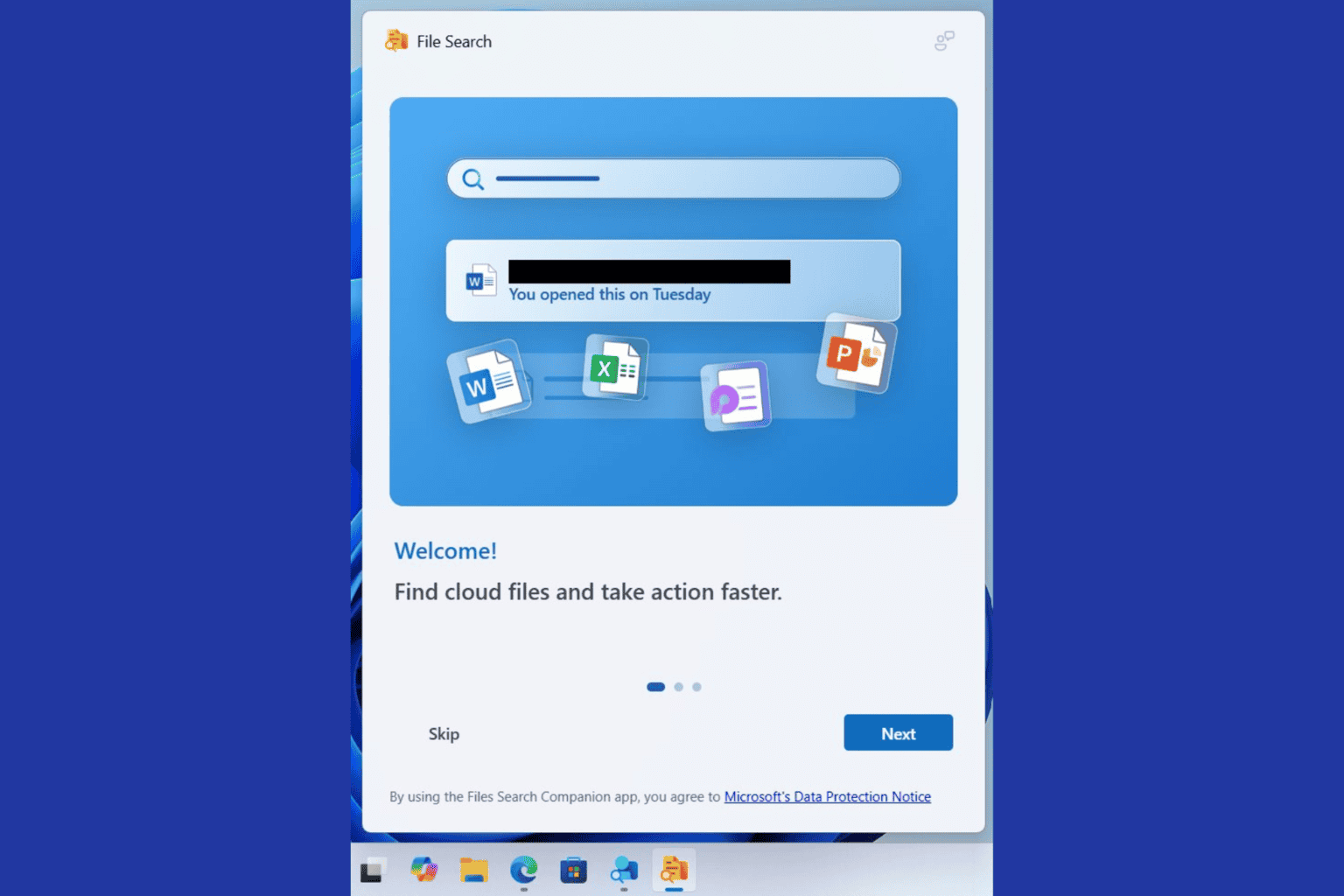
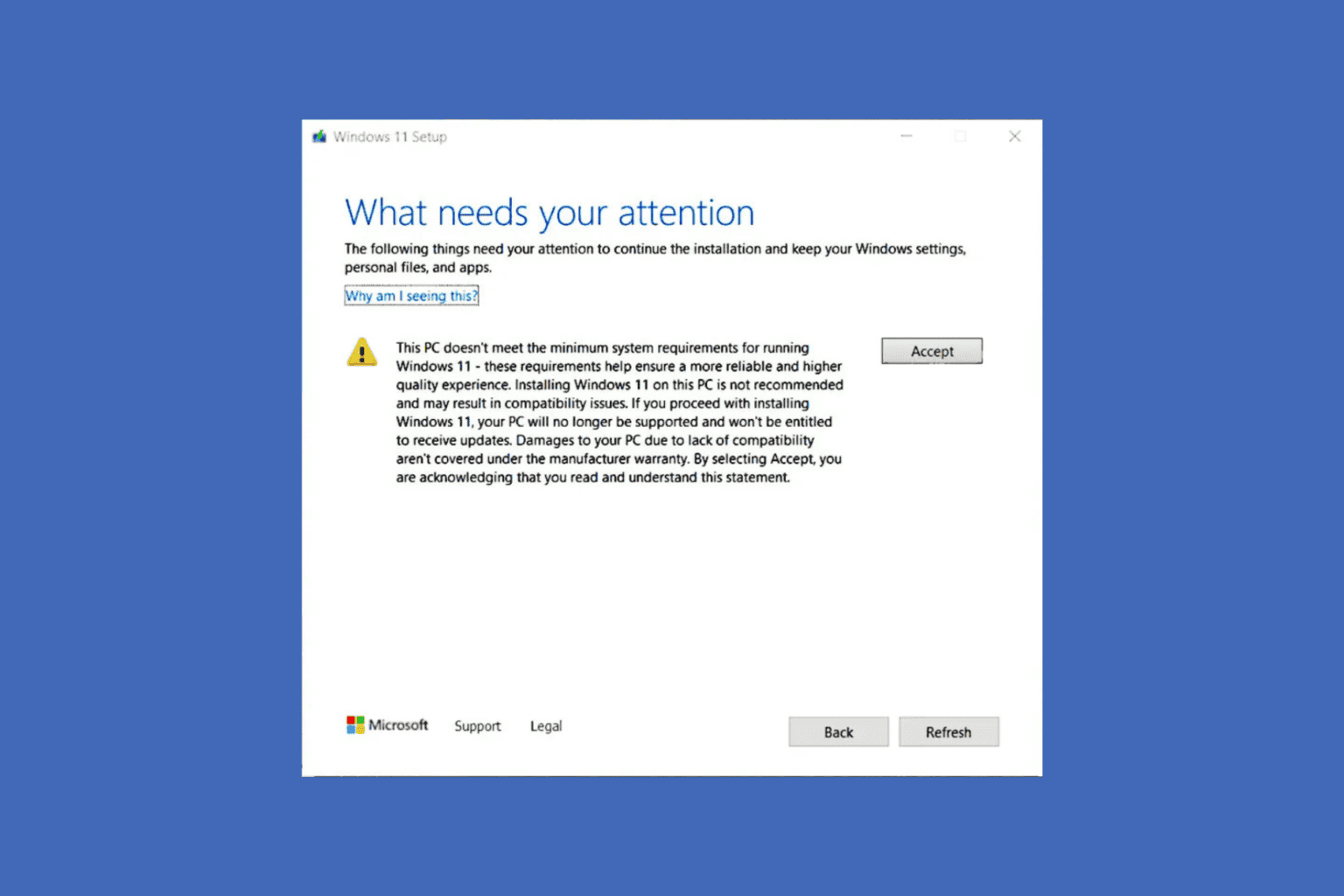
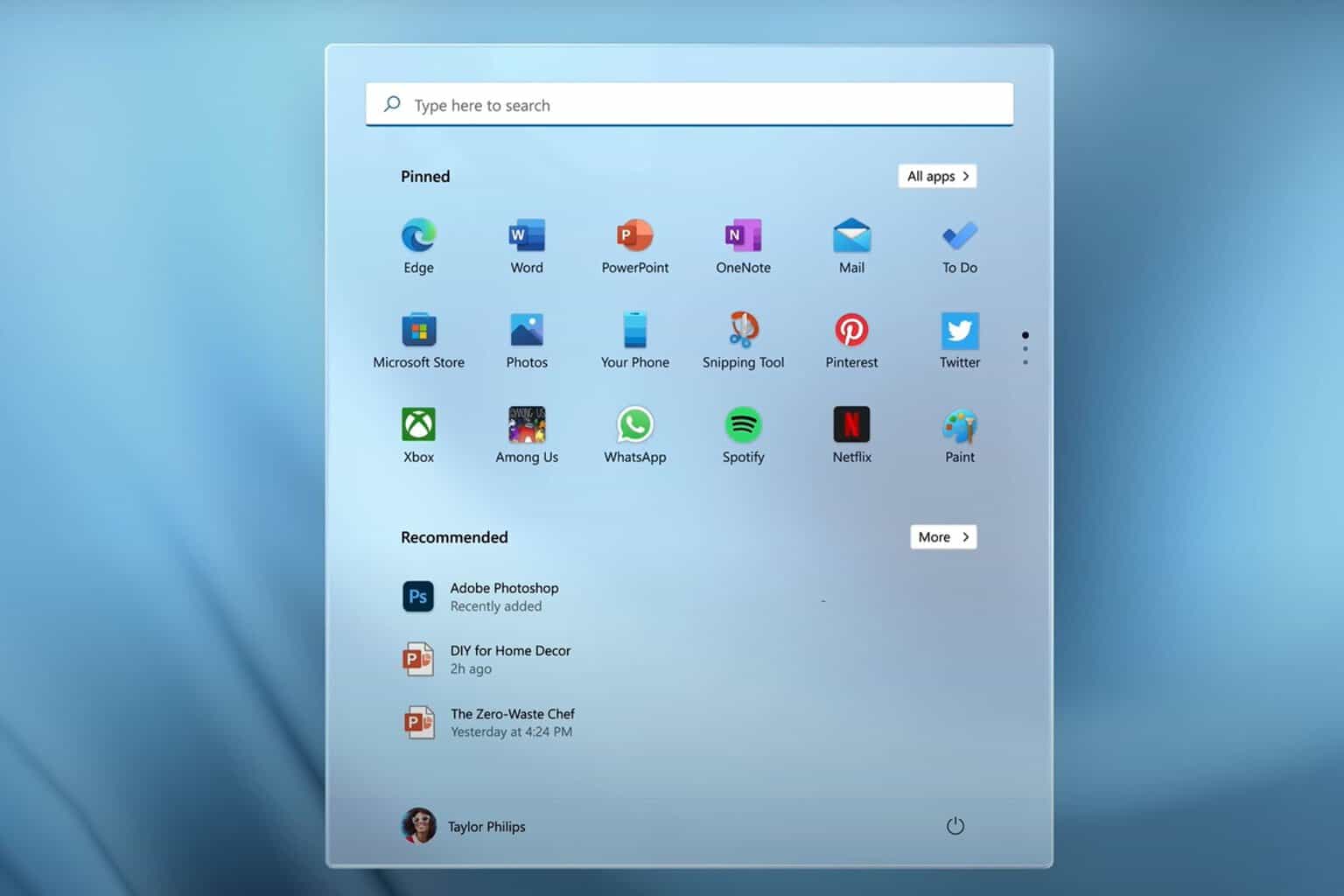

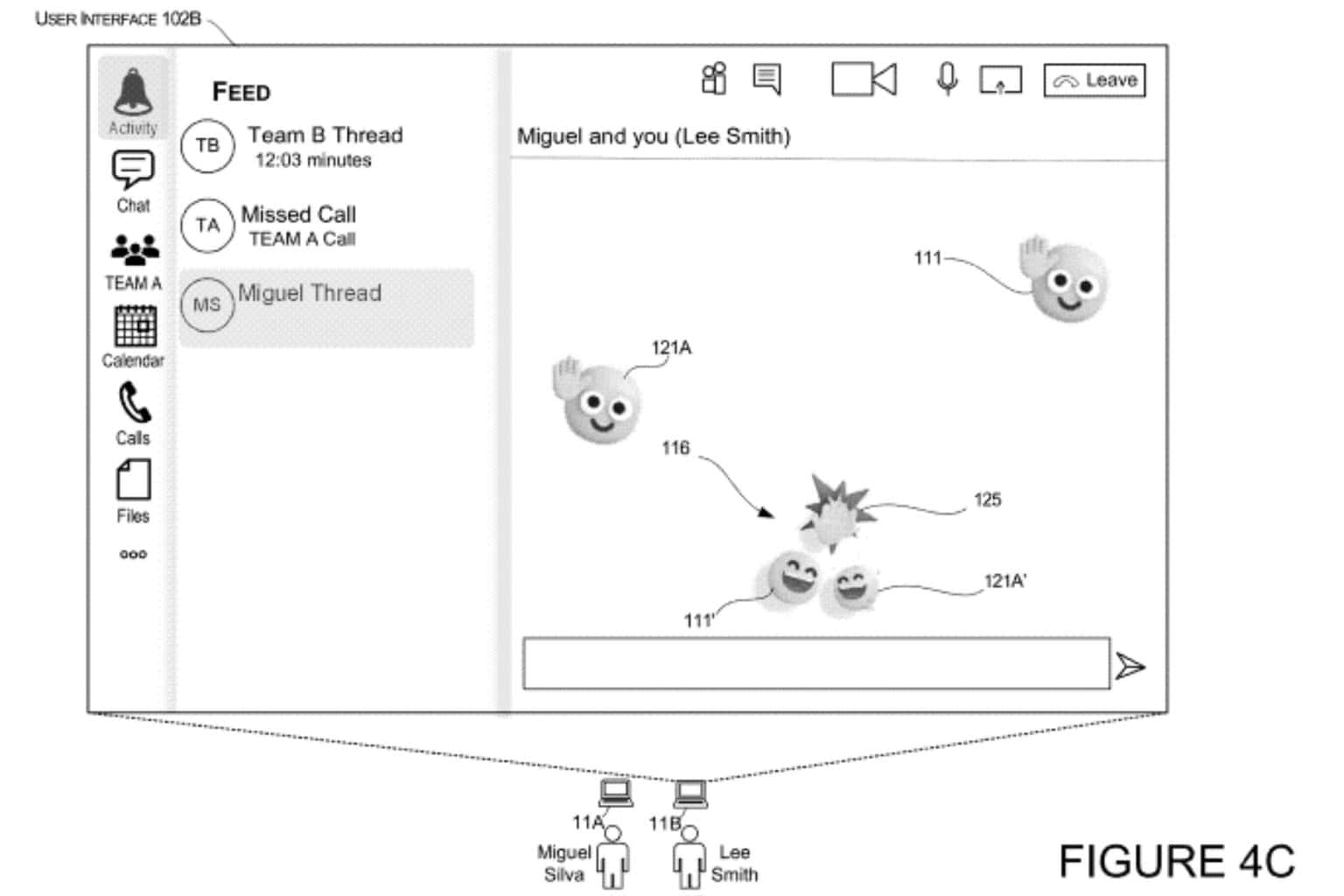
User forum
0 messages