Installing KB5046633 will tell you Windows 11 23H2 is reaching the end of service, but don't worry, there is a fix
The fix is simple.
2 min. read
Published on
Read our disclosure page to find out how can you help Windows Report sustain the editorial team. Read more
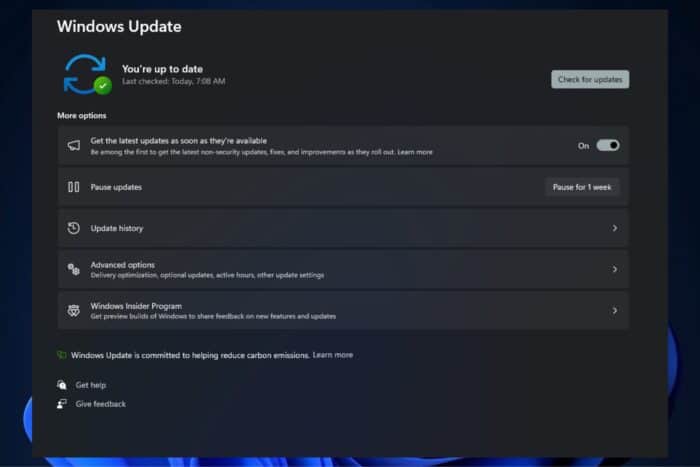
The latest KB5046633 to Windows 11 23H2 comes with a bug that causes the operating system to be labeled as reaching the end of service, but fortunately, there is a fix.
Many users found out that their Windows 11 was displaying the Your version of Windows has reached the end of service message along with the recommendation to Get the newer version of Windows to stay up to date, after updating the operating system with the latest Patch Tuesday updates.
Windows 11 23H2 22631.4460 showing end of service message. Just updated windows 11 to 22631.4460 and I am seeing a “End of Service” message in settings under windows update. It was my understanding that 23H2 was receiving updates till 2025? Is this a bug?
It affected thousands of users who are still on the Windows 11 23H2 version of the operating system, confusing many who were baffled to find out they need to upgrade to the 24H2 (which has been having many issues since its release, back in October).
However, Microsoft confirmed it is a bug, and there is a simple way to fix it, if you have encountered since installing the Windows 11 KB5046633 patch.
Simply restart your PC and the messages should go away. If it still hasn’t, don’t worry. It will go away in the next few hours. You won’t need to update to 24H2. Since KB5046633 is part of the Patch Tuesday updates, thus mandatory, you won’t be able to simply uninstall them.
But restarting your Windows 11 might effectively get rid of the KB5046633 bug that apparently labels the operating system as nearing its end.
In other news, despite this bug, make sure you download the latest Patch Tuesday updates as they’re essential to combat the active threats out there. Microsoft addressed 91 vulnerabilities with this month’s patch, and a few of them were actively exploited.
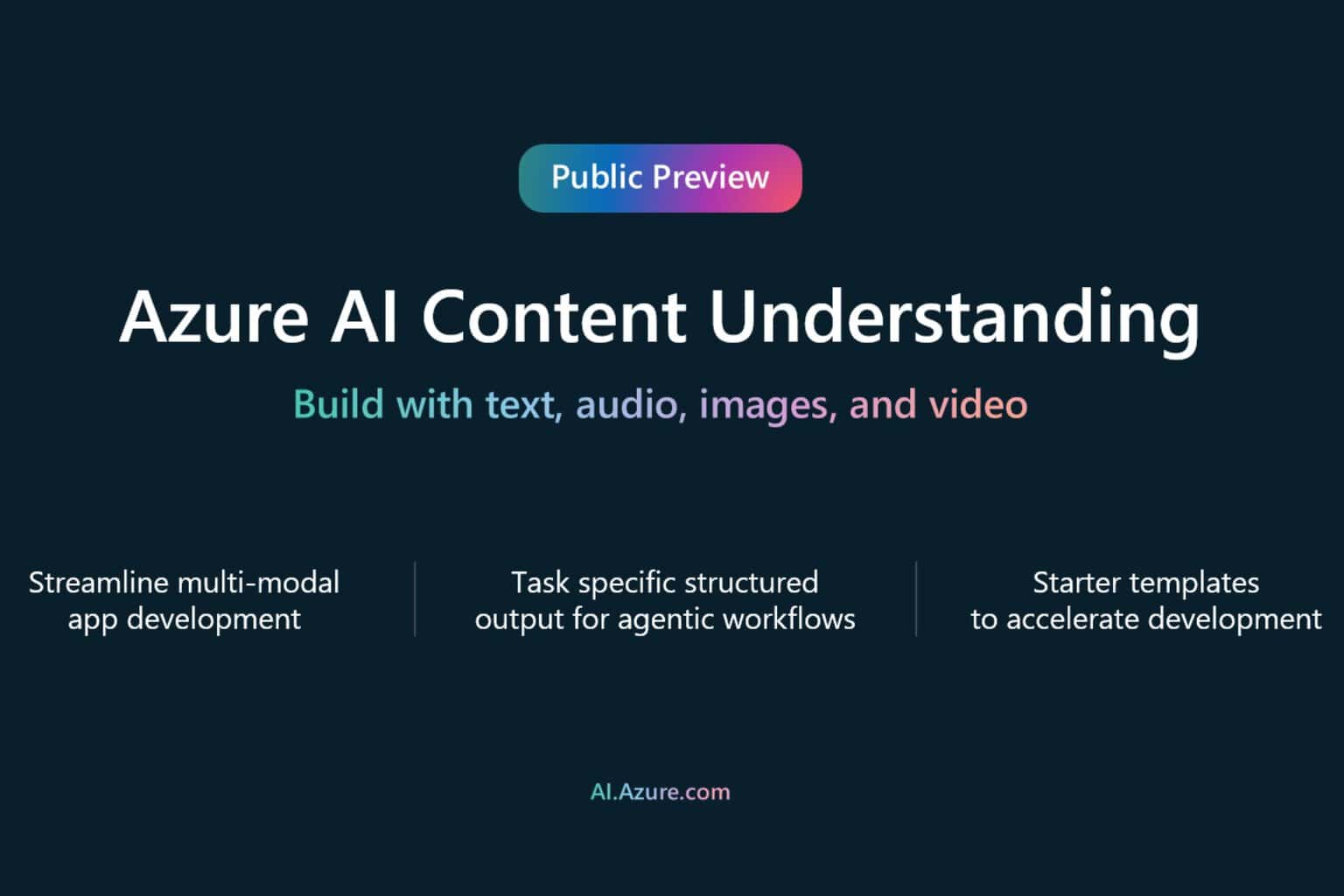
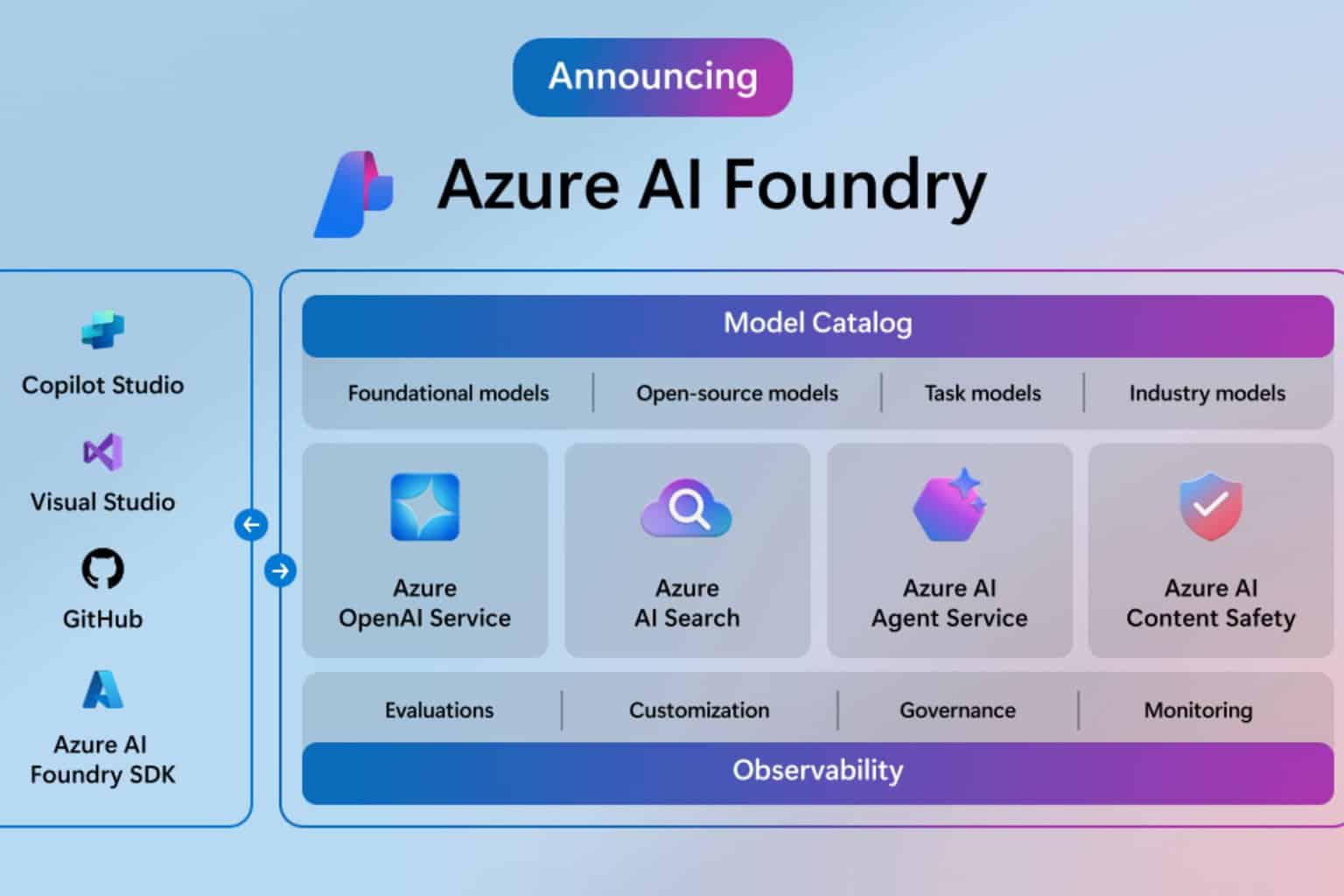
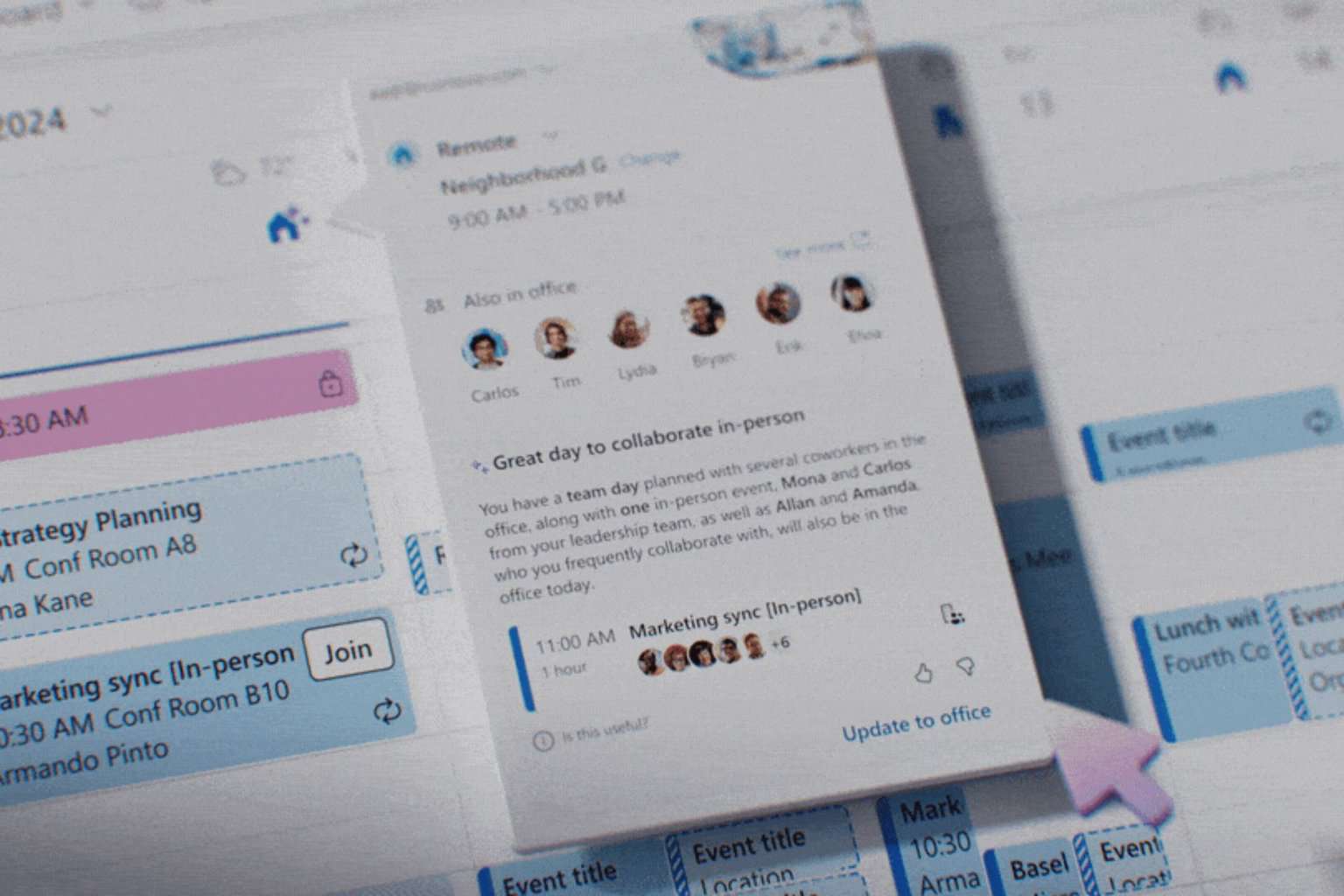





User forum
0 messages