The Grammarly Extension for Chrome is causing sites to constantly refresh or bounce
Here's what you can do.
1 min. read
Published on
Read our disclosure page to find out how can you help Windows Report sustain the editorial team. Read more

The Grammarly Extension for Chrome is currently unusable due to a bug that causes the sites it’s used to refresh or bounce constantly. We noticed it as well, and after several hours of troubleshooting, we initially thought screen bugs caused the issue, but then we discovered the Grammarly Extension installed on the browser.
When enabled, the screen constantly refreshes or bounces, making editing the site impossible. The issue is widespread. On Reddit, for example, users are starting to report it.
Nothing, aside from disabling the extension altogether, fixes it. After updating Chrome, the extension doesn’t seem to work at all.
However, there is one thing you can do: switch to Edge, for now, or any other browser of your choice. The issue seems only to affect the Grammarly Extension for Chrome. However, in our tests, Edge and Opera were safe.
Grammarly hasn’t said anything about it yet; neither has Chrome.
We’ll update this article once we know more. For now, if you want to use the extension, do it on other browsers.
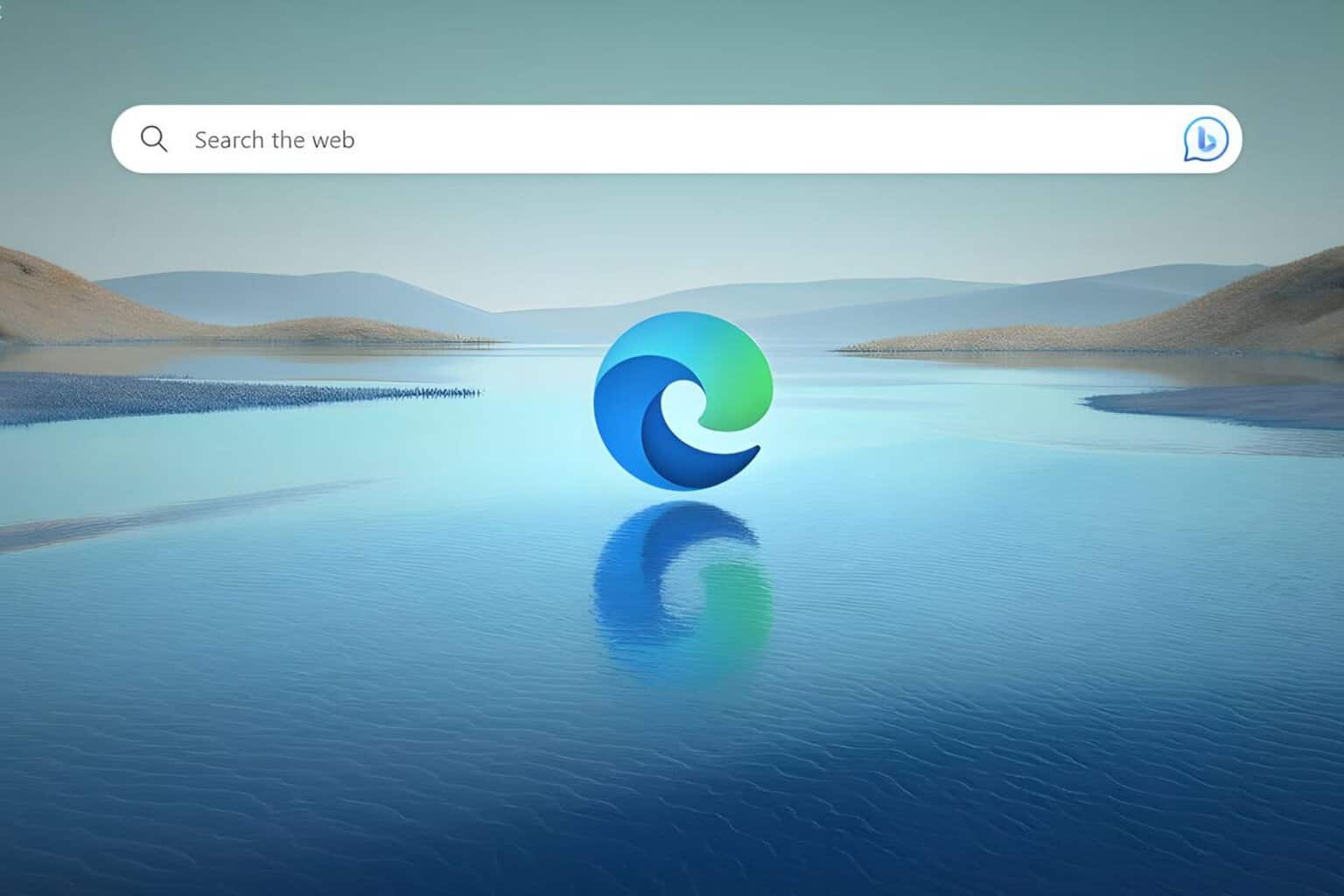



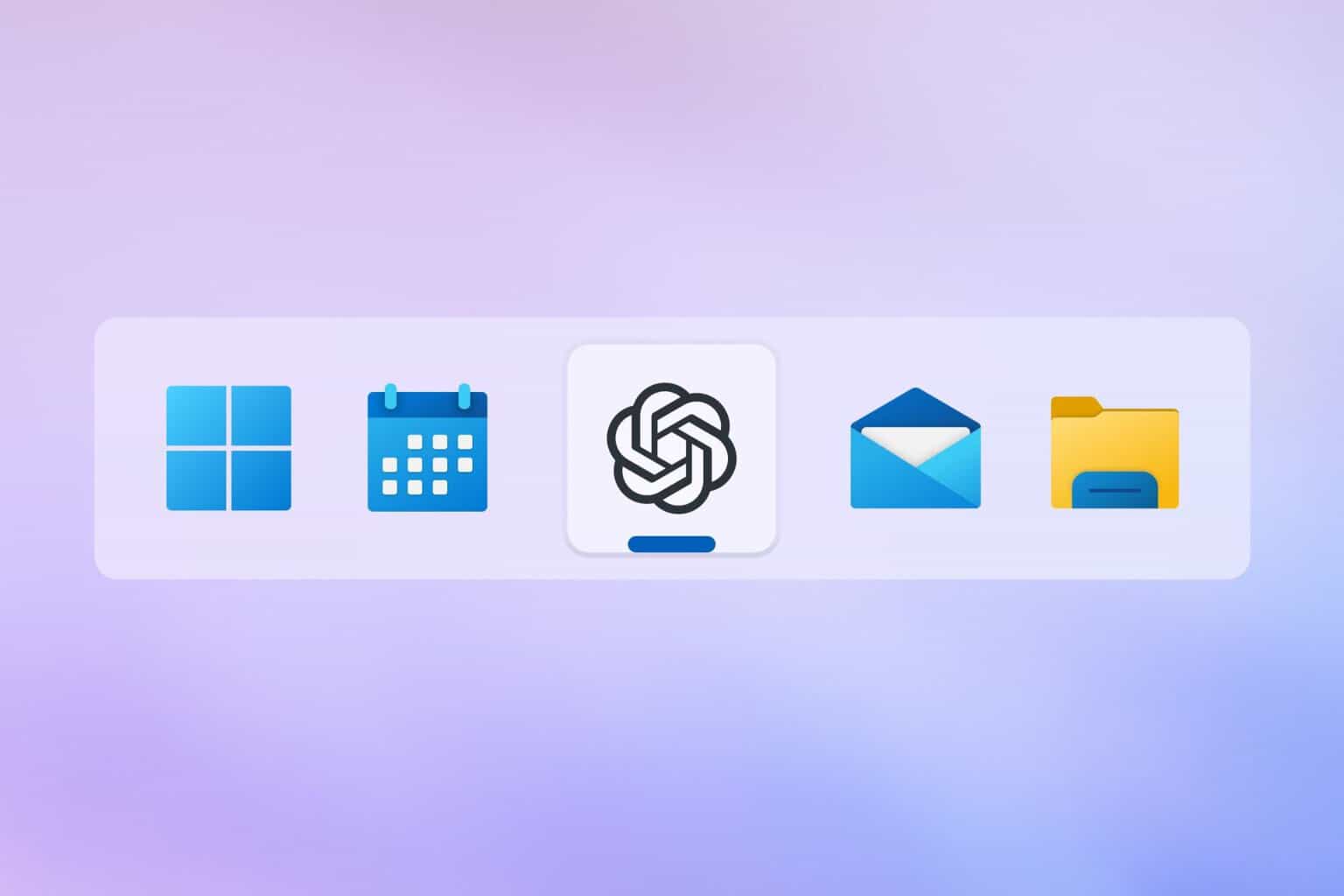
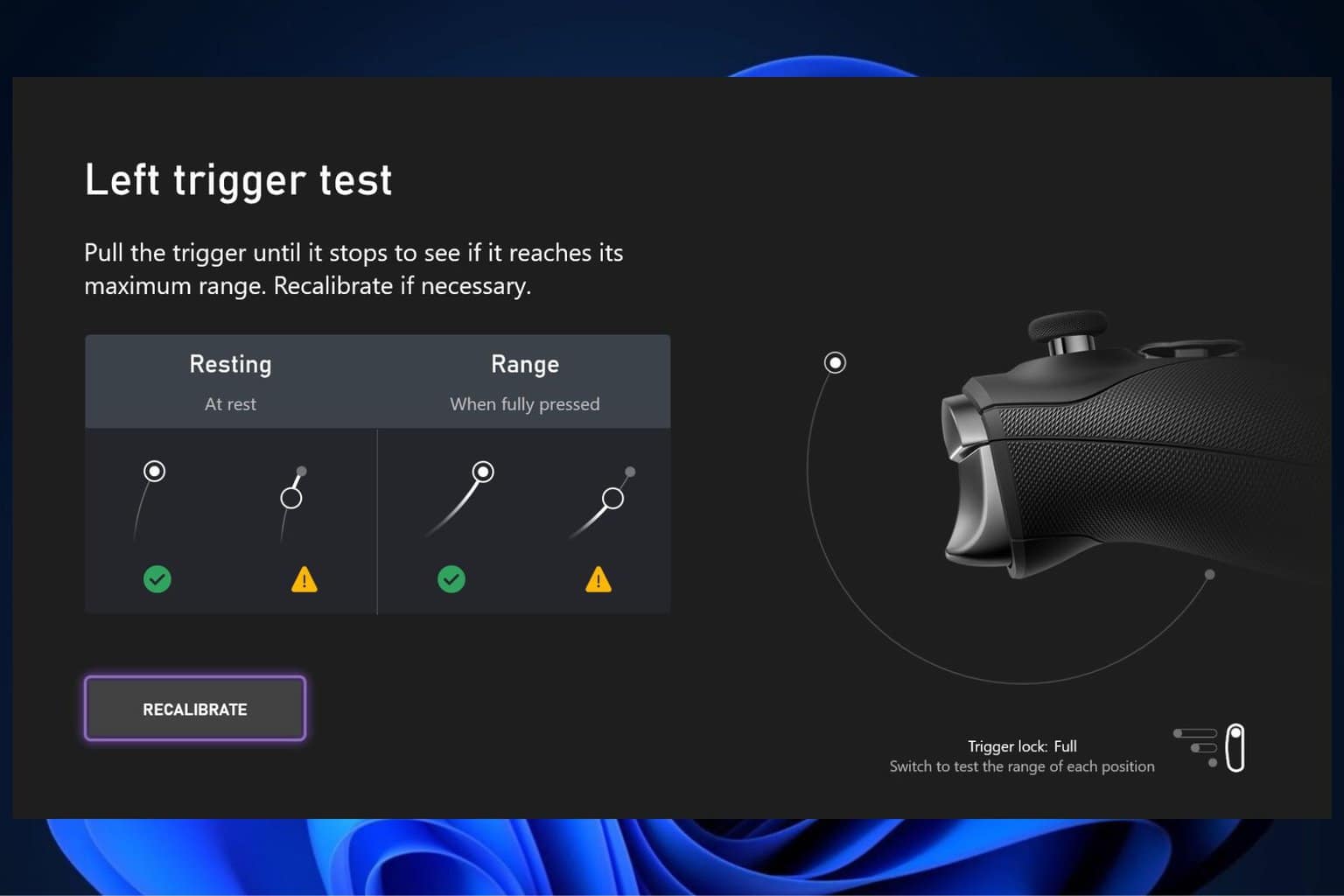
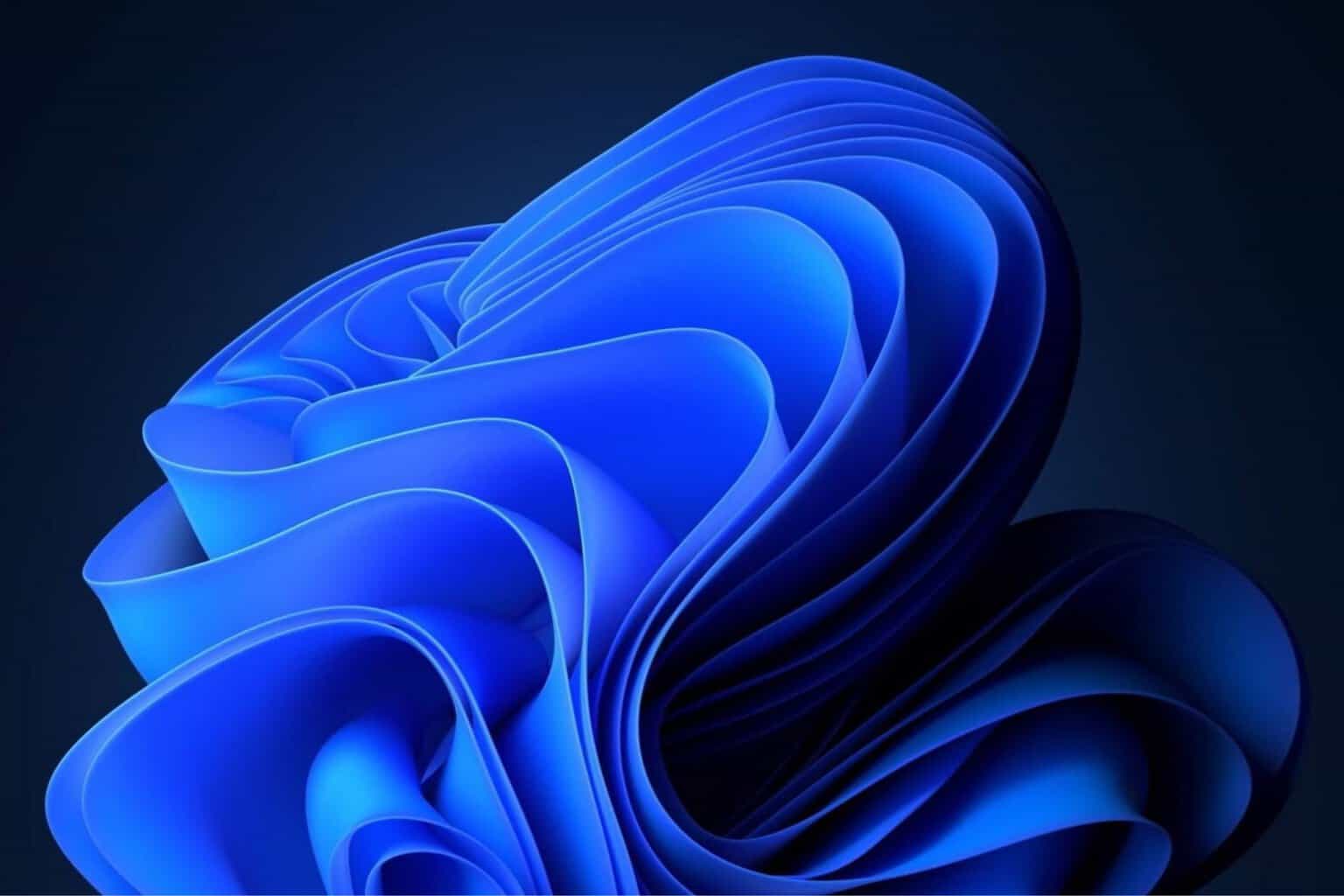

User forum
0 messages