Here's how Opera GX's massive update makes it the most customizable browser to date
You can customize every aspect of Opera GX
5 min. read
Published on
Read our disclosure page to find out how can you help Windows Report sustain the editorial team. Read more

Opera GX has undergone a lot of changes in the recent years and it established itself as the best browser for gamers. Now, Opera GX rolls out its most immersive update since its 2019 debut, providing you with full control over its extensive features and design.

First, it has a new Underwave design that is inspired by game menus. It also has a new sleek UI structure, reduced frame borders, and all that translates into intuitive navigation that will look very familiar to gamers. Here, we will get into extensive detail about its new key features.
What are the key features of the new Opera GX?
1. Intuitive navigation and cool design
Opera GX was always gaming-oriented, but now, the designers really outdone themselves. The menus feel like you’re in an in-game menu. Also, the menus have been rearranged for easier and quicker access, because when you’re gaming, you’ve got to be fast.
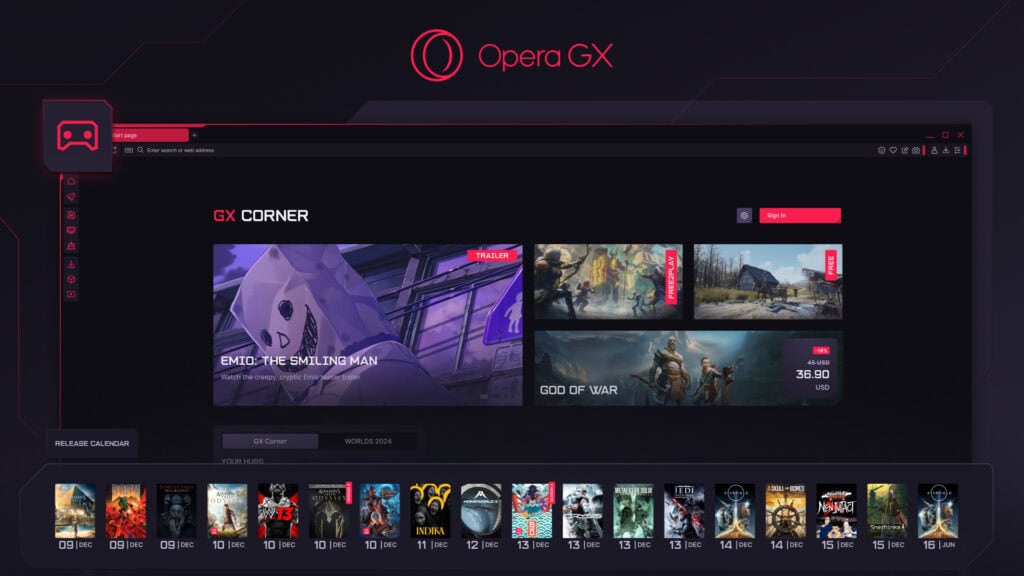
All the menus and windows now feature radial gradients and transparency for a modern, but minimalistic appearance. Going through the interface feels a lot more immersive thanks to the improved perception of layers and depth.
2. Maximum level of customization
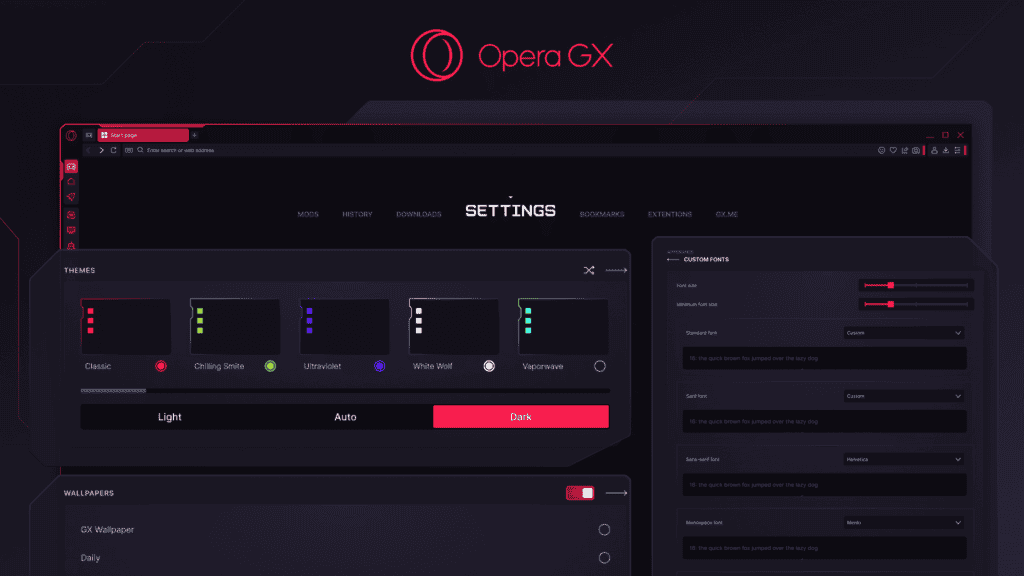
If you’ve read our previous Opera GX review, you know that this browser already had extensive customization options, but the latest update takes this to the next level. You can simply fine-tune every detail of their browser’s look and feel.
The browser comes with a lot of presets, but you may also select a custom option to open the menu with sliders. Here are a few other customization options that will really make the browser truly yours:
- Opacity: Yes, you can even change the opacity and shadows of tabs and the sidebar.
- Blur: Now, you may also change the blur of the background, where the tabs and control panel are located.
- Elements background: Apart from the opacity customization, you can also opt for fully transparent browser frames within the browser settings.
- Vignette: You can control the level of vignette shadows to enhance your browsing experience.
- Focus Mode: As you’re mostly gaming at night or in a dim environment, you can adjust the contrast of the fonts on the screen to make them gentler on the eyes.
- Speed dial customization: Finally, now, you can fully customize the Speed Dial layout. That will provide you with more flexibility with your home screen.
3. New Opera GX Mods and modding options

Opera GX Mods are not a new thing. We reported recently about this feature and how to install your mods. We also have a list of the best Opera GX mods to personalize your browser.
However, this is going to be a harder tasks because now, the platform has over 8,000 community created mods with over 100 million downloads.
If you don’t know about it, the Mods offer you a way to customize your browser with live wallpapers, themes and even keyboard and UI sounds.
Well, the new Opera GX update brings all that even further with new customization options. Also, now you can save and change between the mods with one click. Here are some of the additions to the mods customization features:
- Splash Screens: Now, you can even customize the splash screen that shows up when you open the browser.
- Fonts: Do you want to change the header and body fonts separately? You’ve got it!
- Icons: If you don’t especially enjoy the default Opera GX icon from the Windows taskbar, the icon in the macOS dock, or the icons from the GX sidebar, you can change all of them even while the application is running.
- Stickers in Snapshot Tool: Lastly, now you will be able to take a screenshot and add a sticker of your choice from the available ones. Stickers on desktop are available in the snapshot tool, and if you’re using the browser on the mobile device, you can share them with your friends on WhatsApp or iMessage.
4. The dark mode gets new improvements
Every browser has now a dark mode and that’s very helpful when you brows or game at night. The new Opera GX update added the MidnightFX shader which is literally a game changer for the dark mode.
That is because the new shader reduces blue light and adjusts the screen content to be softer on the eyes by reducing the contrast between the bright text and dark backgrounds. The MidnightFX shader also tones down the colors and limits the blue light exposure.
5. Opera GX Corner new design
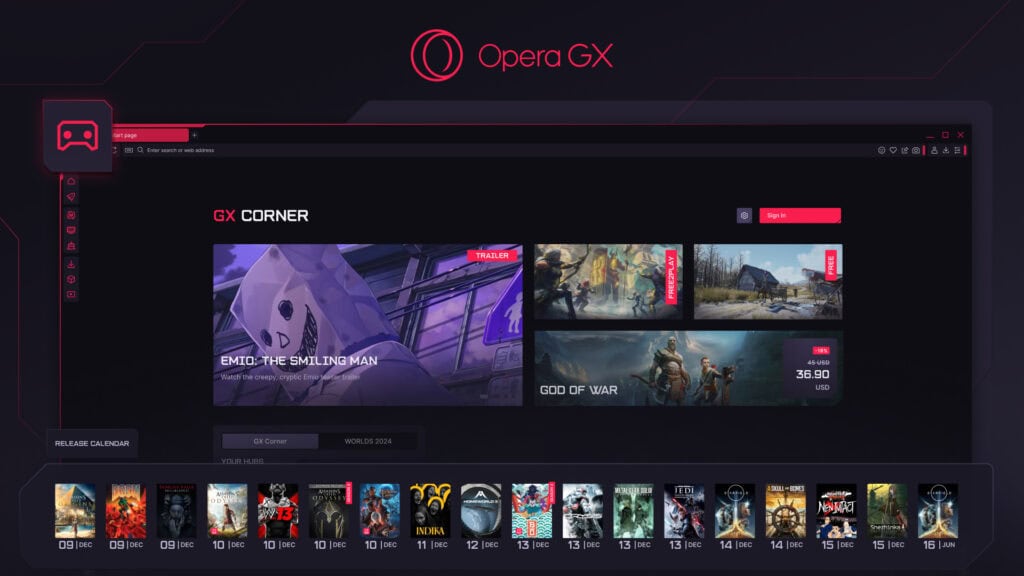
Every gamer using Opera GX loves the GX Corner where they can find the latest titles they are expecting and new gaming content.
Well, this popular place has also been revamped with content highlight that you will most likely enjoy during your browsing sessions.
6. The new UI engine improves the browser’s performance
We’ve left the best for last because the new version of Opera GX has a new UI engine called Multithreaded Compositor UI engine. The developer says that it dramatically improves performance, especially when using complex mods or browsing with heavy customization.
So, even though you get to customize the browser with a lot of personalized features, you will still enjoy smooth animations and fast interactions when you’re gaming hard. So, they managed to include all the extra features without influencing the browser’s speed and responsiveness.
To this, we also need to mention that Opera GX already has extensive customization for resource usage. In other words, you can set the exact amount of CPU and memory usage and prioritize it over other background applications.
Opera GX now has an active community of over 380,000 fans and modders which proves the raising commitment from the gaming community.
If you haven’t tried it yet, you can get Opera GX for free and play with its new features, make it your own.
For those who already used it, you can share your experience in the comments below.





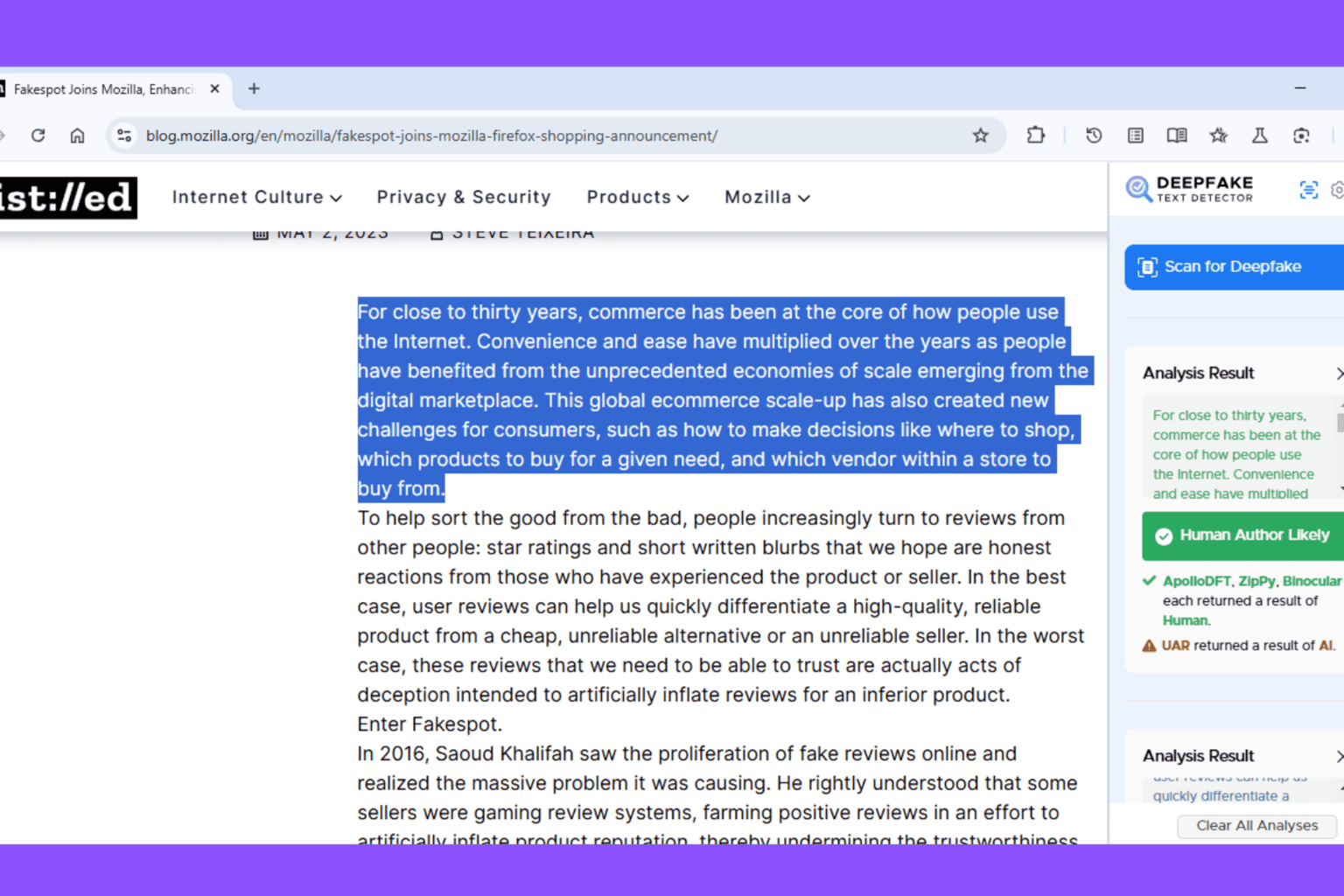


User forum
0 messages