OneDrive will use Copilot to turn your Word document into a PowerPoint presentations in seconds
The new capability will be released in April.
2 min. read
Published on
Read our disclosure page to find out how can you help Windows Report sustain the editorial team. Read more
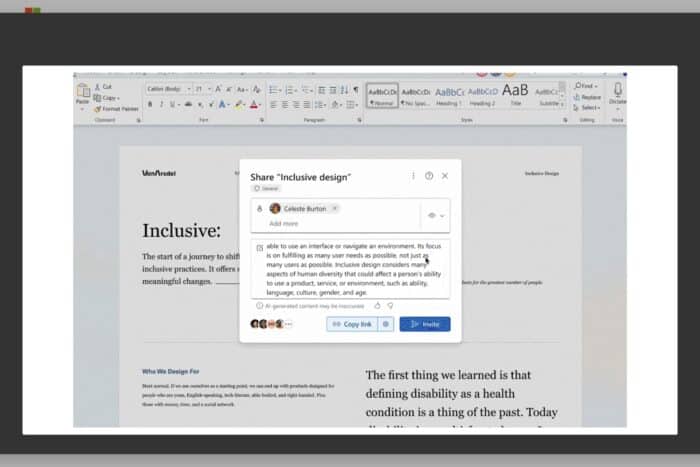
Microsoft has big plans for OneDrive and Copilot: the company has announced that Copilot will soon be able to take Word files stored in OneDrive and turn them into PowerPoint presentations with just a single click and a few seconds. Announced in a recent entry to the Microsoft 365 Roadmap, the feature will require users to have a Microsoft Copilot for Microsoft 365 license and will only be available for OneDrive for Web at first.
Here’s what the entry says:
With Copilot, you can create the first draft of your presentation using a Word file in just a single click. This feature requires a Microsoft Copilot for Microsoft 365 license and will be available to commercial customers on OneDrive Web.
At the same time, OneDrive will also be enhanced to convert Copilot responses into Word files instantly, according to another entry in the Roadmap. Users will require the same licenses mentioned above, but if you already have a Microsoft 365 account and plan, you’ll have access to this ability.
You’ll no longer need to copy and paste Copilot responses into your documents, as you can quickly turn them into Word documents to be further edited.
Here’s what the entry says:
Like a summary or FAQ that Copilot generated for you? Now, with one click, you can convert any Copilot response into a Word document. This feature requires a Microsoft Copilot for Microsoft 365 license and will be available to commercial customers on OneDrive Web.
The Redmond-based tech giant recently announced that Copilot will soon allow users to catch up with everything new in their OneDrive account, including new folders, files, and changes made to them.







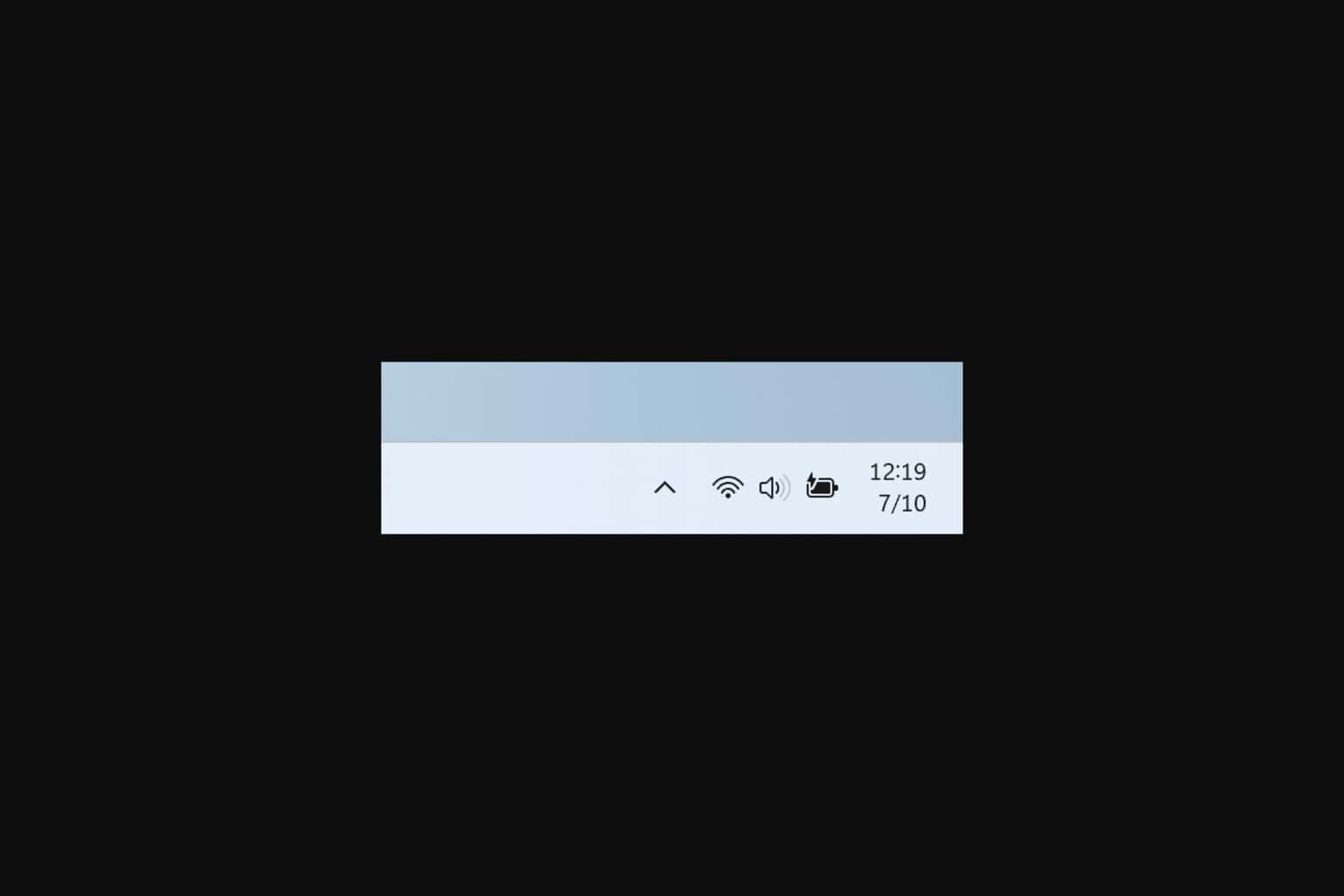
User forum
0 messages