The Error Code 256 that plagued Phone Link on Windows 10 was finally fixed
You can fix the issue by downloading the latest Windows updates.
2 min. read
Published on
Read our disclosure page to find out how can you help Windows Report sustain the editorial team. Read more
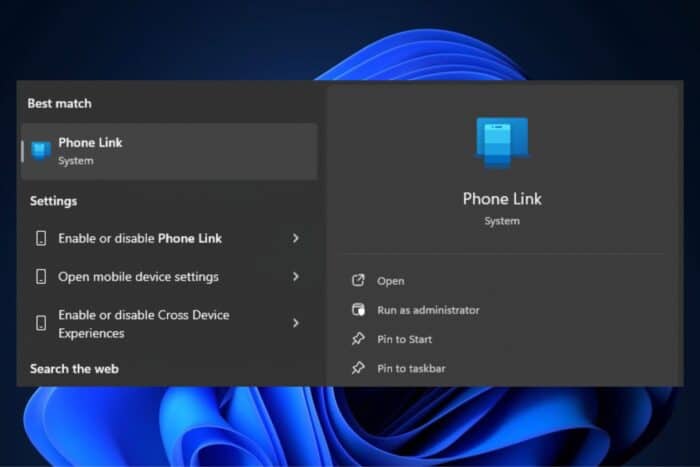
If you, by any chance, happen to use Phone Link on Windows 10 these days, you might have encountered Error Code 256, which prevented you from connecting your mobile device using the Mobile Screen capability. That is, casting the screen of your mobile device to the nearest monitor.
However, the bug was not sudden or random. It was a problem with the latest update to the Phone Link app, possibly after installing the latest non-security updates of Windows 10 released last week.
Many Windows users reported on official forums that Error Code 256 appeared every time they tried to use the mobile screen projection to cast their phones on external monitors.
Now whenever I try to connect to my desktop with my tablet it refuses to connect. I am prompted with “Error Code 256” every time I try to use the mobile screen projection when just last week I was using it just fine. I have done an assortment of troubleshooting steps to fix this but I think it may come down to an update the Galaxy Store and or Microsoft released on November 11, 2024 according to the Galaxy Store for Windows Link and as a last resort I do not want to reset my Tablet just to see if it “could” fix the issue.
Many users said nothing would work. Troubleshooting only worsened the situation, and other standard solutions, such as restarting or repairing the app or restarting the PC, failed.
However, a week later, Microsoft confirmed that Phone Link itself was causing Error Code 256. The Redmond-based tech giant released an update for the app that has been available for download through Windows Update since 11/27. You can also update Phone Link in the App Store.
After updating, you should allow Microsoft services to access information from your phone, and Phone Link should be working properly again, as you can see in the image below.
This issue has been fixed through Windows Update on 11/27, so you can try to check Windows Update. At the same time, check for updates about Phone Link in the App Store.
It’s worth noting that the fix to Error Code 256 is rolling out gradually to users.
At the same time, if you’re on Windows, you should know that you might soon be unable to access the old Sticky Notes using your personal Microsoft account. You can access it from other accounts, though.
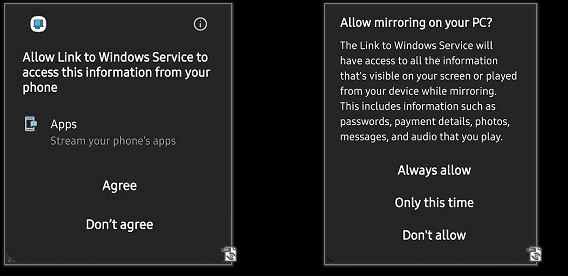
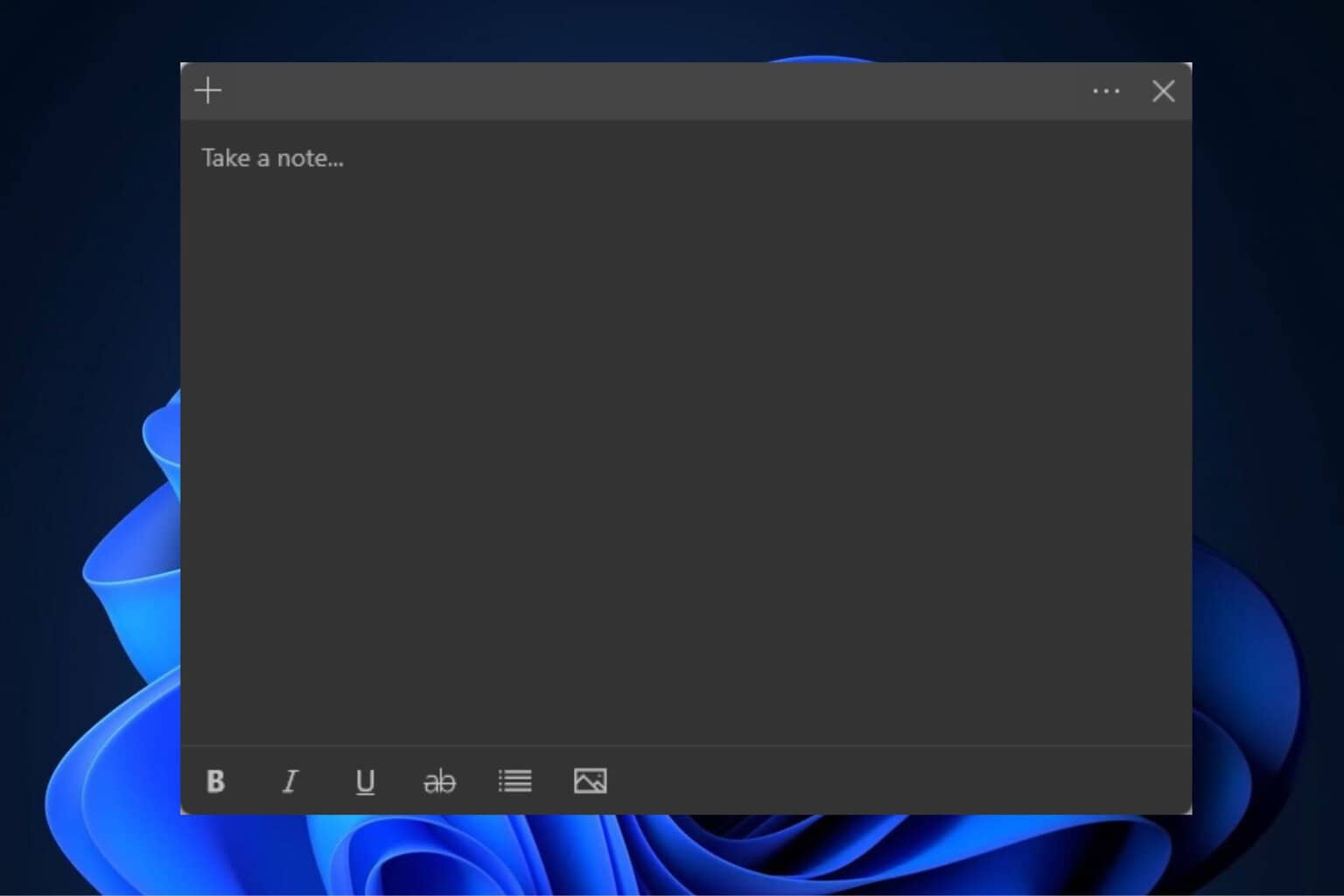

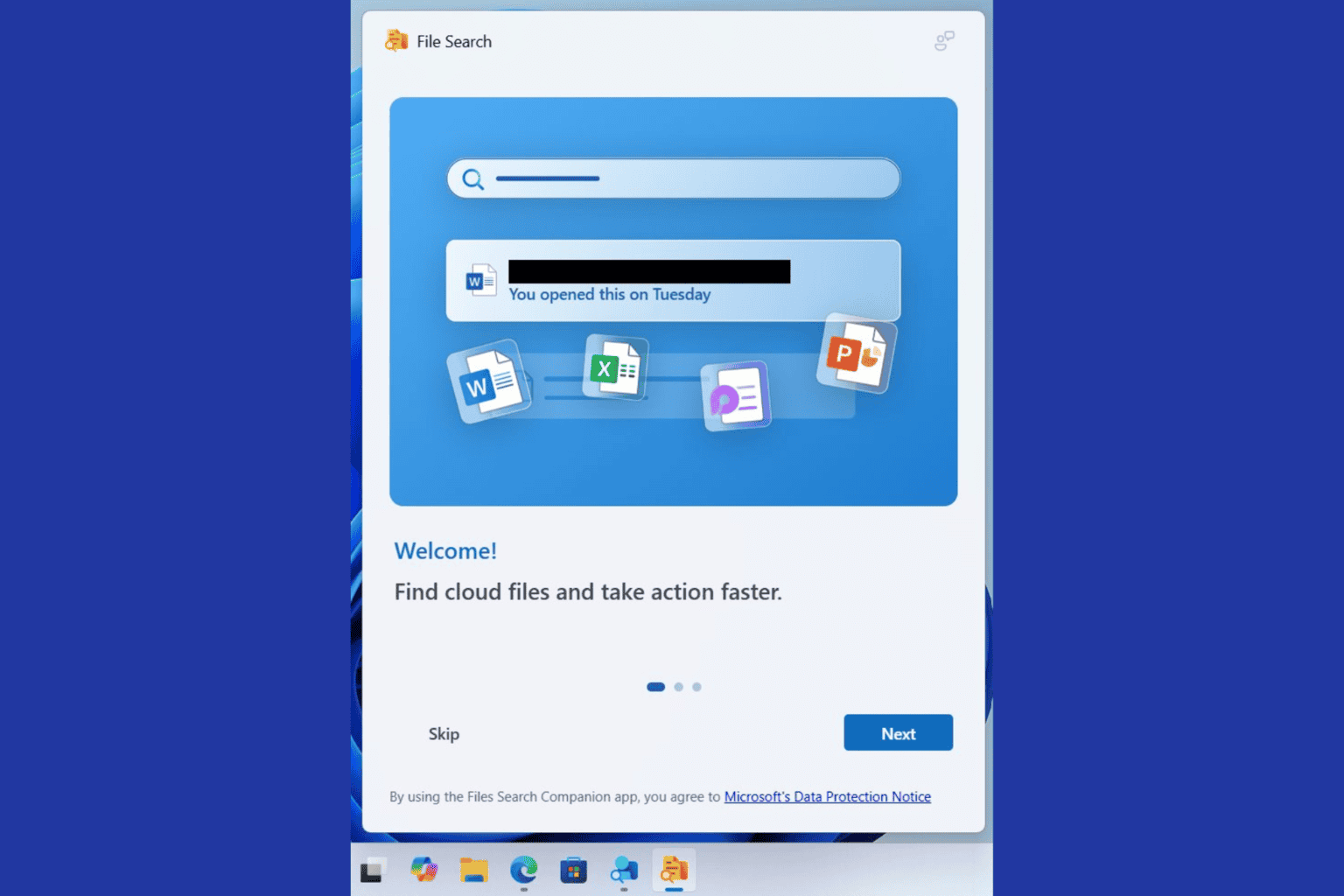
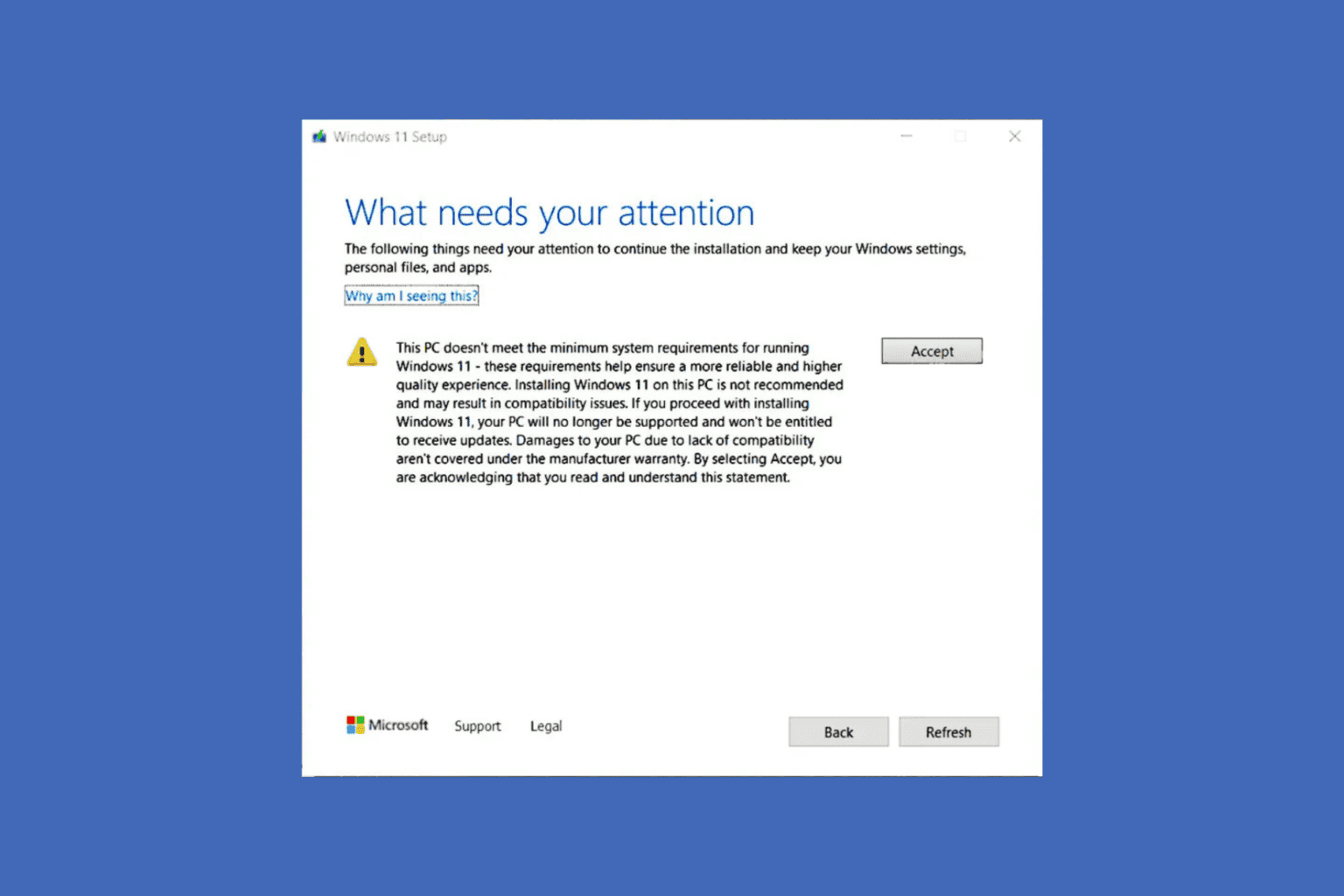
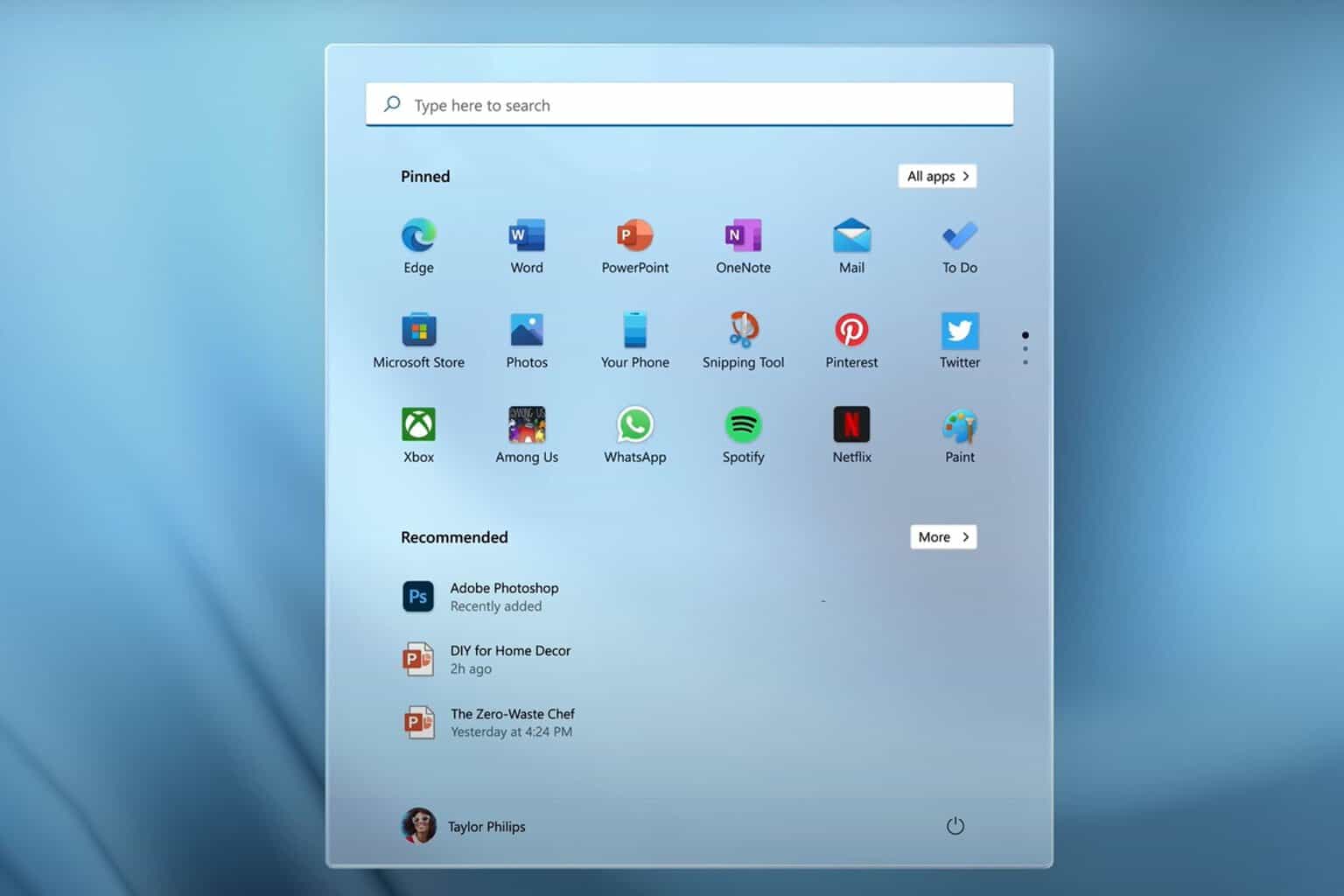

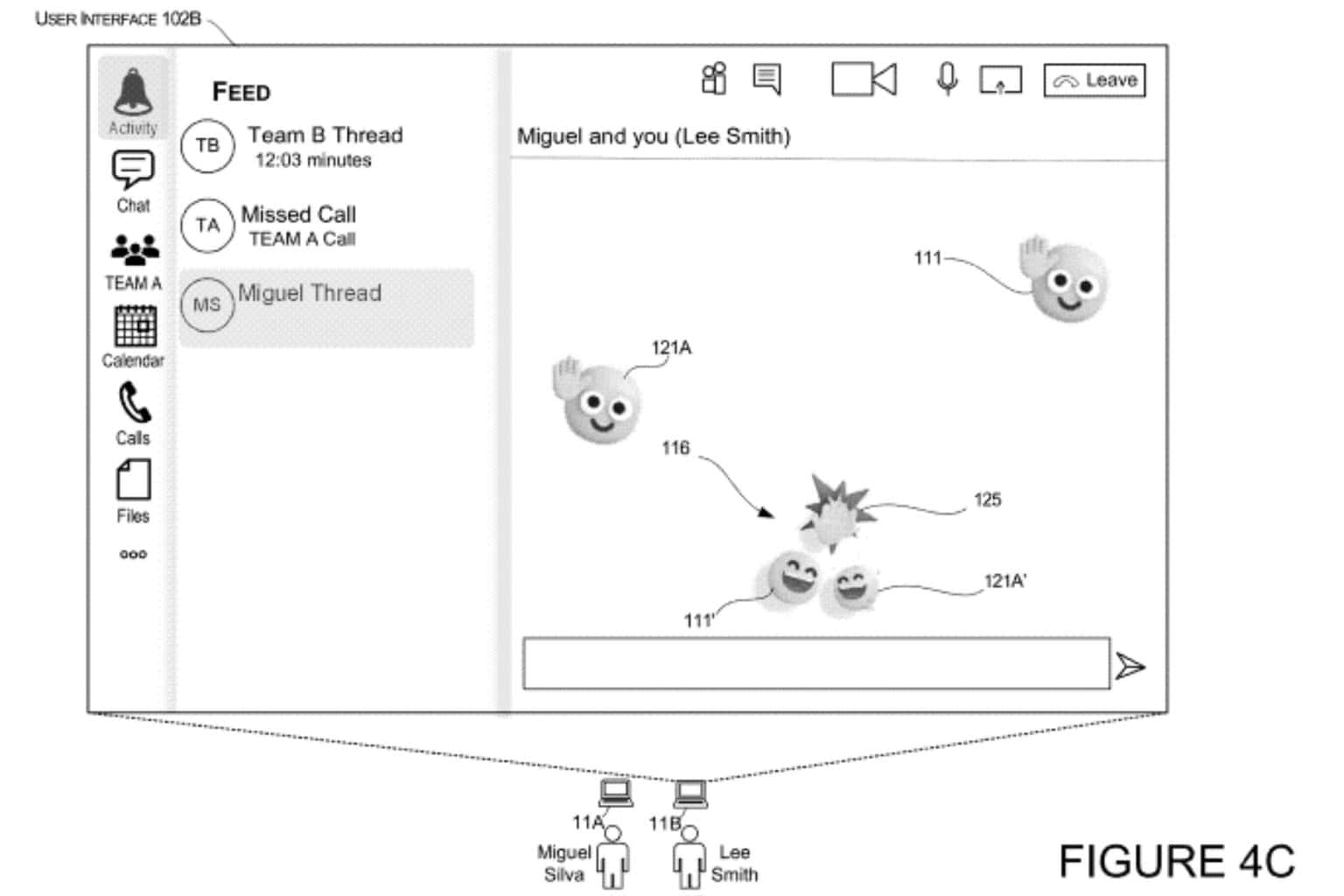
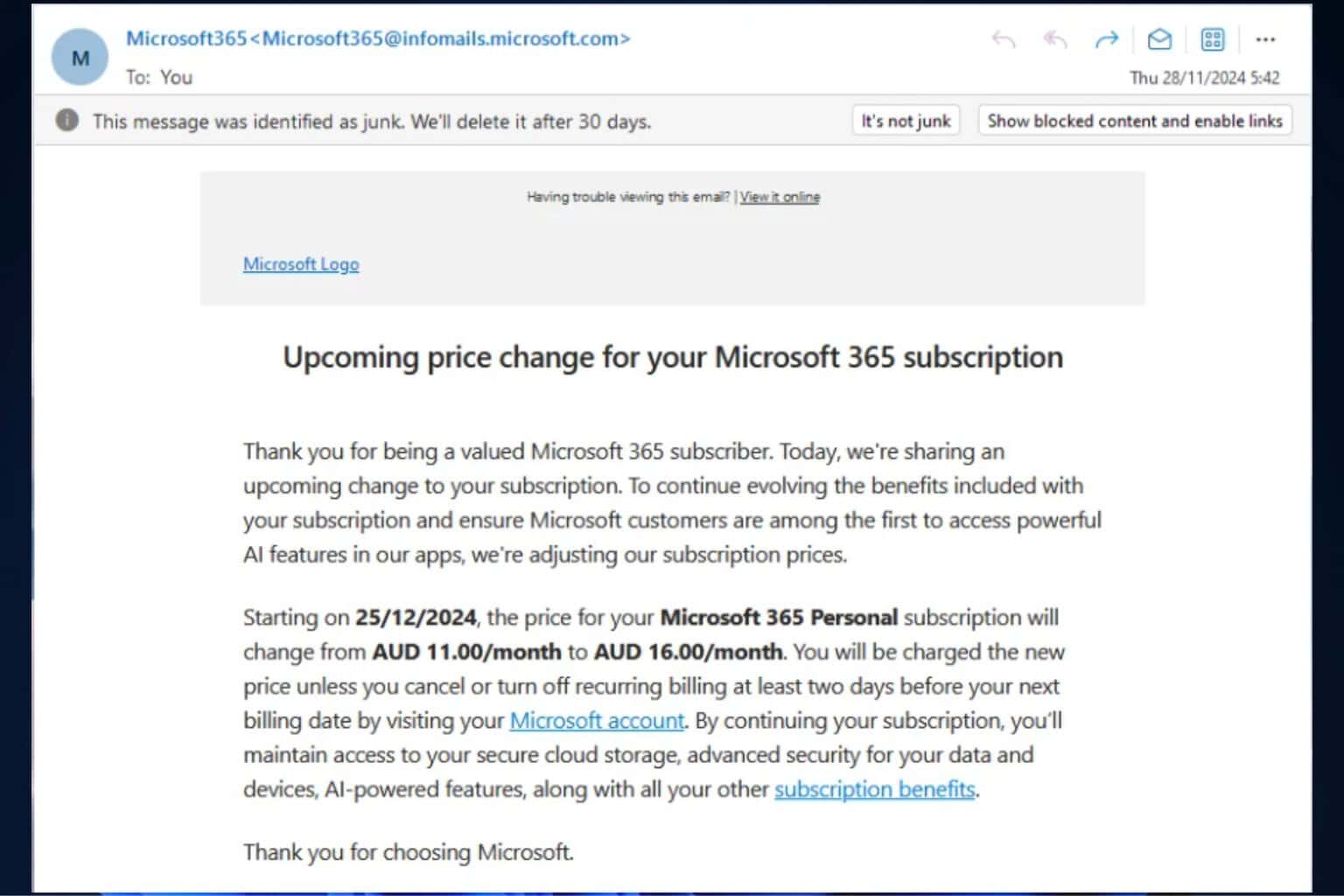
User forum
0 messages