Dell SupportAssist: Top 5 Alternative Platforms
There are some good alternatives out there.
3 min. read
Published on
Read our disclosure page to find out how can you help Windows Report sustain the editorial team. Read more
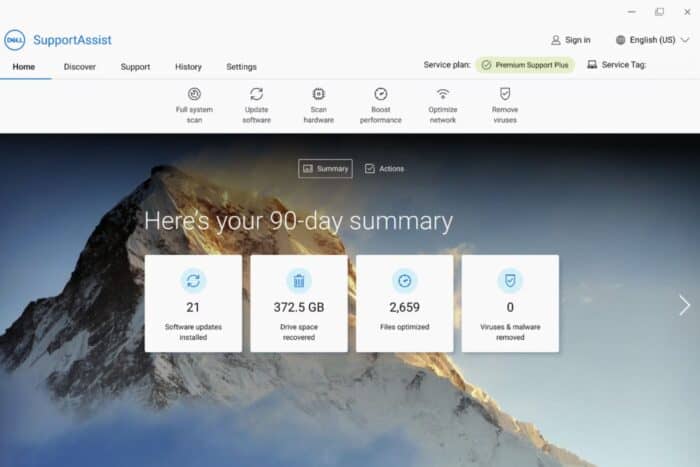
If you’re looking for a Dell SupportAssist alternative for your device, you should know it won’t be easy to make the change. Why? That’s because the app is one of the best for native troubleshooting managers.
Dell SupportAssist is a native hardware and software manager on all Dell-manufactured devices, whether laptops or PCs. If your device has Windows installed, the app is likely already installed. If not, Windows will automatically install Dell SupportAssist through the Windows Update section.
However, if by any means – and this mainly includes warranty expiration – you don’t want to use Dell SupportAssist anymore, you might want to look for an alternative. Here are our Top 5.
Top 5 Alternative Platforms to Dell SupportAssist
5. WinSlap
WinSlap is a free and open-source program for Windows 10 PCs that helps users optimize and enhance the operating system and set it up for antispy settings.
Pro:
- Free, open-source
- A lot of settings, options, and enhancements
- Antispy features
Cons:
- It might take a bit to learn about it
- Only available on Windows 10
4. Driver Booster 12
Driver Booster 12 is a maintenance toolbox for your PC, similar to how Dell SupportAssist works. Its free version has many features, and it can clean, optimize, repair, and offer security solutions to keep your device safe.
Pros:
- A lot of features and capabilities
- Easy to use
- Free
Cons:
- Hard to reach customer support
- It can be unstable sometimes
3. CC Cleaner
CC Cleaner is one of the easiest PC managers out there. It has great tools to keep your PC updated, your drivers working properly, and your files safe. However, one of its biggest drawbacks is that many of its capabilities are unavailable on the free version. Plus, its free version gets plastered with ads.
Pro:
- Works with any Windows version
- Easy to install and use
Cons:
- The Free version is limited in its capabilities
- It has a lot of pop ups
2. Disk Cleanup
Windows also has a native PC Manager, the popular Disk Cleanup, which is more than enough to keep your disks free of bloatware. While the app doesn’t provide driver updates (but Windows Update can, for instance), it’s entirely free, and it does wonders.
Pro:
- Works with any Windows version
- Entirely free
- Fast
Cons
- Limited in capabilities
1. PC Cleaner
Small and compact, PC Cleaner might be the right substitute for Dell SupportAssist. Its interface is similar to the native app, and its free version offers a great variety of capabilities. You can clean your PC, optimize it, and keep it safe.
Pro:
- Works with any Windows version
- Easy to install, and use
- Great options for its free version
Cons:
- It has a paid version
- Scanning might take a while
These would do it. Remember that Dell SupportAssist also downloads firmware updates for your device, and these solutions won’t do that for you.
However, Windows Update itself should do it. If you want to ensure you have the right drivers installed on your PC and your device installs the right driver updates, you can also check out our comprehensive list of all the best driver updaters out there.
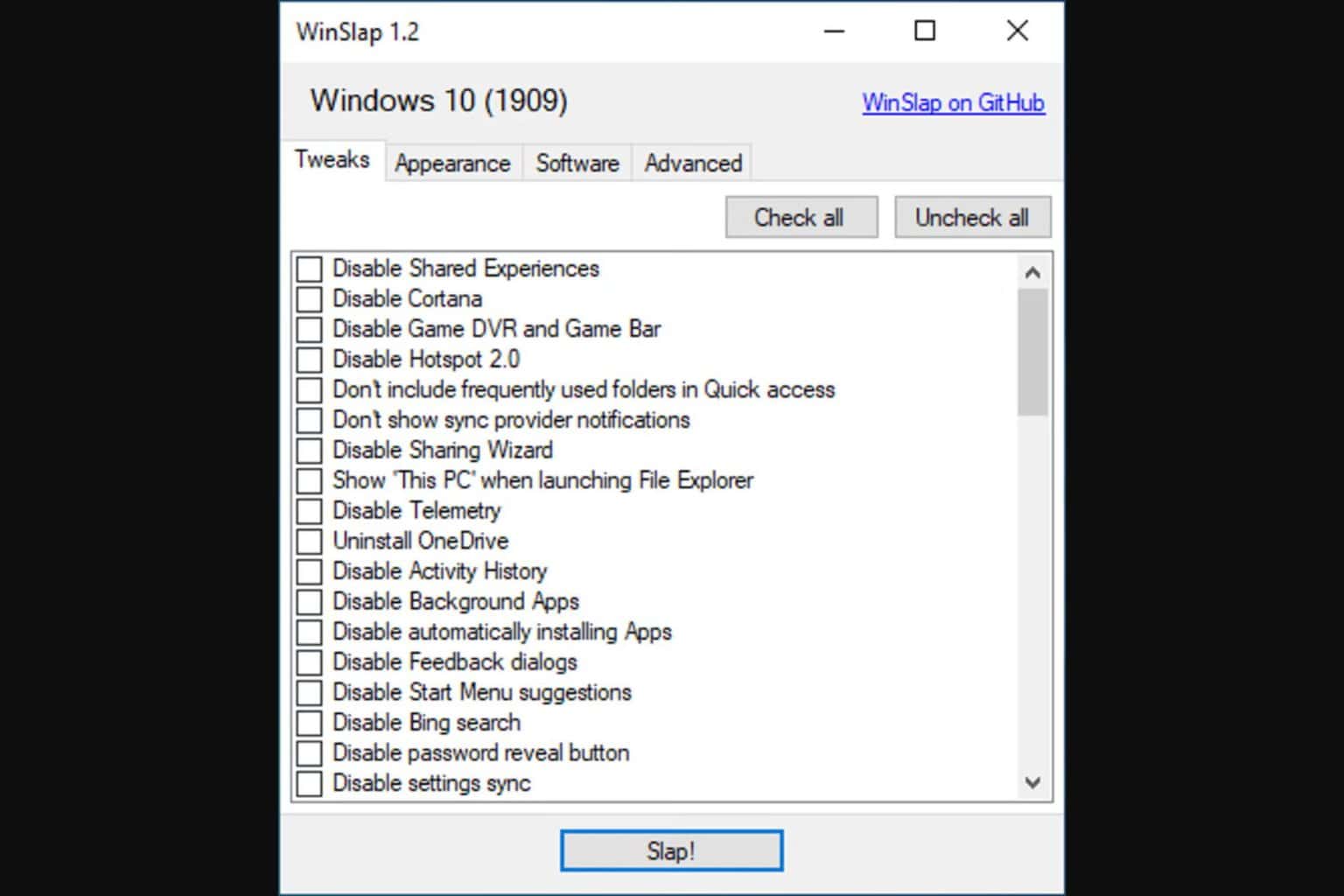
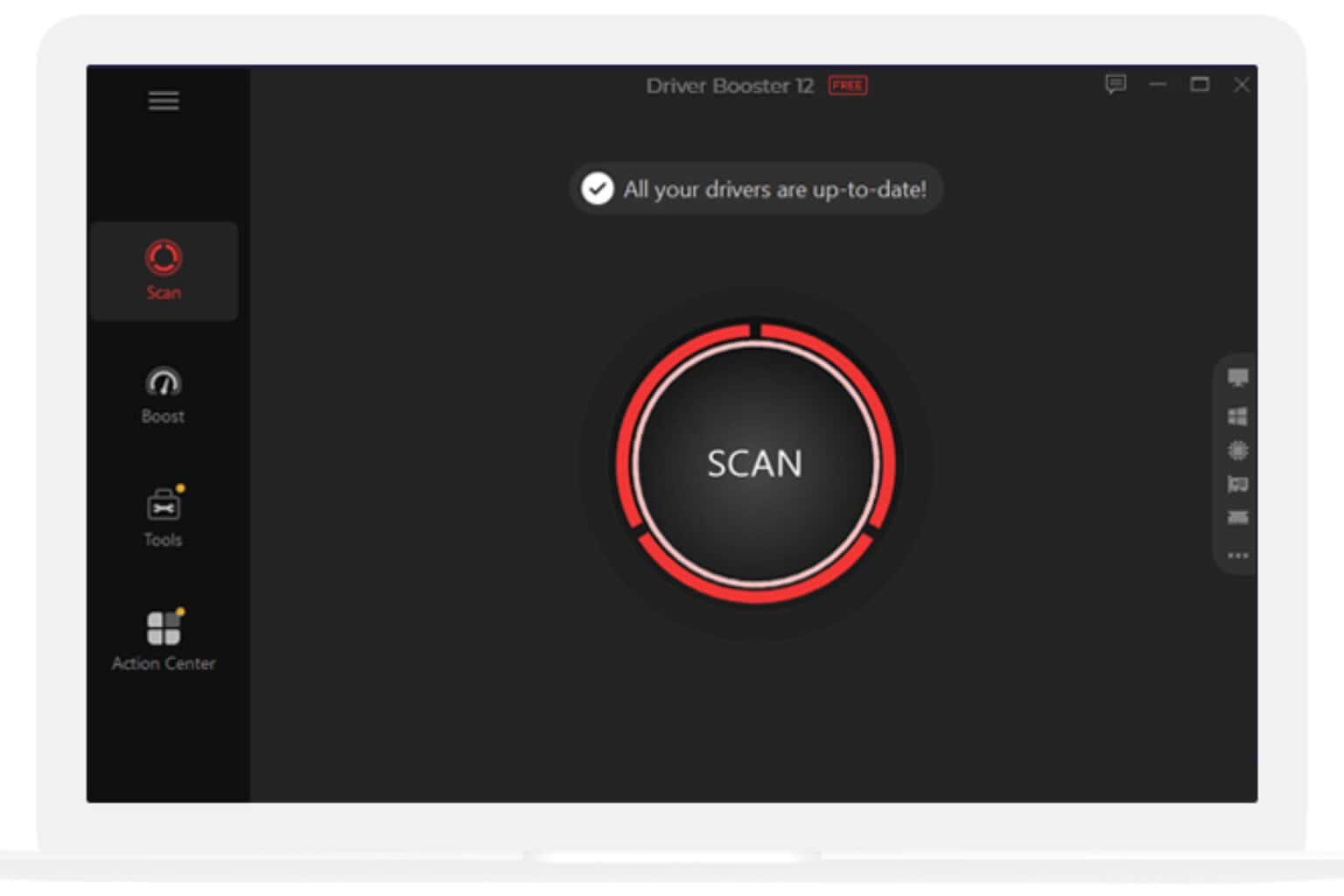
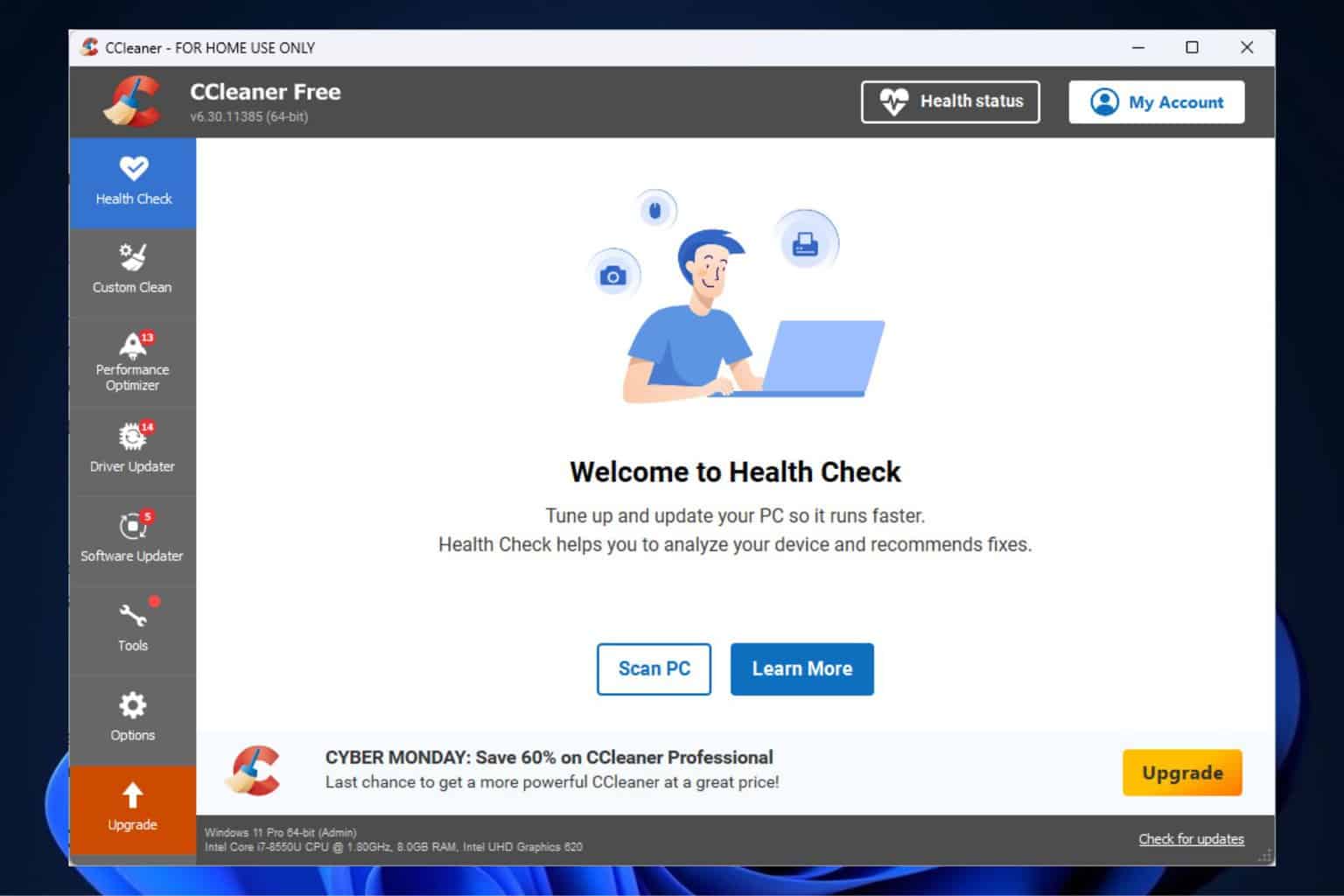
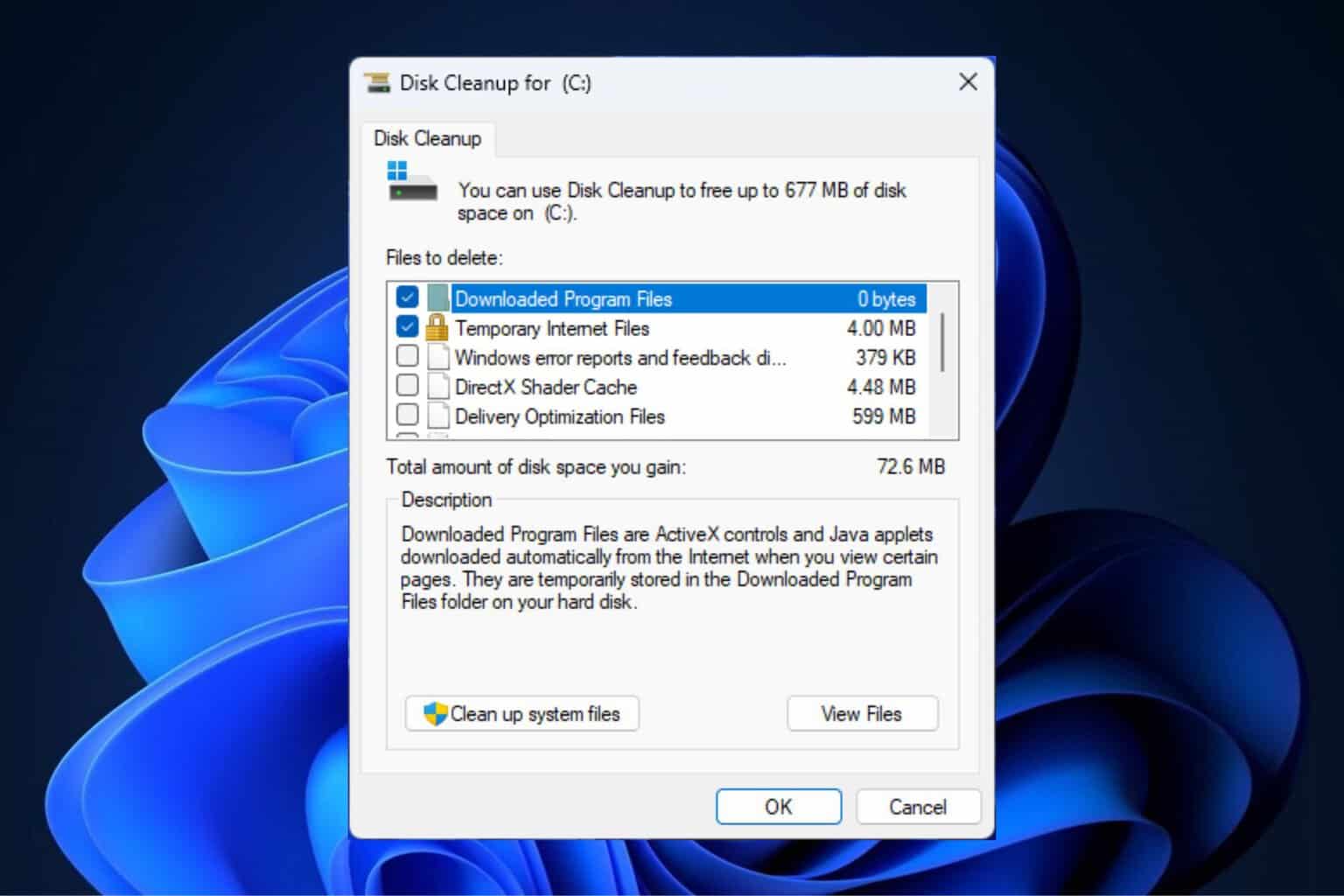
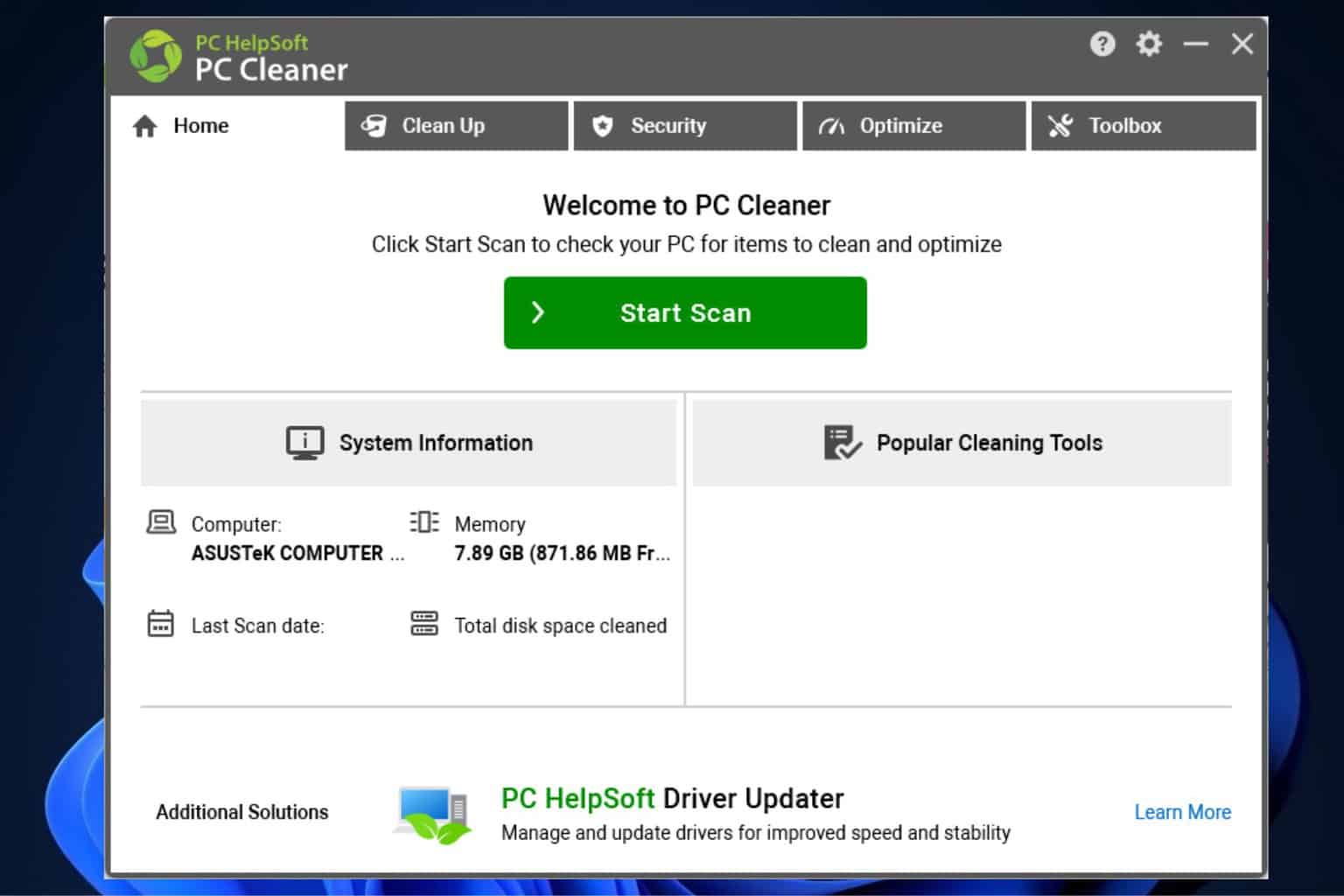
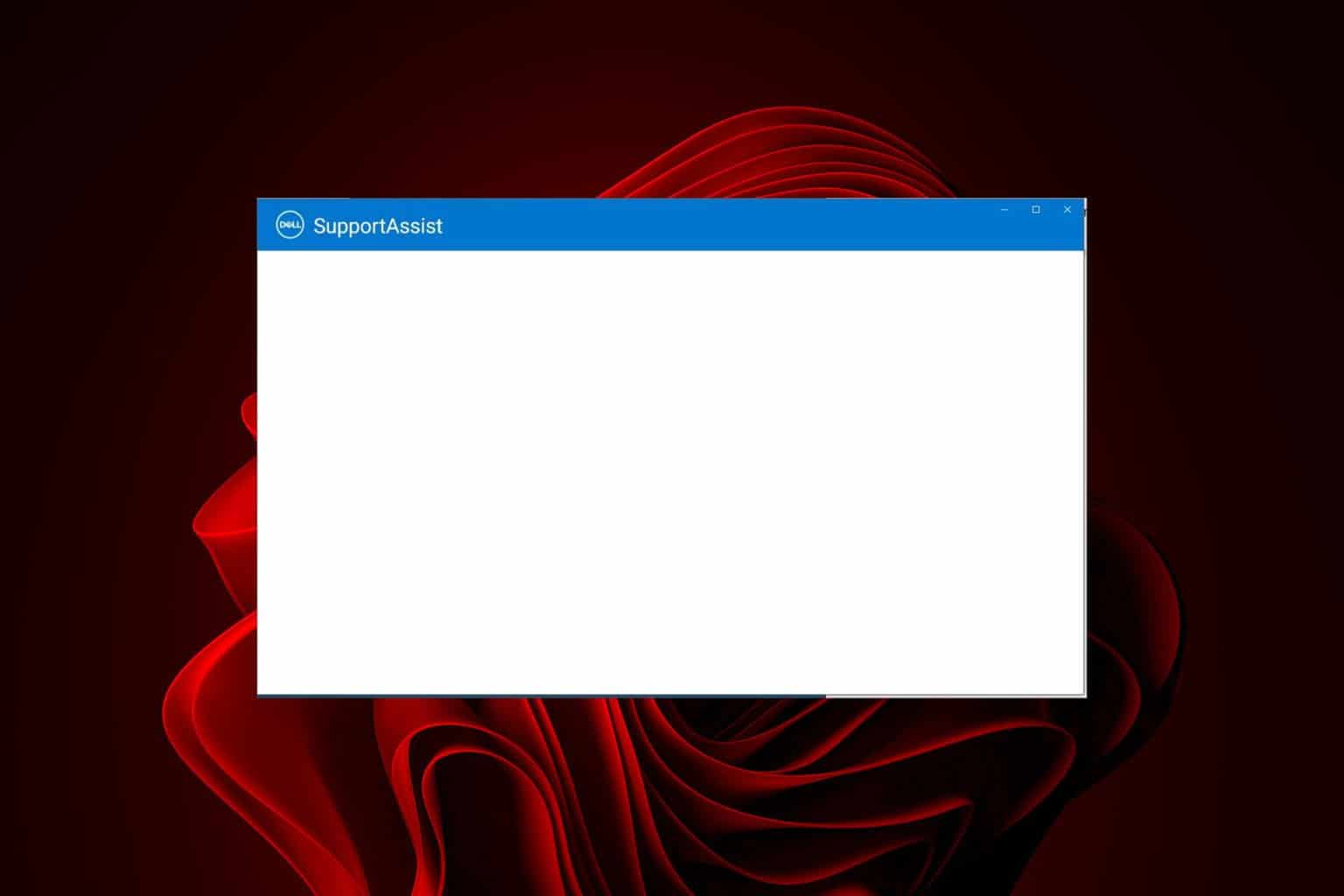
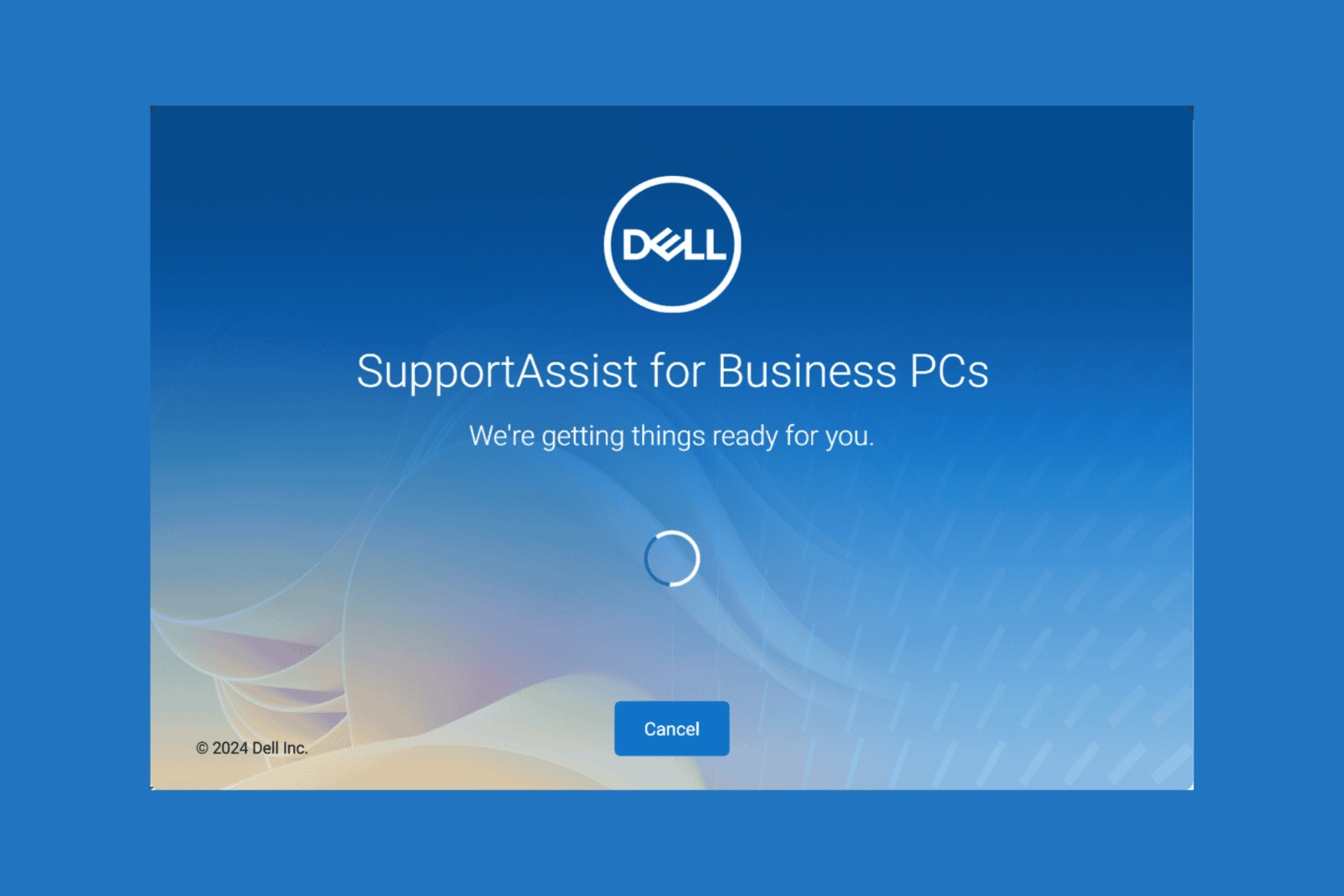
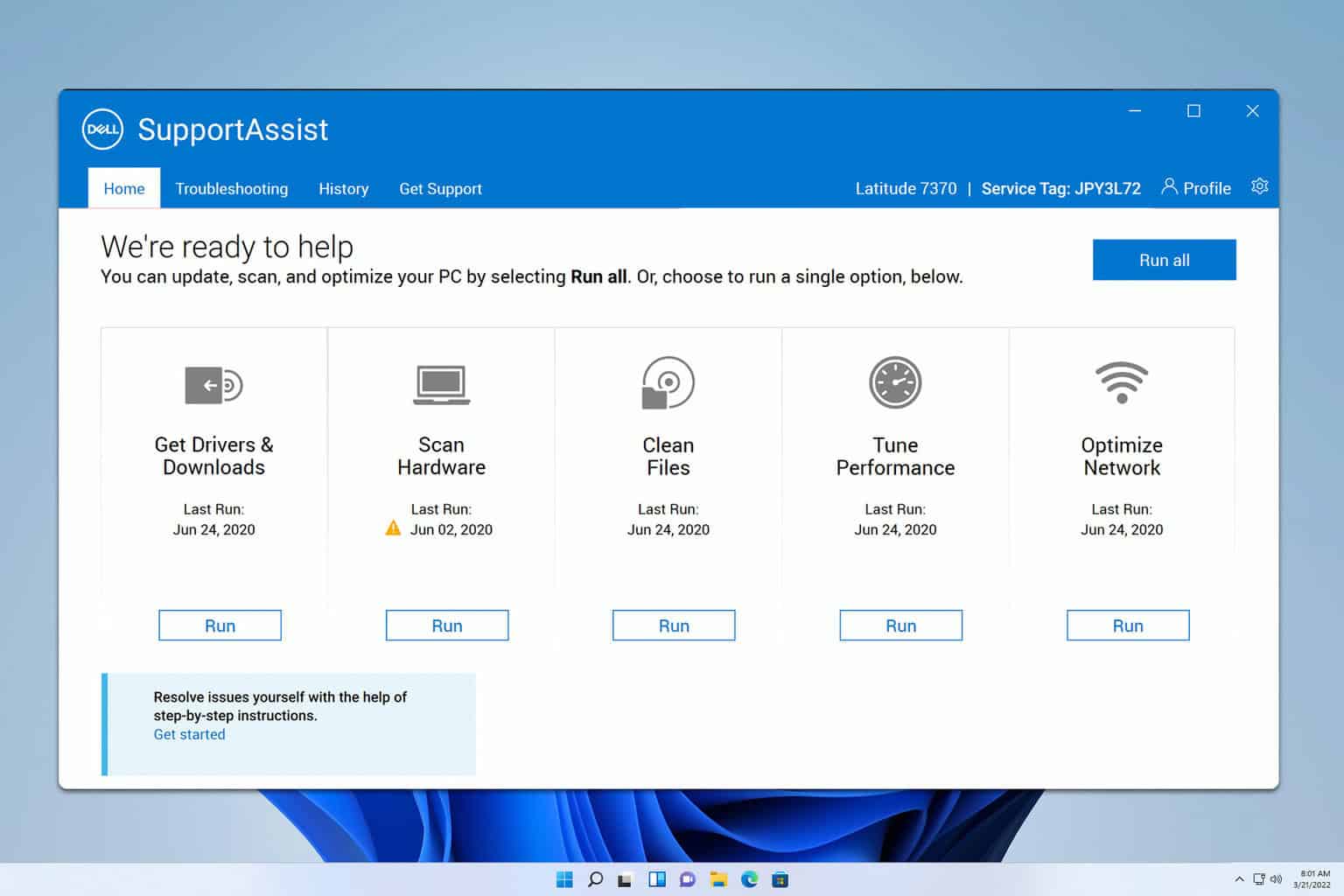
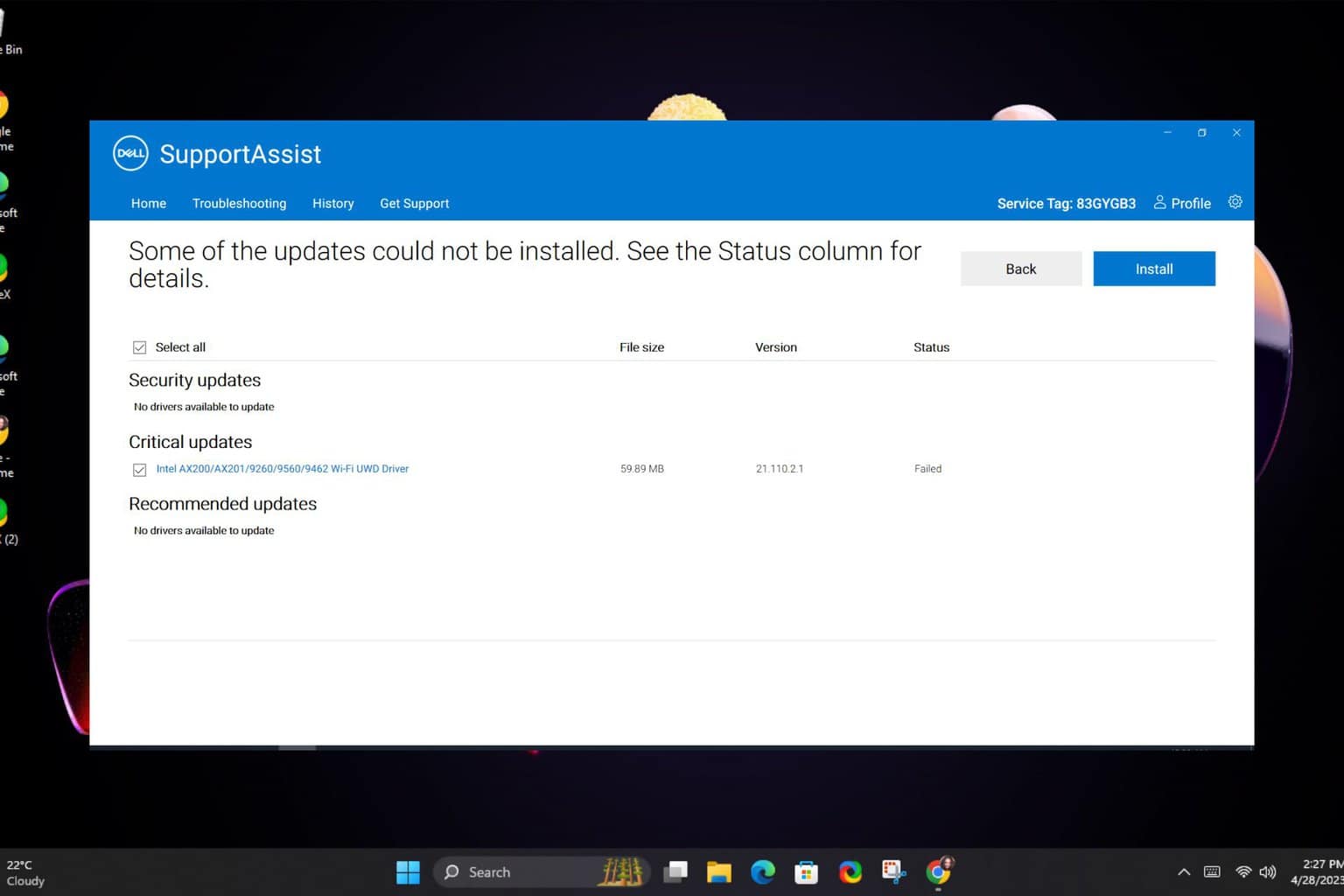

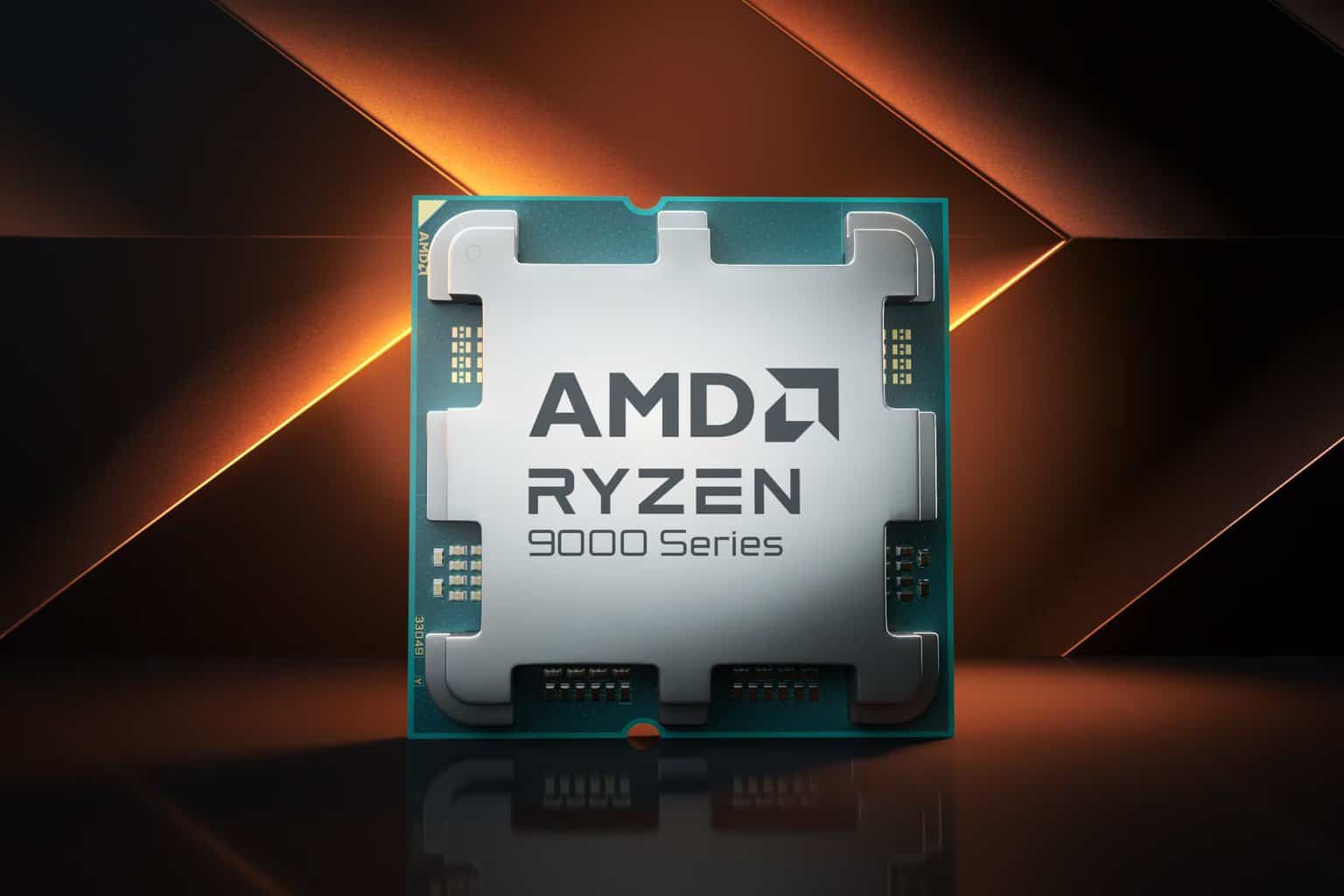
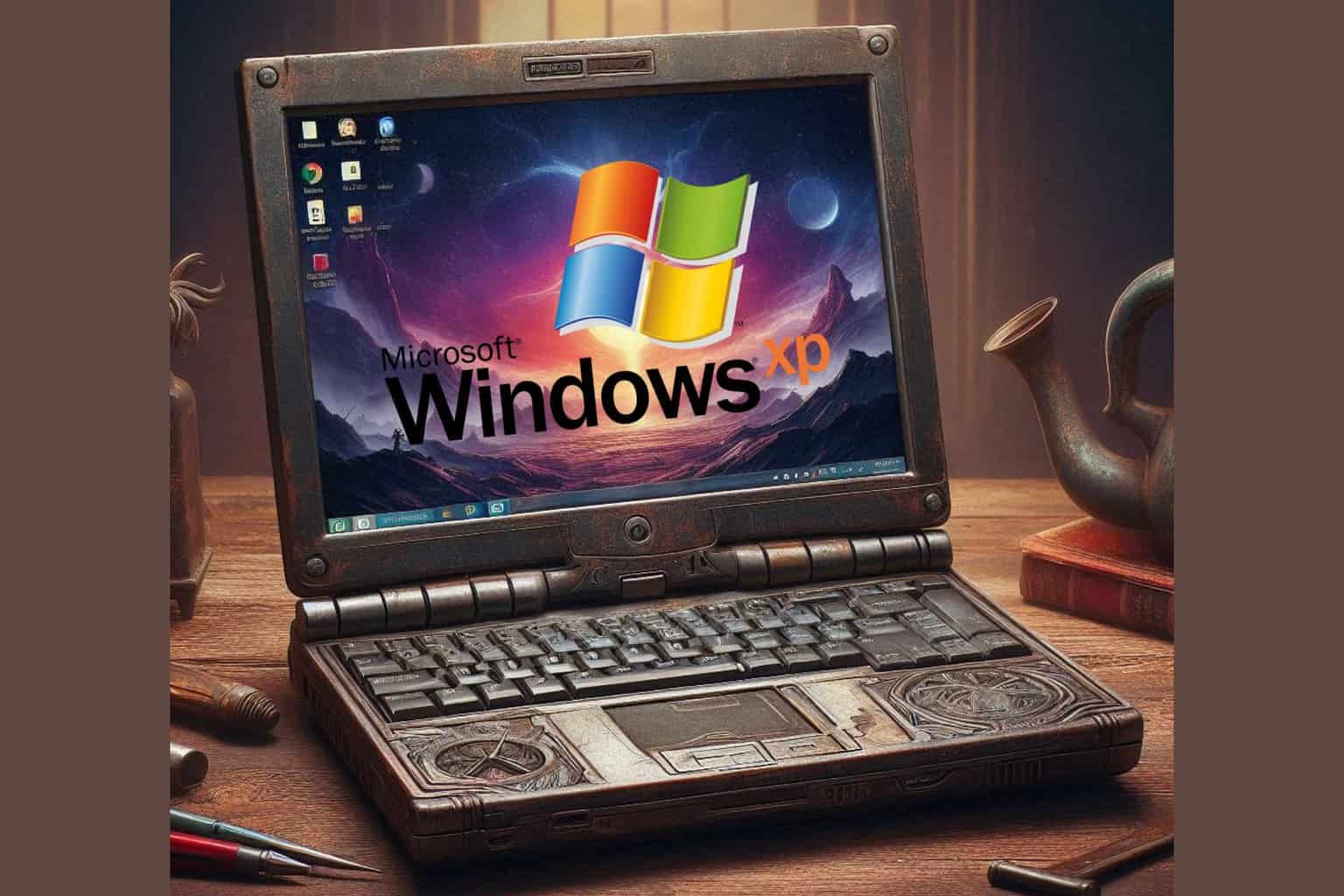

User forum
0 messages