FIX: Dell Support Assist Just Spins Error in One Simple Step
The error has many causes including conflicts with drivers
2 min. read
Updated on
Read our disclosure page to find out how can you help Windows Report sustain the editorial team. Read more
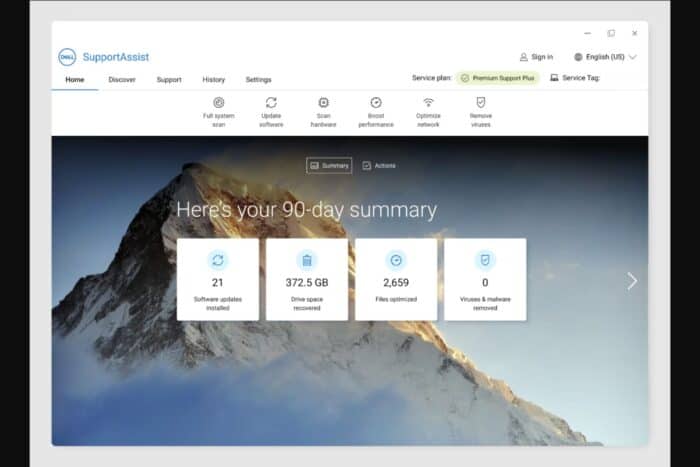
Dell Support Assist is a native driver manager that comes with any Dell laptop or PC. While it keeps your device updated and safe, it can also encounter dozens of errors, from failing to install to simply spinning errors.
In other words, when you try to open Dell Support Assist, instead of taking you to the homepage, it spins endlessly. This error might make users believe the app is updating itself, but in reality, Dell SupportAssist is experiencing a bug or a conflict that doesn’t allow it to work properly.
If you see that Dell Support Assist spins on your system, there are a couple of fixes you can do immediately without too much hassle.
- Close the application, restart it, and see if it still behaves that way.
- Shut down your system, restart it, open Dell SupportAssist, and see if it’s fixed.
If it still doesn’t work, you’ll have to do something radical: Uninstall and reinstall Dell Support Assist.
How to fix the Dell Support Assist Just Spins Error
- Uninstall the current Dell Support Assist by going to Control Panel.
- Go to Programs > Programs and Features.
- Select Uninstall a Program.
- Search for Dell Support Assist and select it.
- Click on Uninstall, then Yes to confirm, and another Yes to start the process.
- Restart your PC.
- Go to Support Assist Download page.
- Click on the Download Now button.
- Open the Support Assist Installer file and follow the installation steps.
- After installing the app, click on Launch to open it.
This is how you effectively solve the Dell Support Assist Just Spins issue. Rememeber that the app updates itself frequently, and it can run into similar situations often.
But a complete restart will most likely solve it. It’s important to uninstall the current version and make sure that the app hasn’t left behind cache files, as they must also be deleted.
Let us know if this solution worked for you.
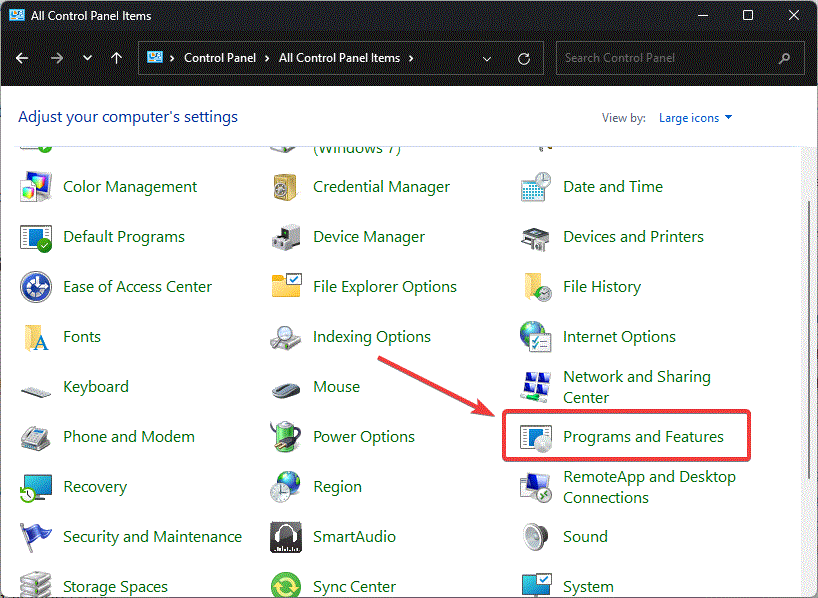

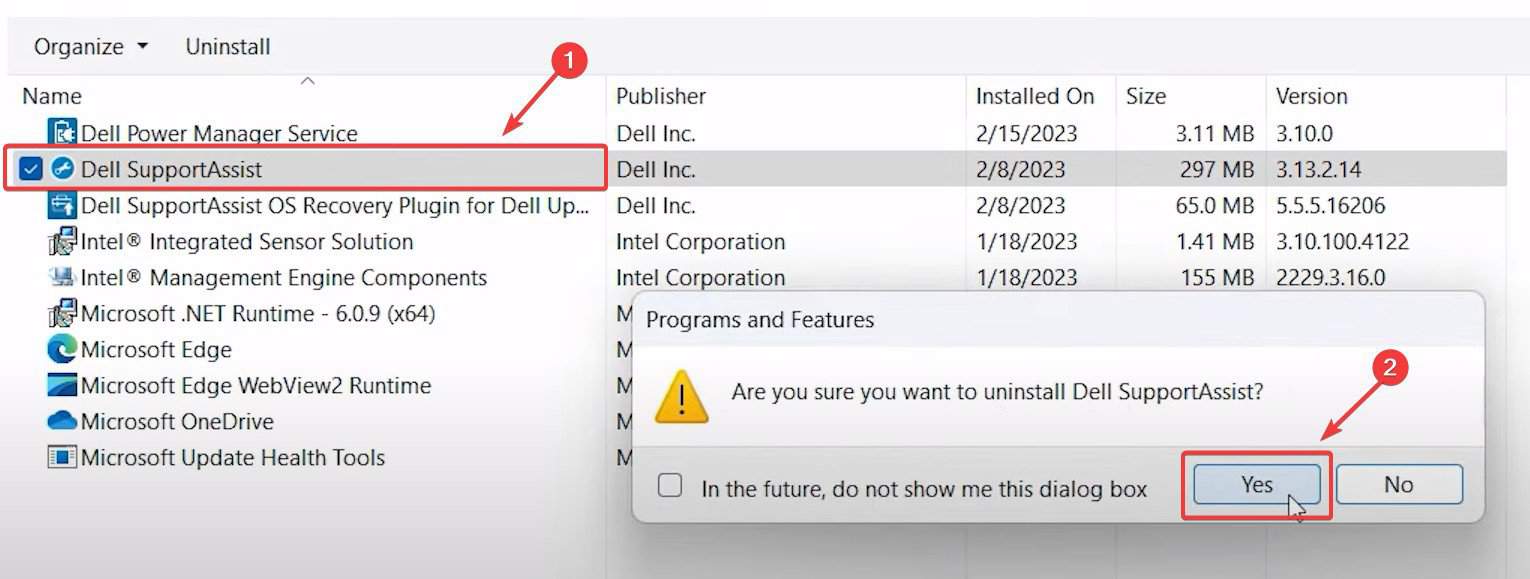









User forum
0 messages