Lenovo Vantage Gaming Feature Driver: What is and How to Get It
The driver brings some quality gaming advantages for your Lenovo gaming laptop
3 min. read
Published on
Read our disclosure page to find out how can you help Windows Report sustain the editorial team. Read more

The Lenovo Vantage Gaming Feature Driver is a specialized software component developed by Lenovo to enhance the gaming experience on their gaming laptops, such as the Legion series. It works in conjunction with the Lenovo Vantage application and enables advanced gaming-related features and optimizations.
Why do I need Lenovo Vantage Gaming Feature Driver?
The Lenovo Vantage Gaming Feature Driver basically offers a performance optimization to your laptop, so even if you’re not playing games, the driver will also be useful for any graphics intensive applications.
This driver also ensures support for the Hybrid Mode that allows seamless switching between integrated and dedicated GPUs for optimized gaming performance and battery life. It also enables control over cooling systems with fan profiles such as silent, balanced, or performance modes.
However, the highest benefit from the Lenovo Vantage Gaming Feature Driver is the enhanced network management. If you’re playing online, the software integrates with Legion Edge features in Lenovo Vantage, such as Network Boost, which prioritizes network bandwidth for gaming.
It was also tailored by Lenovo in collaboration with game developers to bring smoother performance in some games. Less importantly, the software offers control over RGB lighting for supported keyboards with custom effects and in-game events for certain games.
How do I install or update the Gaming Feature Driver?
- Open the Lenovo Vantage application.
- Go to the System Update section.
- Check for updates and install the Gaming Feature Driver if available.
You may also install the Gaming Feature Driver manually from the Lenovo Support website. Just look for your laptop model and navigate to the Drivers & Software section. The Gaming Feature Driver will be available if your laptop is compatible.
However, it’s much easier to install the new driver using Lenovo Vantage. If you don’t have the app, we have a dedicated guide on how to download and install it.
If you have any problems after installing the driver, make sure to disable or uninstall any other tool that might interfere. Also, make sure that Lenovo Vantage is up to date.
This driver is essential for leveraging the full gaming potential of Lenovo gaming laptops. If you’re an avid gamer or use resource-intensive applications, it’s worth ensuring this driver is properly installed and updated. However, the driver is not absolutely necessary if you’re not playing games so you can postpone or avoid installing it.
Do you have any issues installing Lenovo Vantage Gaming Feature Driver? Let us know in the comments below.
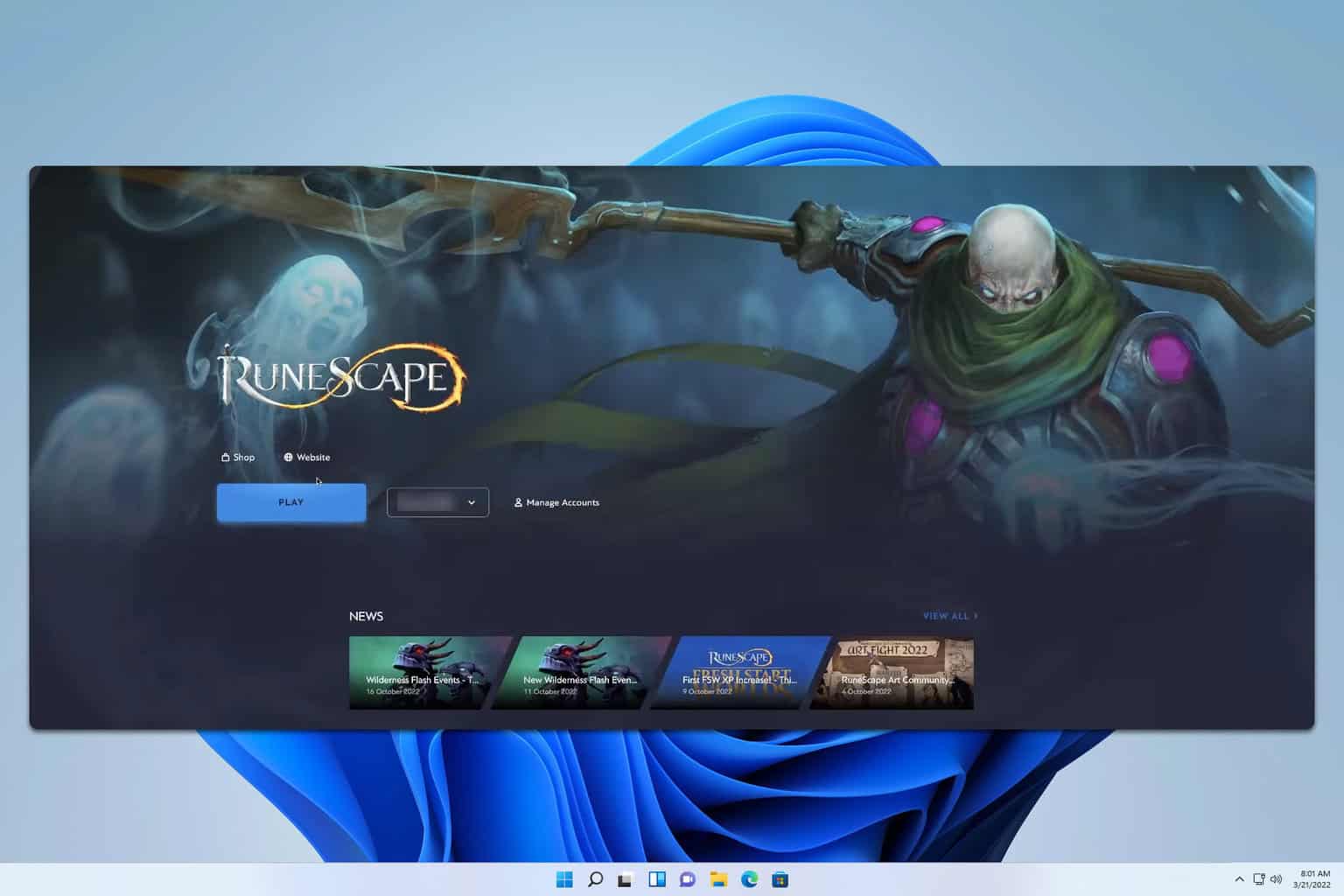
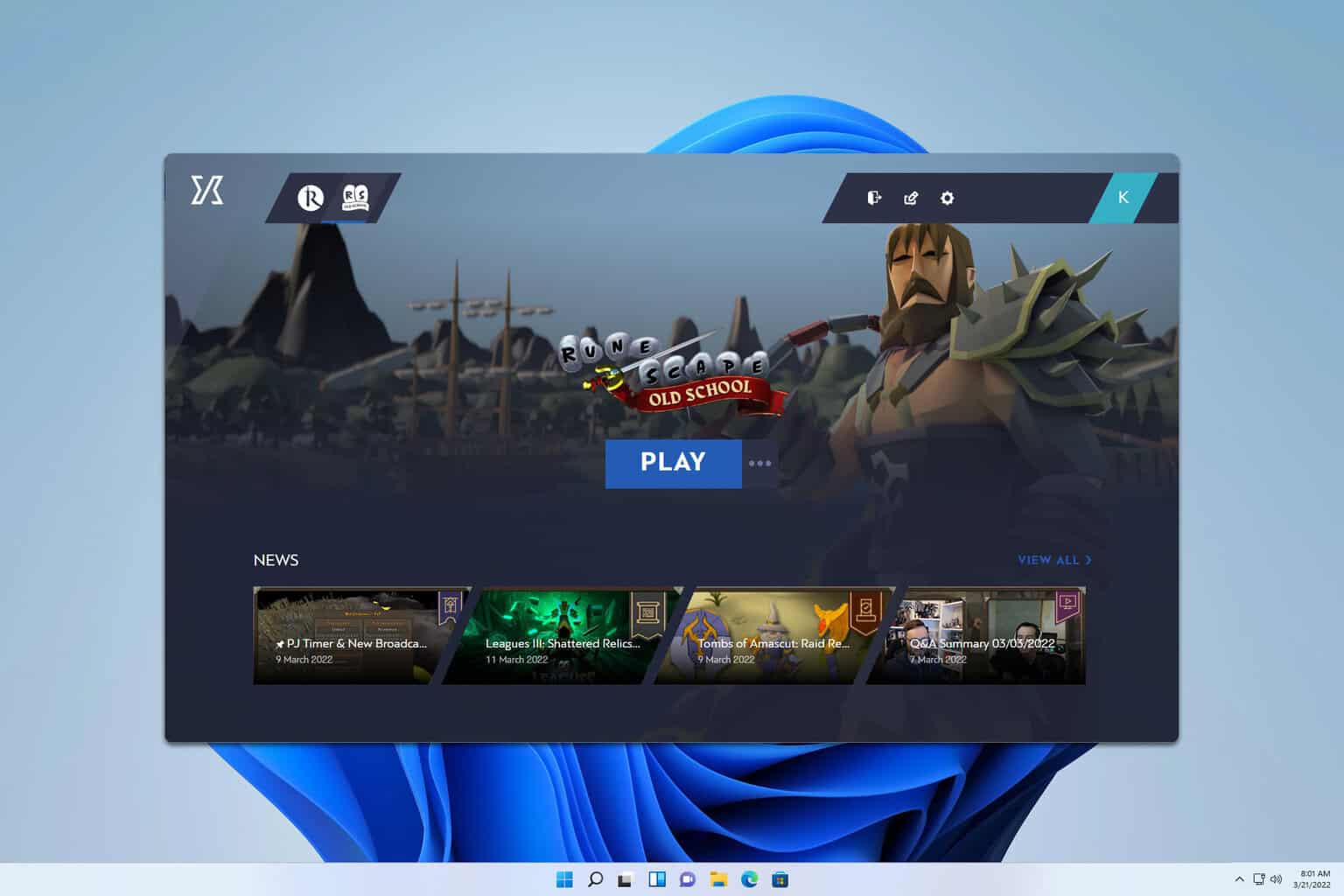

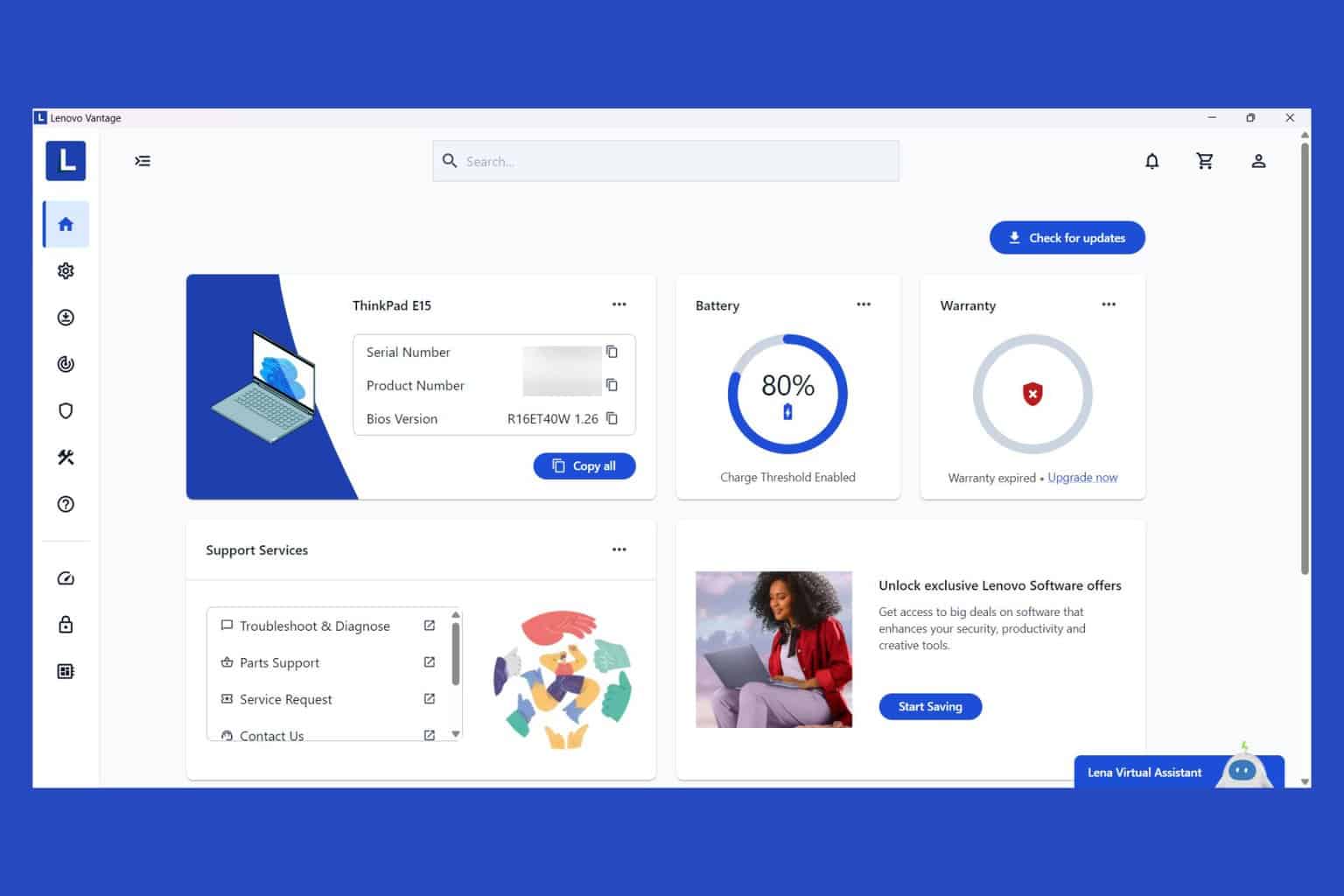

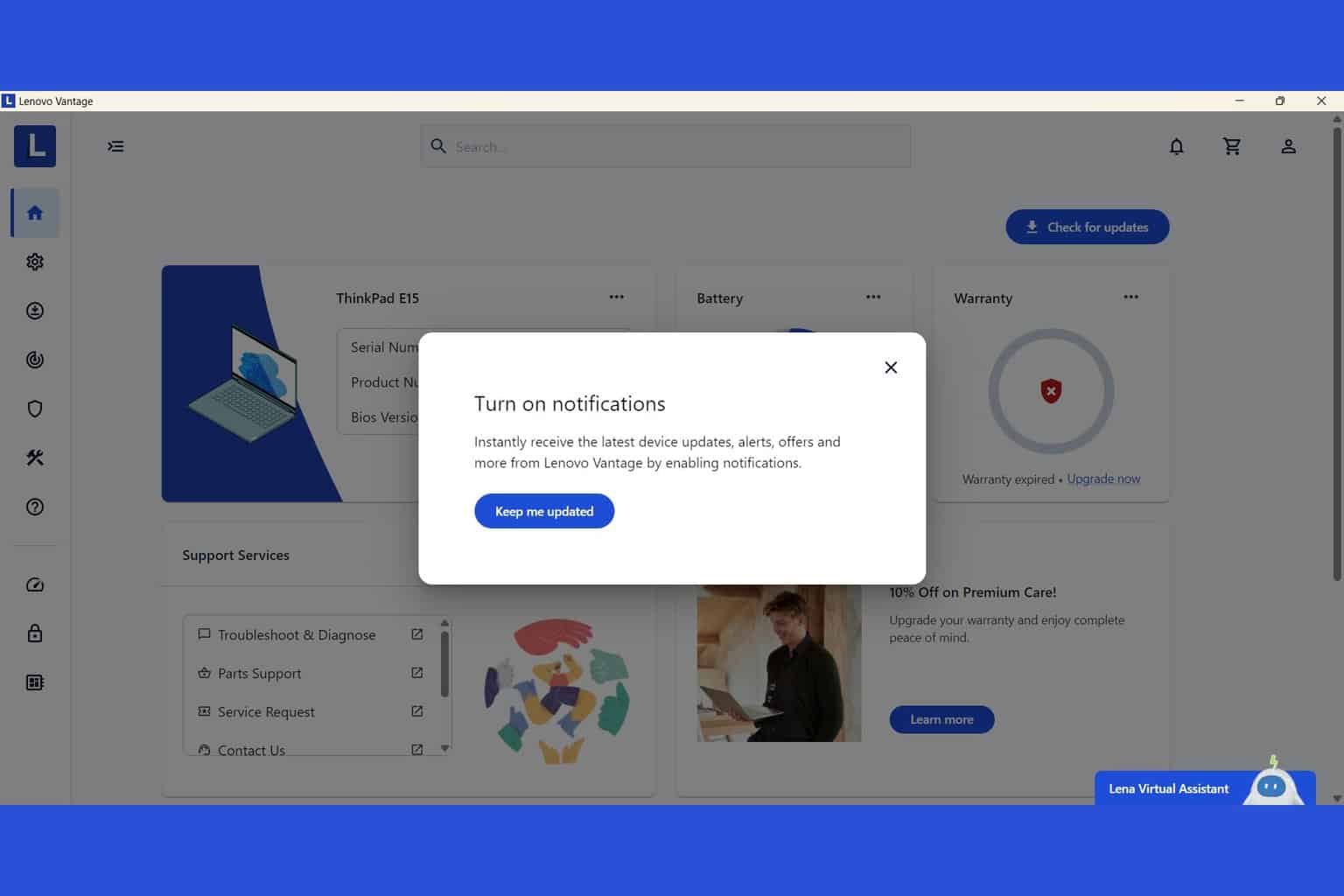
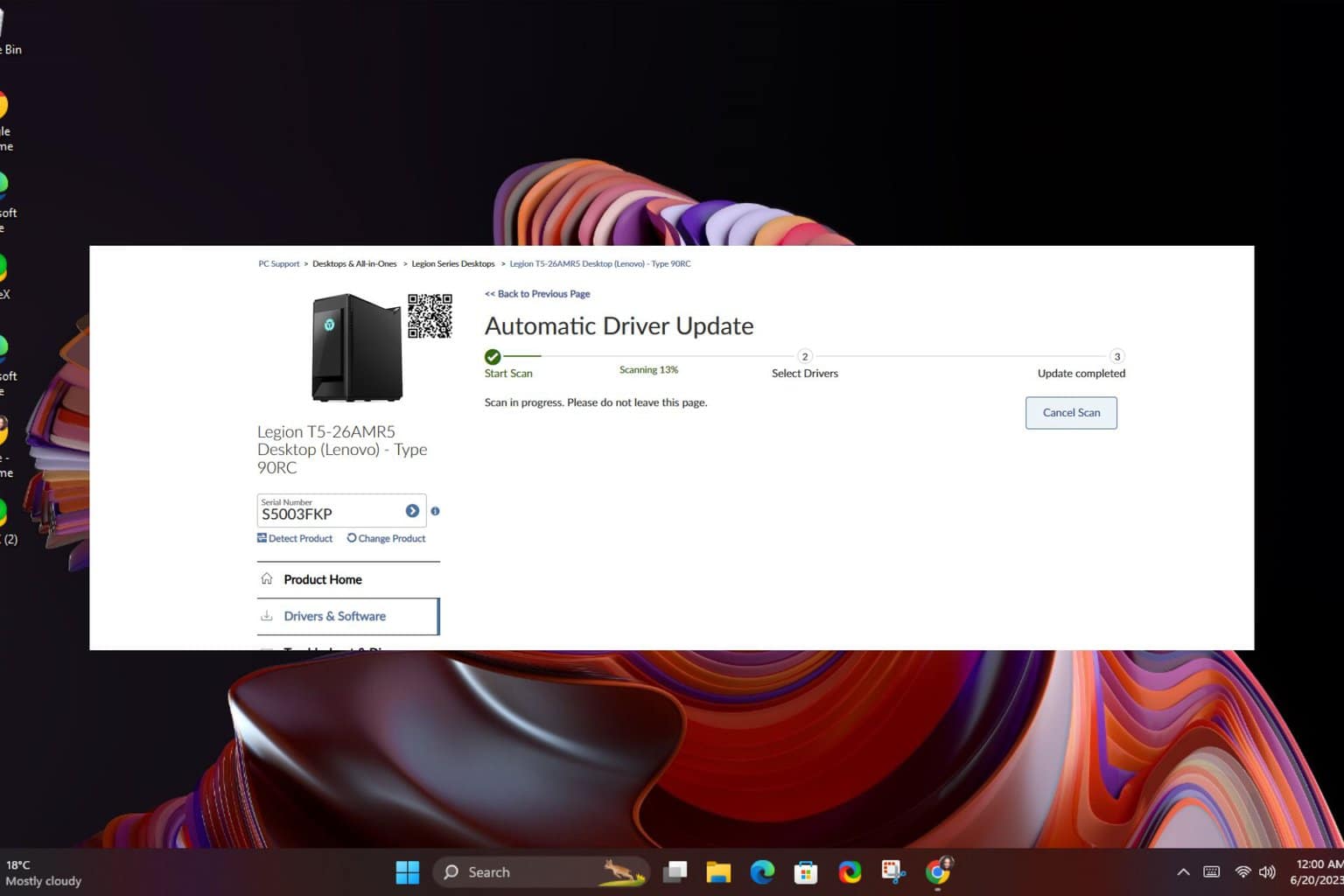
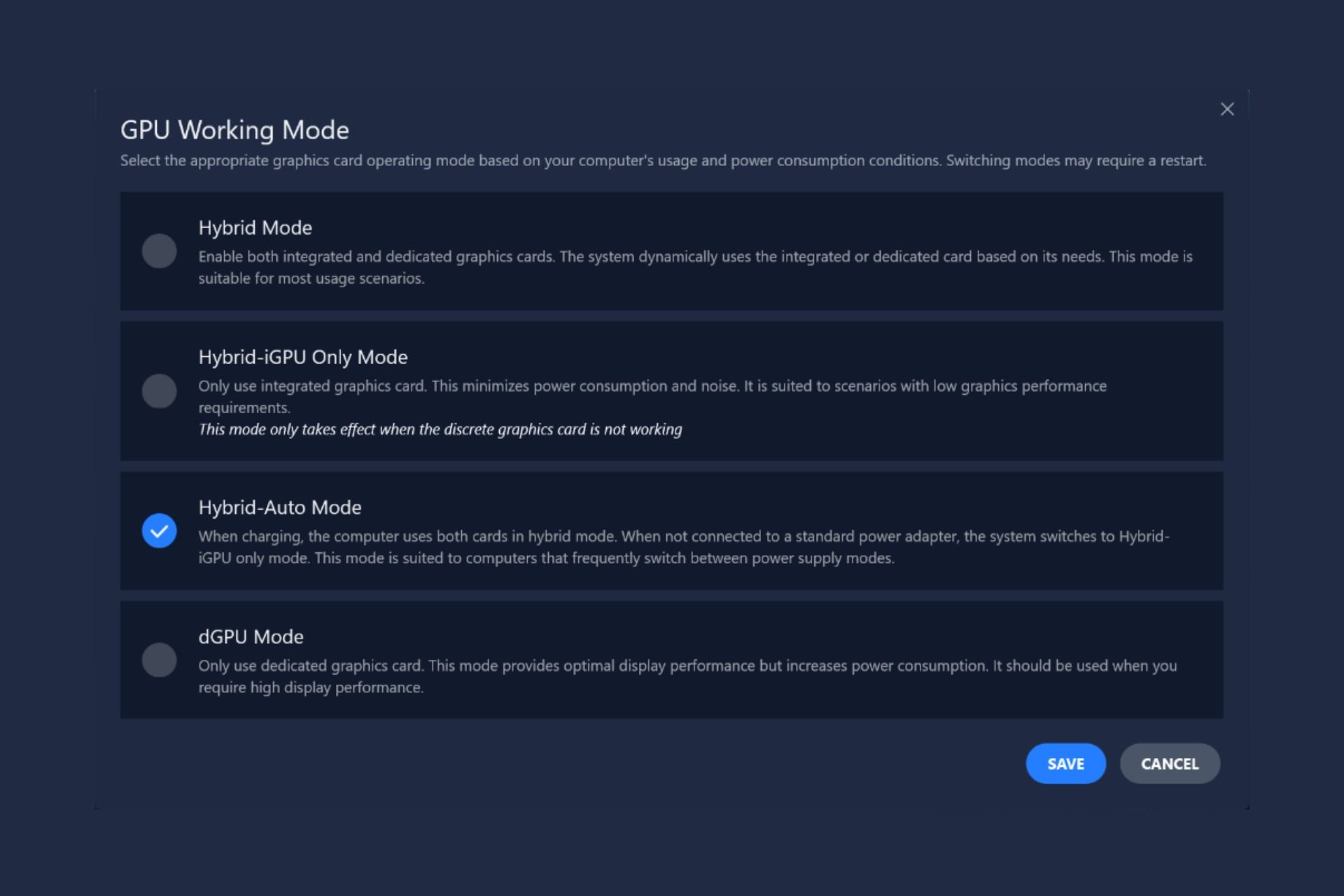
User forum
0 messages