Microsoft Excel finally allows users to enable Dark Mode on Windows
Dark Mode is here.
2 min. read
Published on
Read our disclosure page to find out how can you help Windows Report sustain the editorial team. Read more
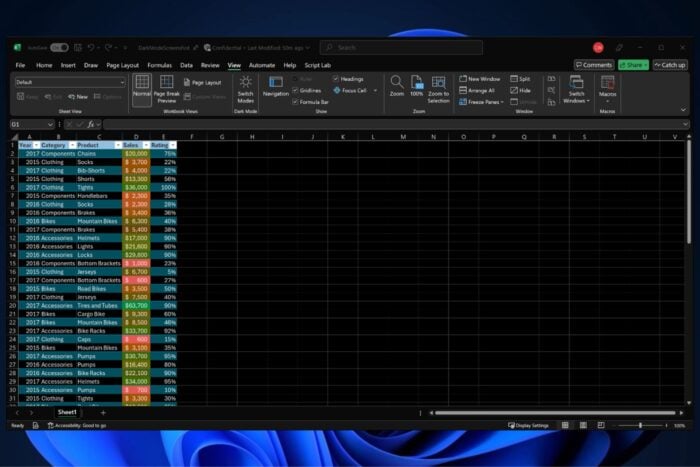
Microsoft Excel is significantly changing its software for users who work late at night, in dark environments, or prefer a darker interface. The new Dark Mode setting allows users to switch from the traditional Excel interface to a darker look.
Dark Mode has been a highly requested feature in the Excel Feedback portal. This feature brings a variety of benefits to users. It reduces eye strain in low-light conditions, making it easier for devices to be used for an extended period.
It also increases energy efficiency by reducing energy consumption, particularly on OLED and AMOLED screens, which can extend battery life on mobile devices and laptops. Dark Mode can improve accessibility for light-sensitive individuals and reduce screen flickering, potentially increasing focus.
Additionally, the feature enhances the user experience by providing a modern look and feel, which many users find visually appealing.
In a blog post, Microsoft says enabling Dark Mode in Excel is easy.
How to Enable Dark Mode in Excel
- Go to the View panel on the top toolbar.
- Select Switch Modes, and Dark Mode should be enabled automatically.
- To turn it off, just click on the Switch Modes button again.
This feature is rolling out to Beta Channel users running Version 2502 (Build 18508.20000) or later.
In other news, Copilot in Excel will get enhanced with multiple language support for its Python capabilities, allowing users to have the AI model prepare Python codes for their Excel Sheets.
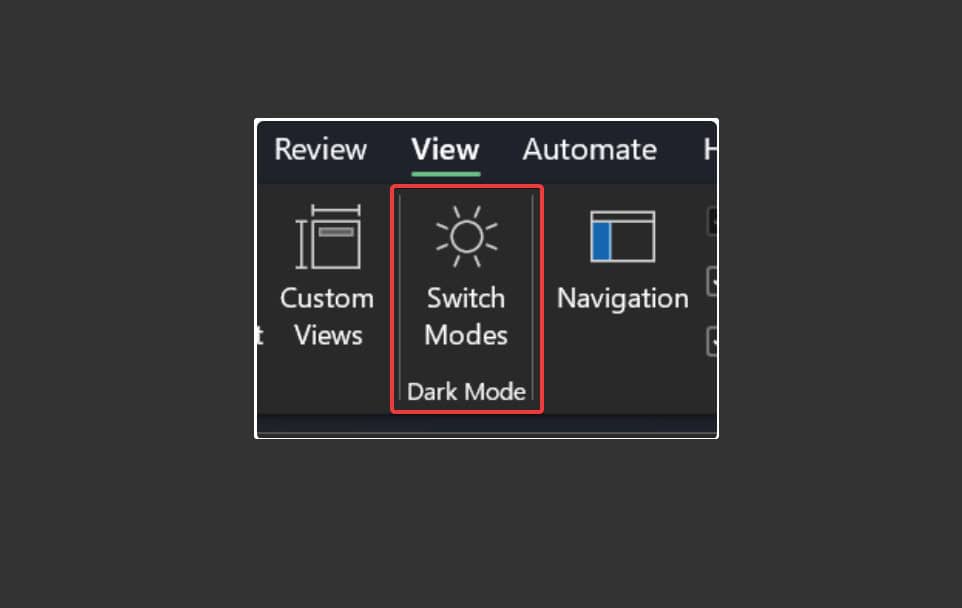








User forum
0 messages