Microsoft makes it mandatory to install Windows 11 to use the 365 apps
Windows 10 will reach its EoS in October.
2 min. read
Published on
Read our disclosure page to find out how can you help Windows Report sustain the editorial team. Read more

Microsoft is once again urging users to upgrade to Windows 11. This time, the company says that Microsoft 365 apps like Outlook may stop working fully if you don’t.
This week, Microsoft updated its Windows 11 upgrade guidance to make it easier for non-tech-savvy users to jump from Windows 10 to Windows 11.
The company has also updated a blog post from November to clarify that Microsoft 365 apps will no longer be supported on Windows 10 after October 14, 2025, the Windows 10 EoS date. To use Microsoft 365 apps on your device, you must upgrade to Windows 11. Here’s what the company says:
Microsoft 365 apps will no longer be supported on Windows 10 after it reaches end of support on October 14, 2025. Microsoft 365 apps are no longer supported on Windows 7, Windows 8 or Windows 8.1 now that these operating systems have reached their end of support dates. To avoid performance and reliability issues, we recommend that you move to Windows 11.
Windows 10 is slowly approaching its EoS this October, but users are still adamant about migrating to Windows 11. As a solution, though, the Redmond-based tech giant is offering users three more years of security updates through its paid ESU program.
However, as you can see, the company is also conditioning users to migrate to the newer Windows by rendering many of their apps useless on older versions. If Microsoft 365 apps will solely work in Windows 11 now, who knows what the Redmond-based tech giant has in store for Windows 10 users?
What do you think?
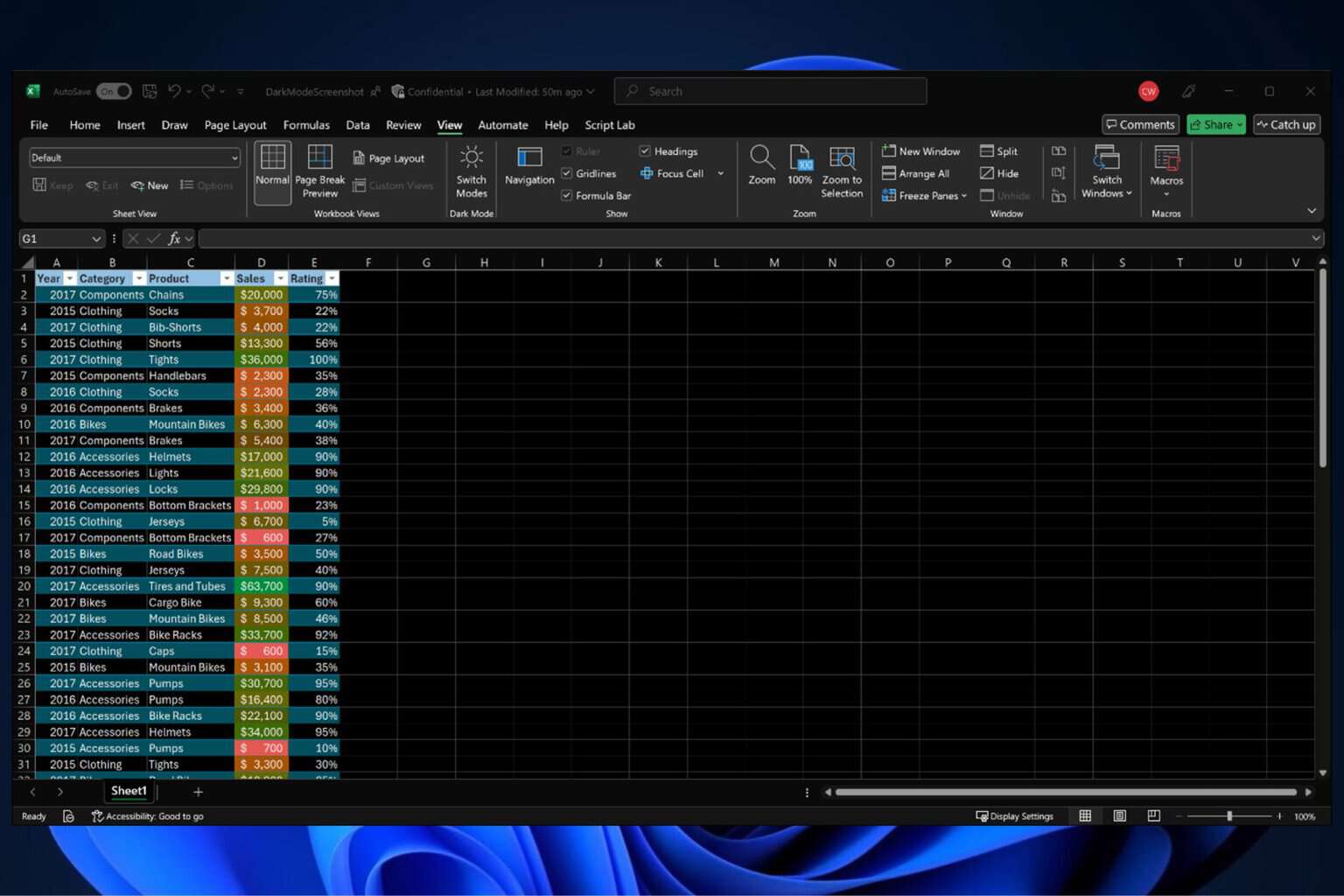
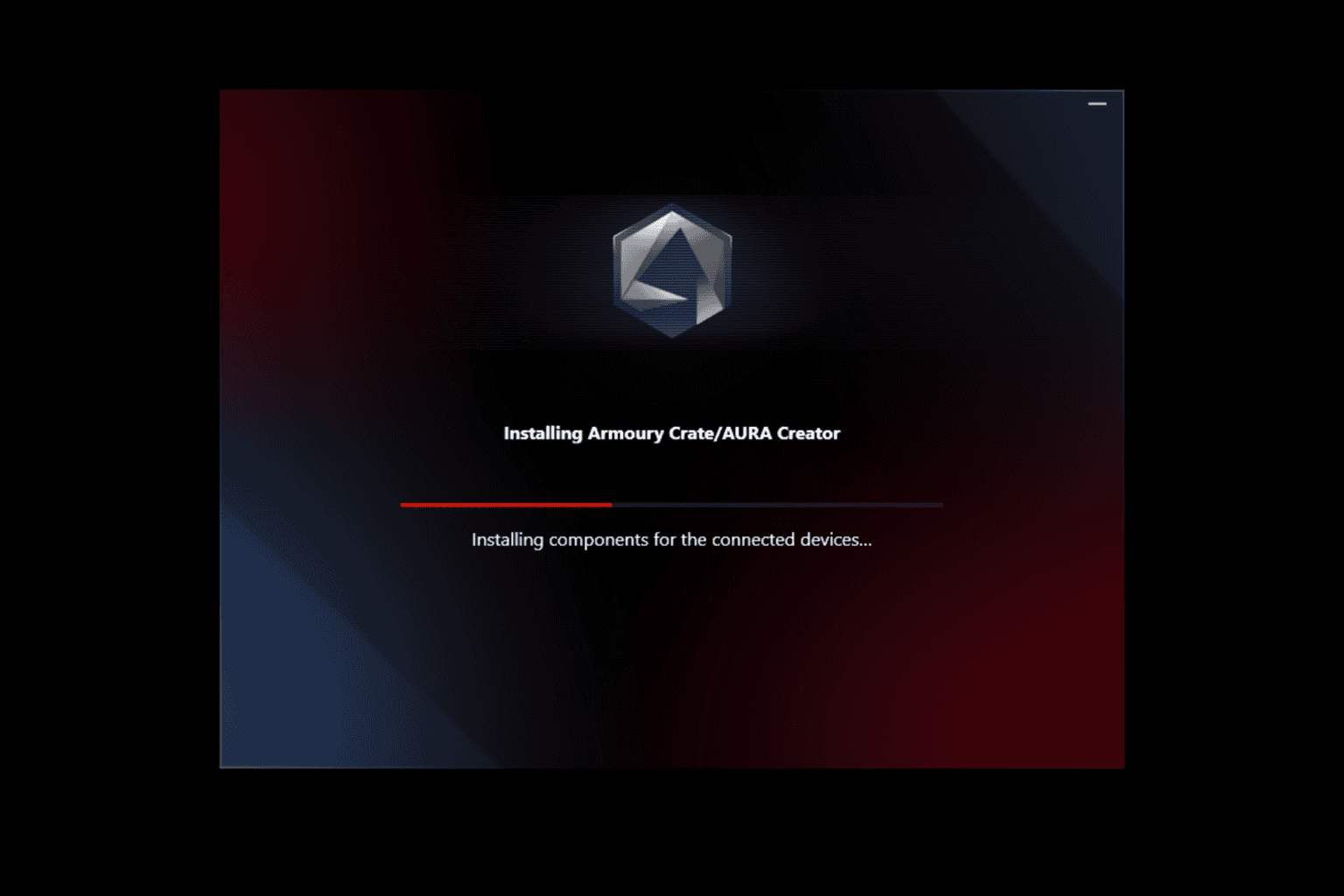

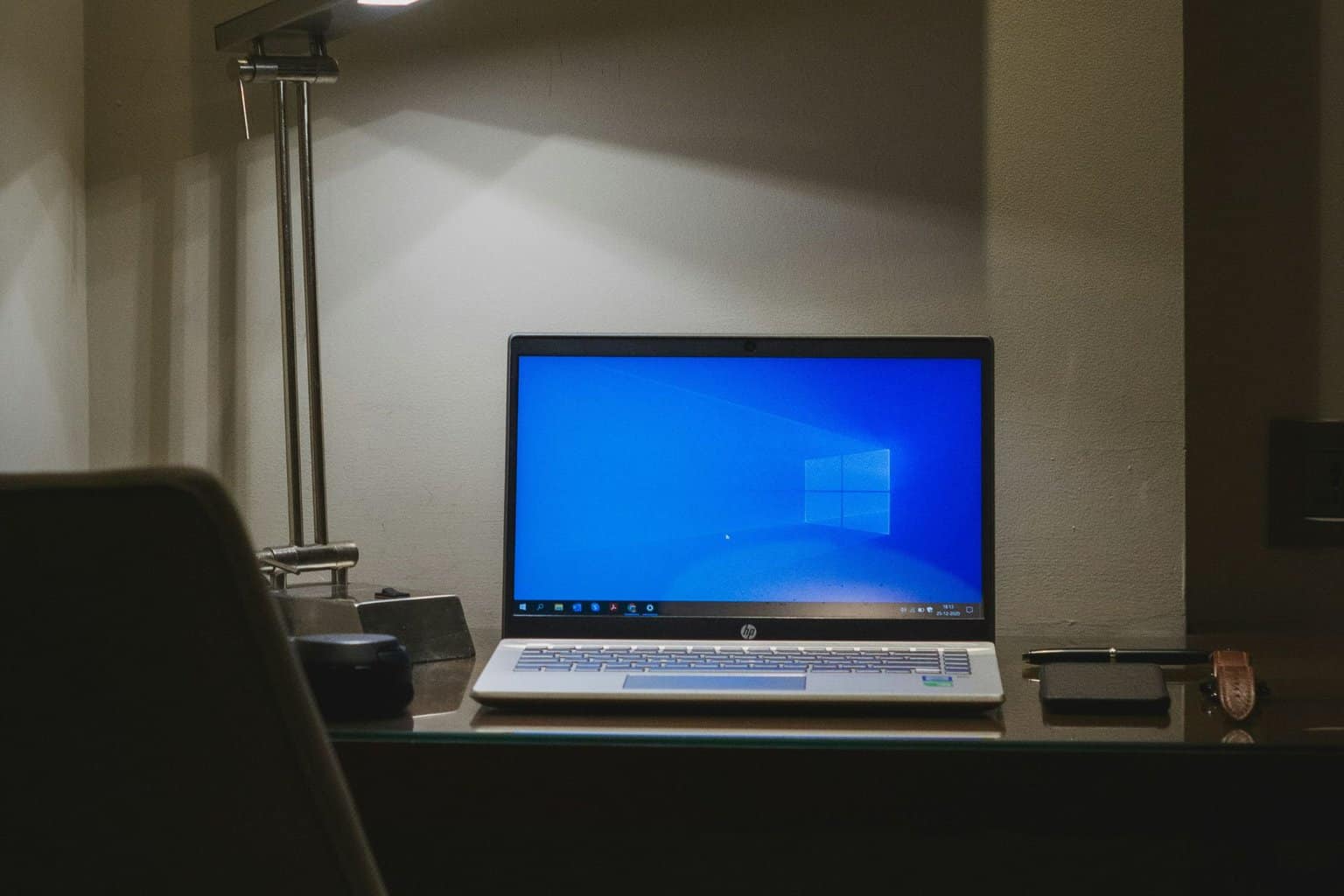
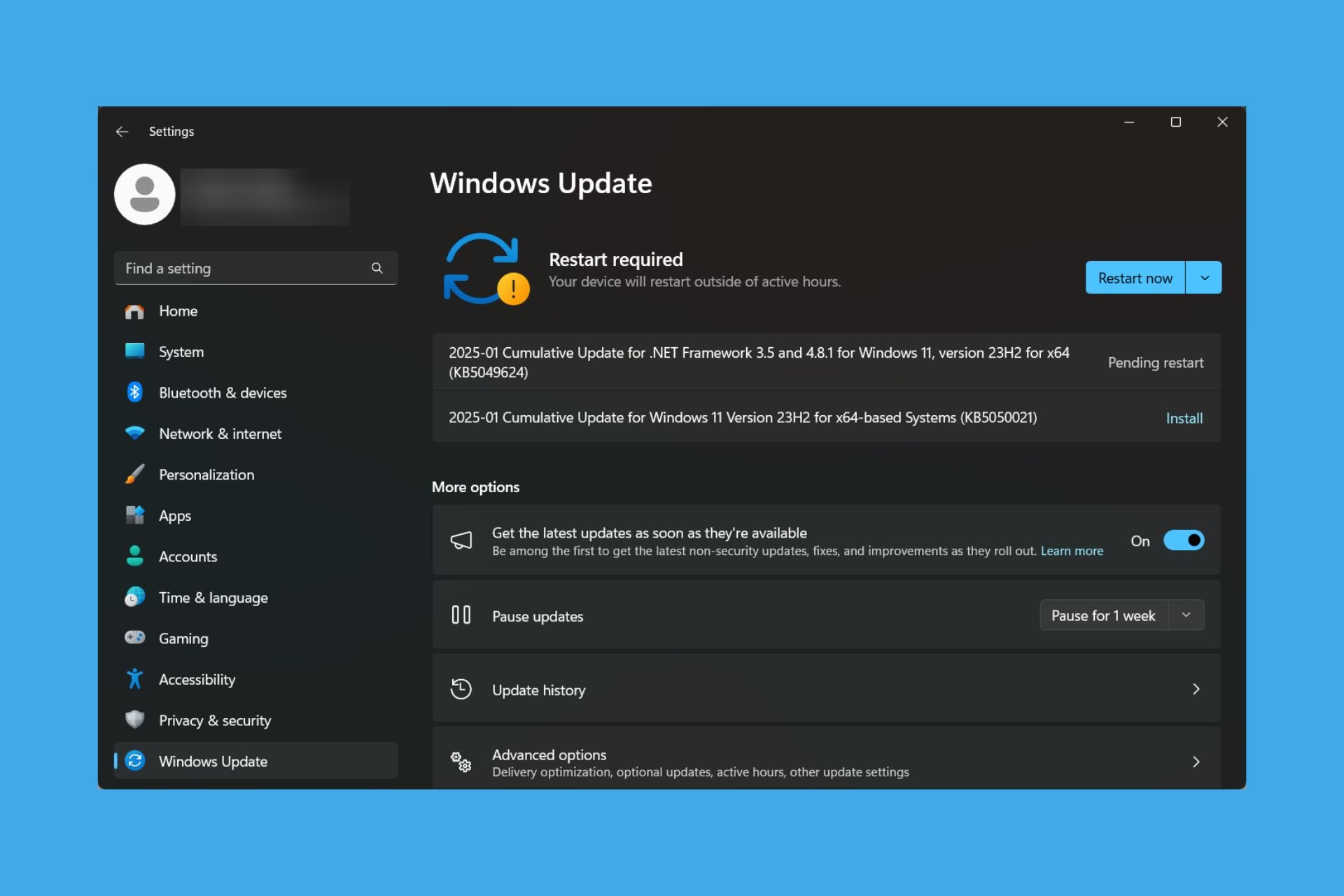
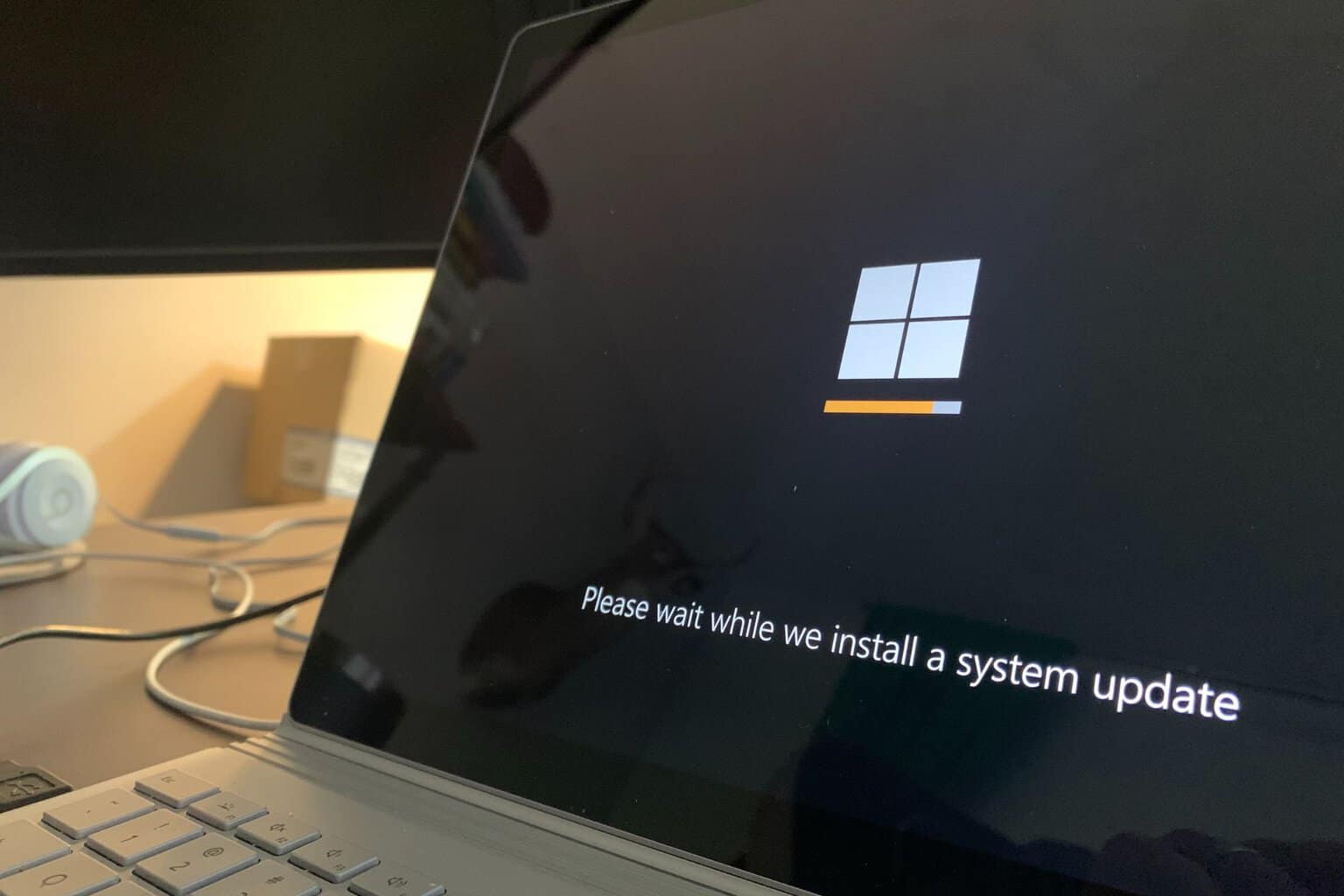

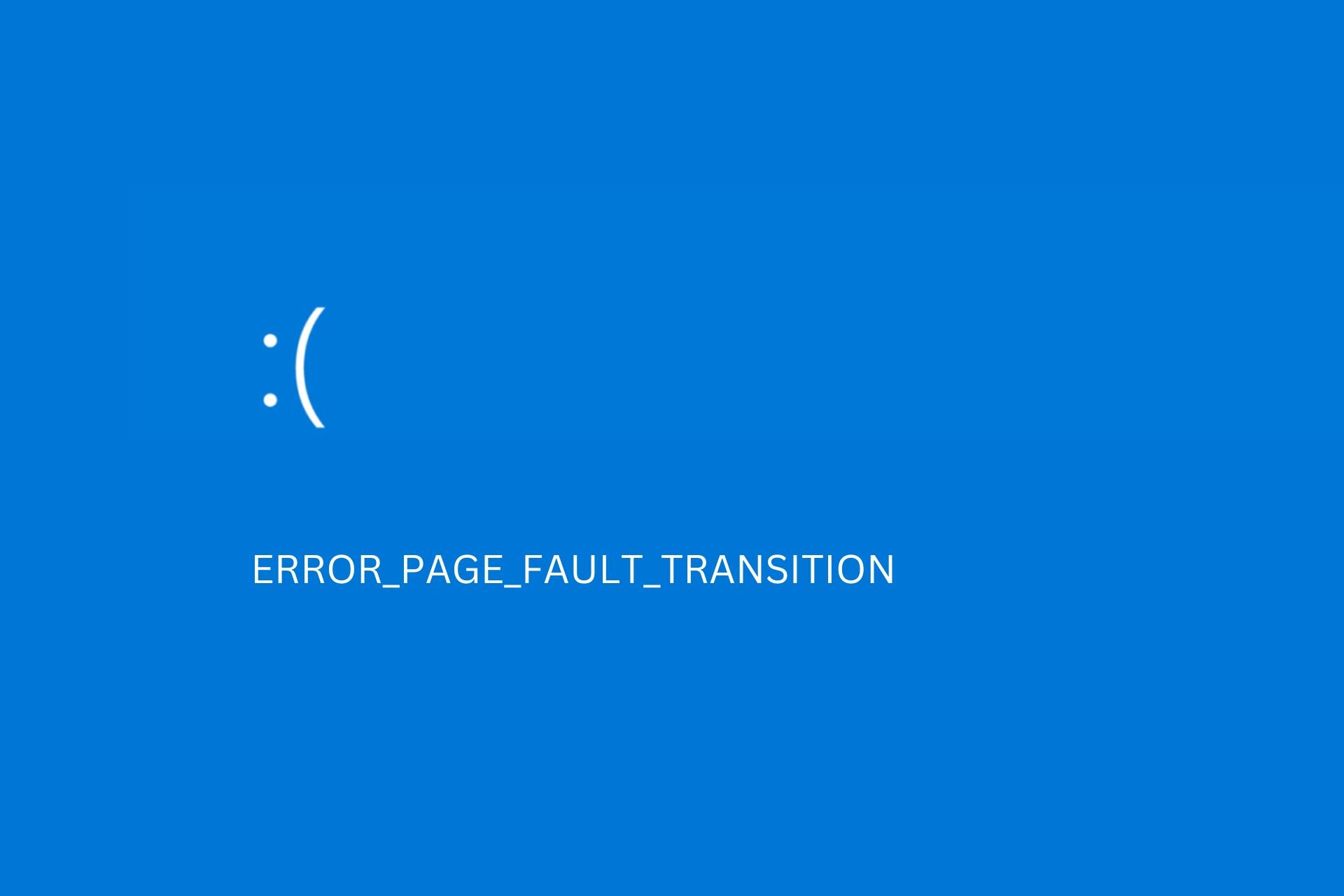
User forum
0 messages