10 Best Anti-Malware Software [Windows & Mac]
Secure your PC with our top picks
11 min. read
Updated on
Read our disclosure page to find out how can you help Windows Report sustain the editorial team. Read more
Key notes
- Malware is designed to harm your computer, thus, you need the best anti-malware software for Windows 10 system.
- A freeware solution will protect your PC and repair damaged files caused by viruses.
- Here are well-known antivirus programs that employ several proprietary technologies.
- You’ll find in our list the best malware protection tools featuring multi-layered security against any online or offline threats.

As long as you have a computer or smart device, whether at home or in business, you’ve got to constantly get rid of malware.
We’re sure many PC users are asking which anti-malware software is best to install on the computer or laptop.
Well, you’ve come to the right place. We are going to answer all those questions and provide you with complete information to make an informed decision.
With the increasing malware types in the digital space and knowing that computers are vulnerable to attacks, you’re sure to occasionally get new kinds of threats to your devices or systems.
This is why you need the best anti-malware program, so you can get ahead of the curve with style – hassle, and threat-free.

Secure your devices with award-winning cybersecurity technology.

Maximize your PC's security and performance with top-notch digital threat detection.

Keep secure with groundbreaking AI detection and prevention technology.

Browse the web securely for up to 3 devices across Windows, Mac, iOS or Android systems.

Best security tool for intense browsing activity.
What is the best anti-malware for Windows 10 and Mac?
TotalAV – Web filtering tool
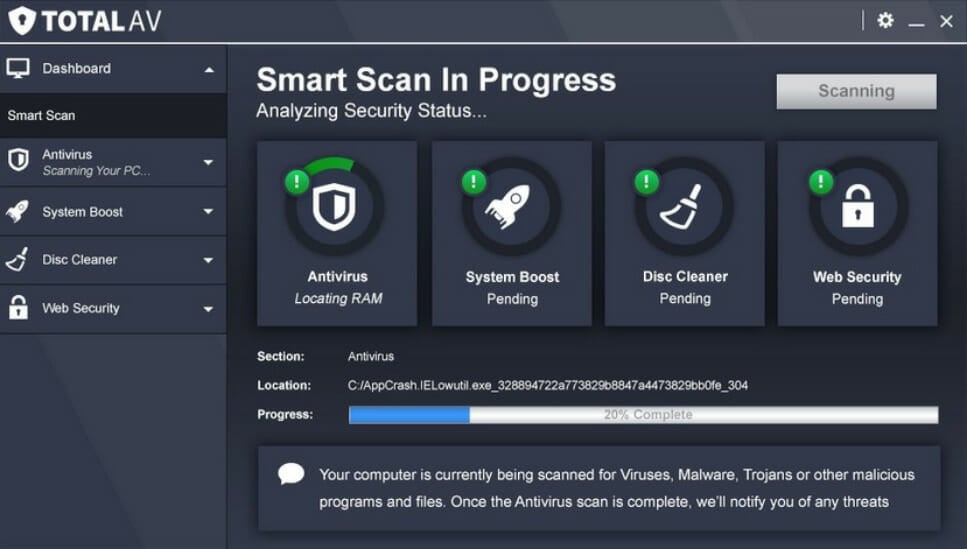
TotalAV is a specialized tool that helps you protect your device against harmful threats and viruses. It has a full set of great features and an incredible detection rate.
You can scan a large, targeted selection of files and folders on your hard drive. This scanning option can focus on the areas of your file system where malware is most usually rooted.
Once the scan is complete, TotalAV offers feedback on the numbers and types of malware that have been found on your PC. After that, you can quarantine or remove tracking cookies, junk files, malware, and potentially unwanted applications.
It has an advanced anti-malware engine that protects your digital sphere against infections caused by many types of malware.
TotalAV includes a web filtering tool automatically programmed to block suspicious web pages. This tool also blocks mistrust websites and other malicious sites.
On top of that, it can protect up to three devices with apps across all Windows, Mac, iOS, and Android devices.
Take a look at other great features of TotalAV:
- Blocks unlimited ads
- Blocks In-play videos ads
- Data breach monitoring

TotalAV
Continuously monitor your devices and protect them against malware and other dangerous threats.Bitdefender Antivirus Plus – Autopilot feature
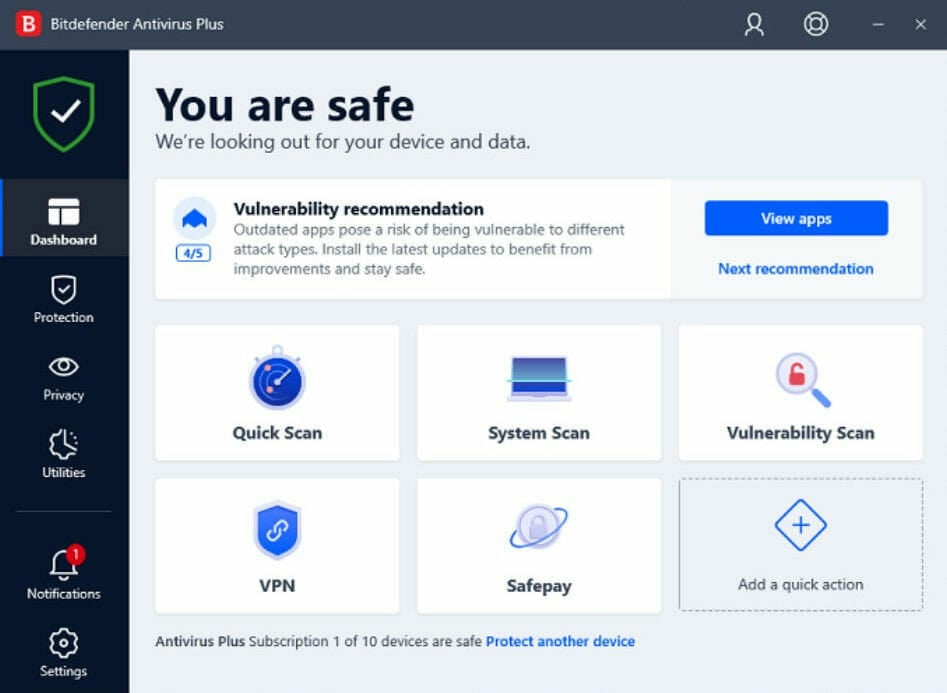
Bitdefender’s Antivirus Plus is one of the best anti-malware tools, with unbeatable cyber-threat detection, optimized performance, plus multi-layer ransomware protection to keep your files safe.
This antivirus is light on resources and provides advanced protection, anti-phishing, anti-fraud, secure browsing, and rescue mode.
Bitdefender has its Autopilot and Photon features, the former runs your entire cyber-security by itself. The latter helps the antivirus adapt to your system’s configuration to save on resources.
It also has gaming, movie, and work modes so you don’t get interrupted while playing, watching your favorite flick, or even working. It temporarily halts interruptions to allow you to do your thing.
You can also save your battery life by temporarily tweaking display, cooling, updates, and Bluetooth connectivity using Bitdefender’s intelligent Battery mode feature.
It protects your privacy while online for safer banking, digitally shredding files, managing passwords, and vulnerability scanning.
Check out some other substantial features:
- Web attack prevention
- Anti-fraud
- Multi-layer ransomware protection

Bitdefender Antivirus Plus
With Bitdefender, you get real-time protection against malware, as well as 24/7 anti-phishing, and anti-fraud security.ESET HOME Security Essential – Numerous threat protector
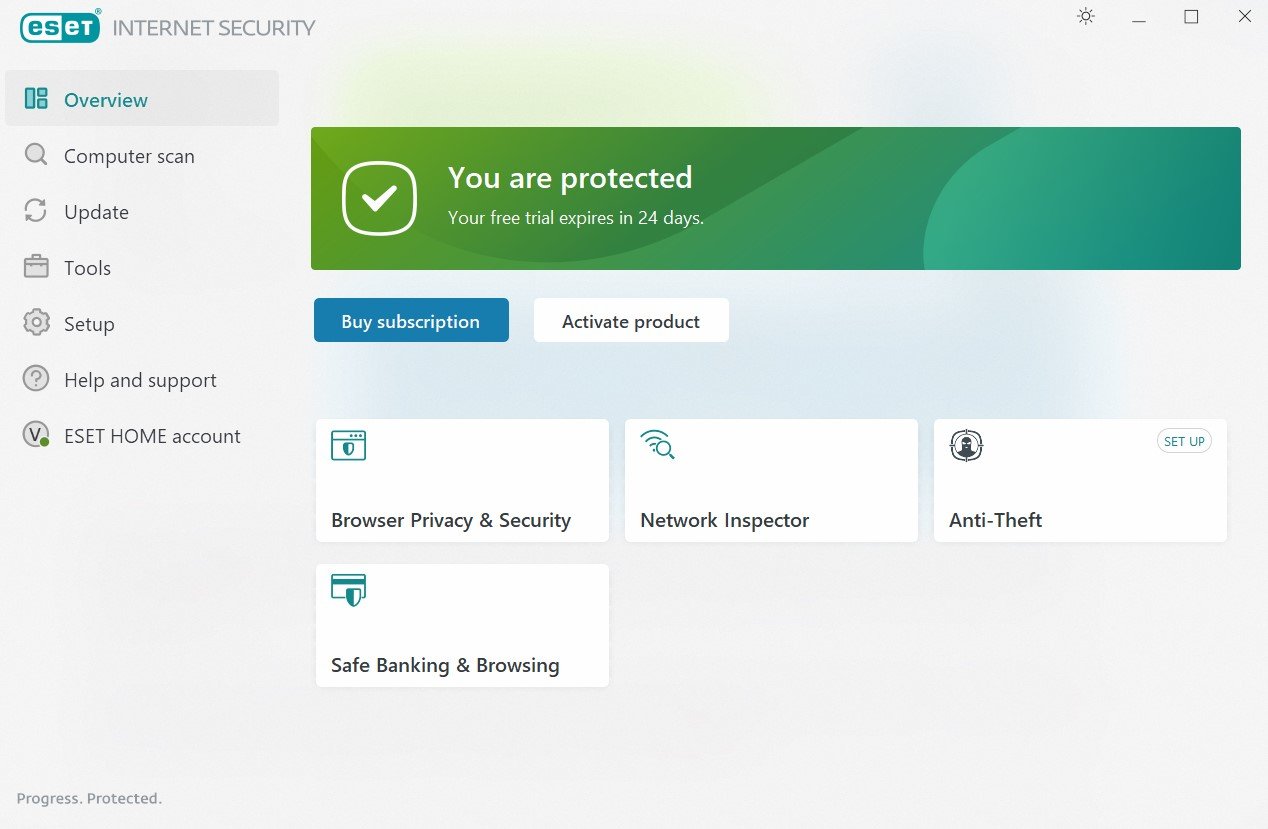
This is one of the best anti-malware programs with comprehensive protection for your everyday home or business online activities.
The benefits of this anti-malware program include multi-layered security against any online or offline threats, privacy protection, and safer connection and browsing.
Moreover, it features password management, data, and folder encryption, all backed by three decades of innovation built and run by security enthusiasts.
You will also enjoy cloud-powered scanning, ransomware shield, gamer mode, a connected home monitor for your router, banking and payment protection, and webcam protection.
A key feature is its small system footprint, which maintains high performance and extends the lifetime of your hardware while saving internet bandwidth with small update packages.
It is a one-click solution, easy to use, and you benefit from product upgrades as they’re availed for continuous high-level security.
Here are other helpful features you should know about:
- 24/7 real-time protection
- Antispyware
- Advanced machine learning
- Safe banking & browsing

ESET HOME Security Essential
Use a complete cybersecurity solution from ESET to keep your PC safe from malware.Malwarebytes Premium – Payload analysis
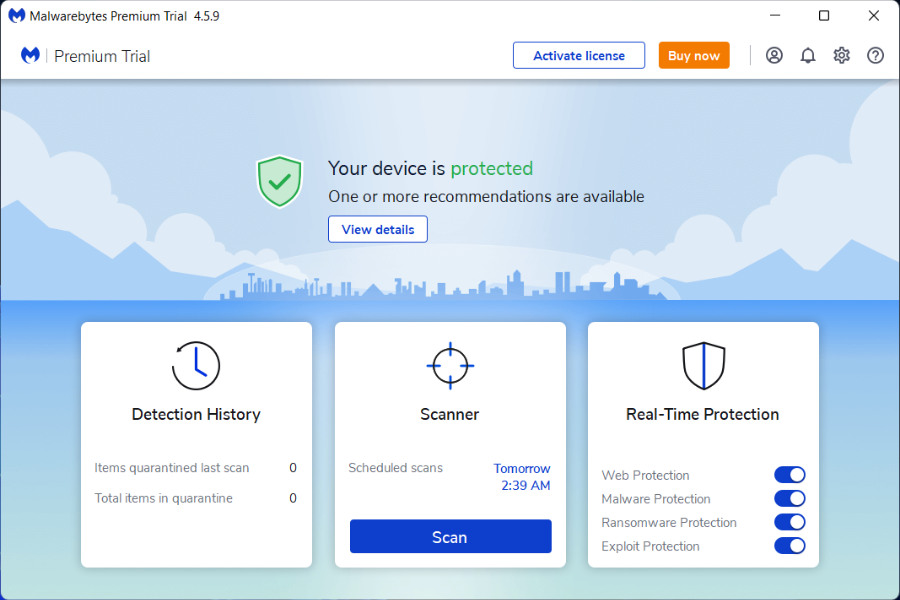
Malwarebytes is a well-known name when it comes to anti-malware protection for home or business use. As a matter of fact, this is one of the best anti-malware tools.
It features smart technology that employs several proprietary technologies that work together to break the attack chain, from pre-delivery to post-execution.
Malwarebytes include payload analysis which detects entire families of known malware, and behavior monitoring to detect and block ransomware.
It has a threat scanning option that takes place every day and scans memory objects, system objects, and many others to perform a heuristic analysis to improve its protection.
It successfully blocks malware, trojans, and web-based exploit attacks before they have a chance to make changes to your device.
It offers a browser extension that helps you block phishing sites, pop-up ads, trackers, and PUPs. It is very easy to use and all of the protections are turned on by default.
You might also see other good features of this software:
- Warning tools
- Centralized threat reporting
- Four system scan modes

Malwarebytes Premium
Choose Malwarebytes to benefit from top-notch real-time efficient protection against the most advanced cyberthreats.Avast Free Antivirus – Threat-detection network

Avast is an award-winning, cloud light antivirus software packed with the largest threat-detection network, easy password management, home network security, and machine learning protection.
As one of the best anti-malware for Windows 10, you can rest assured it will do its job while you continue with your work, gaming, or movies uninterrupted.
It’s easy to install, and effortless to use, as it scans for security and performance issues, telling you how to fix them, real-time protection by analyzing unknown files before they reach you.
Features include an intuitive interface, a passive mode for running multiple security products in parallel, and a Behavior shield to monitor PC behavior and ensure it doesn’t go rogue all of a sudden.
Its CyberCapture feature automatically sends suspicious files for analysis in the cloud, and each Avast user gets a notification of the cure if it is a threat.
Other good features that are included:
- Remote access
- Data shredder
- Webcam shield

Avast Free Antivirus
Choose this software to protect your device against malware and other malicious threats that can seriously damage it.Avira Security – Trustworthy protection
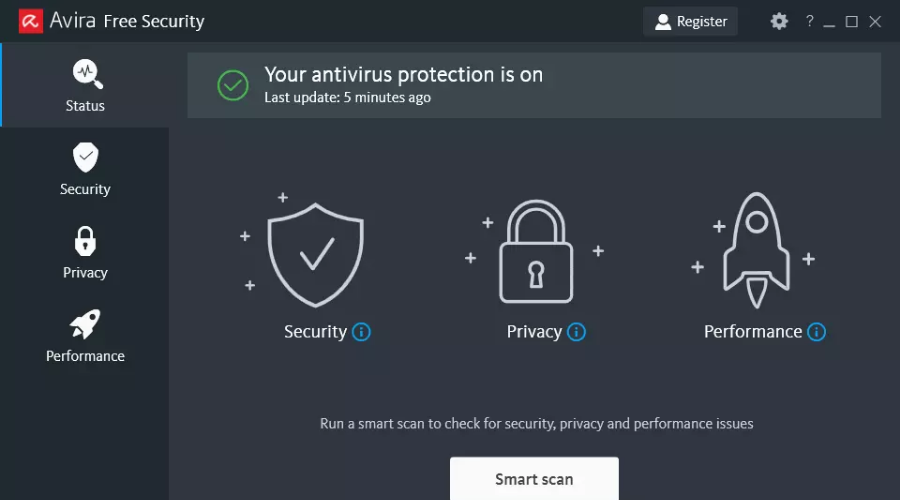
Avira Antivirus is one of the best freeware antivirus solutions in terms of malware detection. It offers near-perfect protection despite being free.
It blocks known malicious websites, repairs damage caused by malware, and constantly updates the database with new malware signatures.
Avira also offers privacy and secures your online activities with a free VPN. Basically, it includes everything you need to establish a secure and private home network.
It is an extremely lightweight antivirus because it uses cloud-based technology as part of its scanning machine. Thus, it delivers high-performance scanning without any CPU drain.
It has real-time protection against malware. This feature supervises and scans all the files you access and interact with, announcing you which ones are safe or infected.
In case your PC is at risk, Avira won’t let the suspicious file make changes to your device, showing you notifications.
Other useful features of Avira:
- Intuitive interface
- Password manager
- Web protection

Avira
Get one freeware antivirus software with great protection against any type of malware.Emsisoft Anti-Malware – Redesigned interface
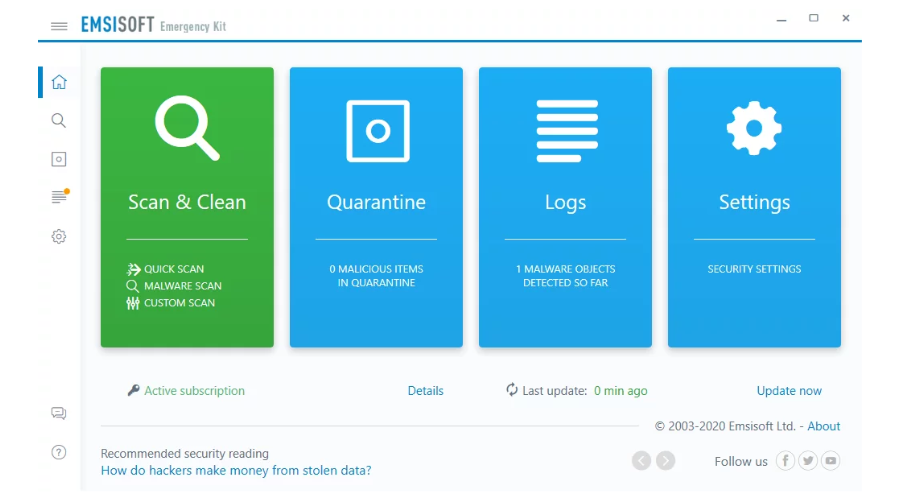
An important software to consider is the brand-new appearance of the redesigned Emsisoft Anti-Malware.
Emsisoft Anti-Malware detects more using the full power of two major antivirus and anti-malware technologies. It also scans quicker because of the efficient combination of the two scanners.
Recent improvements have been made and it’s worth mentioning a couple of them: Surf Protection compatibility, File Guard performance, and redesigned protection menu panels.
The Anti-Ransomware protection layer can prevent ransomware attacks by detecting their behavioral patterns. That means your files are safe and intact from these attacks that can encrypt them.
Emsisoft Anti-Malware has a remote management feature that lets you perform scans, adjust settings, view analytics, and control quarantine files from anywhere it’s an internet connection.
Its anti-malware engine has amazing speed and finds any type of threat successfully without slowing down your device.
Emsisoft Anti-Malware other key features include:
- Behavior blocker
- Real-time file guard
- Browser security
Kaspersky Total Security – Thorough analysis
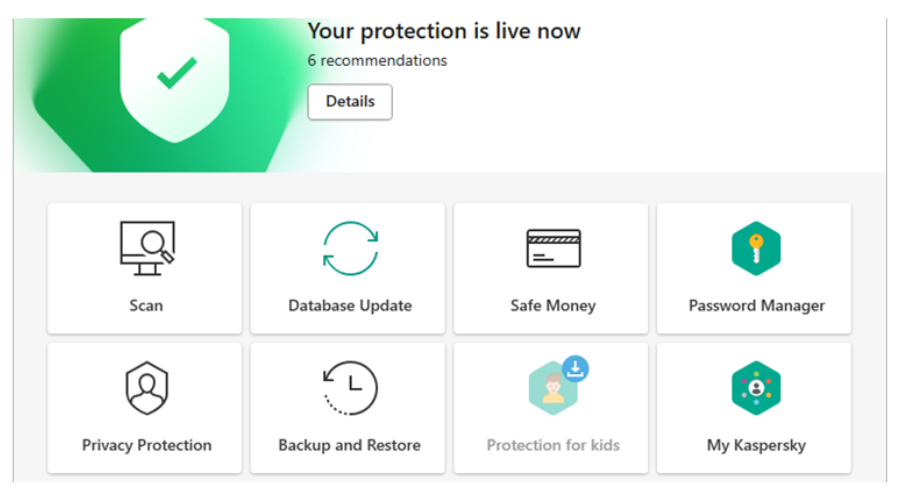
With Kaspersky Total Security antivirus, you get maximum protection for your PC against online threats, keeping your internet connection, webcam, and online transactions secure.
This is one of the most downloaded and best anti-malware for Windows 10. You can also manage your identity information, such as passwords, update software, and delete unused apps.
It is simple and effective, with features such as antiphishing, anti-fraud, vulnerability search and scans, anti-ransomware protection, free automatic updates, and upgrades to the latest version.
Kaspersky Total Security’s virus scanner uses a virus database and cloud-based machine learning to detect all types of malware.
When the scan detects a potentially dangerous new element, the file is uploaded to its cloud-based scanner for further analysis. Then, the cloud-based scanner uses machine learning to identify whether or not the file is actually malware.
Despite quarantining and deleting the infections, Kaspersky still offers you the option to restore them. It is an option in case you delete legitimate files that shouldn’t have been removed.
These are other significant features:
- Privacy protection
- Parental control
- Password manager
Norton 360 – Fast setup
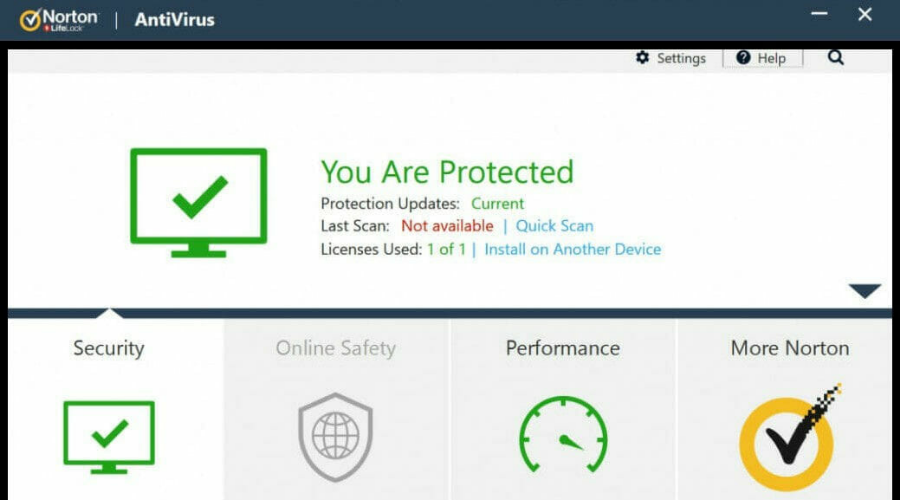
Norton 360 is easy to use, fast to install, and lets you manage protection for all your computers and devices, with superior technology from its threat intelligence network comprised of a team of security experts.
Its unrivaled performance and guaranteed protection deliver the best protection in any way you choose to connect.
Benefits include complete virus and malware protection for your PC and devices, identity and privacy protection, defense against internet threats, and flexible internet security to change with your needs.
Norton 360’s anti-malware engine uses machine learning, advanced heuristics, and a constantly updated malware directory to recognize malware.
When you perform a full scan and use the program’s real protection, you are able to detect any type of threats, including viruses, trojans, advanced malware, and many others, and eliminate them.
It can also block all of the plain files and zipped and encrypted malware before they can even get the chance to attack your device.
Here are some other important features:
- Firewall
- Web protection
- Cloud backup
Webroot – Identity theft protection
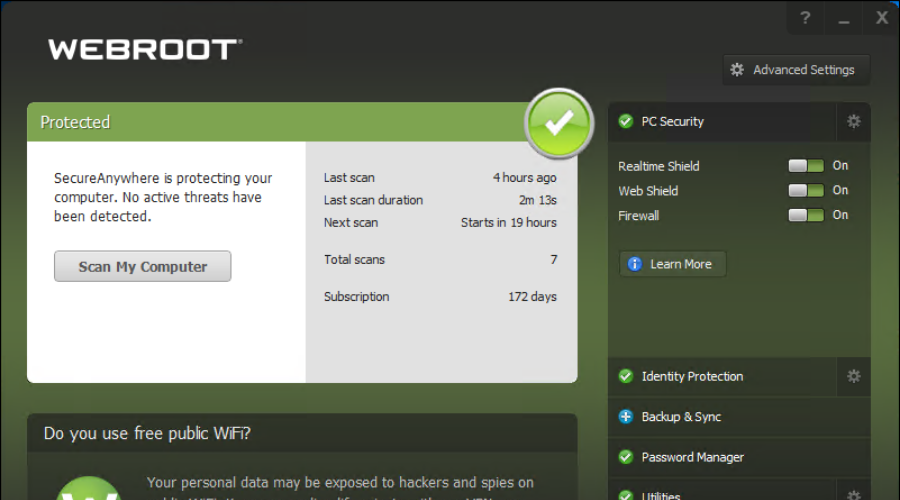
This antivirus blocks viruses and malware while providing comprehensive internet security protection for your devices without slowing you down.
Features include identity theft prevention for usernames or passwords and account numbers, safe web browsing, anti-phishing, anti-fraud, and cloud-based architecture.
It scans super fast with no interruptions, provides webcam protection against spying threats, and delivers next-gen endpoint security to protect homes and businesses worldwide.
Webroot is also a lightweight antivirus with a great malware scanner that has web protection and a system optimizer.
It has a cloud-based malware directory as well as a thorough analysis to identify threats on your device. Being a cloud-based program, it doesn’t use a lot of CPU and disk space while performing a scan.
Once it finds the malware or any other threats, it removes it instantly from your system or places it into quarantine.
Webroot also includes these key features:
- Identity and privacy shields
- Anti-phishing technology
- Offline protection
In addition to these great tools, you can secure your computer with any of these best firewall devices to protect your home network. These programs protect against a range of threats, including malware like OneLaunch and Zeus malware.
So, are you ready to have a malware-free Windows 10 PC? Tell us your favorite among these best anti-malware solutions for Windows 10 or Mac by leaving your comment below.
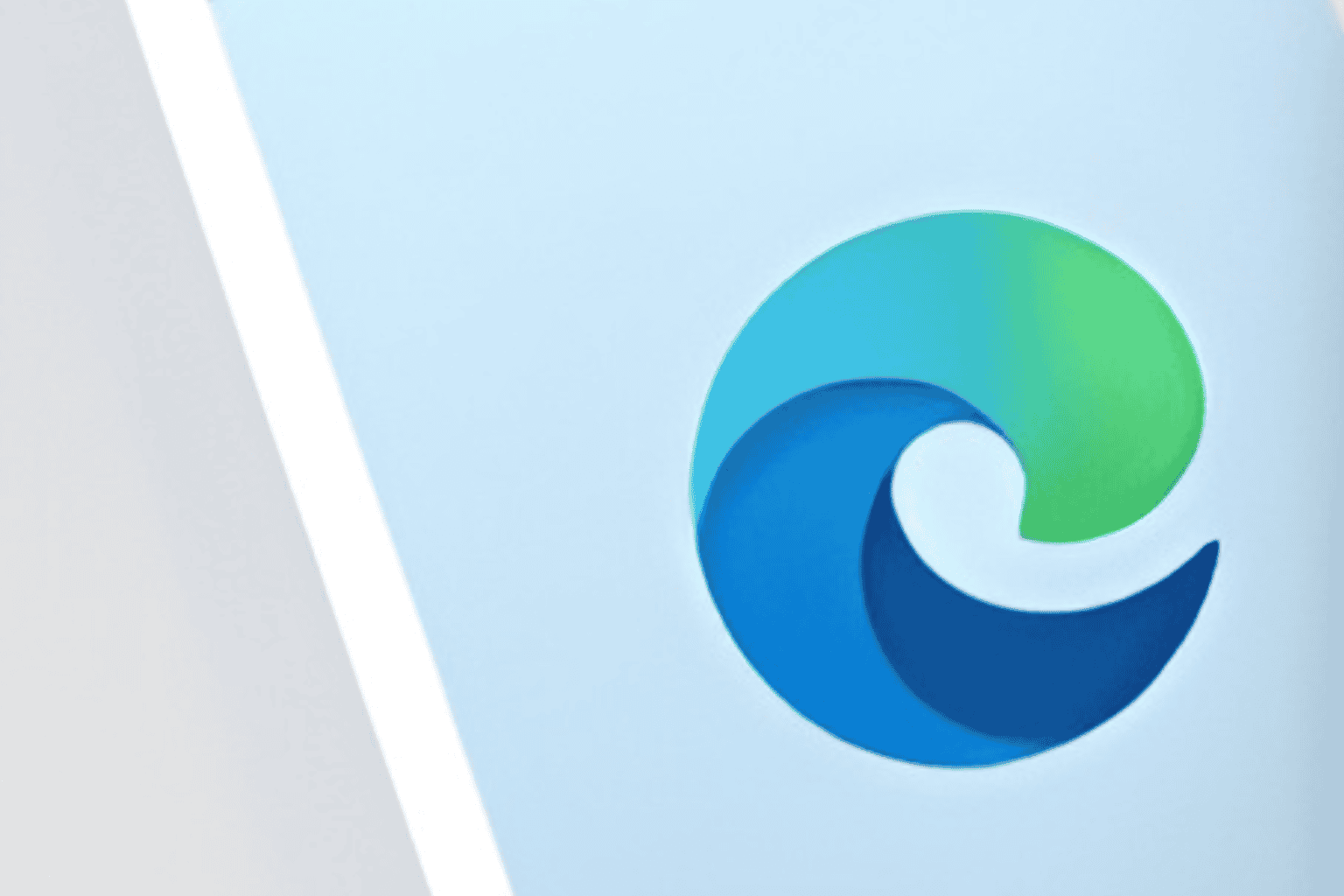







User forum
0 messages