Search for Cheap Flights With SkyScanner for Windows 8, Windows 10
3 min. read
Updated on
Read our disclosure page to find out how can you help Windows Report sustain the editorial team. Read more

The official SkyScanner app for Windows 10, Windows 8 and Windows 8.1 tablets is one of the best ways to search for flights (yes, cheap ones, as well) while you’re on the go. Read our review below.
Are you a frequent flyer? Or are you planning for your next trip? Regardless of the case, you will probably go online to see which flights are available and you will probably want to pay less for your flight. If this is true, then you need a way to see all the flights departing from your local airport and going towards your destination. SkyScanner is a very well known service that does exactly this, allowing you quickly find all the possible apps from one place to another.
While there are some other services that do this, most are regulated by an airline, which makes their flights appear in front of others. This might confuse some and they won’t get the best deal they could. SkyScanner is a great way to get unbiased results of flight costs no matter what airline you prefer.
SkyScanner for Windows 10, Windows 8
I used to use this app on my Android device, and I was very pleased with it. However, it did have one flaw: while the app itself is not regulated by any airline, which means that it shows pretty much every airline, on some occasions, it does not show some flights. I’m sad to say this sometimes happens to the Windows 8, Windows 10 version of the app, and I hope it will be sorted out in the next updates.
The SkyScanner app for Windows 10, Windows 8 is great! First off, let me start by saying that this is a free app, but it does however show one ad on the bottom of the screen. Apart from this, there are no other ads or other promotional material in sight.
Once you’ve installed the app, you will be greeted by a screen which allows you to input your location and your destination, the days of your flights and the number of passengers. The user interface is very simple to use, the menus are easy to follow and by pressing the Search button, you can view a list of flights.
You have the option to sort the flights according to price, time, airline, number or stops and if you find the one that is perfect for you, you can proceed to book the flight. This process will refer you to a webpage for completion, as in-app booking are not allowed.
On the main menu, if you scroll to the right, you can see your recent searches as well as a list of the cheapest destinations flying from the airport you have imputed in the main window. If you want to see specific flights from this list, you can simply click on the country you are interested in and see all available flights in a very nicely designed calendar view.
Overall, SkyScanner for Windows 10, Windows 8 is a great app to search and find flights. It works everywhere in the world and you can even set your current city and currency for your future searches from the Settings charm. The app worked excellent throughout our tests. Its stability and ease of use are the main highlights of SkyScanner for Windows 10, Windows 8. I gladly recommend this app to everyone who is in need of information regarding a flight.
Download SkyScanner for Windows 10, Windows 8
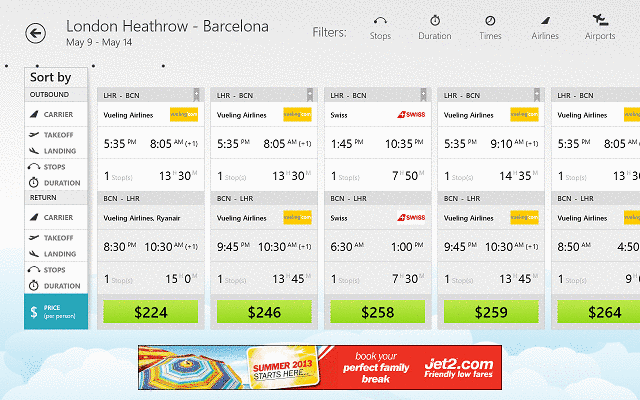
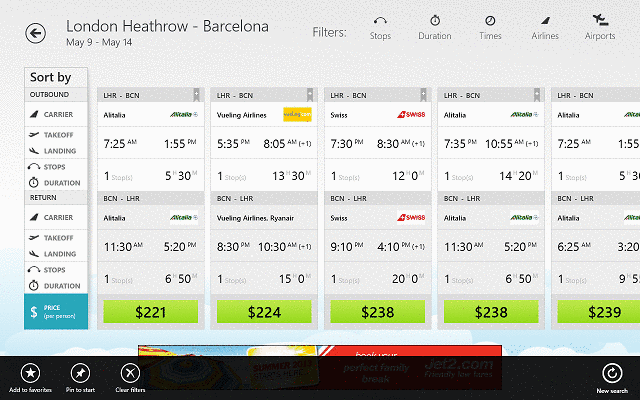
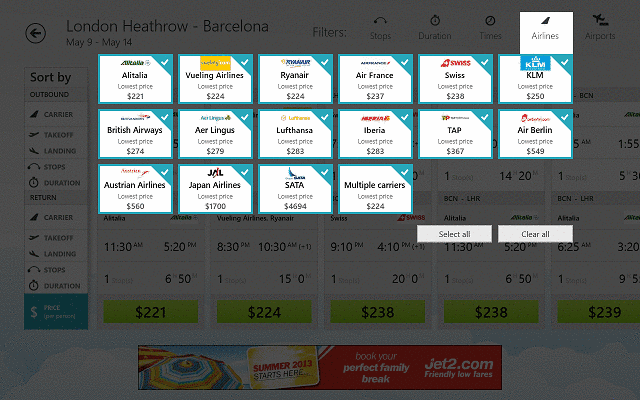
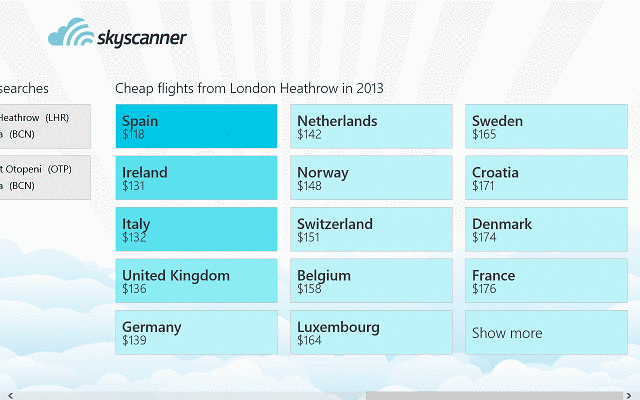
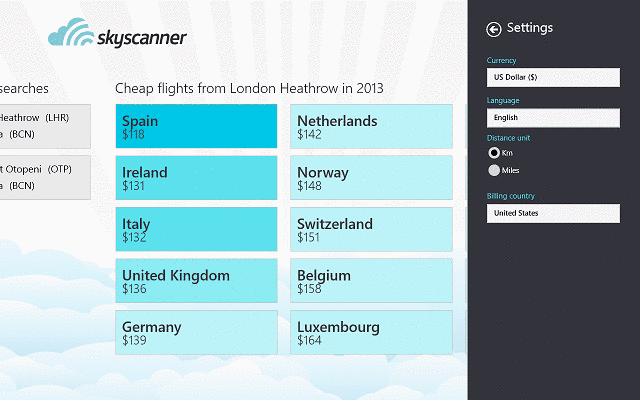
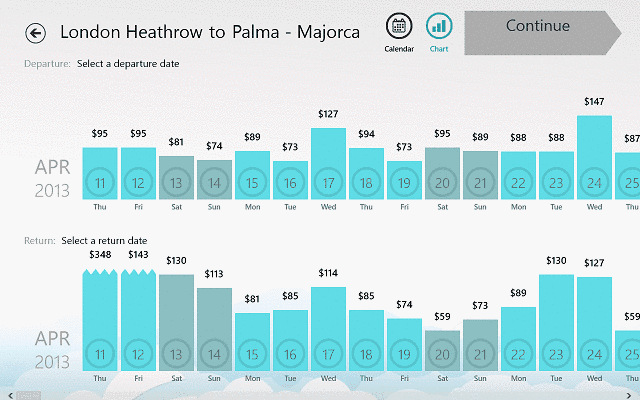
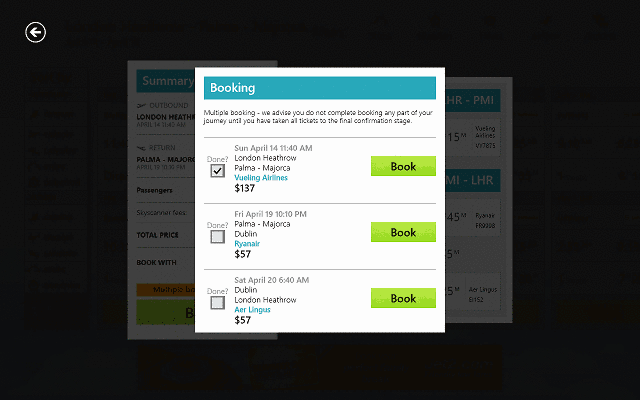
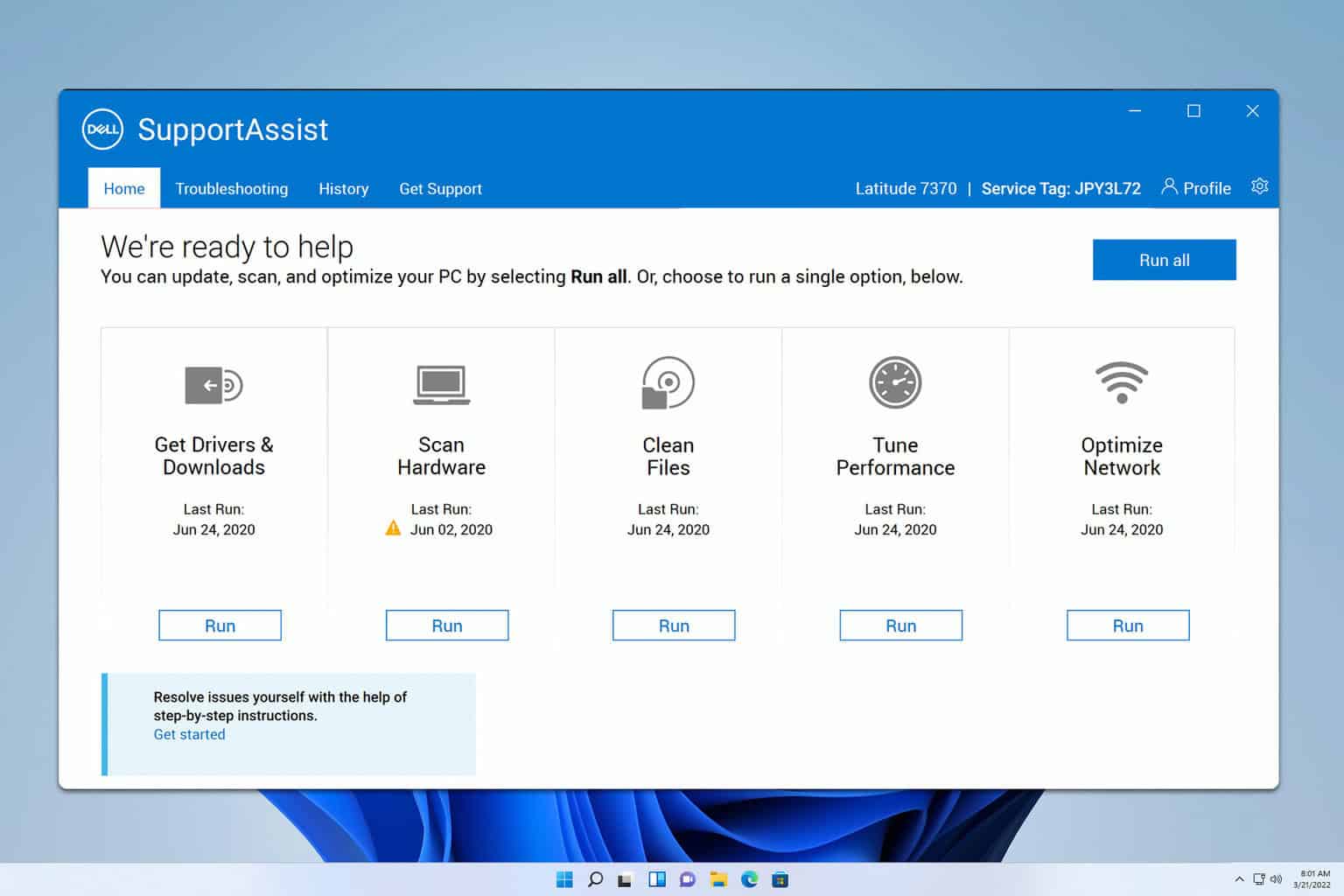




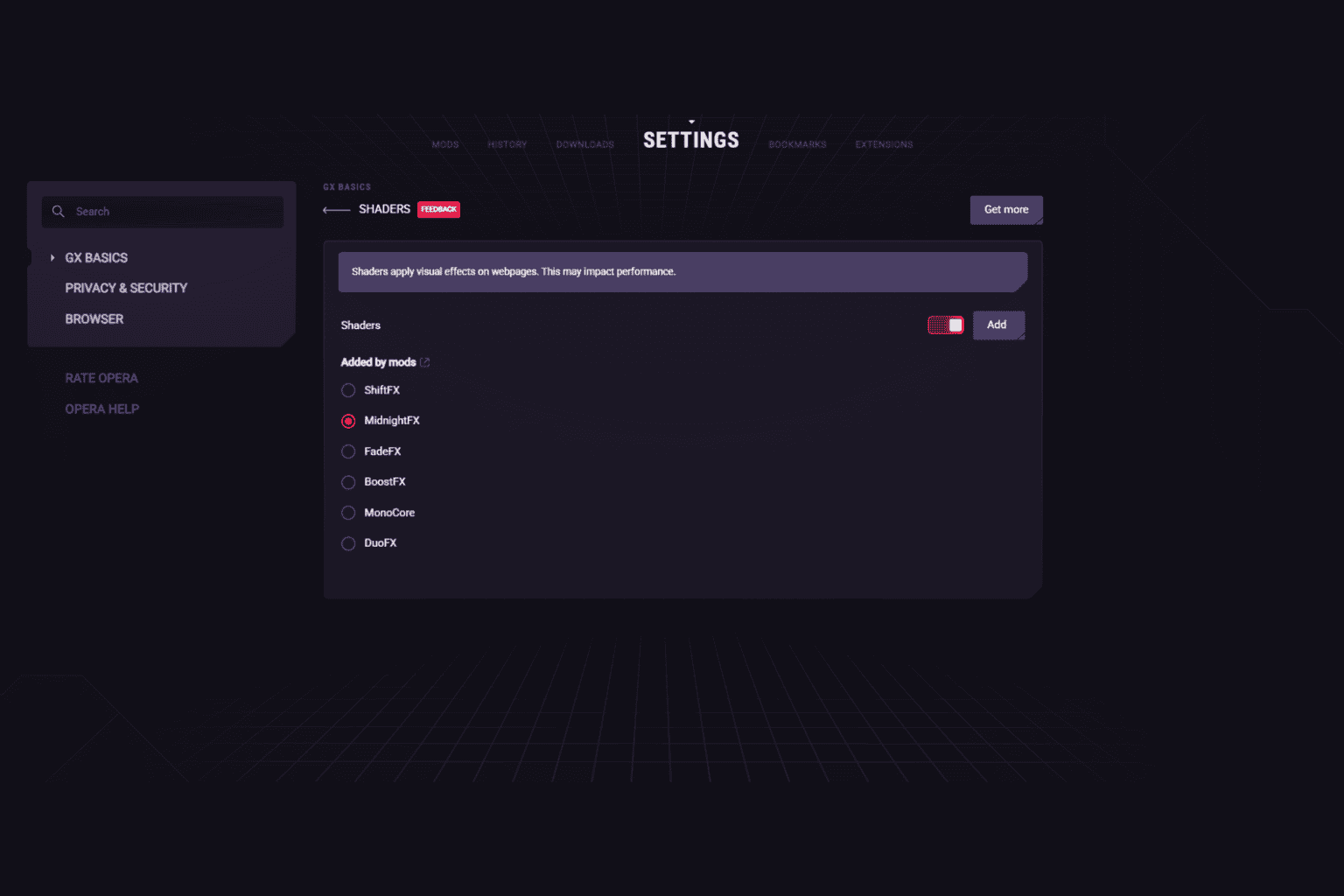

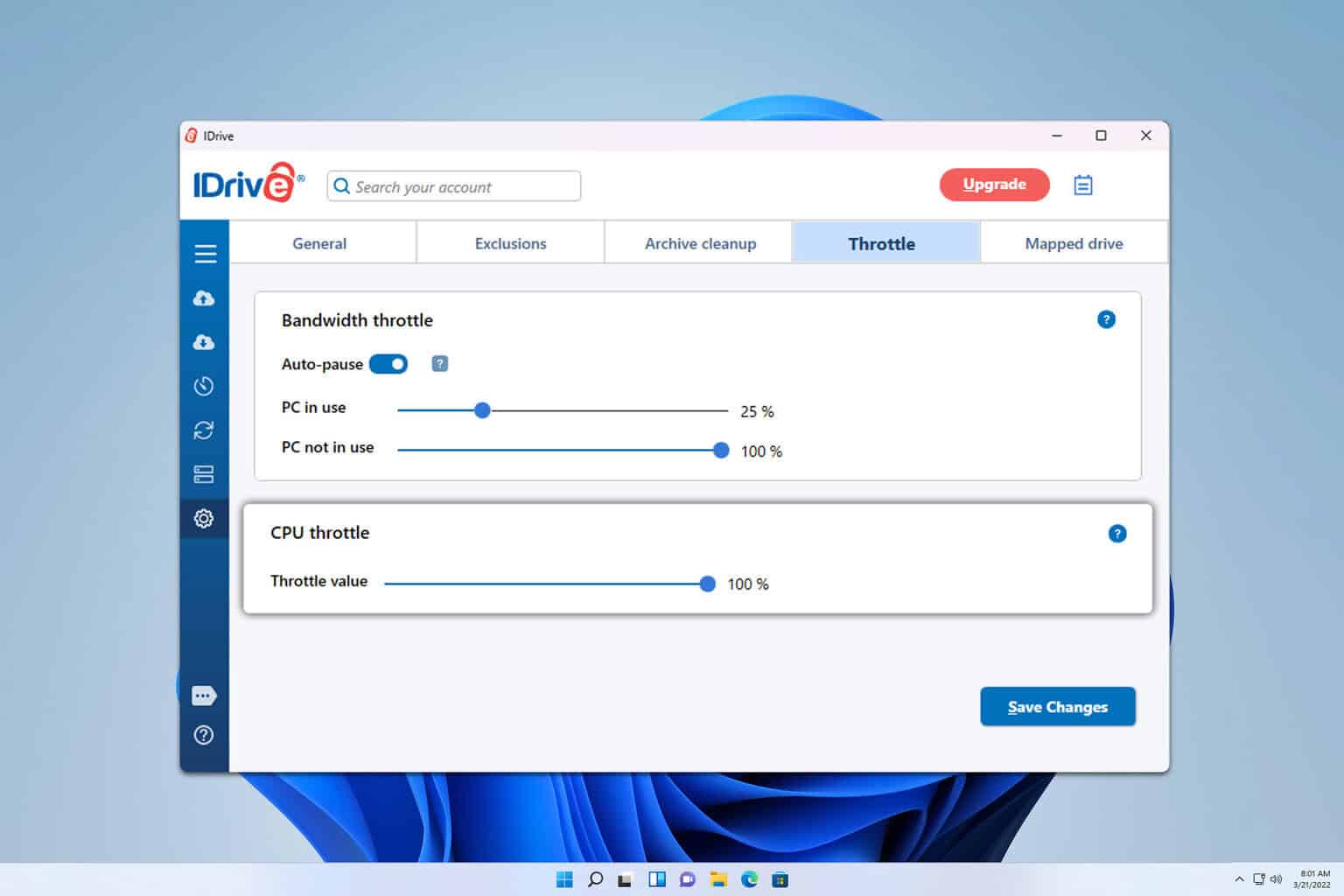
User forum
0 messages