W10Privacy Turns Off Data Collection in Windows 10
2 min. read
Published on
Read our disclosure page to find out how can you help Windows Report sustain the editorial team. Read more
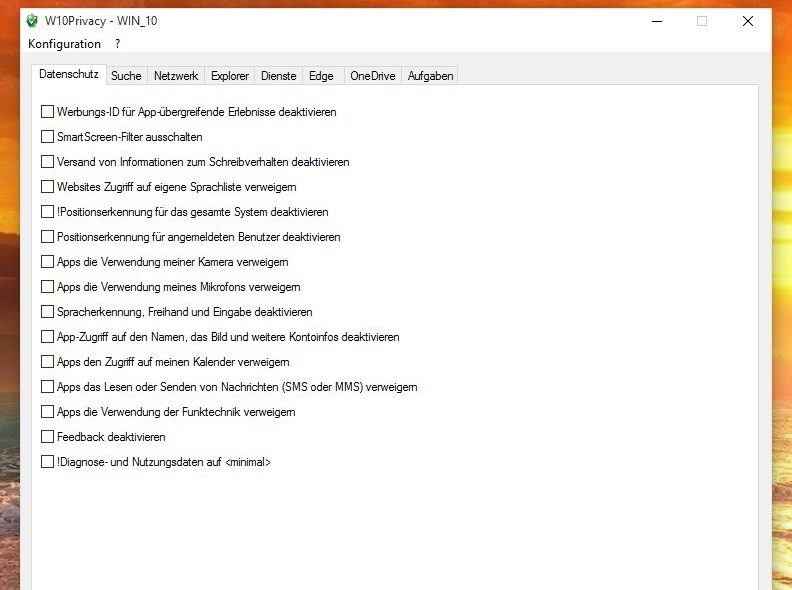
Windows 10 is slowly becoming the dominating operating system on the market, and this is one of the main reasons why users are concerned about their privacy. As you might know, Windows 10 is designed to send user data to Microsoft, and many users are using third-party tools such as W10Privacy to turn off data collection.
Windows 10 recently got a major update called Threshold 2 and this update brings many improvements and features, but it also comes with one major flaw. If you have used tools such as W10Privacy, then Threshold 2 update will reset your settings to Windows 10 defaults allowing your computer to send user data to Microsoft.
This is a big issue if you’re Windows 10 user and you’re concerned about your privacy, but if you don’t want your data to be sent to Microsoft, you’ll be pleased to hear that W10Privacy has been updated and it now works with Threshold 2 update.
W10Privacy just got updated to version 1.8.0.0 and it offers support for Threshold 2 update, but at the same time it can be used to remove new apps that Microsoft has added with this update. New version of this app comes with all sorts of fixes to tools designed to disable data collection, so if you’ve downloaded November’s update for Windows 10 you should also get the latest version of W10Privacy.
Users say that W10Privacy is an amazing tool that will protect your privacy while using Windows 10, but Microsoft disagrees. Microsoft doesn’t recommend that you use tools such as W10Privacy because they can have impact on performance. In addition, some features might not work correctly and in certain cases Windows updates might stop downloading. On top of all that, Microsoft warns that such tools could impact system stability as well.
If you’re concerned about your privacy and you don’t want Microsoft to have access to some of your data, then W10Privacy might be just what you need, if you don’t mind giving up on a few Windows 10 features in return.
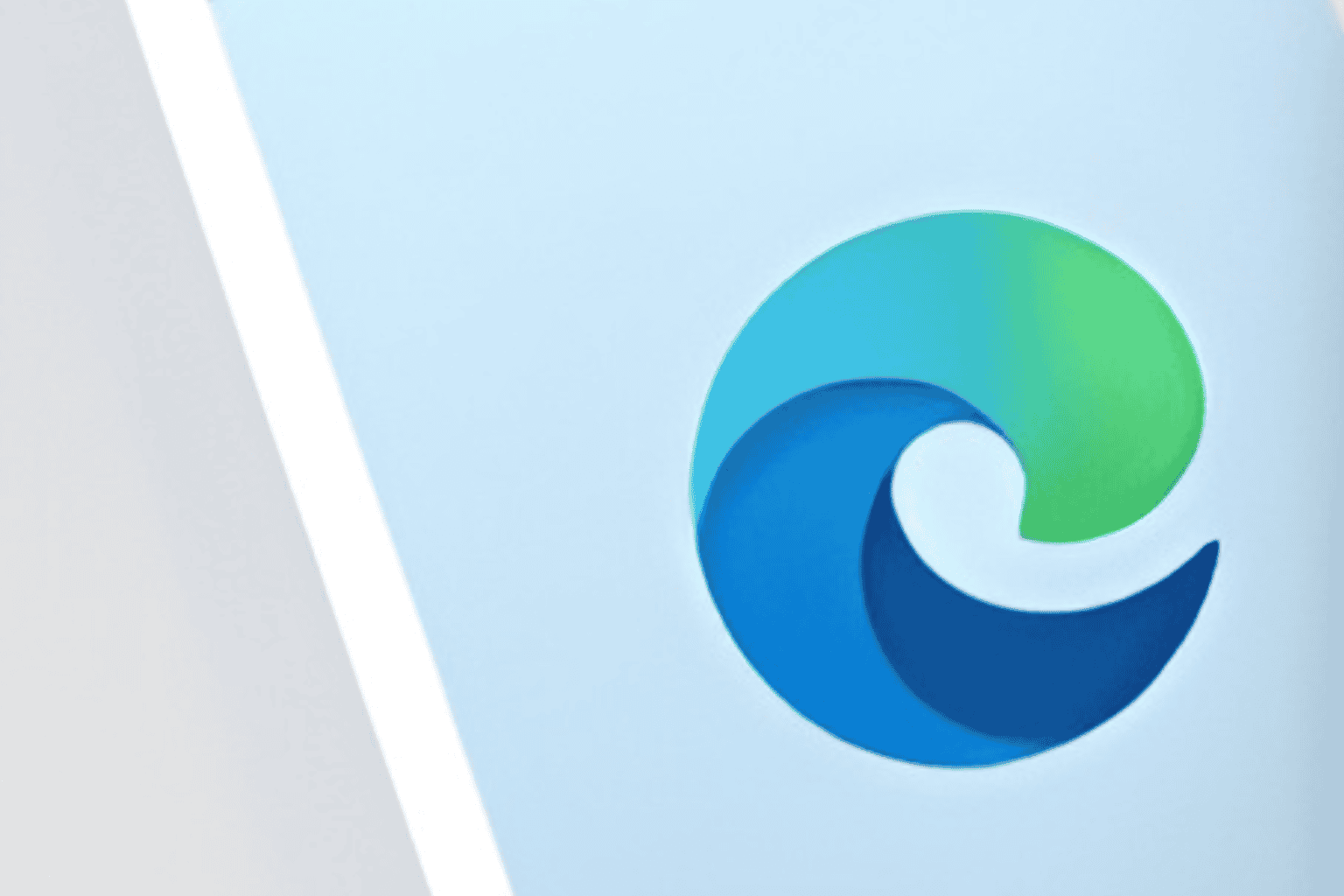







User forum
0 messages