Windows 8.1 Download ISO files [USB & DVD Setup]
Windows 8.1 ISO file download location, steps and serial number
2 min. read
Updated on
Read our disclosure page to find out how can you help Windows Report sustain the editorial team. Read more

If you are looking for Windows 8.1 ISO download files, we got you covered with download links, setup steps and everything in between.
The Windows 8.1 preview ISO has been out for a while, ready for download and installation. You can choose from 64-bit or 32-bit versions, in multiple languages, and set it up with a DVD or USB.
How can I download the Windows 8.1 ISO file (Disk Image)?
1. Grab the Windows 8.1 ISO file for free
- Head over to the download page and check the list at the bottom.
- You will see a list of the available Windows 8.1 versions. Select the one you want to download.
- There’s also a list of all the languages that Windows 8.1 supports. Pick the one you want:
Here’s the serial number: Windows 8.1 Serial Number: NTTX3-RV7VB-T7X7F-WQYYY-9Y92F. You can also find it on the download page.
2. Known issues and incompatibility
Microsoft revealed that Windows 8.1 is incompatible with some devices that have Intel’s Atom processors. Here’s what they said:
Important: Windows 8.1 Preview isn’t currently supported on some tablets and PCs with newer 32-bit Atom processors
Here is a list of devices that cannot run Windows 8.1 for the moment:
- Lenovo ThinkPad Tablet 2
- ASUS VivoTab TF810C
- Samsung ATIV Smart PC
- HP ElitePad 900
- HP ENVY x2
- Fujitsu ARROWS Tab
As a quick reminder, Microsoft ended mainstream support for Windows 8.1 in January 2018. This means that Windows 8.1 is on Extended Support until January 2023.
This date marks the moment when the Redmond giant will no longer provide security updates for the OS.
Have you managed to grab the Windows 8.1 ISO file (Disk Image)? Let us know in the comments area below how the Windows 8 bootable USB/DVD download went for you.
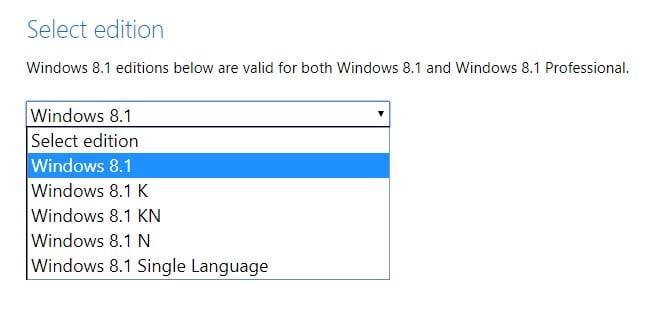
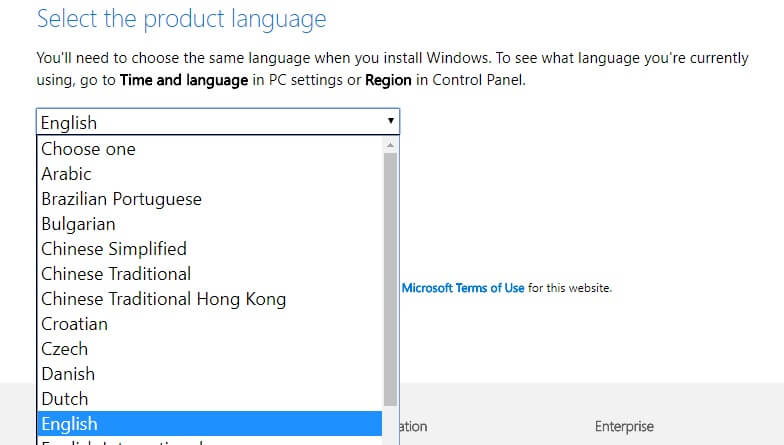




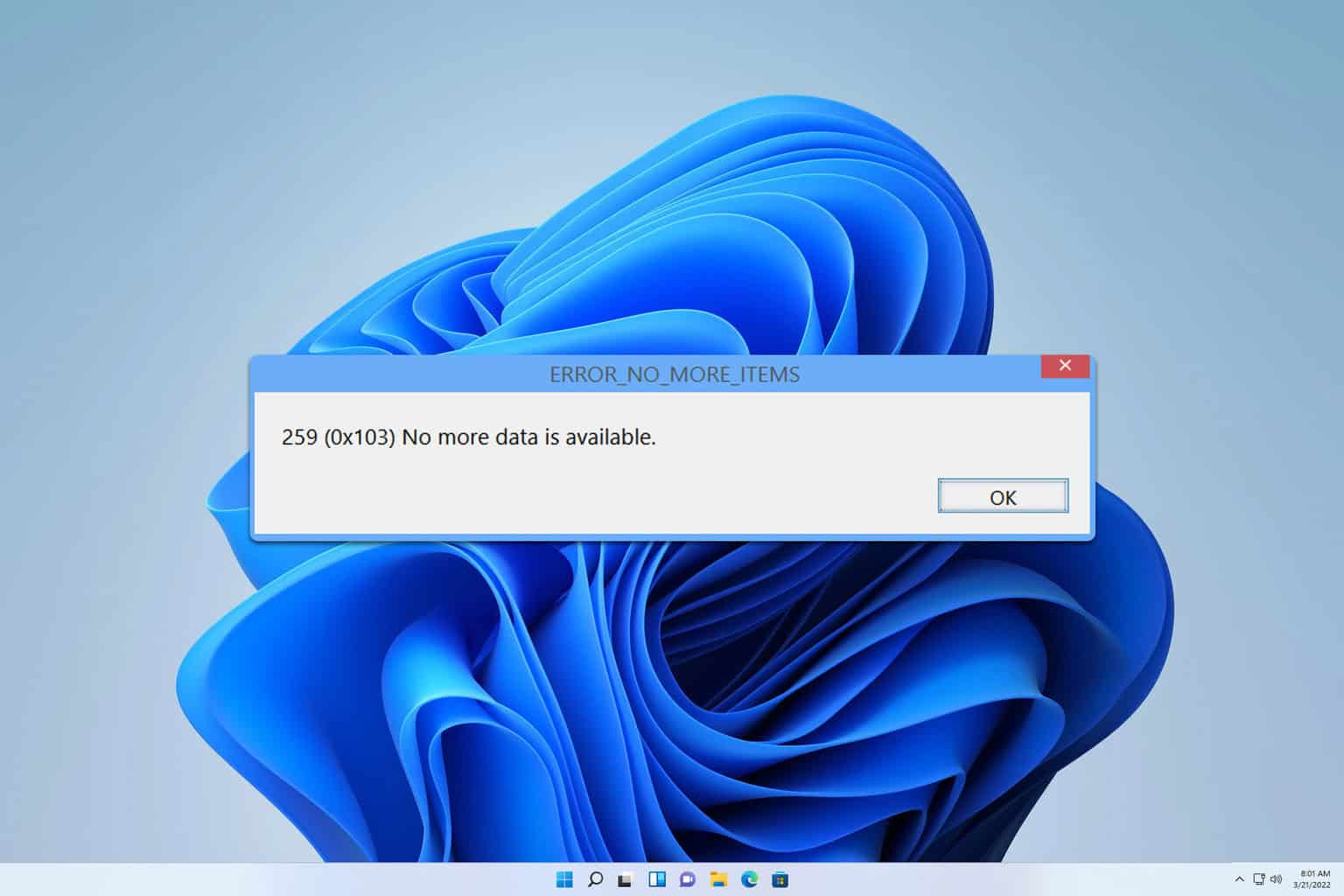



User forum
8 messages