There was a problem displaying this link in Dropbox [FIX]
2 min. read
Updated on
Read our disclosure page to find out how can you help Windows Report sustain the editorial team. Read more

Nowadays, sharing and storing documents is as easy as breathing. So, developers created some great tools that allow users to share their data efficiently.
One of these apps is Dropbox. Still, this tool is affected by many issues. Quite a few users encountered “There was a problem displaying this link” error message when trying to download a file.
It is worth mentioning that you can’t fix this error if you sign out and then sign back in.
Luckily, there are some solutions available that will help you fix this issue.
Unable to open a shared file in Dropbox? Here is how you fix this
1. Clear cache
Sometimes, all you need to do is clear the temporary internet files. Here we will show you how to do that for Google Chrome, but the procedure is somewhat similar for other browsers as well.
- Go to the three vertical dots in the upper-right corner of the window.
- Go to More tools and select Clear browsing data.
- In the Advanced tab, select All time and check the first four boxes.
- Click on Clear data.
2. Try another browser
If the solution above didn’t work, you might try a different browser. We recommend Opera One browser to completely avoid Dropbox problems.
It is a lightweight and reliable tool that allows you to surf the Internet without worrying about errors. In this way, Dropbox will be issue-free.
Not to mention that Opera One has useful integrations with specific apps like Whatsapp or other social media. Plus, regarding the shared files you have an integrated VPN and AI.
Therefore, you can trustfully go with such a browser to navigate securely and avoid compatibility problems with other apps.
Conclusion
Dropbox is popular among users for its simplicity. However, this app is plagued by many errors. The message “There was a problem displaying this link” is one of them.
For other errors, check out our comprehensive article.
Remember to clear your browsing data and try UR Browser for an issue-free online experience.
Also, if you decide it’s time for a change, check out these cloud software with encryption. Not only you will send, receive and store files easily, but your data will be protected.
Did you find our solutions helpful? What’s your take on UR Browser? Do let us know in the comments section below!
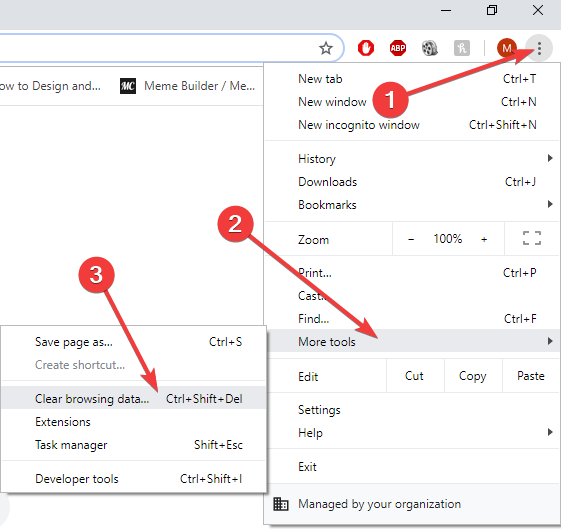
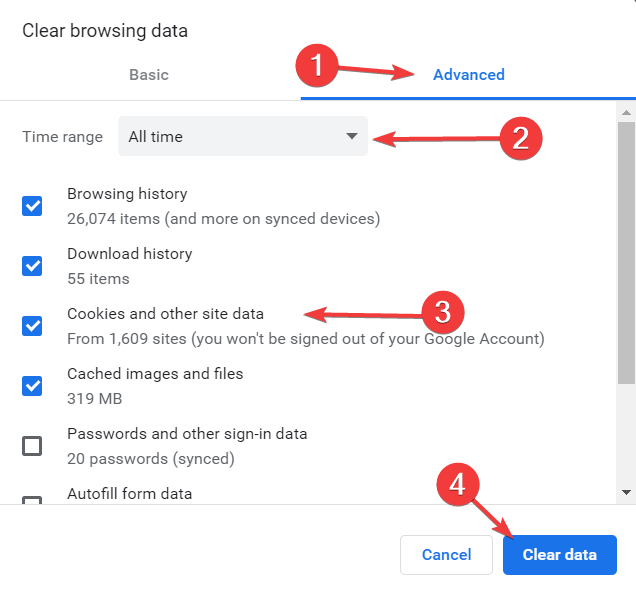








User forum
0 messages