How to open OMF file in Windows [4 Top software]
3 min. read
Updated on
Read our disclosure page to find out how can you help Windows Report sustain the editorial team. Read more
Key notes
- If you are passionate about creating audio and adding sound effects, you will are familiar with the problem of exporting your audio file.
- Most of the standard audio players don't recognize OMF files, and it's necessary to use dedicated software to avoid error message.
- The Adobe Suite offers a professional audio mixing software, that supports the OMF file format, among others found below.
- We compiled for you the best list of OMF file openers that include other features like creating, mixing, and designing audio effects, so read on!

While working with the audio editors, you may come across the OMF file and wonder what’s an OMF file.
OMF is an audio file that is stored in a media format based on OMFI (Open Media Framework Interchange). If you received the file from a friend or colleague, you might want to know how to open an OMF file in Windows.
OMF does not work with a standard audio player, and you may end up with an error. This is due to the audio project saved in the OMF format consists of multiple audio tracks and its properties such as pan information, volume, and references to audio files.
In this article, we take a look at the best software that can open OMF files in Windows. Let’s get started.
What are the best software tools to open OMF files?
Adobe Audition
Adobe Audition is among the most popular audio editing, podcasting, and composition software. Just like other Adobe software, Audition also offers an intuitive user interface for intermediate level musicians as for advanced artists.
You will be able to fix audio content by adding sound effects, consulting the spectral frequency display and Diagnostics tab. It will ease considerably the audio editing workflow, so you will deliver a high-quality sound.
Not to forget about recording and editing high-quality podcasts as well as adding music clips from other scenes.
Being a professional audio mixing software, Audition supports the OMF file format, so it can open and export OMF files together with Final Cut Pro Interchange format
If we talk about managing of OMF files, Adobe limits the size of this file format to 2 GB. As well, Adobe Audition allows you to save the uncompressed audio file to AIFF or WAV and other formats.
Adobe Audition is included in Creative Suite, so it can perfectly work with Adobe Premiere Pro, in order to create a flawless work.
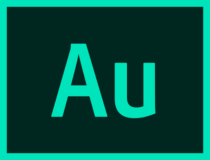
Adobe Audition
Create, mix, and design sound effects like a pro, thanks to its multi-featured interactive tool sets, so try it out now!Avid Pro Tools

Avid Pro Tools is a freemium music composition tool and industry standard when it comes to collaboration and music creation. It is used by music, film and TV industry to create, compose and record, edit and mix audio in the studio.
The free version of the Pro Tools offers basic editing features. It also supports the OMF file format. Download and install Avid Pro Tools to open the OMF file.
Steinberg Cubase

Steinberg Cubase is one of the most popular music creation software used by professionals for creating all kinds of audio. Its unrivaled range of flexible tools allows you to explore and create the next masterpiece.
Needless to say, Steinberg Cubase also supports the OMF file format. You can import the OMF file into Steinberg Cubase to edit the audio file. It offers tools for composing, sequencing, beat making, recording, and audio editing work.
Avid Media Composer
Avid Media Composer is another popular software from Avid and offers all the required to edit your audio as well as video files. If you have an Avid Media Composer, you don’t need to download Avid Pro Tools to open the OMF file in Windows.
Avid Media Composer offers advanced editing features with an intuitive interface so that both professionals and beginners, can create stunning videos with minimal effort.
All the software listed in this article is capable of opening the OMF file in Windows. Do let us know your pick to create music in the comments below.
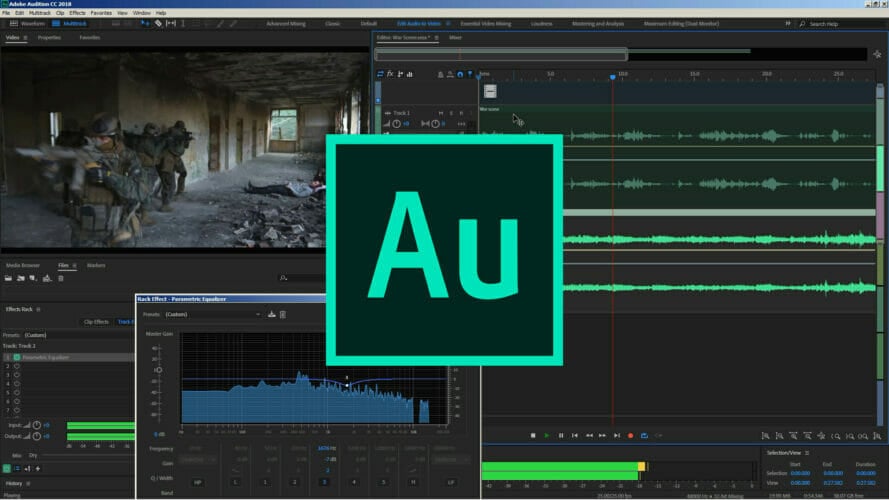



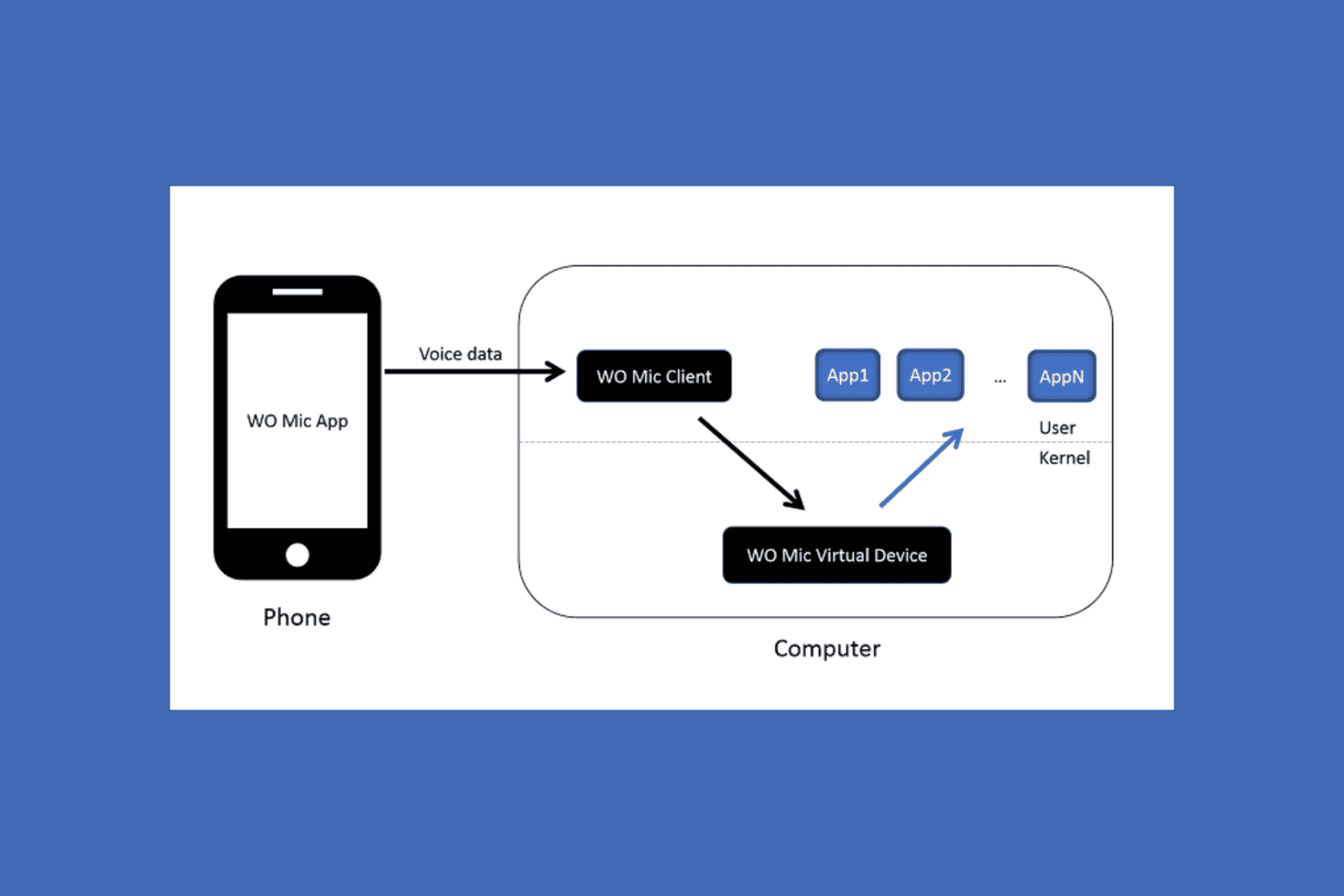
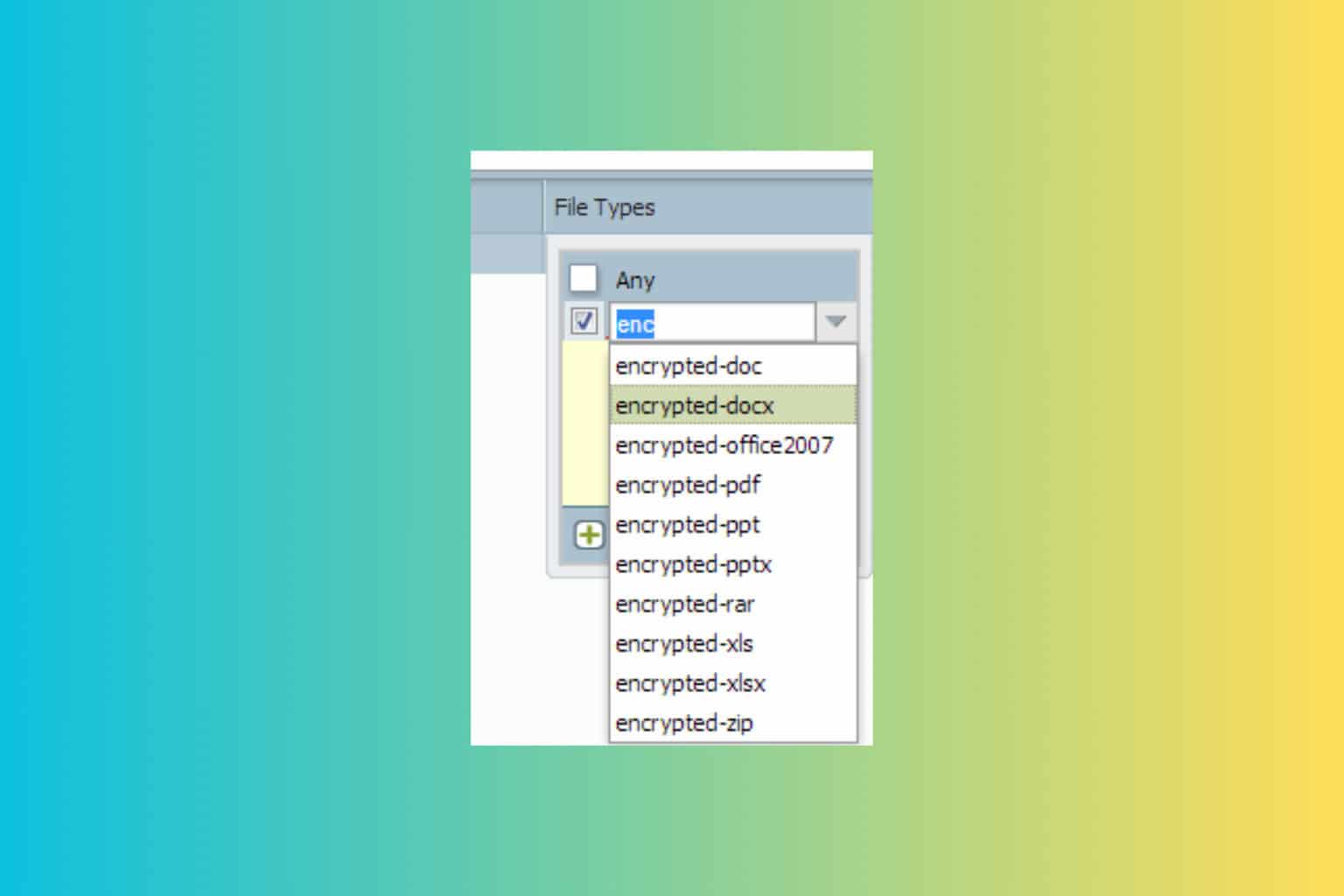

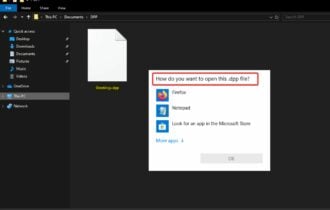
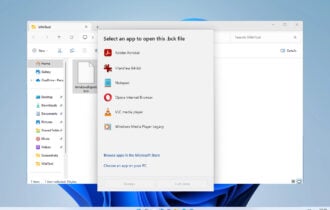
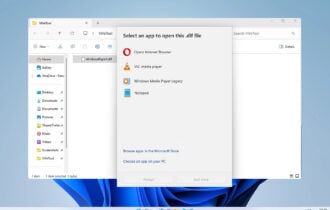
User forum
0 messages