5 Best WQHD Monitors For High-Resolution Viewing
4 min. read
Updated on
Read our disclosure page to find out how can you help Windows Report sustain the editorial team. Read more

What are the best WQHD monitor deals?
LG 34GK950F-B

It features a massive borderless 34-inch display in a WQHD (3440 x 1440) Nano IPS ultra-wide format that will allow you to focus and be enveloped by the game that you are playing
Pros:
- 34-inch display
- WQHD (3440 x 1440) Nano IPS ultra-wide display format
- Radeon Free Sync 2 Technology
- 4-sided borderless design
- 144 Hz refresh rate
Cons:
- The price tag
- Prone to bleed from too much overclocking
Check Price
Asus ROG Swift PG279QZ

These will make your games feel faster and smoother, and the ASUS Eye Care technology will make sure that you can enjoy them over long periods of time.
Pros:
- 27-inch display
- WQHD (1440P) format
- 165 Hz refresh rate
- Nvidia G-SYNC technology
- ASUS Eye Care technology
- Exclusive Game Visual & GAME plus functions
Cons:
- IPS glow levels can be a bit high
Check Price
Dell U3417W

The ultra-wide display and high-picture clarity will allow you to notice all the fine details of your work while being able to multitask efficiently on all corners of the screen
Pros:
- 34-inch display
- Full WQHD 3440 1440 clarity
- 60 Hz refresh rate
- Ultra-wide 178 degree/172 degree viewing angle
- Powerful 18W integrated speakers
Cons:
- Prone to screen or backlight bleeding from too much overclocking
Check Price
Dell U2518D

Additionally, the Full WQHD 2560 x 1440 display and the 63.44 cm diagonal display make for a good cinematic experience which can only be rivaled by that of an actual TV.
Pros:
- 63.44 cm diagonal display
- Full WQHD 2560 x 1440
- 60 Hz refresh rate
- .216mm x .216mm Pixel Pitch
- 1000: 1 contrast ratio.
- Response time is 5 ms
Cons:
- Prone to screen or backlight bleeding
- Doesn’t have what it takes to be a good gaming monitor
Check Price
AOC Agon AG271QX

The image is not only good, but it is also very smooth, thanks to the 144 Hz refresh rate, the response time of 1ms and the Adaptive-Sync that it comes with, making it an overall excellent choice for gamers.
Pros:
- 27-inch display with a TN Panel
- WQHD 2560 x 1440 resolution
- 144 Hz refresh rate
- Response time of 1ms
- Has Adaptive-Sync
Cons:
- Prone to bleeding at the corners
Check Price
Closing thoughts on WQHD monitors
Whenever you buy a monitor, you should look for the best image quality that your budget will allow you. This is because games are becoming more and more beautiful, and movies are becoming more and clearer.
However, if you do decide on buying a WQHD computer monitor, make sure that your graphics card can also handle it, or else you will be stuck looking at HD videos and low-resolution games for a while.
This specific deal is part of our bigger selection of the monitor deals you can find. You might also want to check out our dedicated Black Friday hub for tech deals.

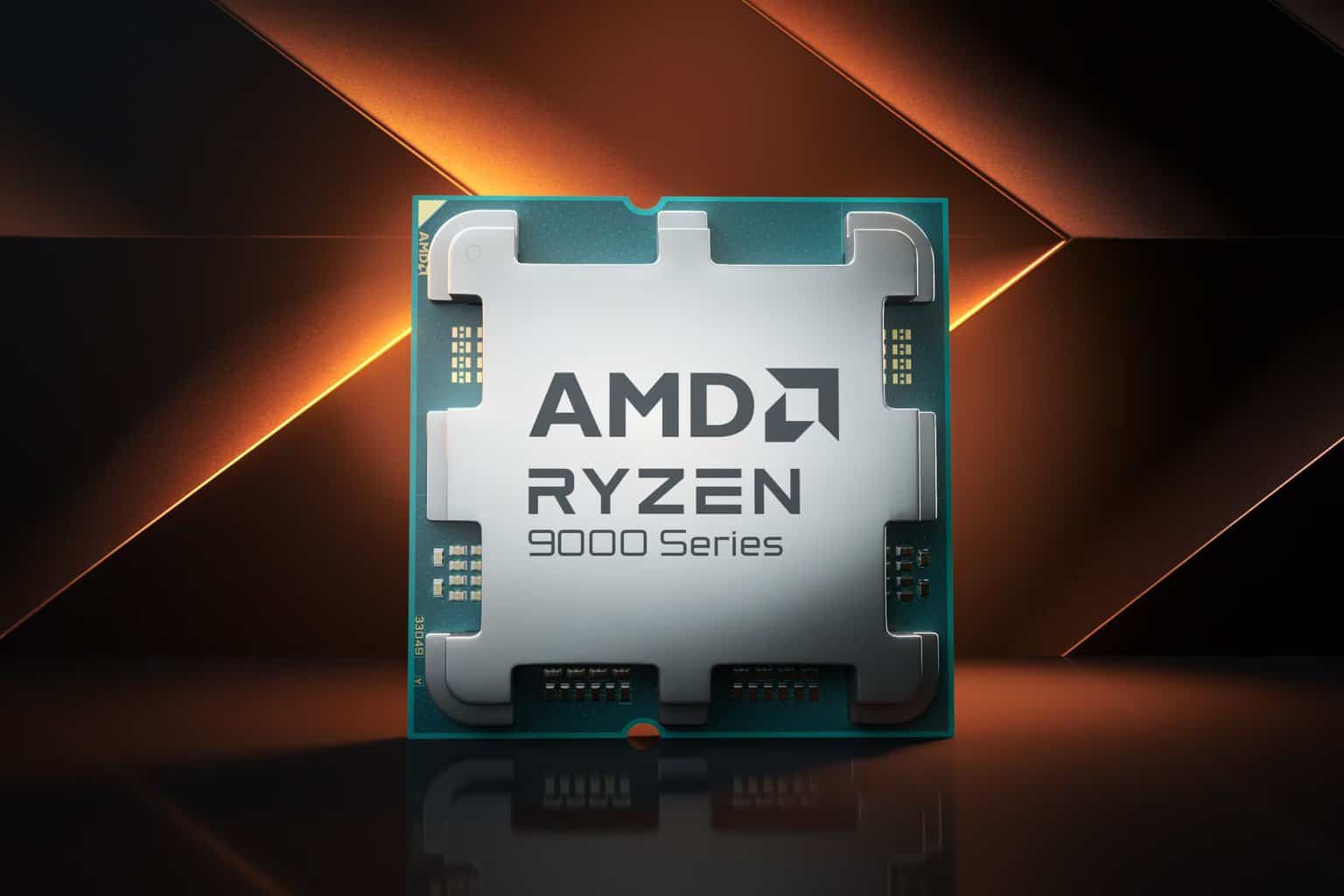
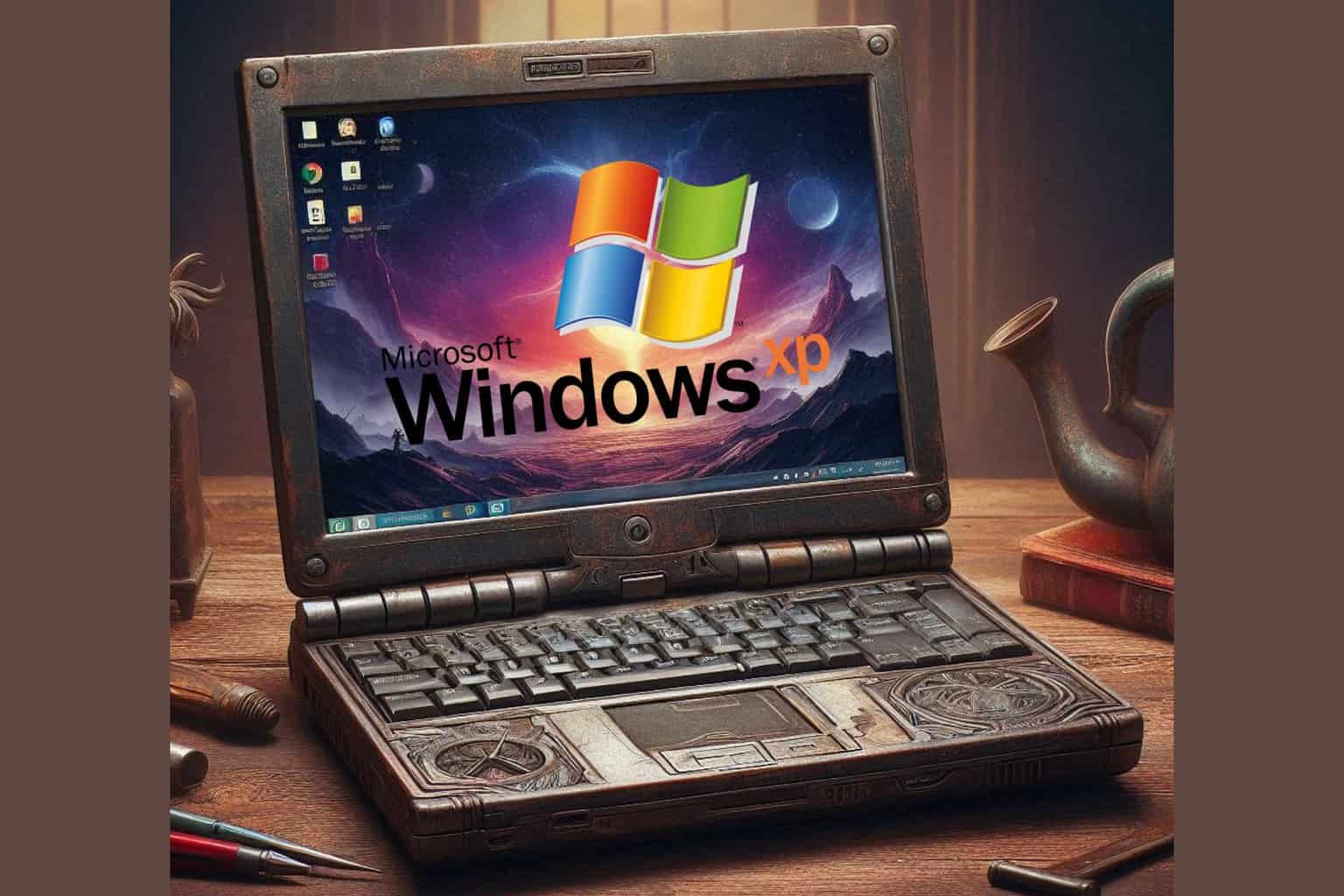





User forum
0 messages