Why are Windows updates so slow?
3 min. read
Updated on
Read our disclosure page to find out how can you help Windows Report sustain the editorial team. Read more

Ever since it was released back in 2015, Windows 10 has garnered plenty of criticism regarding how slow the update process is.
To be clear, users aren’t complaining that updates aren’t frequent, just that they take a long time to download, even when they are small in size. This is a question many of you are eager to know the answer to.
Apparently, there are two main reasons why Windows updates may be taking so long:
- You may have software that is conflicting with the Windows Update
- Some of your Windows Update components might be broken
These aren’t the only questions regarding Windows updates that you’ve been asking. That is why we’ve decided to answer some of the other more common questions that users need an answer to.
Windows Updates F.A.Q.
Where are the Windows Update Settings?
Accessing the Windows Update Settings is quite easy since all you need to do is follow these steps:
- Press Start
- Click on Settings (the cogwheel-shaped button from the Start Menu)
- Go to Updates & Security
- Go to Windows Update
Can Windows update without Wi-Fi?
As long as you are connected to the Internet, you can perform a Windows update regardless of whether you are connected to the Internet via Ethernet cable or via Wi-Fi. Just remember that a cable connection is more stable and will probably provide better download speeds as well.
Where is the Windows Update Troubleshooter located?
The Windows Update Troubleshooter is an official fix tool provided by Microsoft that helps Windows users in resolving all problems related to Windows Update.
Unfortunately, it doesn’t come pre-installed on your system, but you can easily download the Update Troubleshooter from Microsoft.
Why is Windows Update status Pending download?
By default, Windows Update will automatically download and install any updates it deems as being vital or important. In this case, it means that the download that is pending is minor and of lesser importance.
Additionally, if you are connected to broadband which is marked as a metered connection, then it will not download the update.
Closing thoughts on Windows 10’s slow update speeds
While the slow download speeds currently remain a source of frustration for some, you should know that Microsoft is looking to solve this issue.
With the new changes that are set to come, you will be able to control the bandwidth settings of your Windows updates, and thus manage the speeds at which they download.
Do you have any more questions regarding Windows updates? Let us know in the comment section below.
Troubleshoot update install issues on Windows 10
We recommend bookmarking these update install guides just in case your computer fails to download and install the latest patches. We’re sure some of the solutions listed there will help you to solve your update issues.

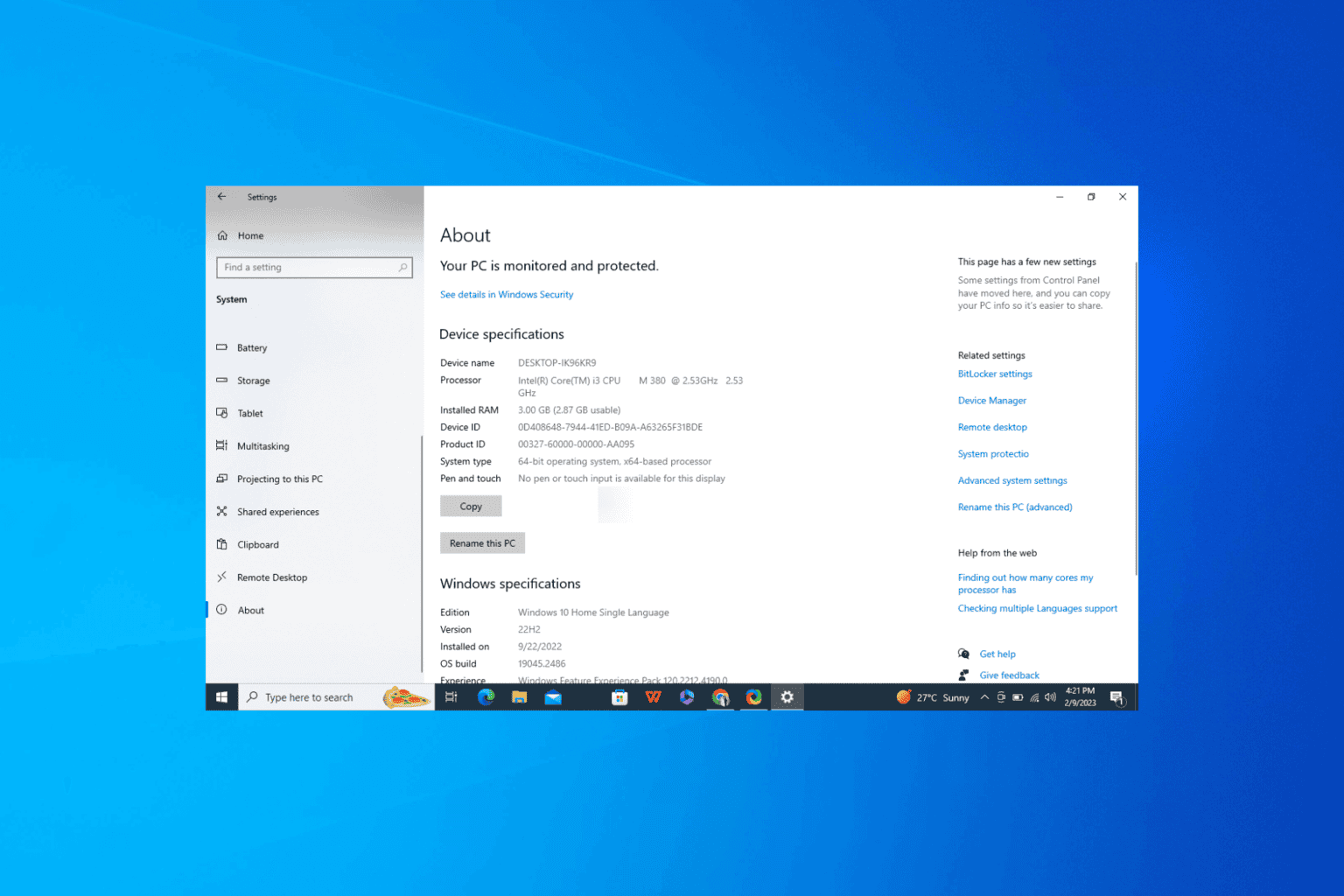
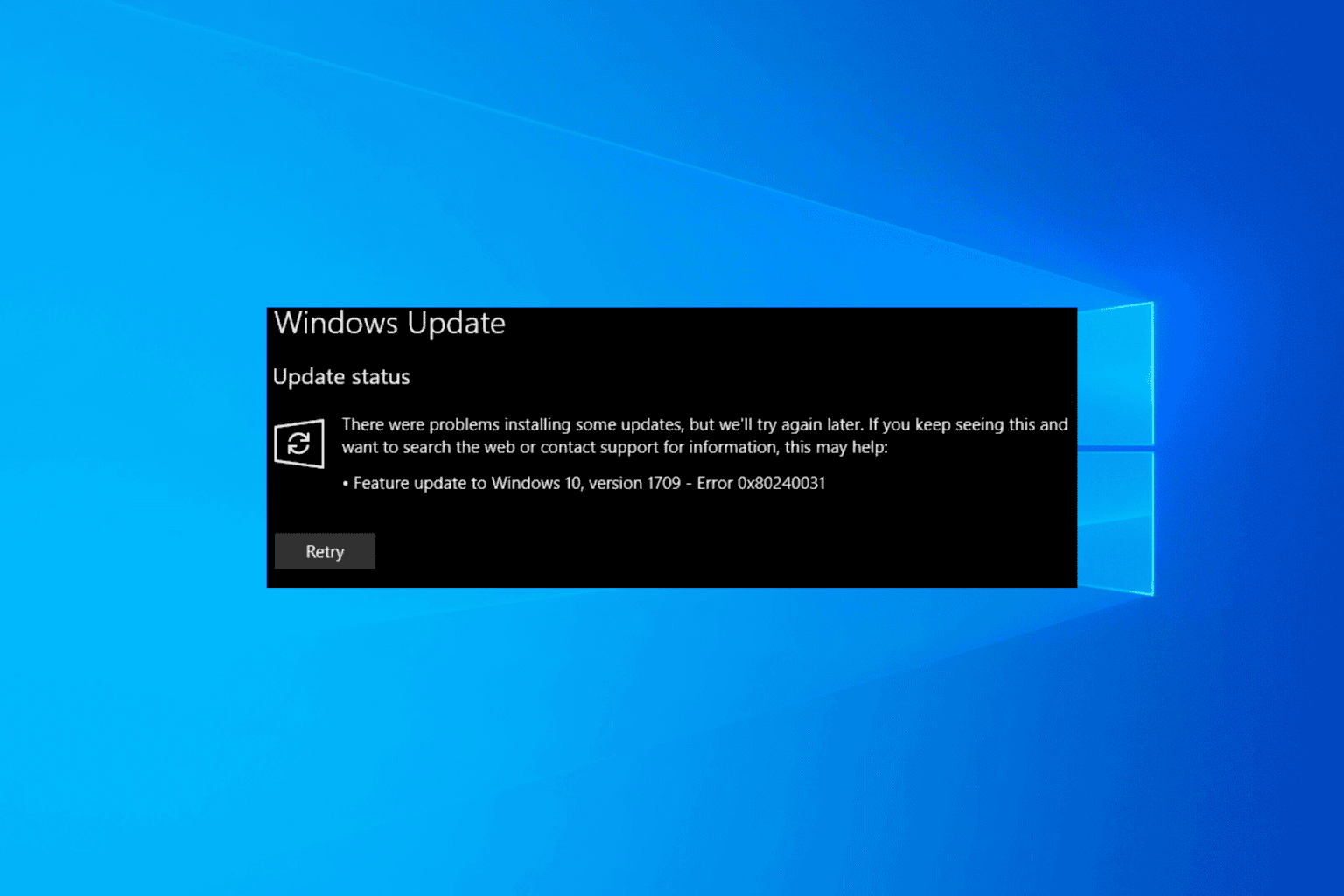
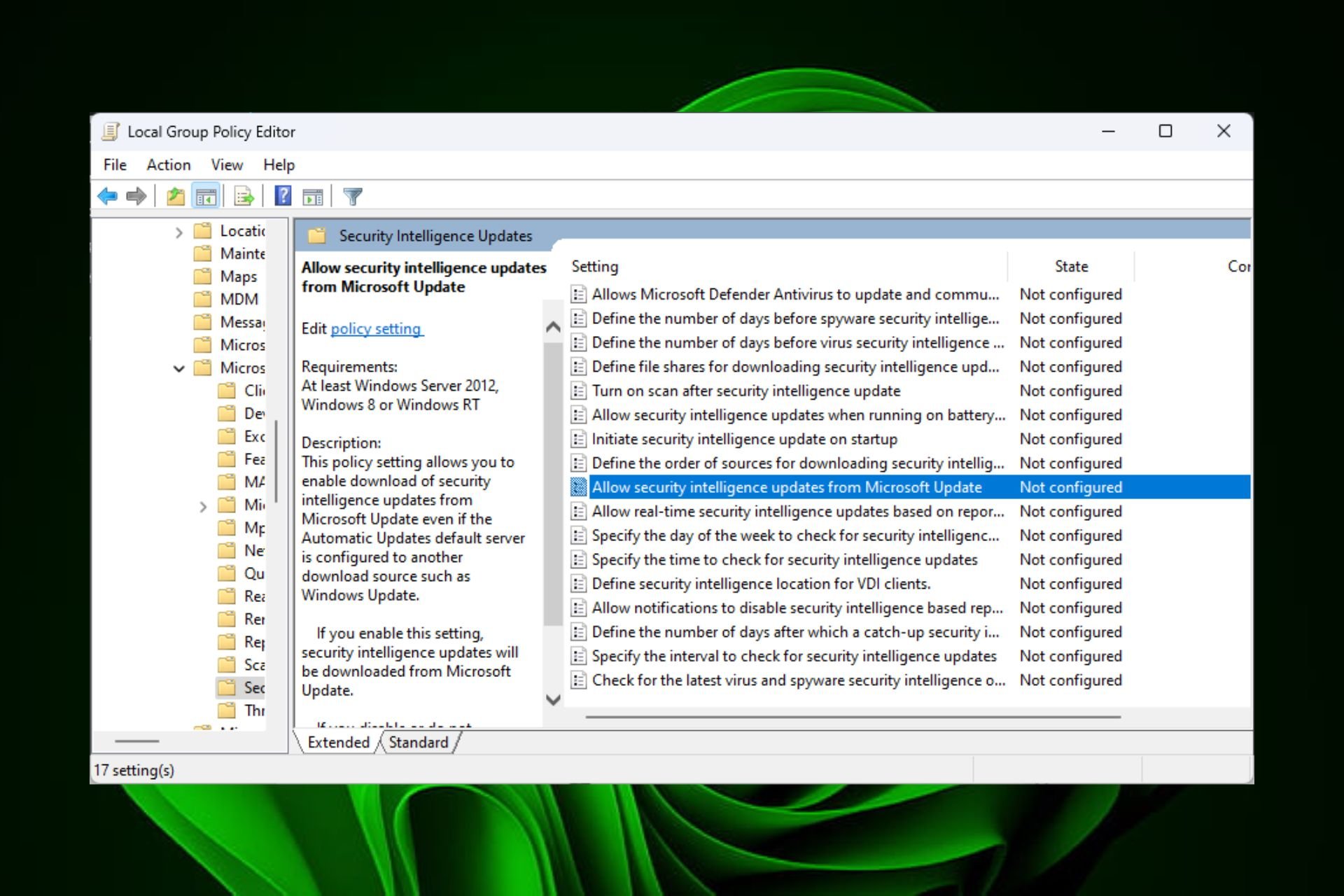

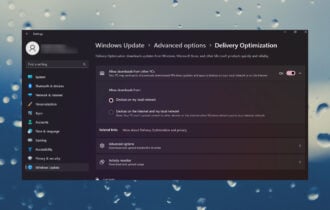
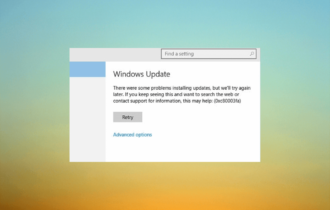
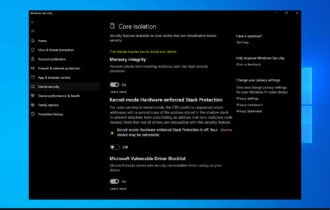
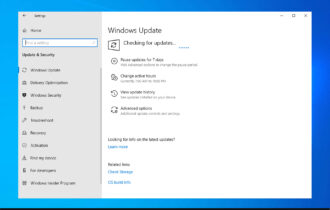
User forum
0 messages