Download Acronis True Image in 2024
4 min. read
Updated on
Read our disclosure page to find out how can you help Windows Report sustain the editorial team. Read more
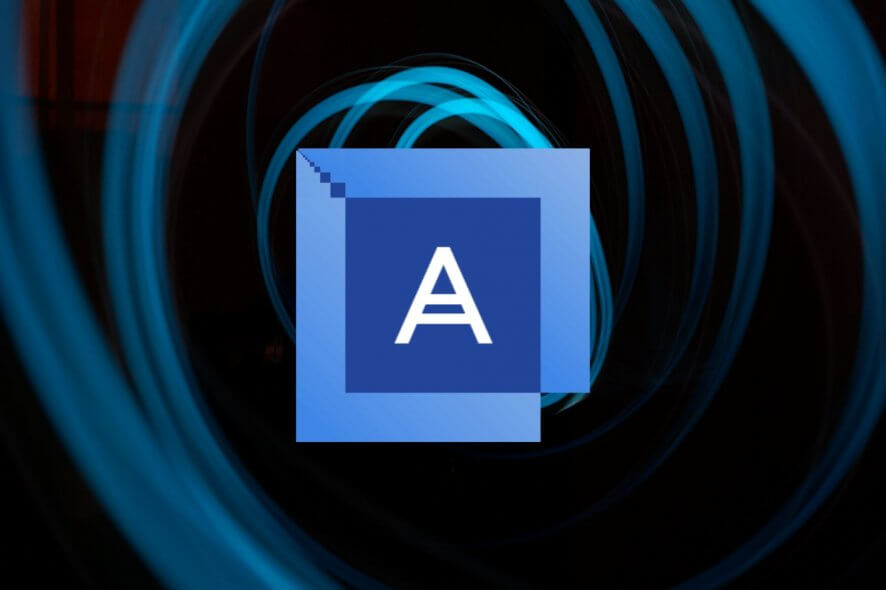
Acronis True Image is a comprehensive data protection software designed for home users and small businesses. It offers advanced backup and recovery solutions, combined with robust cybersecurity features to safeguard your data from loss and cyber threats. In this review, we will delve into its capabilities, limitations, and what sets it apart from its competitors.
Capabilities
Acronis True Image is packed with features that cater to both novice and experienced users. Here’s an overview of what this software can do:
Core Functionalities
- Full Image Backup: Create a mirror image of your entire hard drive, including OS, files, applications, drivers, and configuration settings.
- Disk Cloning: Clone disks for easy data migration without shutting down the system.
- Anti-Malware and Ransomware Protection: Integrated cybersecurity features that protect data from malware and ransomware threats.
- Automatic and Scheduled Backups: Perform backups automatically or on a set schedule to local and cloud storage.
- Real-Time Cyber Protection: Detect and block malicious processes instantly.
- Web-Based Console: Manage all protected devices and see protection status on one page.
- Mobile Device Backup: Backup mobile device data, including contacts, photos, and files.
Extra Tools
- Rescue Media Builder: Create a bootable media disc to fix your system if it becomes unbootable.
- Acronis Universal Restore: Restore your system to dissimilar hardware.
- Parallels Access: Remotely access your PC using Parallels Access on a mobile device.
- Try & Decide: Create a safe environment for installing unsafe software and visiting untrusted sites.
- System Clean-up: Remove Windows activity traces and securely wipe free disk space.
- Acronis Secure Zone: Keep your backups safe in a hidden area of an existing partition.
- Acronis DriveCleanser: Securely wipe all data on a selected partition to make it unrecoverable.
Limitations
While Acronis True Image is a powerful tool, it does have some limitations:
- Hardware Requirements: It may not operate optimally on older, low-powered hardware.
- Enterprise-Level Features: It lacks a full suite of enterprise-level features tailored for large-scale deployments.
- Operating System Support: The Kingston version does not support Mac OS or Linux systems.
- Remote Cloud Services: It cannot backup files hosted on remote cloud services like Google Drive or Dropbox.
Differentiation
Acronis True Image stands out from its competitors due to several unique selling points:
- Integrated Solution: Combines backup and cybersecurity in one integrated solution.
- User Interface: Offers a simple and intuitive user interface suitable for non-technical users.
- Web-Based Console: Provides a web-based console for managing multiple devices remotely.
- Ransomware Protection: Offers comprehensive ransomware protection based on behavioral analysis.
Tips for Getting the Most Out of Acronis True Image
- Regular Backups: Schedule regular backups to ensure your data is always protected.
- Use Cloud Storage: Utilize Acronis Cloud for off-site backups to add an extra layer of security.
- Enable Real-Time Protection: Activate real-time cyber protection to safeguard against emerging threats.
- Test Your Backups: Periodically test your backups to ensure they can be restored successfully.
Integrating Acronis True Image with Other Tools
Acronis True Image can be integrated with other tools to enhance its functionality:
- Parallels Access: Use Parallels Access to remotely manage your backups and recoveries.
- Third-Party Utilities: Leverage additional utilities developed by the Acronis community, such as a log viewer and custom WinPE-based media builder.
Latest Version
The latest version of Acronis True Image, released in 2021, includes several new features and improvements:
- Integrated Backup and Anti-Malware Protection: Combines data protection and cybersecurity in one solution.
- Ransomware Detection: Uses behavioral analysis to prevent zero-day threats.
- Real-Time Cyber Protection: Detects and blocks malicious processes instantly.
- Web-Based Console: Manage all protected devices and see protection status on one page.
- Automatic Recovery: One-click recovery of all files affected by ransomware.
Acronis True Image is an excellent backup and recovery tool that combines robust cybersecurity features, making it ideal for both beginners and professionals. With its intuitive interface and comprehensive feature set, it stands out as a preferred choice for data protection. Download Acronis True Image today to safeguard your data from loss and cyber threats.


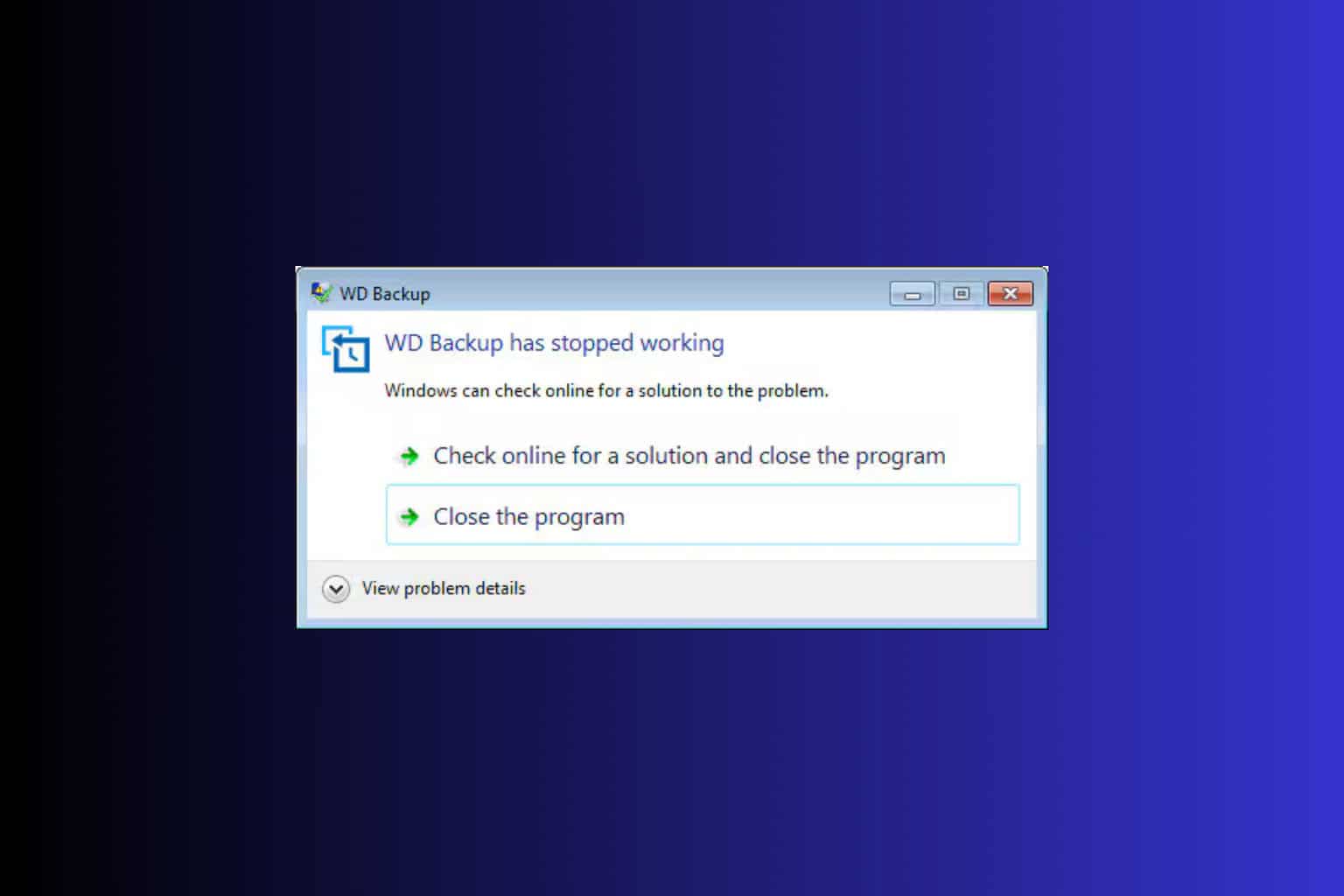
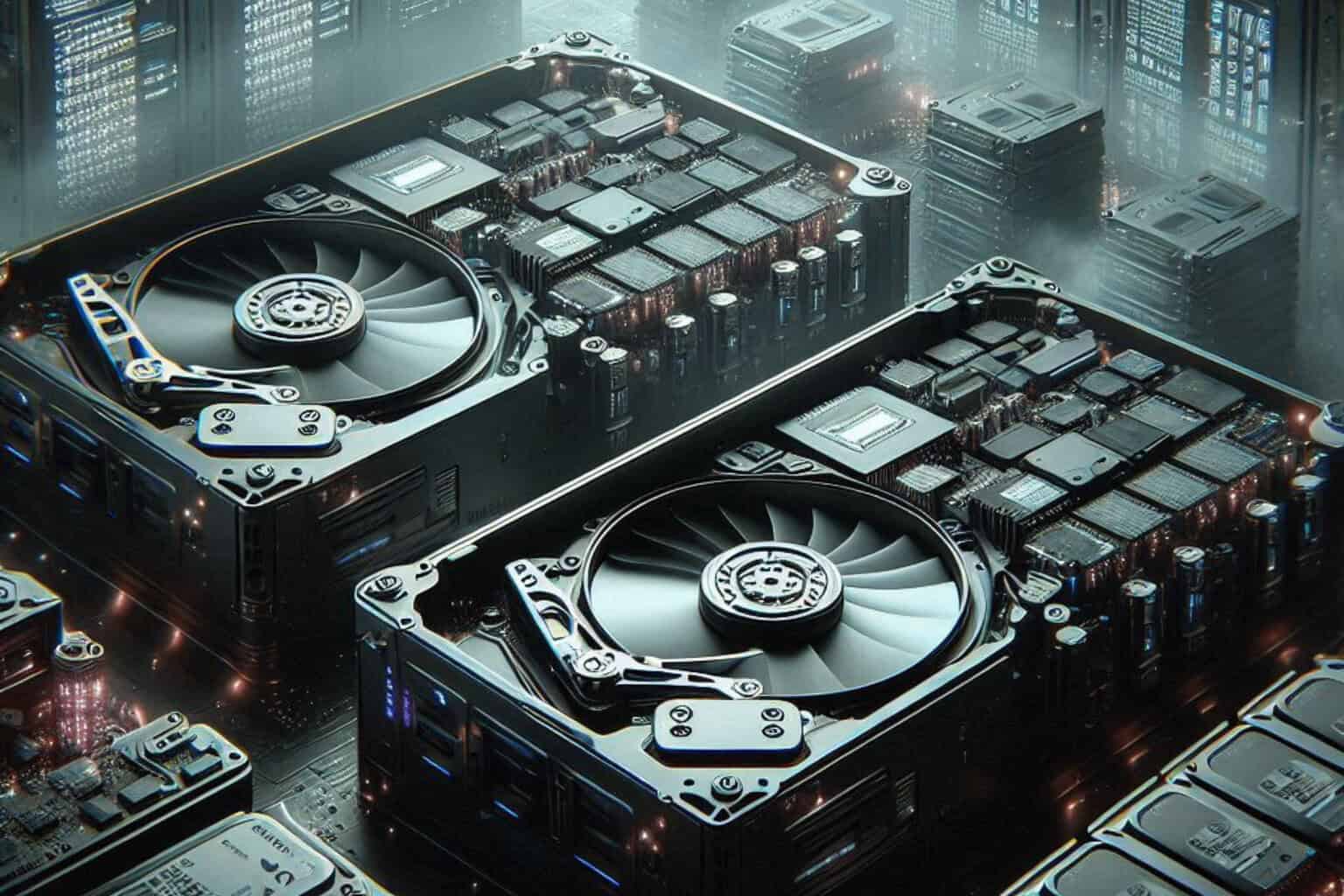


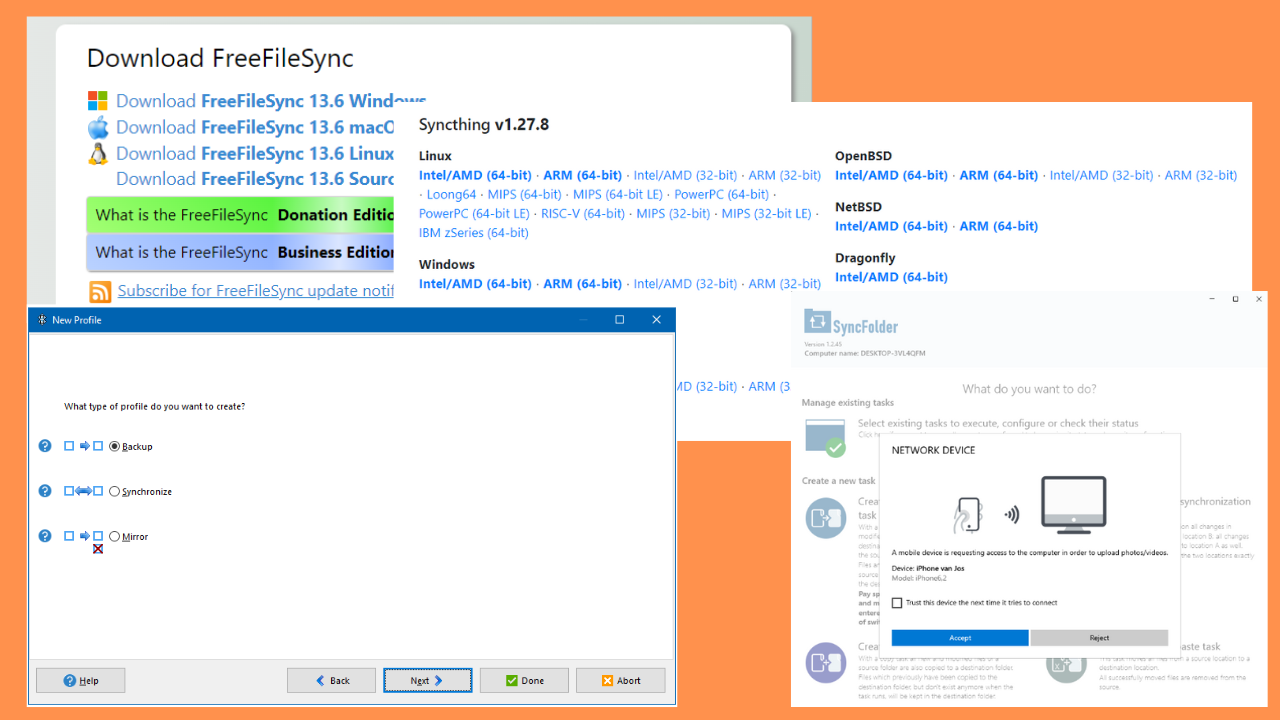

User forum
0 messages