Download Rufus
3 min. read
Updated on
Read our disclosure page to find out how can you help Windows Report sustain the editorial team. Read more

Rufus is a free software program that creates bootable USB drives. It is particularly useful for installing operating systems like Windows or Linux, flashing BIOS or other firmware from DOS, and running low-level utilities. Rufus is known for its speed, efficiency, and ease of use, making it a popular choice among system administrators, developers, and advanced end-users.
Capabilities
Rufus offers a robust set of features, making it one of the most versatile tools for creating bootable USB drives. Here are some of its core functionalities:
- Create Bootable Drives: Format and create bootable USB drives from various ISOs.
- Flash BIOS or Firmware: Flash BIOS or other firmware from DOS.
- Multi-OS Support: Create USB installation media for Windows, Linux, UEFI, and ARM.
- Bad Block Check: Check USB drives for bad blocks.
- Language Support: Support multiple languages for a global user base.
- Minimal Resource Usage: Operate with minimal system resources.
Key Features
- Create a bootable drive using an OS installation disk or ISO image.
- Load the OS installation media from your computer.
- Auto-download Windows 10 or 8.1: Choose the release, edition, language, and architecture type.
- Non-bootable BIOS or UEFI device creation: Use MBR, GPT, or Super Floppy Disk partition schemes.
- Full DOS-compatible environment: Run legacy tools with FreeDOS and the MBR partition scheme.
- Advanced Drive Properties: Add fixes for old BIOS and use the Rufus MBR with BIOS ID.
- Extra Boot Selection Devices: Syslinux, ReactOS, Grub, Grub4DOS, UEFI:NTFS.
- Format USB devices: FAT32, NTFS, UDF, or exFAT, set the cluster size, edit the volume label.
- Advanced Format Options: Perform a normal format, check for bad blocks, select the number of write passes, and skip the creation of extended label and icon files.
- Logging: View and save log details to files.
- Interface Languages: Explore 38 interface languages.
Limitations
While Rufus is a powerful tool, it does have some limitations:
- No macOS Support: Rufus cannot create bootable USB drives for macOS.
- Unsupported ISO Formats: Cannot handle non-standard or unsupported ISO formats.
- Limited Technical Support: Does not offer extensive technical support through the application itself.
- Basic Disk Management: Limited to formatting and creating bootable drives, lacking advanced disk management functions.
Differentiation
Rufus stands out from its competitors in several ways:
- Speed: Notably faster than UNetbootin, Universal USB Installer, and Windows 7 USB Download Tool.
- Open Source: Free to use and open-source, offering transparency and community-driven improvements.
- Wide ISO and USB Drive Support: Supports a broad range of ISOs and USB drive types.
- User-Friendly Design: Minimalistic design that is easy to navigate for both novice and experienced users.
Tips for Getting the Most Out of Rufus
- Keep Rufus Updated: Always use the latest version to benefit from new features and improvements.
- Check Compatibility: Ensure your ISO files are compatible with Rufus to avoid issues.
- Use Quality USB Drives: Higher quality USB drives can reduce the risk of errors during the bootable drive creation process.
Latest Version
The latest version of Rufus is 4.5 BETA, released on May 8, 2024. Key features and improvements include:
- Enhanced compatibility with newer ISO formats.
- Improved speed for creating bootable USB drives.
- Updated user interface for better usability.
- Bug fixes and performance enhancements.
Please report any issues as this is a beta release.
Rufus remains an excellent tool for creating bootable USB drives, thanks to its speed, efficiency, and ease of use. Whether you’re a novice or an experienced user, Rufus offers a range of features that make it a preferred choice for many. Download the latest version of Rufus today to experience its enhanced capabilities and improvements.
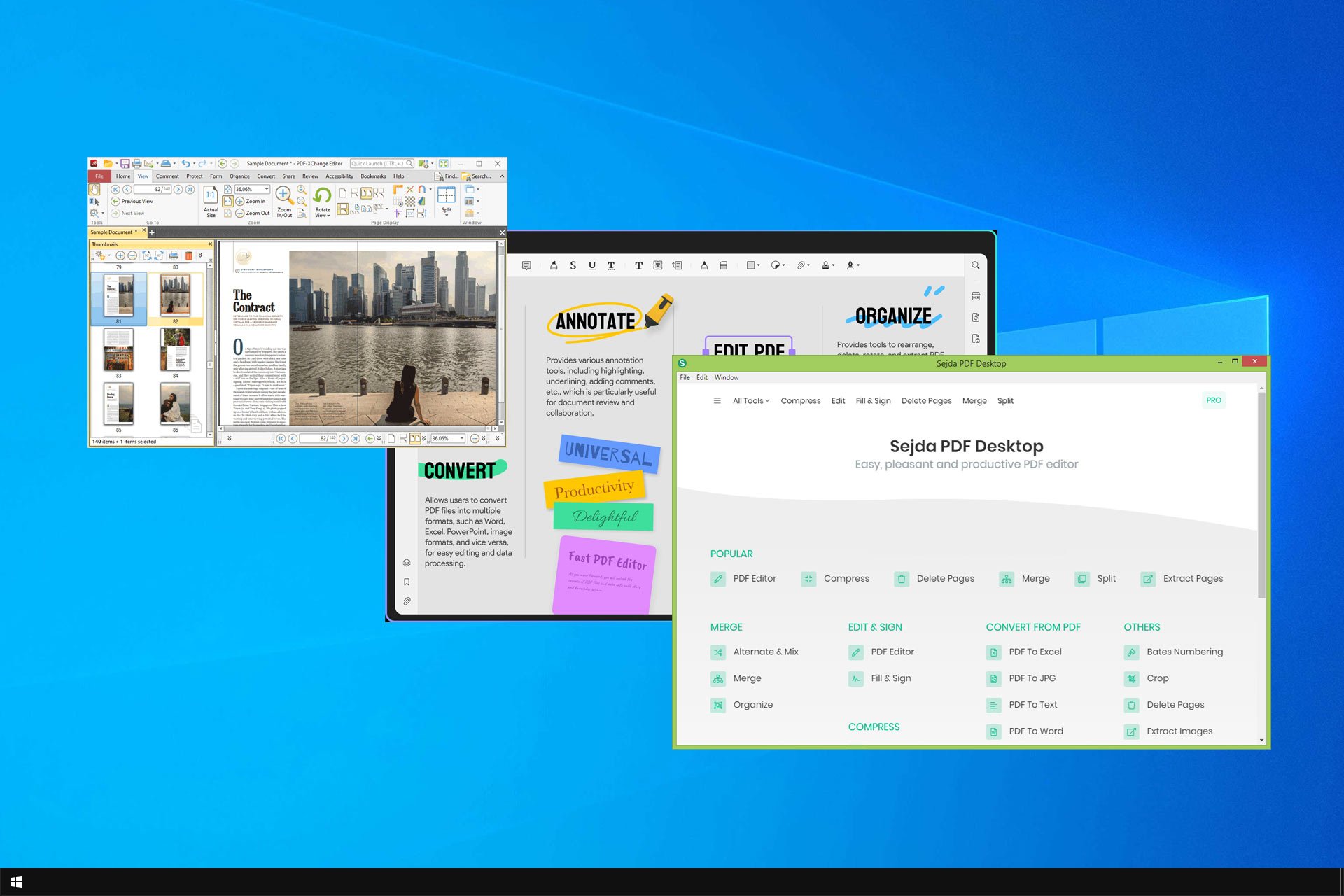
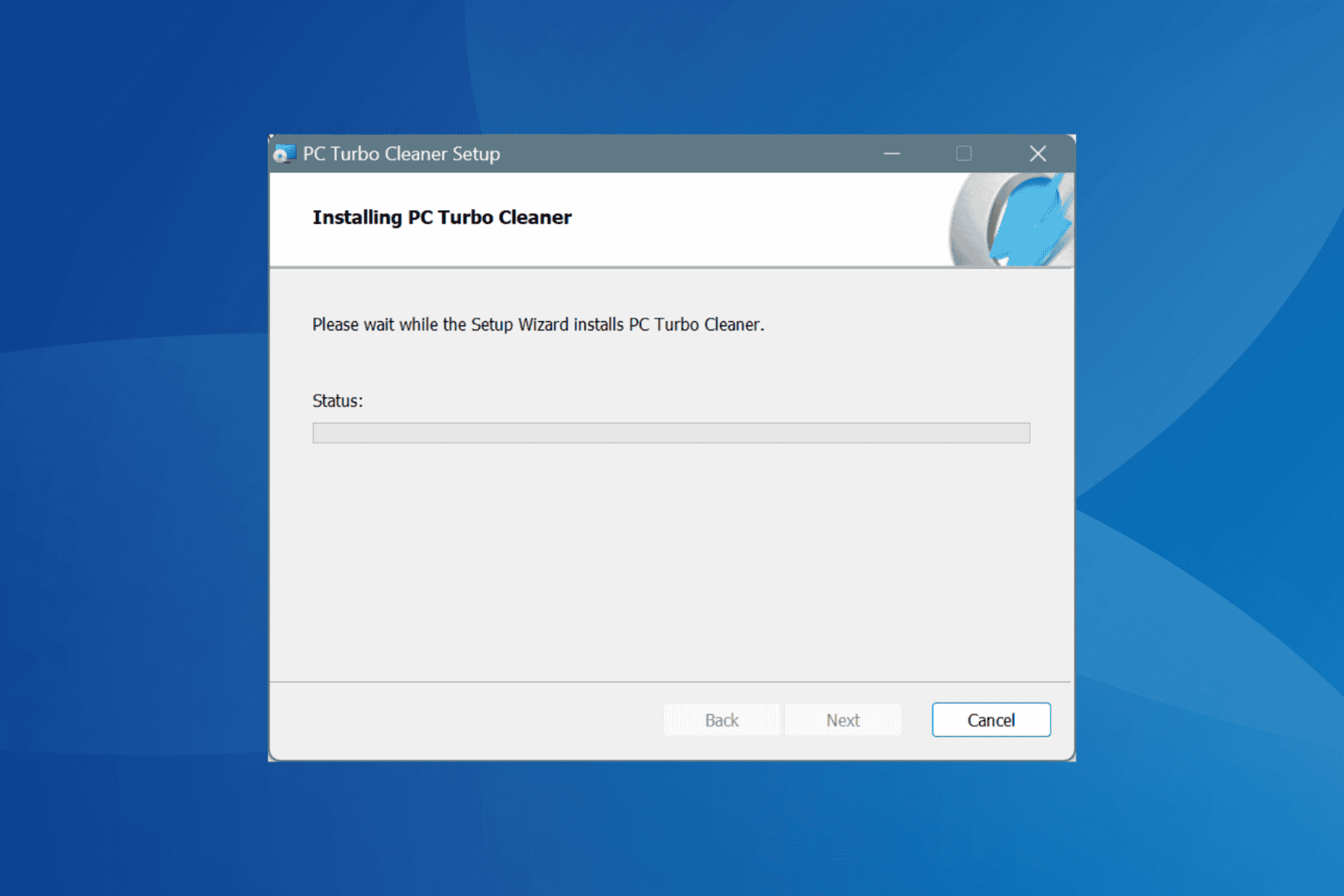
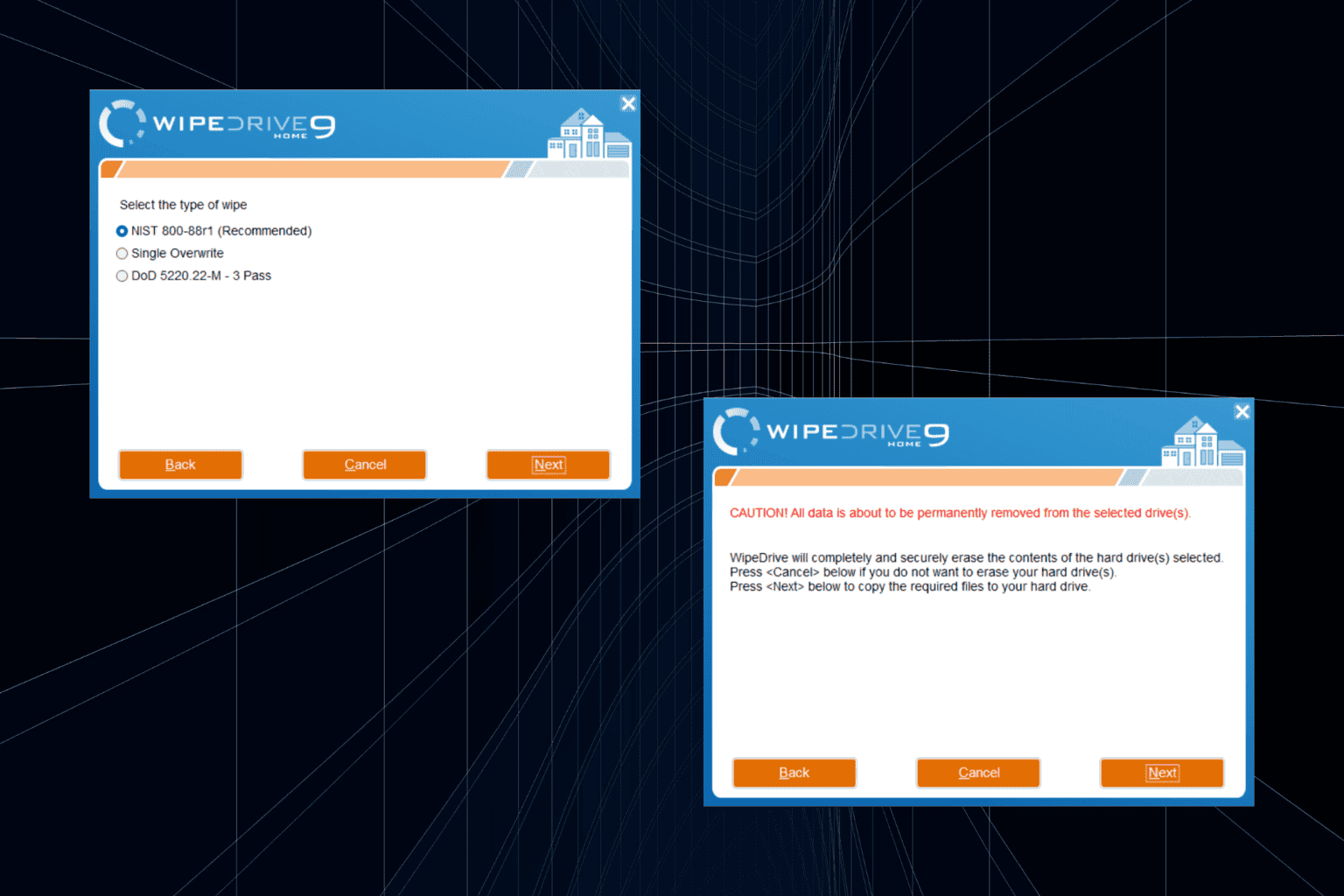

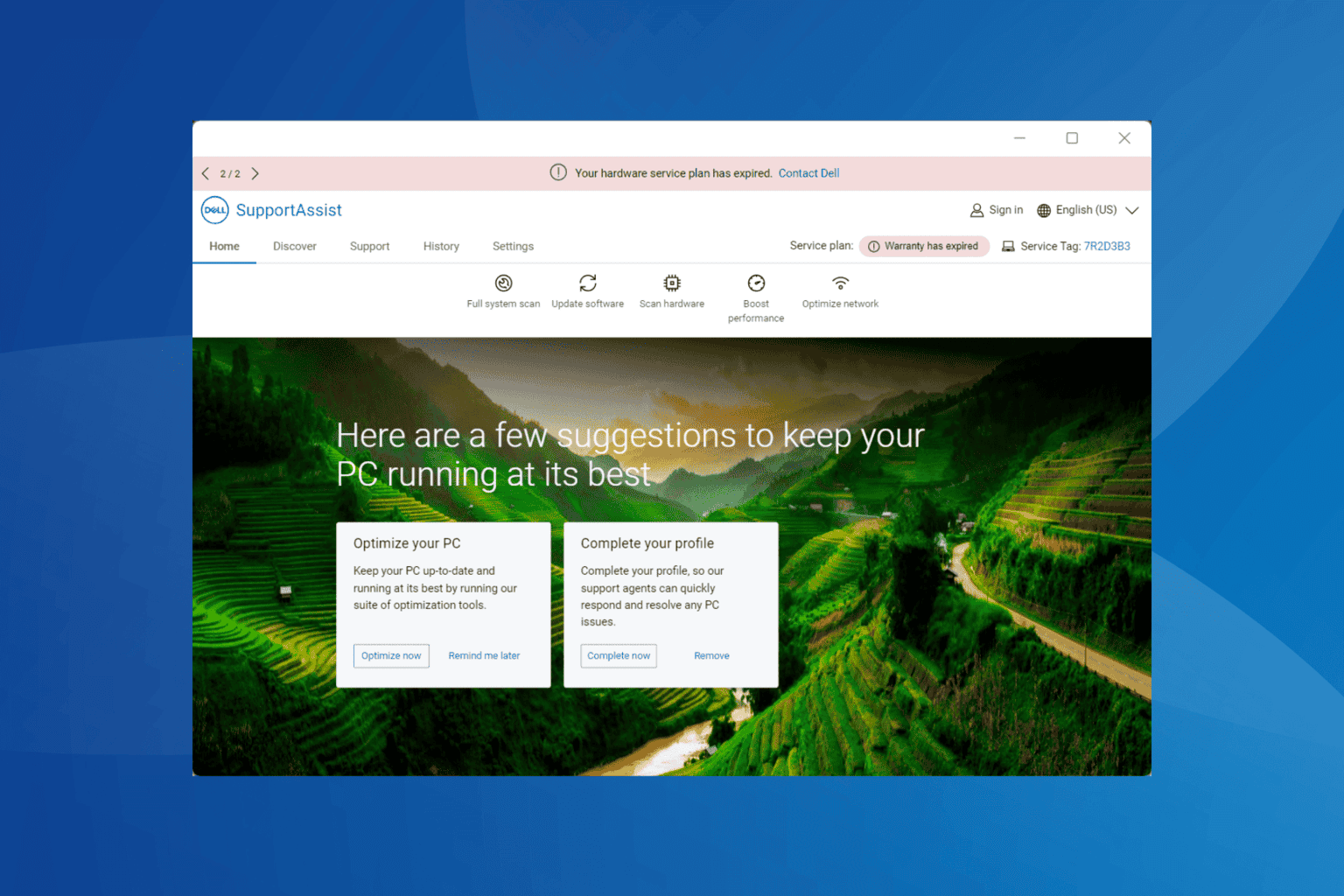

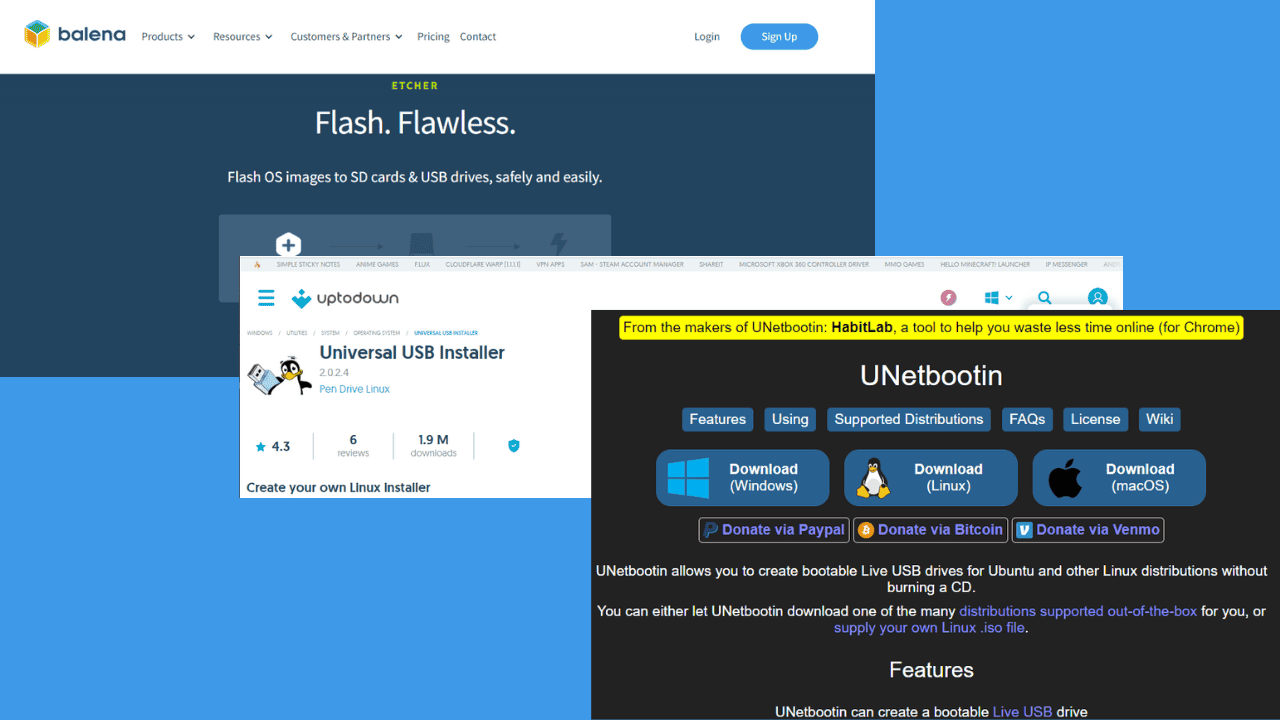

User forum
0 messages