Virtual CD/DVD Drive Software for Windows 10: Best in 2024
6 min. read
Updated on
Read our disclosure page to find out how can you help Windows Report sustain the editorial team. Read more
Key notes
- If you want ISO images to be easily read by your Windows 10 PC, then you need the best virtual drive software.
- One of the programs below is a veteran in this field and can perform operations with any known image file type.
- We also provide you with a software oriented more on the media domain, such as video conversion and playback.
- Another tool can work with ISO, CUE, NRG, MDS/MDF, CCD and IMG images and supports an unlimited number of drivers.
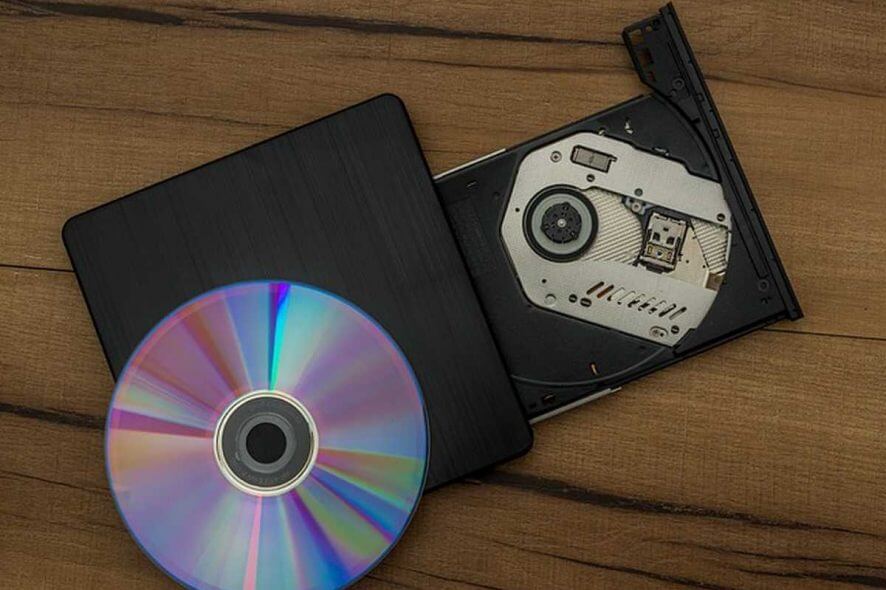
CD’s appearance was a revolutionary thing in computer history because finally, we were able to store a significant amount of information on a small and easy to carry object. Then we tried to find a method that can completely copy the content of a CD and save it in a different location.
This is how ISO images appeared. Even Microsoft is using ISO images these days, so this technology still has a high degree of applicability.
To create these images all you need is dedicated software for this which can be found free on the internet. The ISO can be burned to a new CD or DVD or even on a USB flash drive to install different software or operating systems more rapidly.
Another feature of ISO images is that it behaves like a real disk. It convinces the computer to behave with this kind of file as a physical disk.
The software that get this kind of file are called virtual drive software because there is no physical support for information, all data is stored in the computer memory. Here is a list with the best virtual drive software available completely for Windows 10.
DVDFab Virtual Drive

This software is oriented more on the media domain: conversion and video playback. It is a virtual emulator for both DVD and Blu-ray formats. It can emulate up to 18 drives and mount ISO images created in DVDFab and ISO images created by other similar software.
This tool has introduced a new extension in the program emulation area, .miniso. We know that an ISO image file contains 2 parts: the image header with the identifier role and other files and folders. The .miniso file is like the image header, and using it DVDFab can simulate a normal ISO, using it with the specific folders.
This software has many settings which are fully customizable. You can choose one language from the almost 20 available, you can let the software mount the last image automatically and unmount all the drivers when you will exit, you can even set manually the number of drives from 0 to 18.
It is a professional program that does not require a powerful computer to run. The recommended system requirements are available for any computer from these days. Everybody has a newer version than Windows XP and a much more powerful processor than Pentium II.

DVDFab
DVDFab is more than a virtual drive software that can emulate up to 18 drives, it’s multimedia powerhouse.Daemon Tools
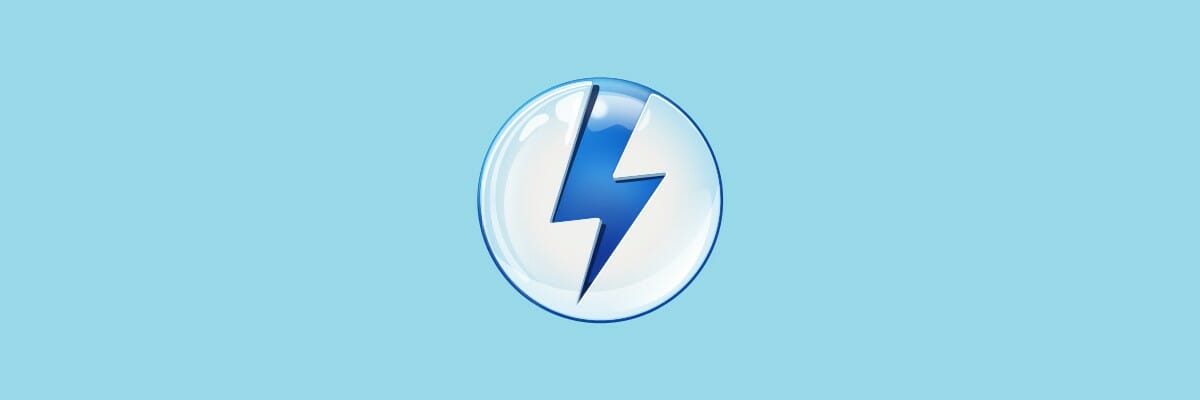
Daemon Tools is one of the veterans of this domain as it is currently on the market for over 15 years and it has the largest number of users at this moment. It is available in 4 versions that bring 3 million users every month.
The most popular version is Daemon Tools Lite which also is the only one that has a free version. It is regarded as one of the best programs of its kind because it can perform operations with any known type of image file and can emulate up to 4 DTS + SCSI + HDD devices.
The Lite version has 3 license types: Commercial License, Personal License, Free License at different prices.
The Commercial License is dedicated to institutions and developers because it is one of the most complete versions of Lite with unlimited number of installations.
Each update will be done automatically and you will have dedicated technical support from developers.
The Personal License allows you to install the software on 3 computers where you will get a free update every time you need and you will benefit from 24/7 technical support.
The Free License is a basic form of the software that can perform most of the operations, but you will not receive technical support from developers and you have to accept the large number of commercials.
The developers are also offering a pack that includes the facilities of the 3 types of license.
WinCDEmu

WinCDEmu from Sysprogs is one of the easiest to use tools of this kind. This software allows you to mount optical images by simply clicking on them. It has many facilities that reserve a place for him among the most efficient virtual drive software.
It can work with ISO, CUE, NRG, MDS/MDF, CCD, and IMG images, it supports an unlimited amount of drives, the installer size is less than 2 MB, you do not have to reboot your system after its installation, it has more than 20 languages to choose from, it is free for any kind of use and one of the best features is that it does not occupy any drive letters when you are not using it.
Installation is very easy and does not require a long time to do it because it comes with predefined settings that you can change at any time by checking the Customize installation options box. Check out our comprehensive WinCDEmu review for more.
Microsoft Virtual CDRom Control Panel

The first version of this software wa introduced on the market in 2001, but Microsoft has revised it in 2013, improving it. This program works for XP, Vista and Windows 7.
Unfortunately, Microsoft informs us that they do not provide any support for this program, but this should not concern you because it cannot create any damage as long as you are sure that the source of the ISO file is safe.
This software do not have any special requirements. All you need to have is a newer version of the operating system than Windows Server 2003.
It is very easy to install it because it comes in a self-extracting ZIP archive. After downloading the file all you have to do is to execute it. Click Unzip and select the folder where you want to be installed.
Before using this program we advise you to read the file readme.txt to fully understand how it works with your system.
This was our selection with the best virtual drive software for Windows 10. We hope that you found the proper tool for your needs but if you have any suggestions leave them in a comment below.
[wl_navigator]
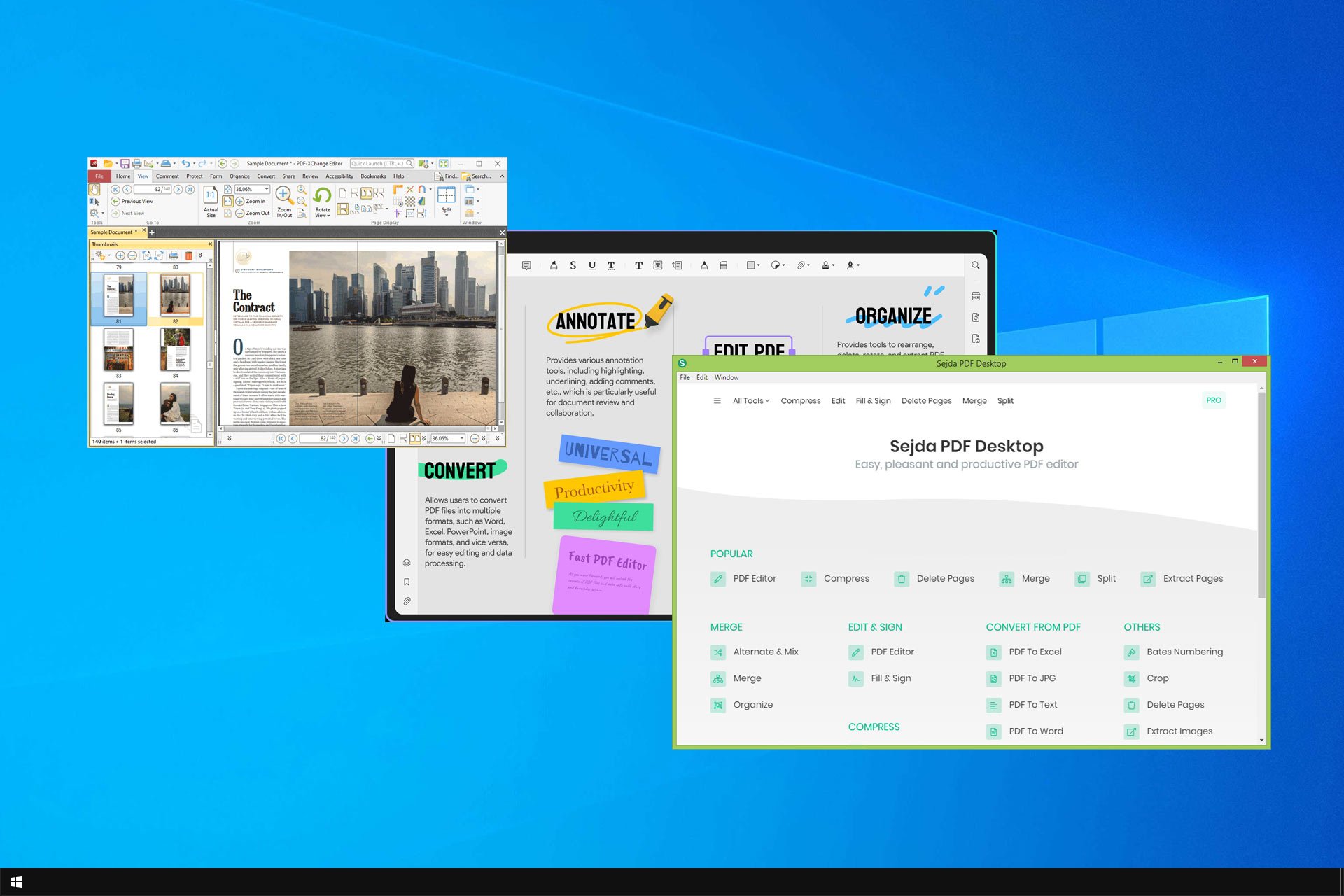
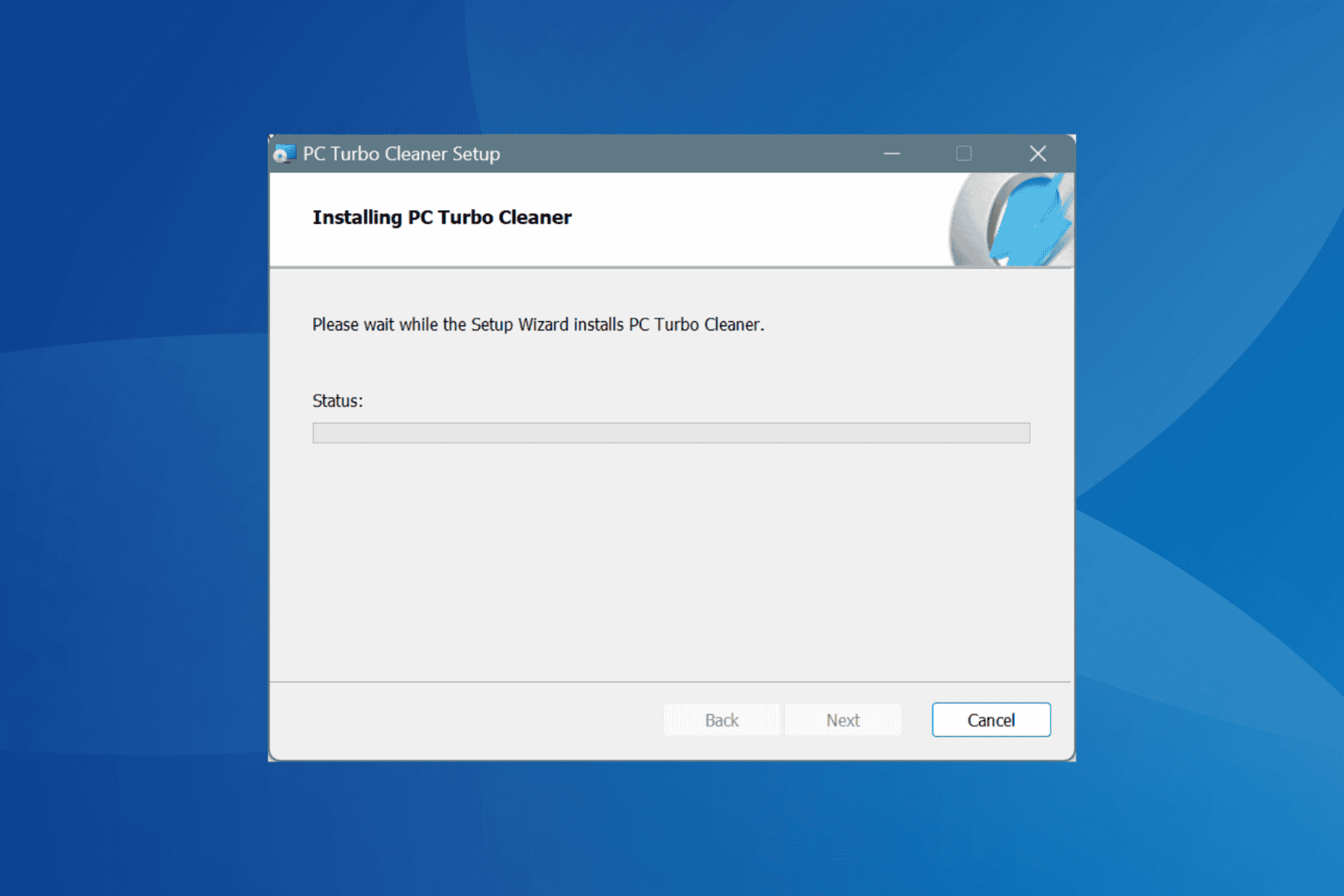
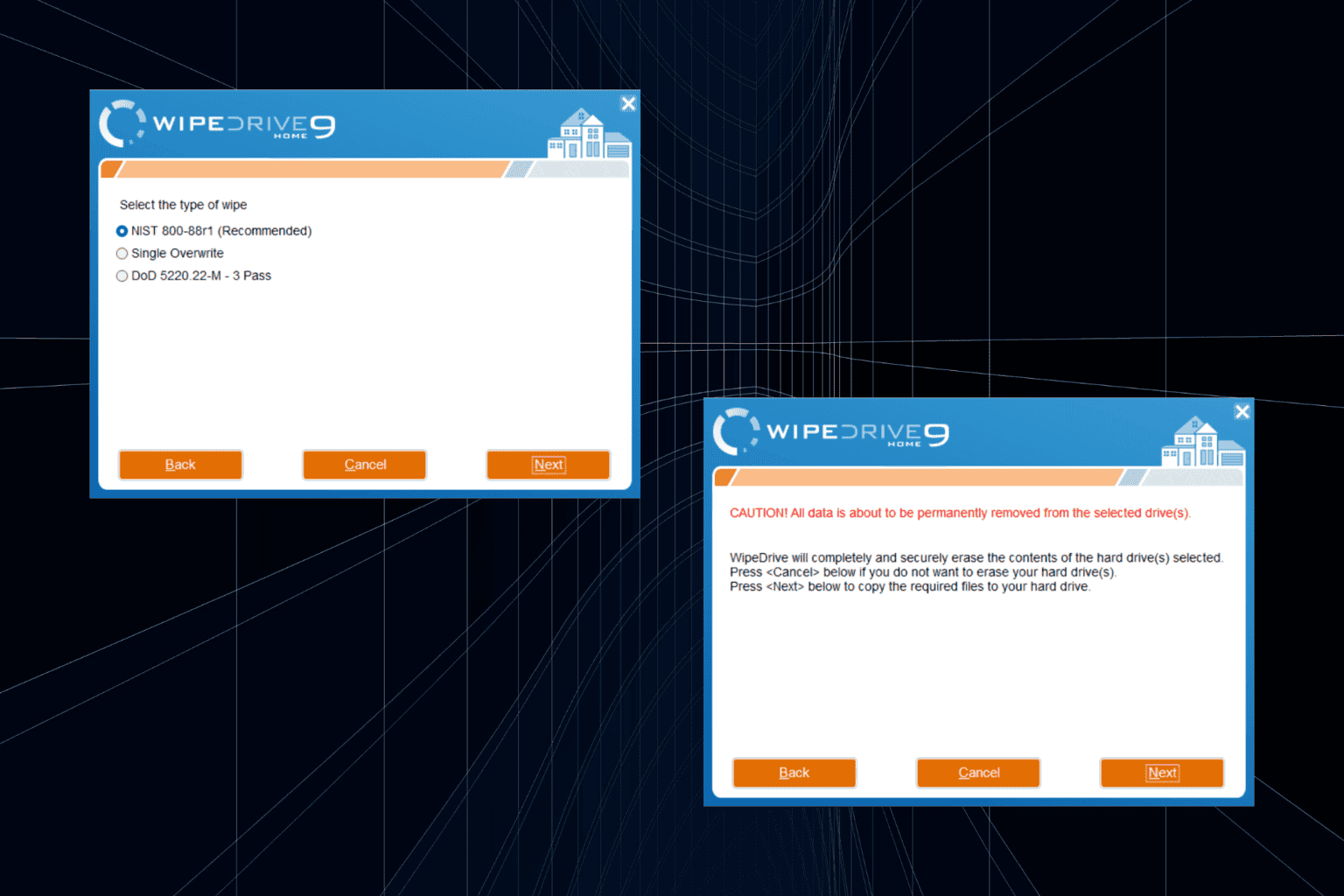

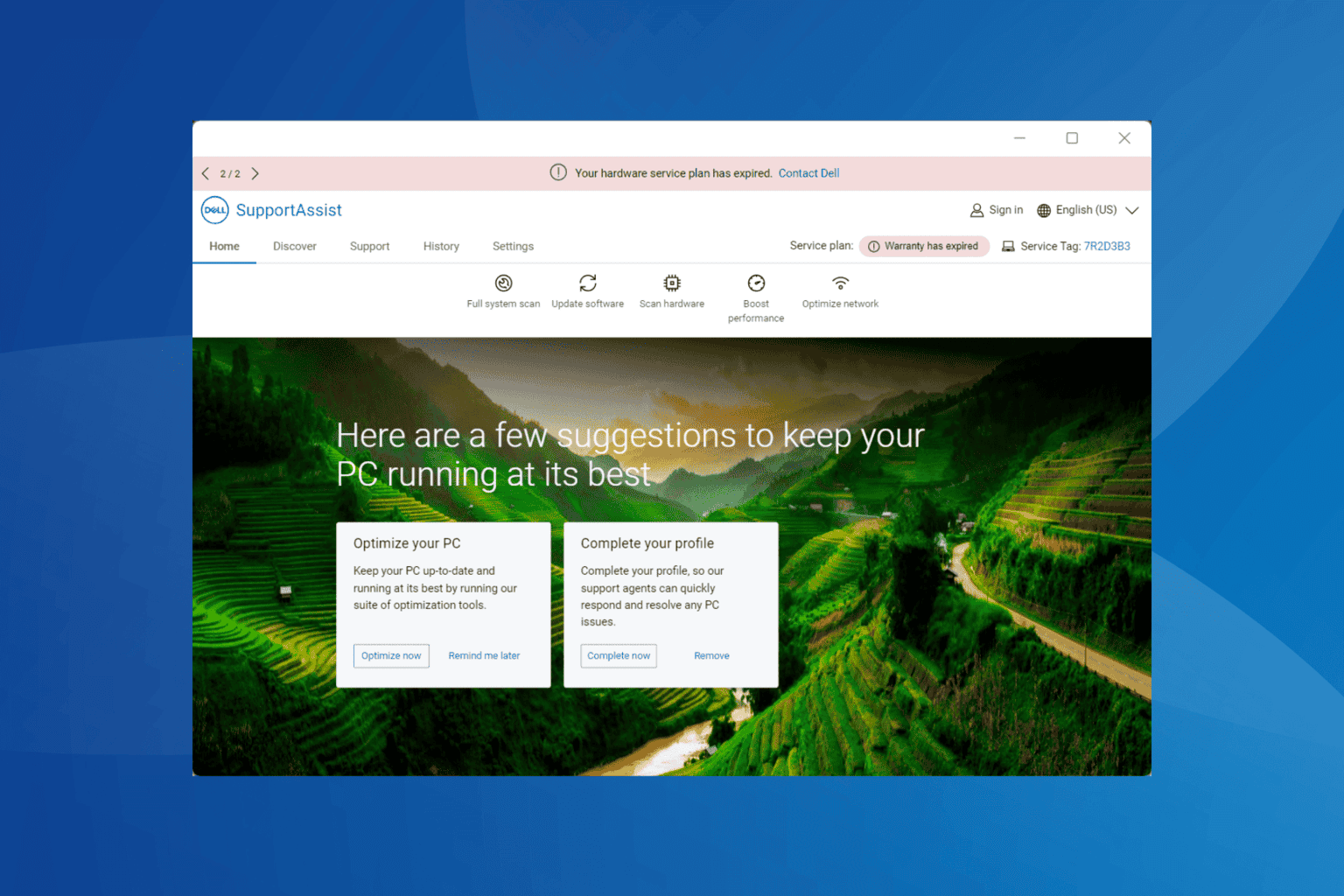

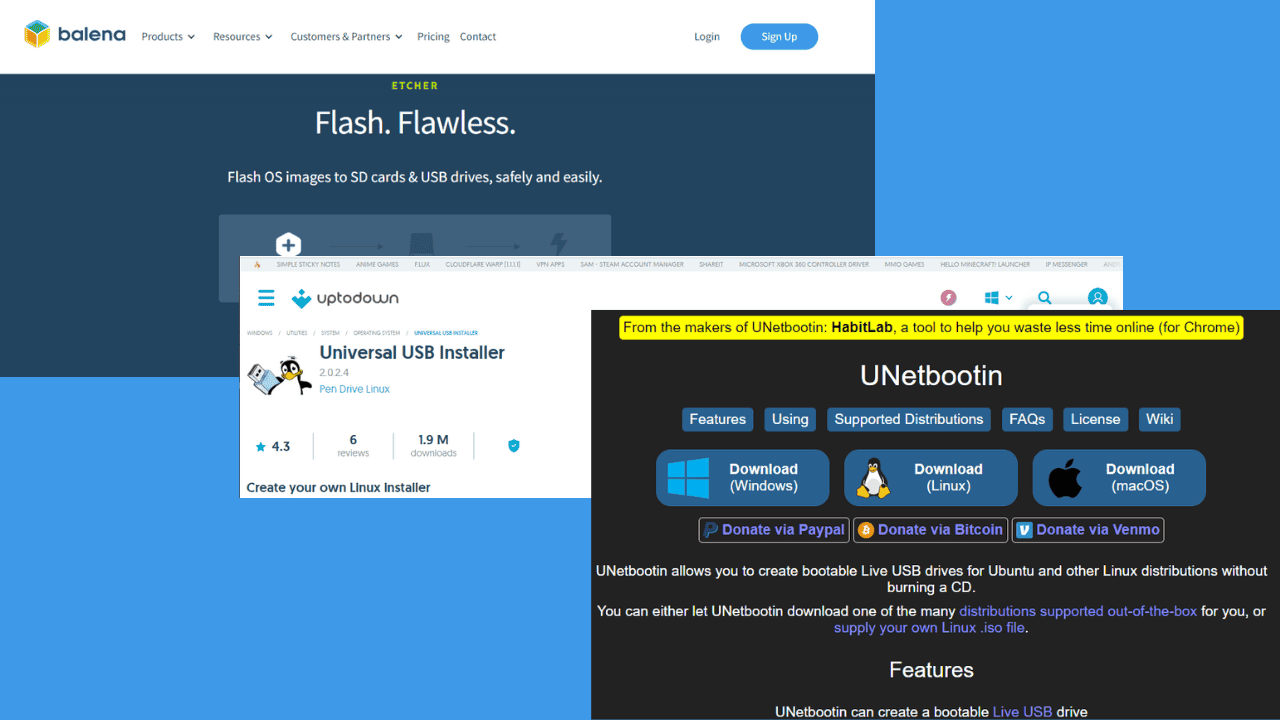

User forum
1 messages