Slimjet Browser Review: How Safe it is & Why Should You Use it?
Slimjet is a lightweight alternative to Google Chrome
4 min. read
Updated on
Read our disclosure page to find out how can you help Windows Report sustain the editorial team. Read more
Key notes
- A handful of software dominates the browser market, but there are still solid tools that aren’t that popular.
- Having a good web browser is crucial, and this browser has its own download manager that uses multiple connections.
- If you’re looking for other great functions of it, check this guide below and discover them.
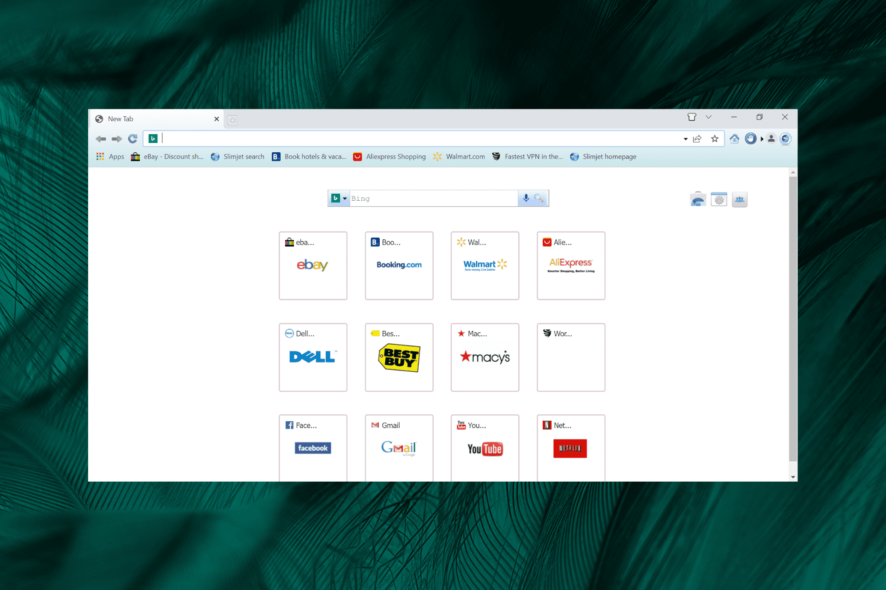
There are all sorts of web browsers on the market, but many users prefer using fast and feature-loaded options like the Slimjet browser, and will review it today.
Most users haven’t heard of Slimjet, but it proves to be a viable alternative and offers everything one is looking for.
So, let’s find out all about the Slimjet browser, whether it’s safe, should you use it, and the download process in this review.
What is Slimjet browser?
Developed by FlashPeak Inc. and built on the Chromium engine, Slimjet is a popular alternative to Google Chrome offering several features that are missing in the latter. And, that’s one of the reasons why many go for it.
Also, it’s relatively lightweight when compared to Chrome, so you wouldn’t have to deal with high resource consumption. Slimjet claims to offer a higher download speed and a photo upload speed 20x faster than Chrome, Firefox, or Safari.
Another feature integrated into Slimjet that makes browsing easier is support for Mouse Gestures. Simply draw preset shapes to perform a bunch of actions. And, there is a lot more that you can try after downloading the Slimjet browser!
Is the Slimjet browser safe?
Slimjet isn’t associated with Google, and unlike Chrome, it won’t send any of your data to Google. In addition, the browser has anti-tracking technology that will block tracking cookies and scripts.
There’s also phishing and malware protection, as well as a sandboxing feature that should keep all your tabs isolated. So, in all Slimjet is a safe browser and offers security protocols and features that even some of the big names don’t.
Why should I use Slimjet browser?
Slimjet browser comes with a built-in ad blocker so it will block all types of ads out of the box. The browser uses the Blink rendering engine, which makes it fast and responsive.
The browser has its download manager that uses multiple connections, and it can download files up to 12x faster. You can also resume downloads between browsing sessions.
Speaking of downloads, Slimjet supports video downloads, and it can even record online videos. If needed, you can also extract mp3 from downloaded videos.
The browser offers a customizable toolbar, and you can also modify the home page with multiple search engines. Slimjet also supports URL aliases allowing you to type long URLs faster.
What are the lightest browsers for Windows?
Slimjet is a solid browser, but it’s not exactly lightweight and will end up consuming considerable resources after running for a while. Though there are several other lightweight browsers that you could go for, in case your system has a low configuration.
But, none performs as well as Opera One! It’s a privacy and security-oriented lightweight browser, offering all the critical features built-in.
The browser has its own ad blocker as well as tracking protection which will make your web pages load faster. For an additional layer of security, there’s a free VPN with unlimited bandwidth.
Opera One will also block crypto-mining scripts out of the box. As for additional features, there’s the ability to organize tabs into workspaces, integrated messenger, and Instagram.
Opera One is available on all major desktop and mobile platforms and it supports Chrome extensions, so there’s no reason not to try it out.

Opera One
Opera One is the ultimate browser that combines security and privacy with fast page loading and customization.How do I download the Slimjet browser?
- Open your current browser, and go to Slimjet’s download page.
- Now, click on any of the links listed here depending on whether you want to download the 64-bit version or 32-bit version of the Slimjet browser, and the type of installer you wish to go for. We went with the 64-bit full installer.
- Once the download is complete, launch the setup, and follow the on-screen instructions to complete the installation.
That’s it! Wait for a few moments until the installation is done, and you can start using Slimjet, a feature-loaded web browser.
Slimjet is a pretty good Google Chrome alternative regarding privacy, but it can’t compare to other browsers, such as Opera One, in terms of quality.
Are you going to try the Slimjet browser after this review? Let us know in the comments below.

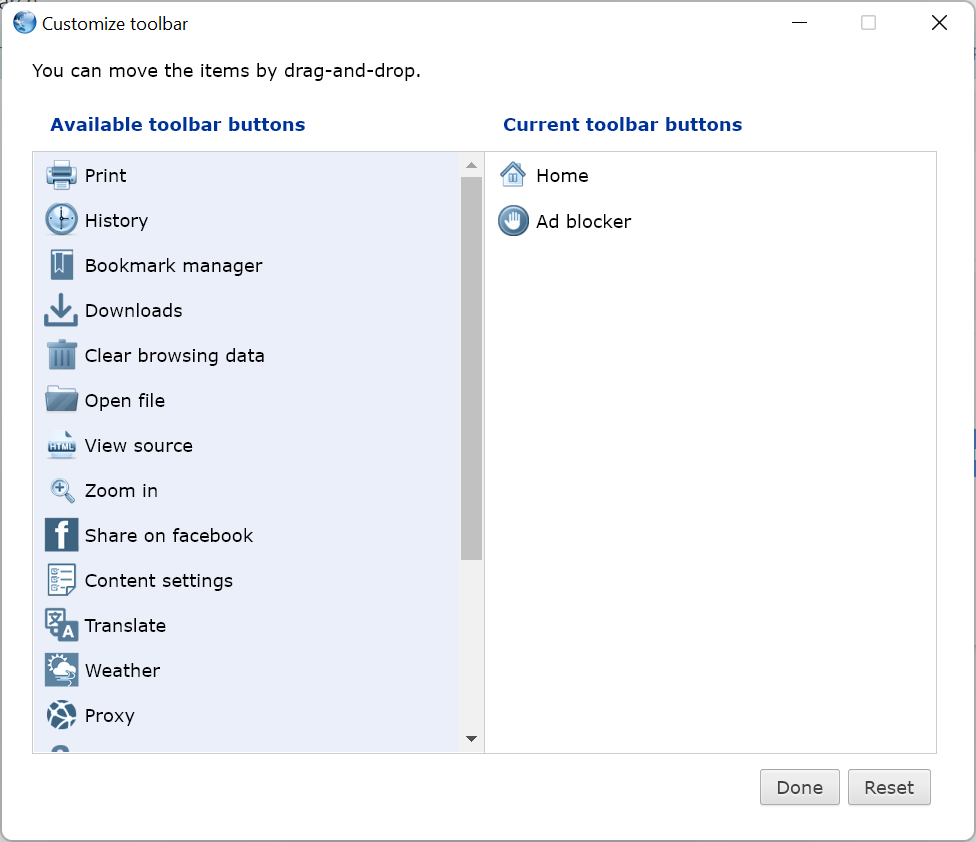
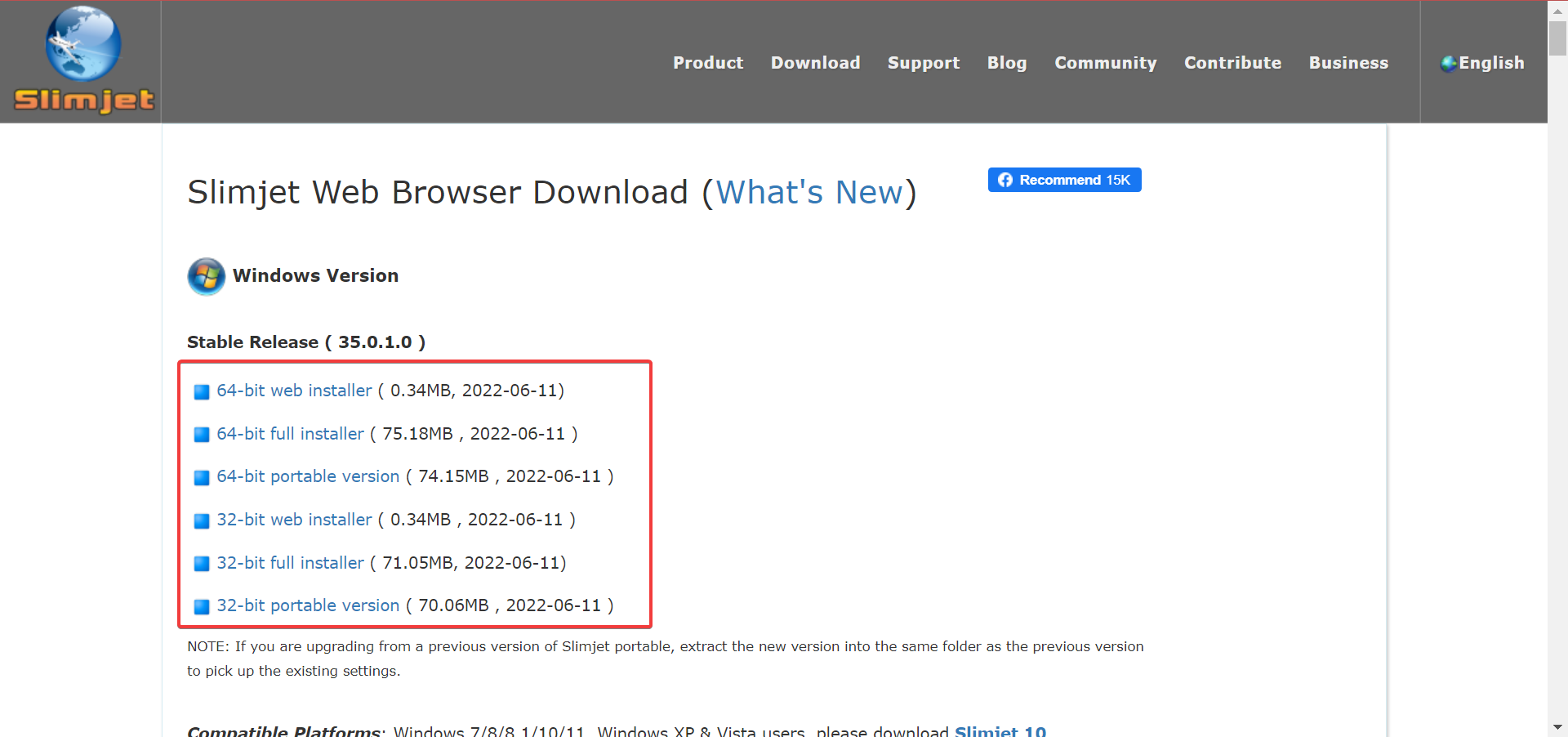
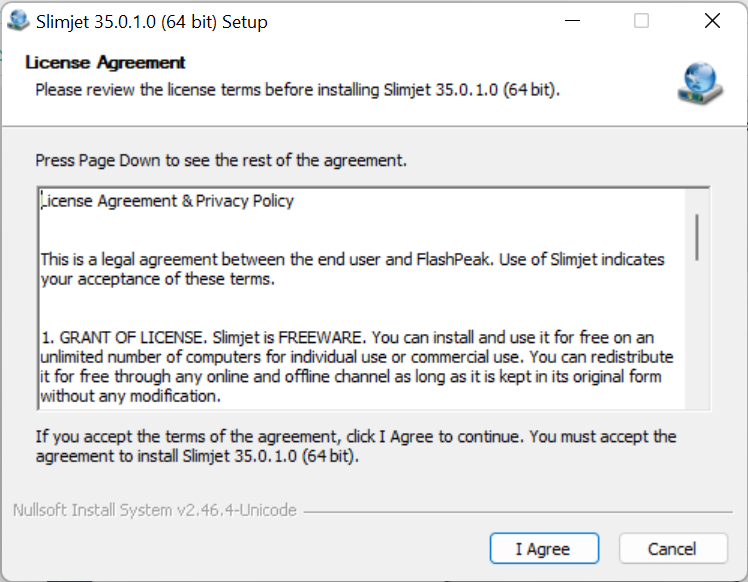



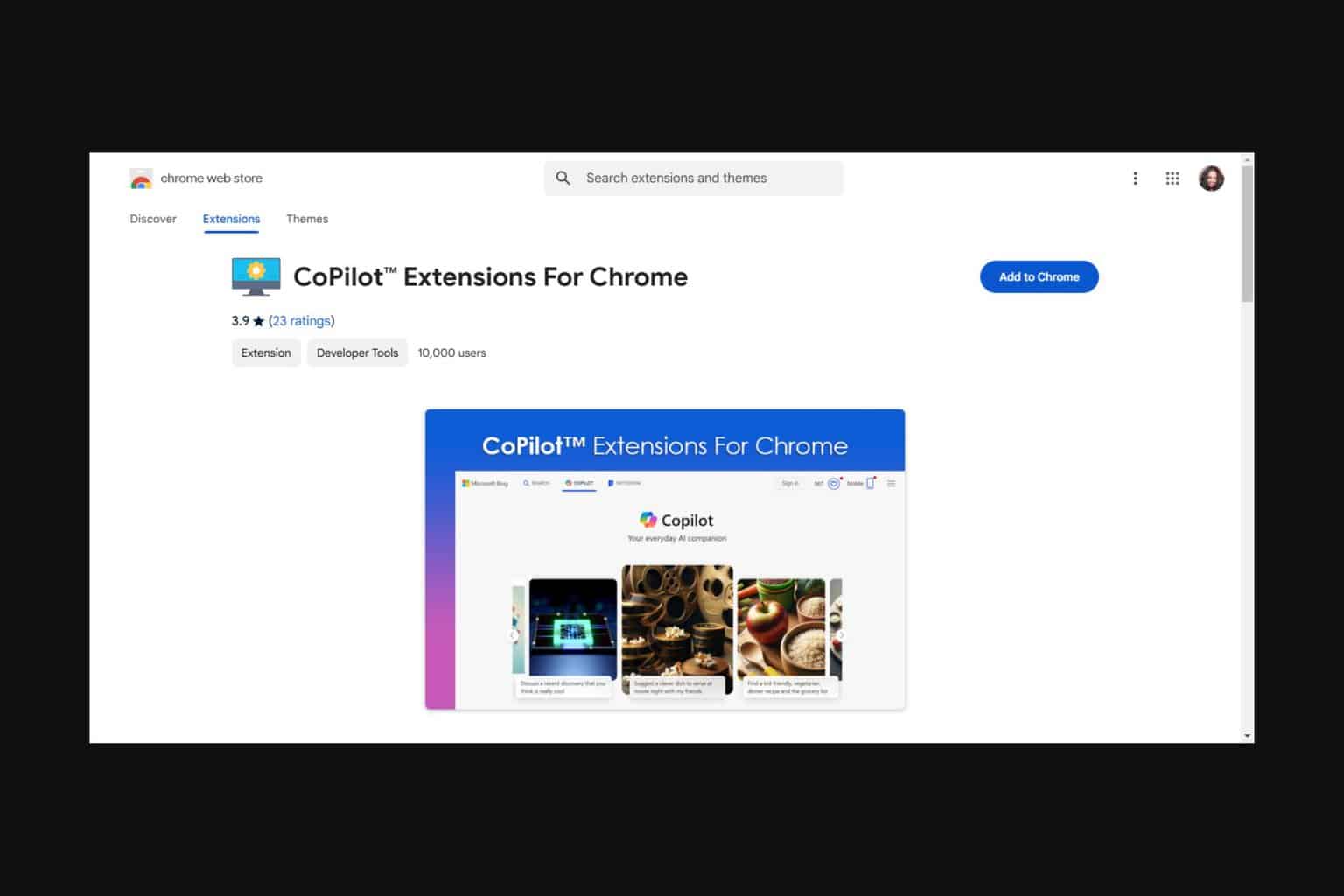
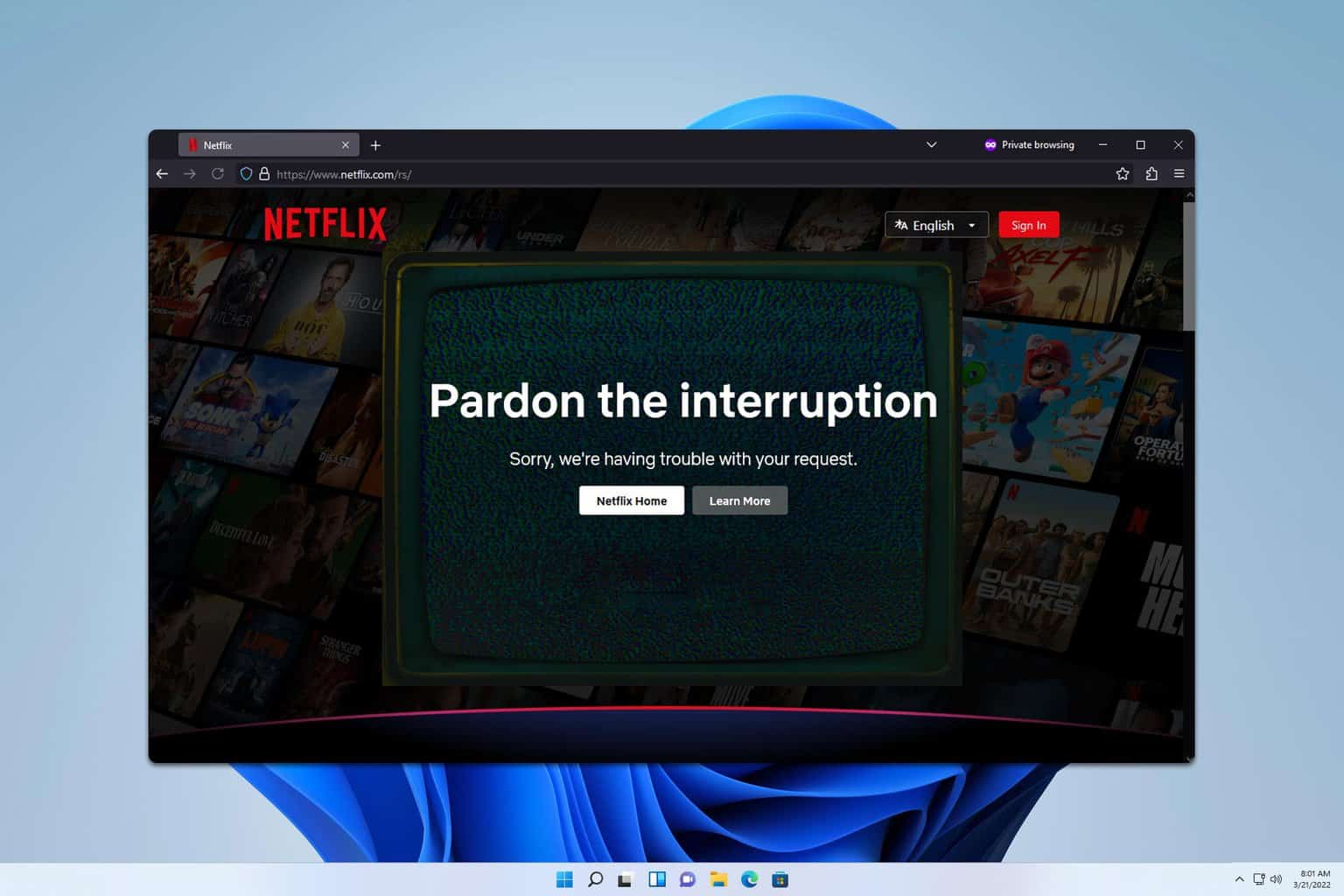
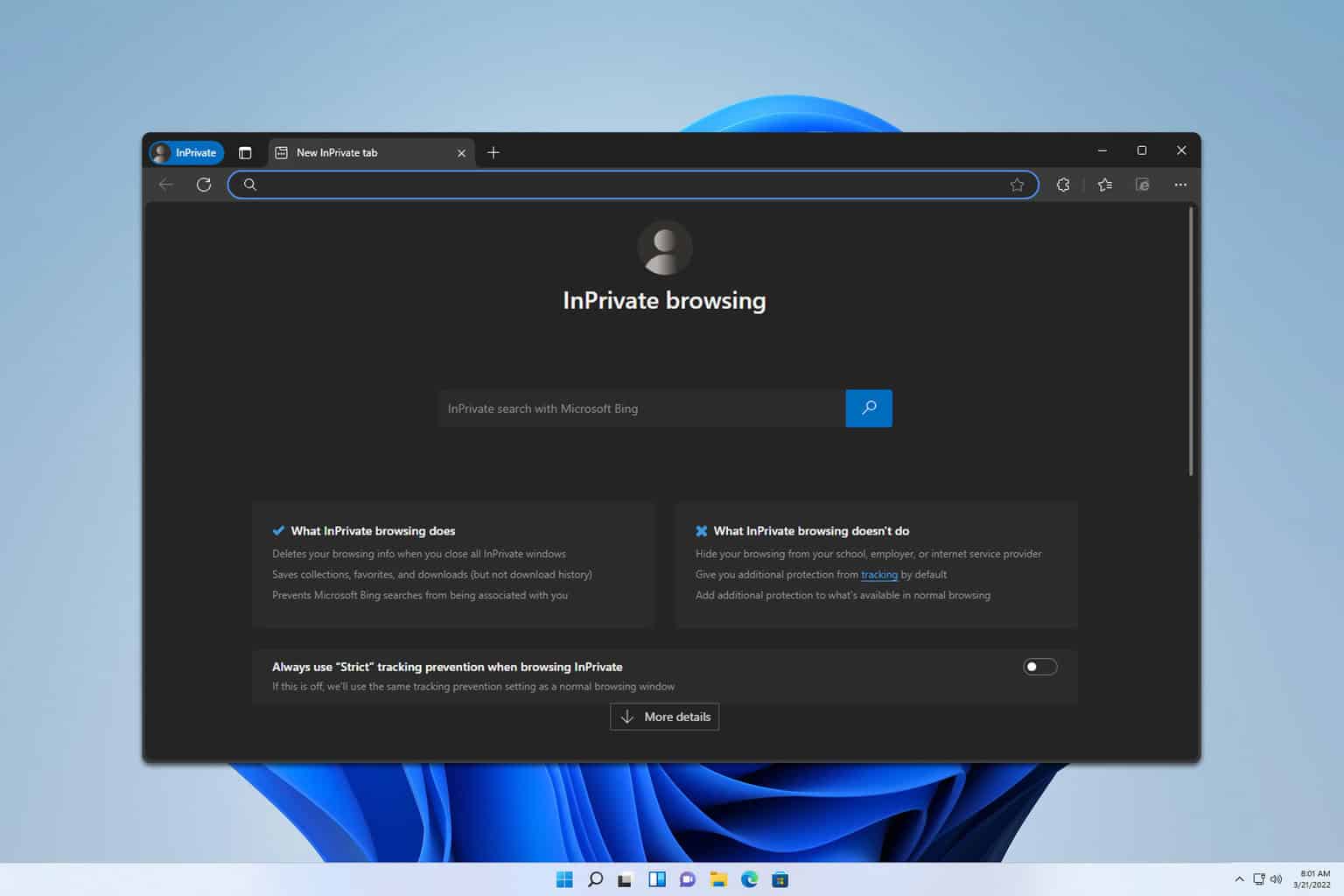
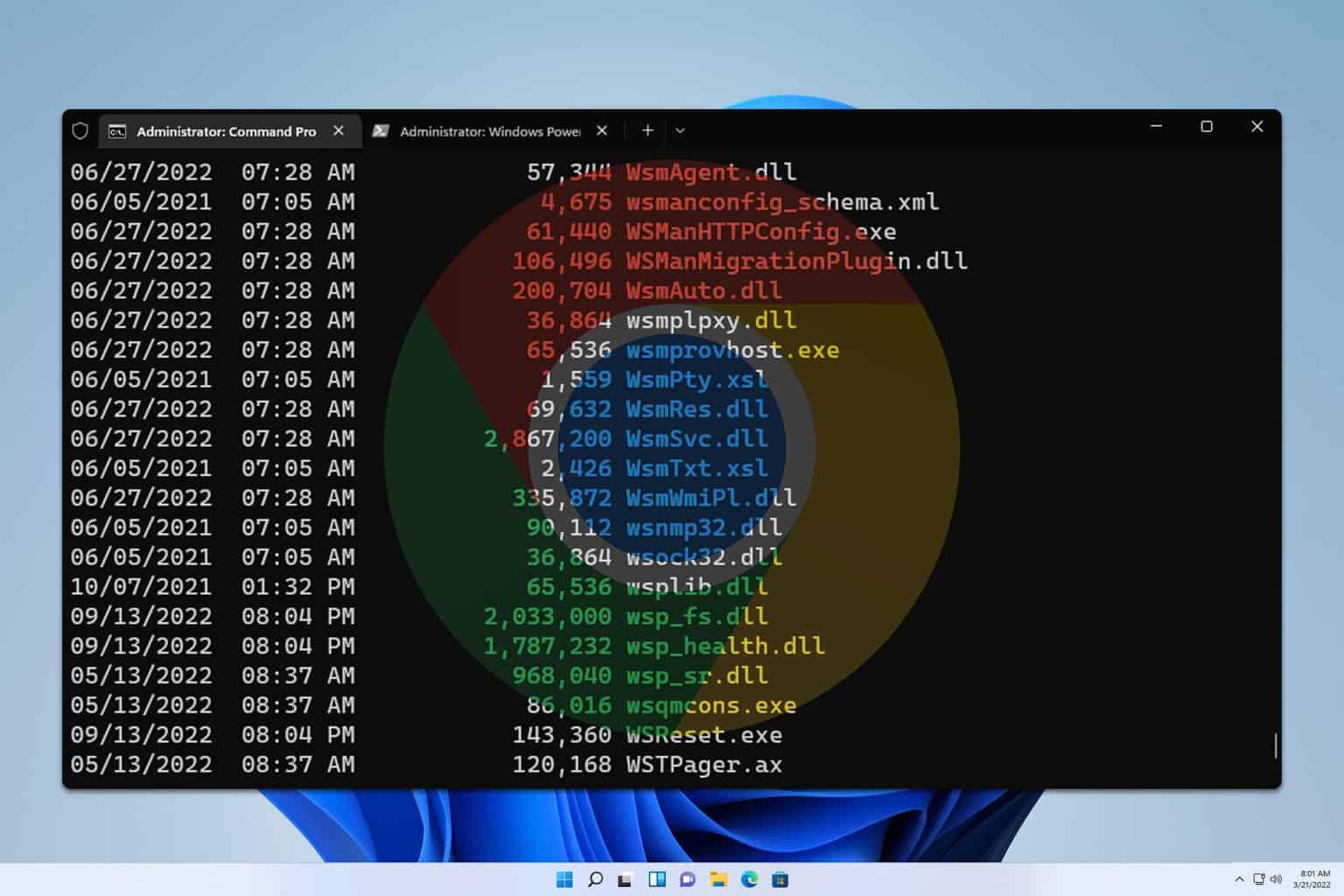
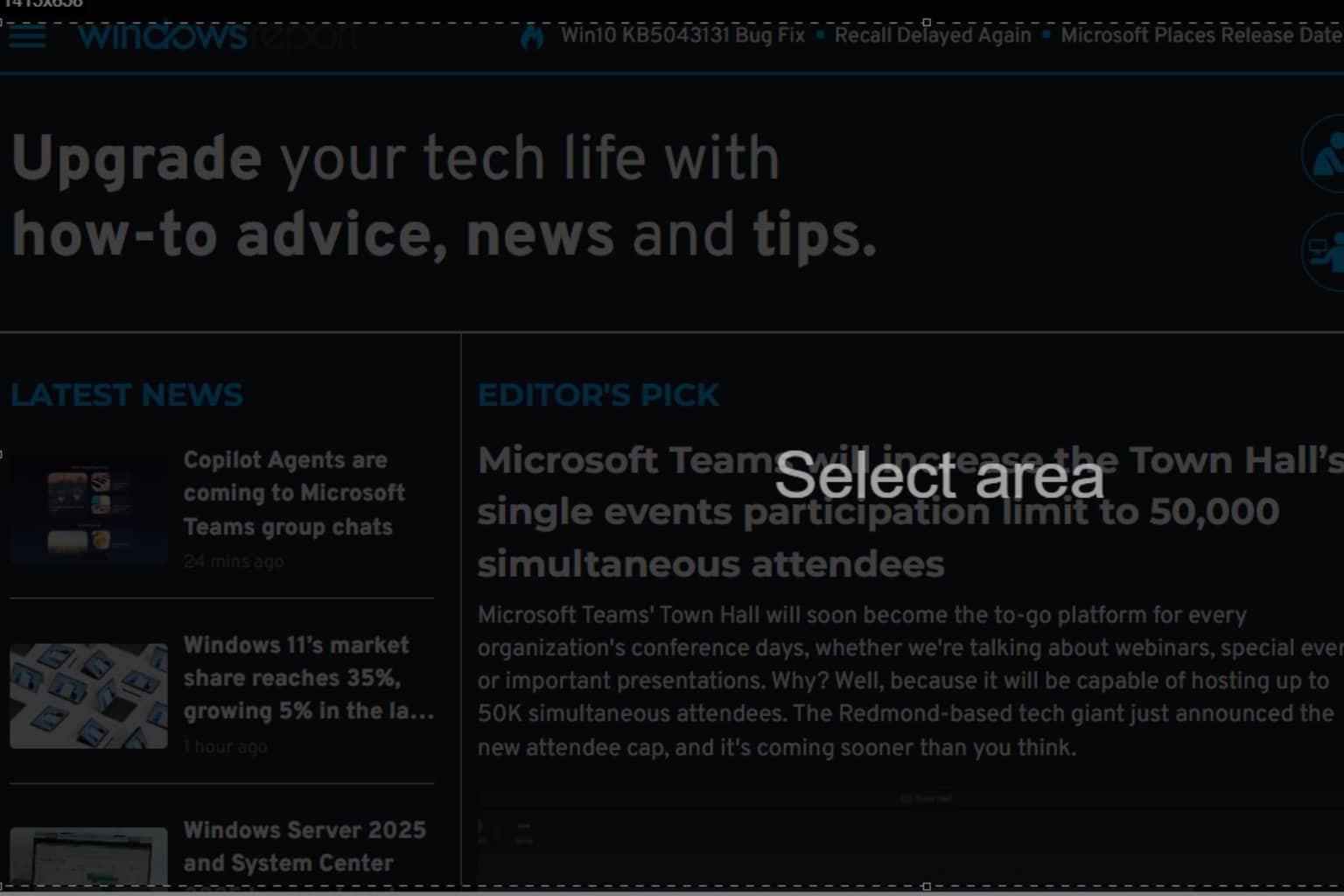
User forum
2 messages