FIX: Arduino was not declared in this scope error
2 min. read
Updated on
Read our disclosure page to find out how can you help Windows Report sustain the editorial team. Read more
Key notes
- Several Arduino users get the error was not declared in this scope. Do you face the same when trying to compile your code?
- The program can't find the definition of your variable. Declare it before using it elsewhere.
- To make sure that you're always prepared, don't hesitate to bookmark our Arduino errors section.
- Visit our Developer Tools Hub for more development & IT-related software solutions.
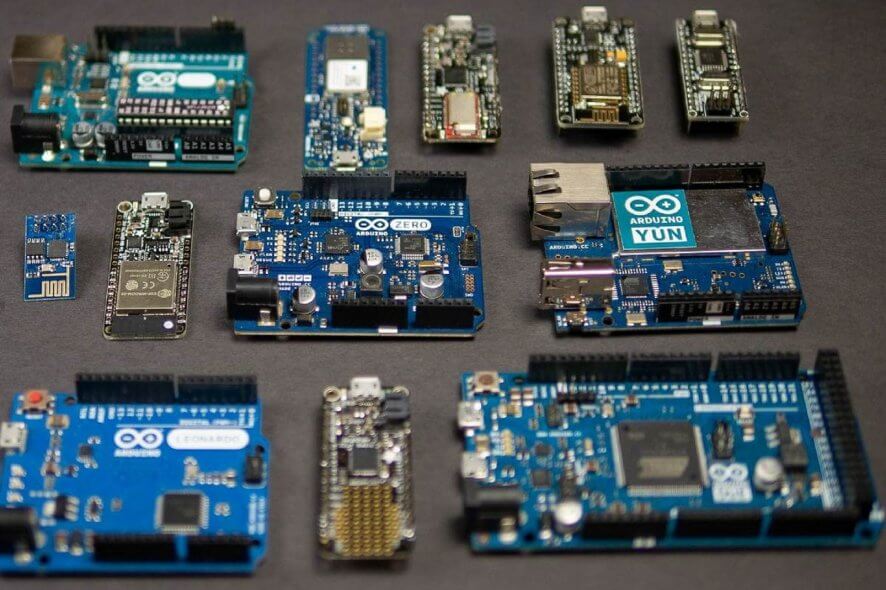
Arduino users often face the same error – was not declared in this scope – when trying a code they’ve made.
Let us help you out if you happen to be new to Arduino coding as well. When you get this annoying error while compiling your code, there are a few quick fixes to apply.
How can I fix Arduino error was not declared in this scope?
1. Always declare a variable before assigning a value to it
Are you seeing the number was not declared in this scope error? Then, the problem most likely resides in not declaring the number variable to begin with.
A variable in Arduino is a place to store a piece of data, with a name, a value, and a type. Most people tend to use the variable number in their loop function.
However, they need to define a variable before they use it elsewhere.
2. Make sure the loop is not missing its closing brace
If the same error keeps coming up even after creating a variable and giving it a value, pay more attention to the little things.
Even without a simple accolade, the compiler gets mixed signals since the loop is not closed and may give you these errors in return.
Things are no different for extra semicolons or functions that are not defined properly.
3. Comment the Serial1 if you use Arduino Uno
In case of getting the Serial1 was not declared in this scope error, chances are your Arduino has no Serial1.
Assuming that you use Arduino Uno, you need to comment the Serial1 and un-comment the SoftwareSerial part in order to solve the problem.
Have you tried to apply the above tricks? Let us know if they proved to be helpful in solving the Arduino error was not declared in this scope.
If you know any other working solutions, feel free to share them by using the comments area below.
[wl_navigator]
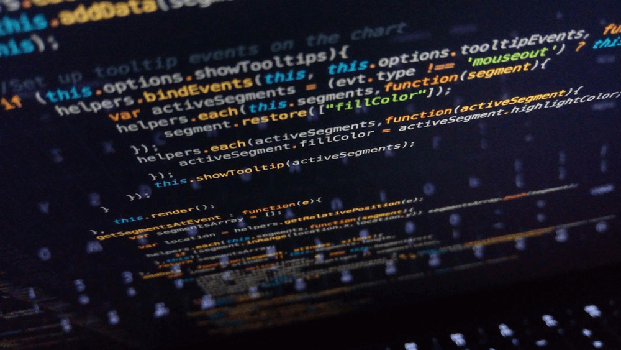
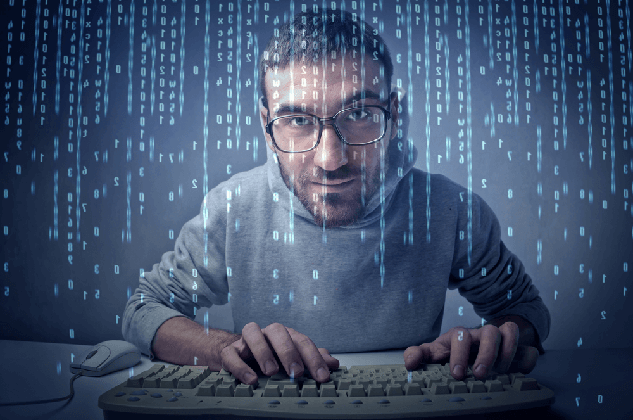
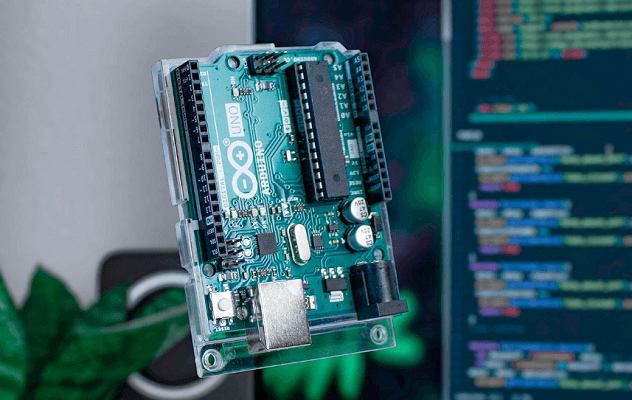
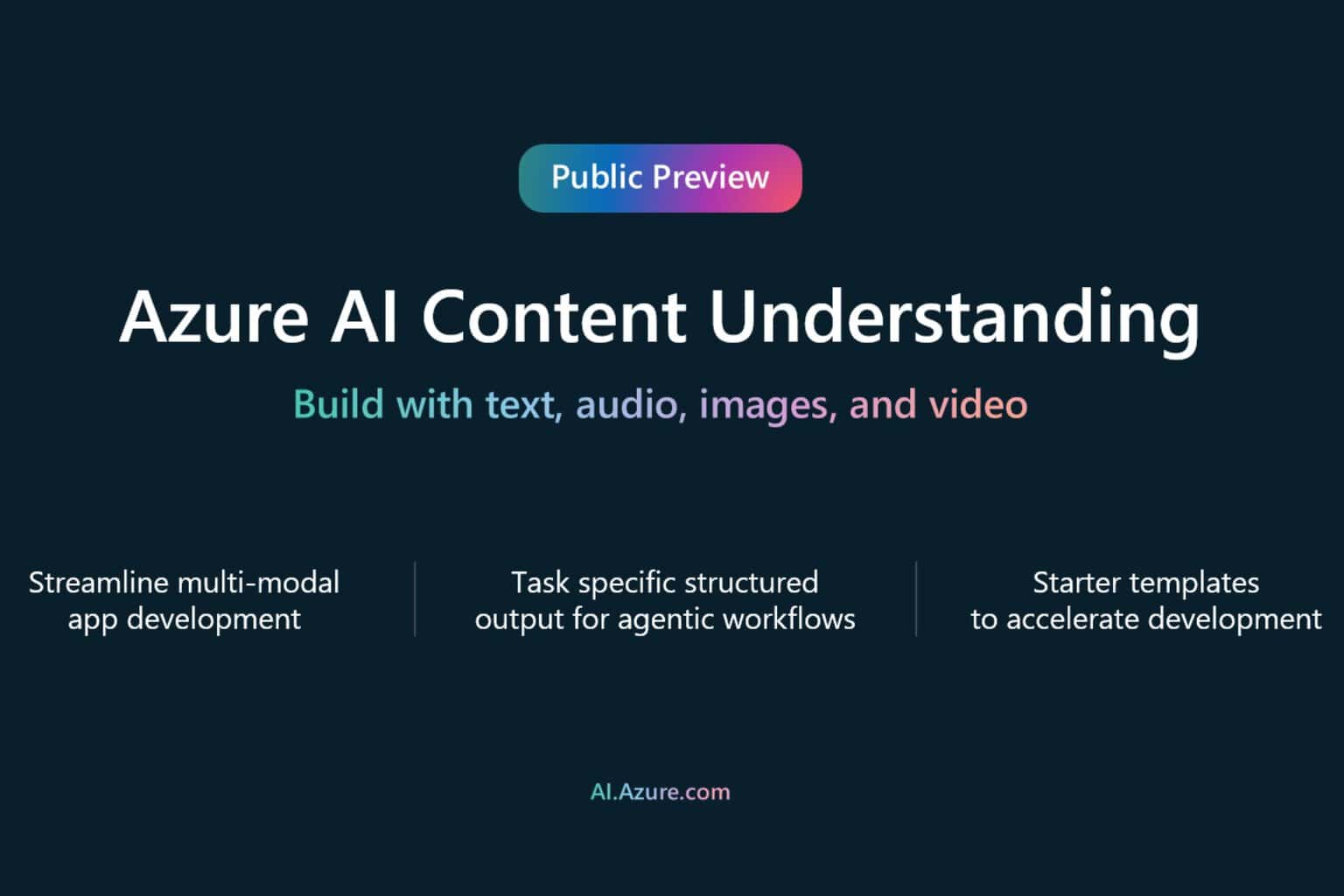
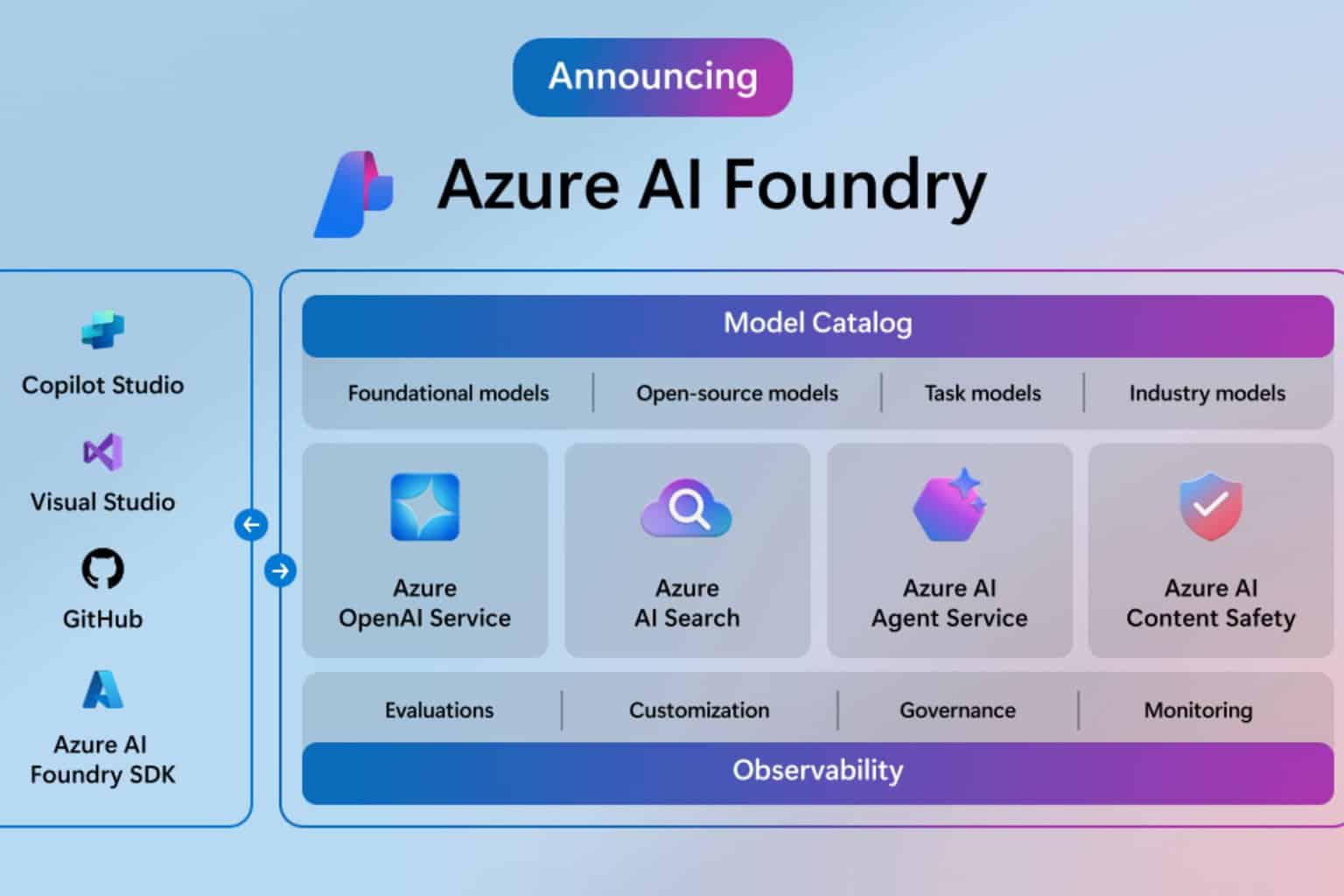
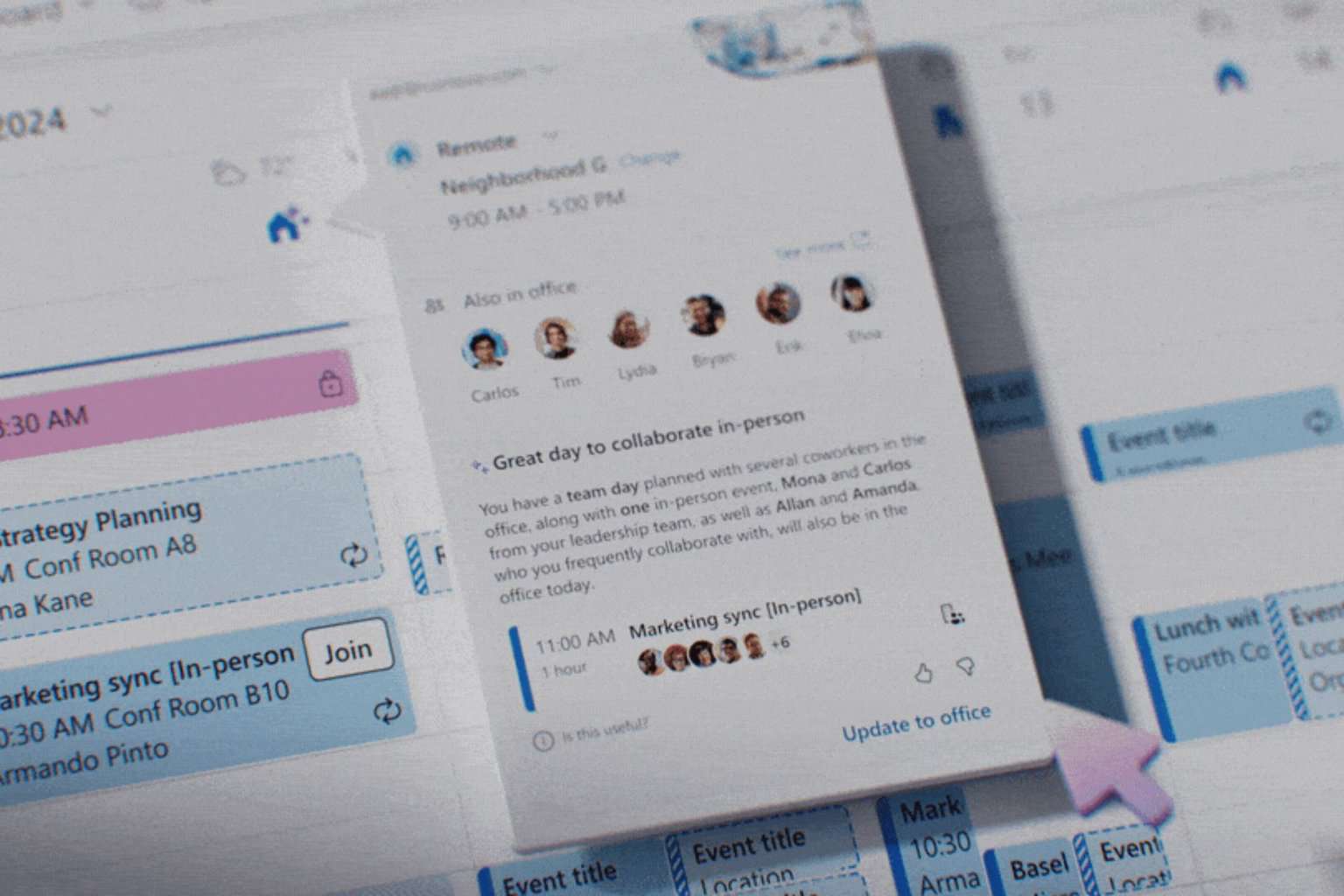
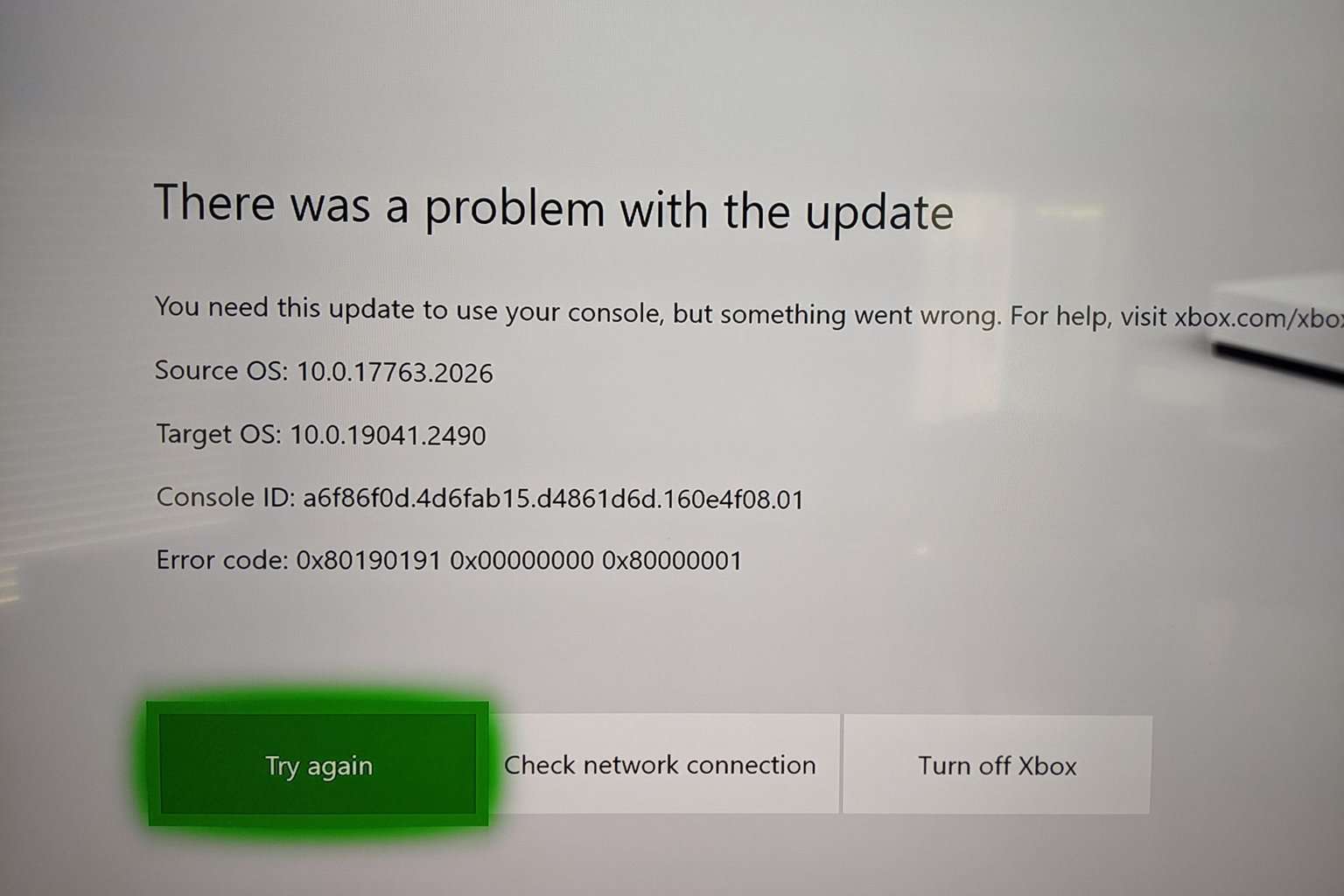




User forum
0 messages