Bing is Microsoft's next overhaul to change your office
2 min. read
Updated on
Read our disclosure page to find out how can you help Windows Report sustain the editorial team. Read more
Key notes
- Microsoft announced that they are implementing Microsoft Search in Bing and Microsoft 365 Apps for the enterprise.
- Some users spotted a different name and icon for Bing, a move suggesting a possible rebranding of Microsoft's search engine.
- Do you want to read more about Bing? We have plenty of information about it in our Microsoft Bing section.
- If you didn't catch up to the latest stories from the digital world head over to our News Hub.

You might think that Google Search is unbeatable and impossible to overthrow but Microsoft is not giving up the fight that easy.
Last month’s announcement with Bing Site Scan tool letting you set crawling speed raised some eyebrows but that’s merely a drop in the ocean, right?
Now, the giant from Redmond announced that they are implementing Microsoft Search in Bing and Microsoft 365 Apps for the enterprise.
That’s a big move because it brings Bing in the center of today’s virtual workplace, in the middle of Microsoft 365 users.
How will Bing and Microsoft Search influence work?
Microsoft explains in their announcement exactly what Microsoft Search in Bing is all about:
Microsoft Search in Bing enables your users to use the familiar browser address bar and search box to find workplace information more easily.
For example, documents, internal sites and business tools, people and org charts, and other relevant information from within your organization.
Microsoft Search in Bing searches across files, SharePoint sites, OneDrive content, Teams and Yammer conversations, and other shared data sources in your organization, as well as the web.
So, if you’re at work, using Bing, not only that you will roam the Internet but also the resources from your workplace through Microsoft Search.
Moreover, they are working on an optional Google Chrome extension to set Bing as the default search engine for Google Chrome and provide easier access to Microsoft Search.
After you install it, you will have an On/Off switch just in case you want to stop using Bing as the default search engine.
The extension will be limited to organizations that opt-in for it by electing a specific setting in the Microsoft Search section of the Microsoft 365 admin center.
Microsoft is rebranding Bing and changes its logo
After this announcement, several users, including the notorious @ALumia spotted a different name and icon for the Bing search service.
Some users see the name Microsoft Bing instead of just Bing and the icon has been changed from the stylized letter B to the Microsoft icon.
After the Microsoft Search in Bing announcement, a Bing rebranding makes the best sense in the world and it’s a part of a big effort by the giant to create a strong Microsoft 365 virtual office.
What do you think about the latest Microsoft moves with Bing? Tell us all about it in the Comments section below.
[wl_navigator]
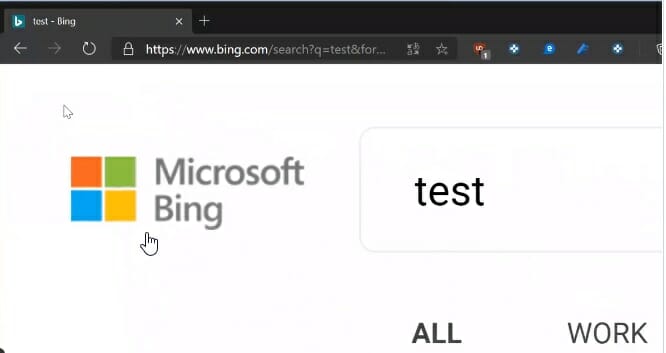


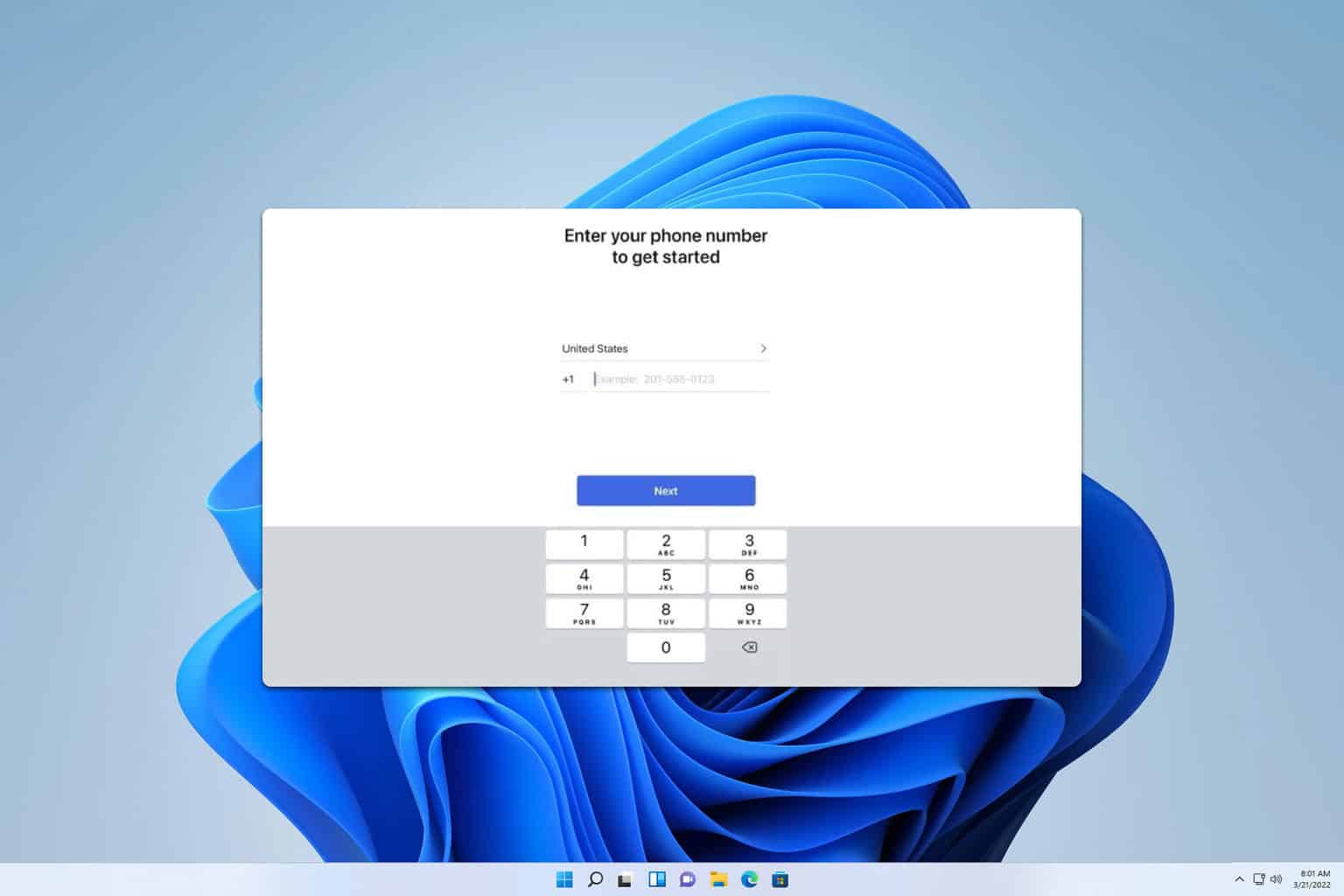
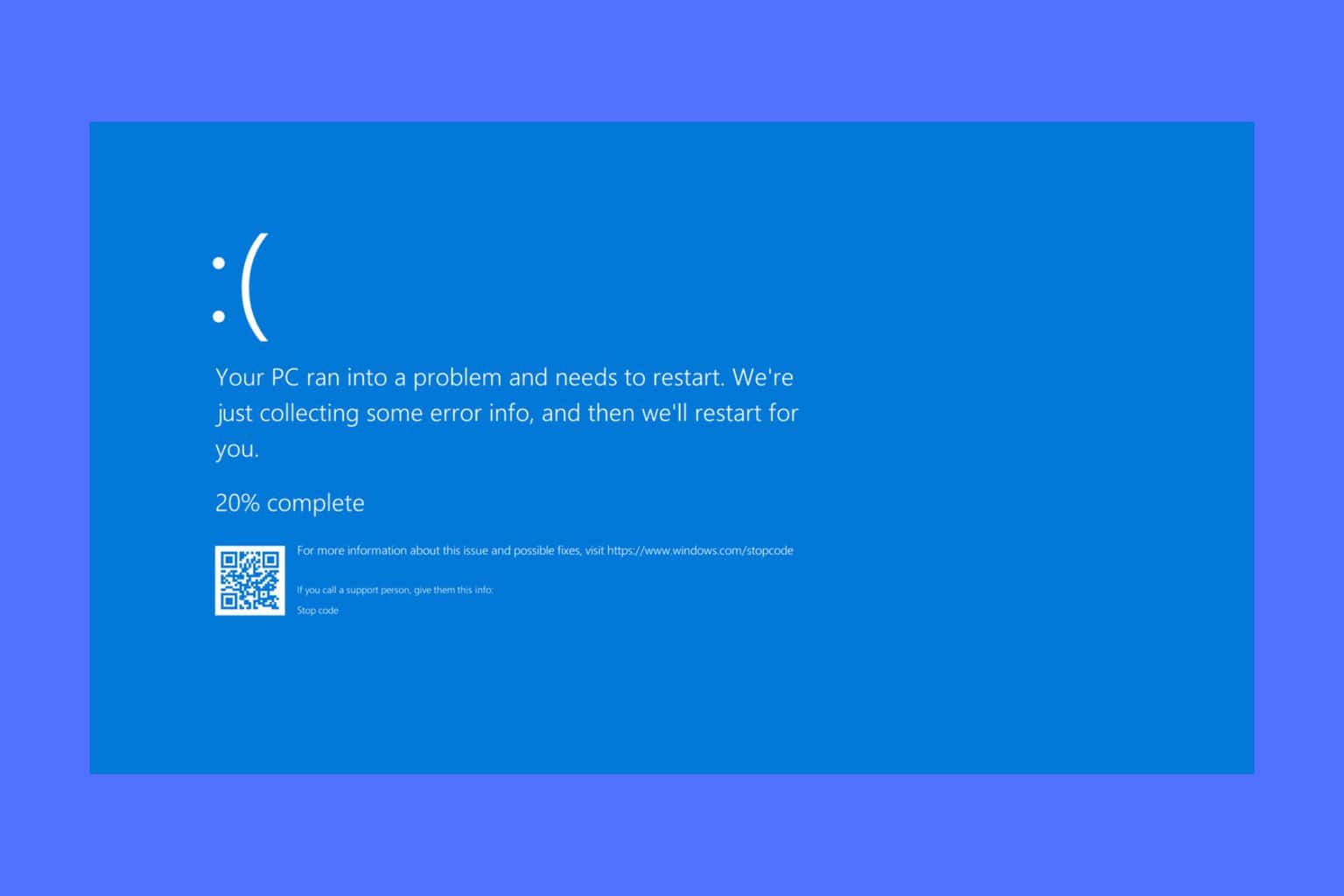
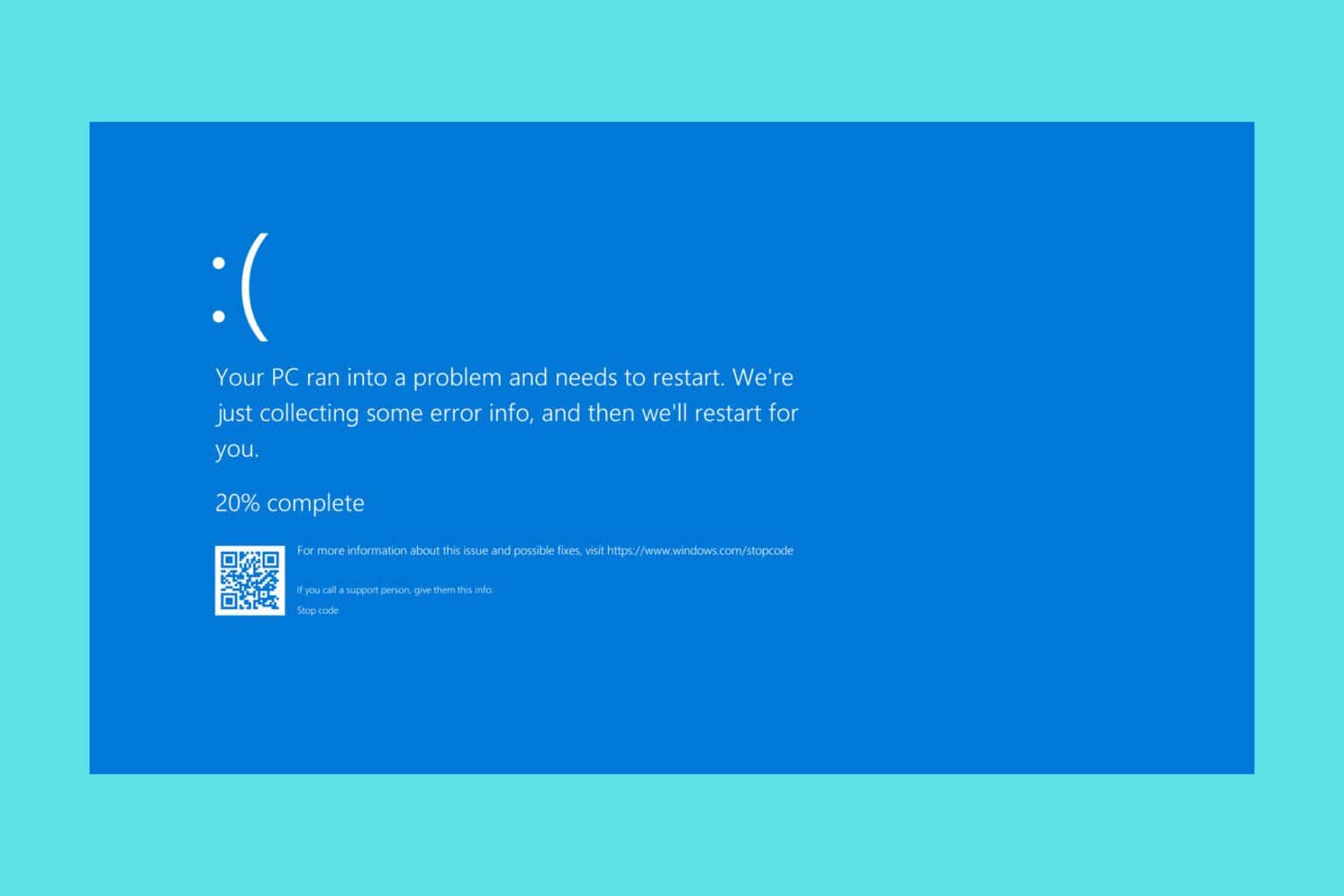
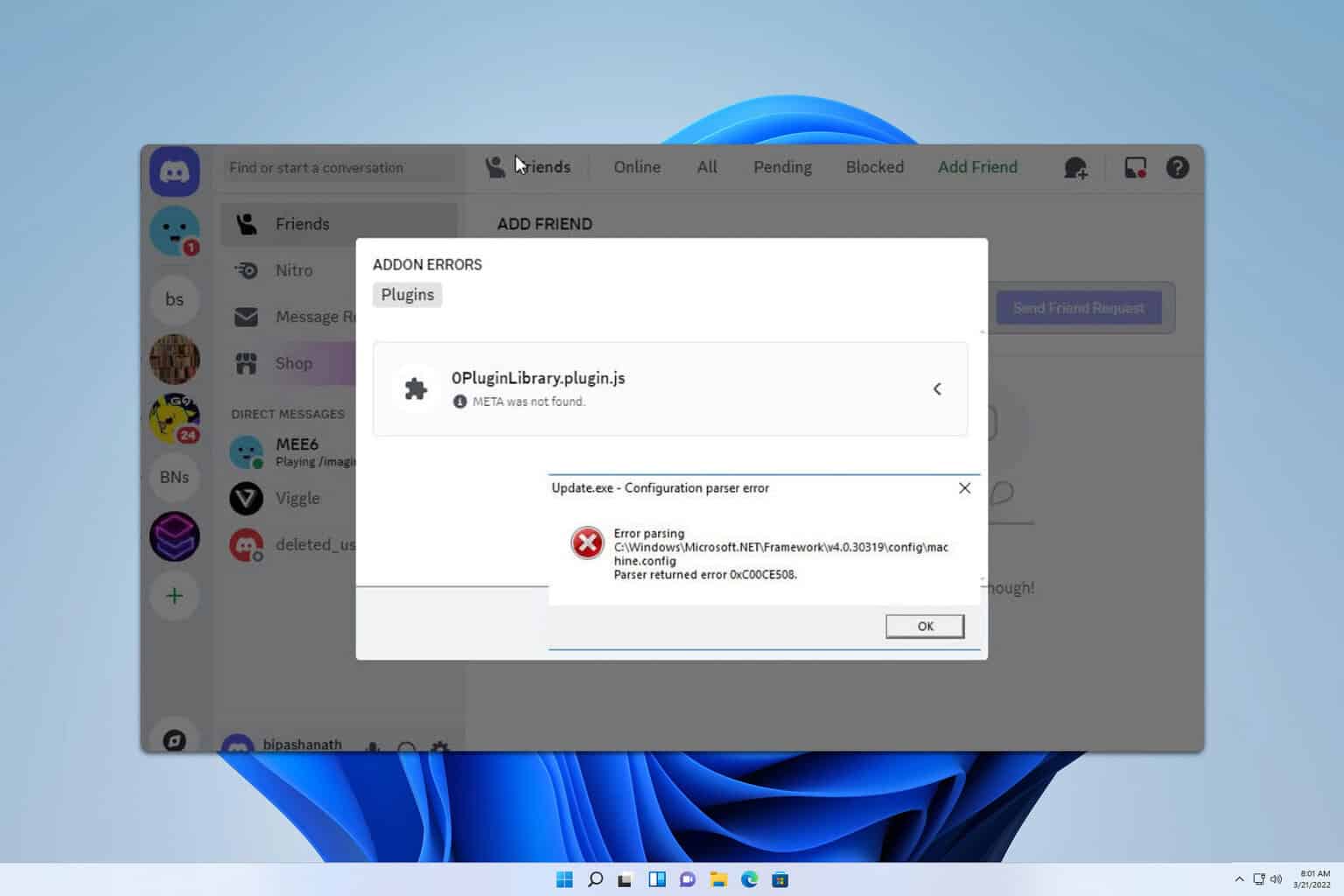


User forum
0 messages