Among Us: The game you tried to join is full [Solved]
3 min. read
Updated on
Read our disclosure page to find out how can you help Windows Report sustain the editorial team. Read more
Key notes
- The game you are trying to join is full error in Among Us can occur due to server issues.
- Continue reading to know how to fix this error and get back online to find the imposter.
- If you're encountering other issues with this game, feel free to join our Among Us Hub.
- Looking for more tips? Explore more PC games fixes by visiting our dedicated Gaming Section.

The game you tried to join is full. Check with the host to see if you can join next round. Got this error? Well, you are not alone. Among Us is reportedly showing this error when the player tries to join a match lobby.
The error, as the message indicates, is occurring due to the lobby you are trying to join being full. The error could also be triggered due to server issues.
In this article, we explore a few quick troubleshooting steps to help you resolve the game you tried to join is full error in Among Us.
How do I fix the Among Us the game you tried to join is full error?
1. Try to join again
The game uses complex algorithms to match players based on their ranking and KD and puts them in the queue. However, when there are many players in the queue, and the lobby is full, the game will show the error indicating the same.
The best thing you can do here is to try joining a new game again. At times, it may take more than a couple of tries to successfully match and join a lobby.
If that does not work, check to see if it is a server shenanigan. Changing to a less populated server can help you resolve the error as well.
2. Change Among Us server
- Launch the game on your PC.
- Click the little globe icon in the bottom right corner of the screen.
- Select a less popular server but make sure it is nearer to your region.
- Relaunch the game and check for any improvements.
While changing the Among Us server can help you fix the error, it is important to choose a correct server. Poor server selection can cause connection issues due to high ping.
If the issue persists, after changing the server to a different region, select your previous server again and see if that works.
3. Check for network issues
- Keeping the router and modem power on, unplug the power and Ethernet cable.
- Leave the router idle for a few minutes.
- Reconnect the power and ethernet cable to the router.
- Wait till the lights stop blinking and connect your PC to the network.
- Launch Among Us and check for any improvements.
Flush DNS and reset the network adapter
- Press the Windows key, type cmd.
- For Command Prompt, click on Open as Administrator.
- In the Command Prompt window, enter the following commands one by one and hit enter:
netsh int ip reset
netsh advforewall reset
netsh winsock reset
ipconfig /flushdns
ipconfig /release - Relaunch Among Us on Steam and check if the error is resolved.
The game you tried to join is full – check with the host to see if you can join next round error can occur due to server issues or if the game lobby is full. Try joining again or change the server region to fix the error and join the game again.
[wl_navigator]

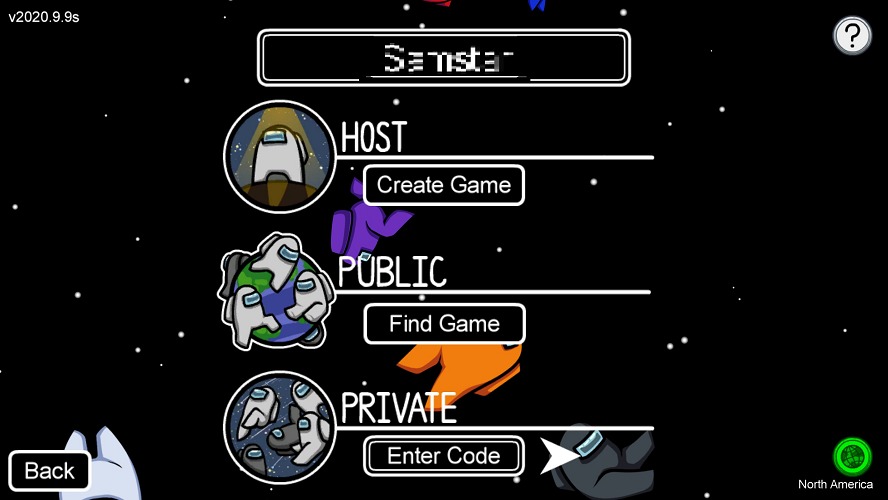










User forum
0 messages