How to Get a Free Minecraft Account With 2 Safe Methods
3 min. read
Updated on
Read our disclosure page to find out how can you help Windows Report sustain the editorial team. Read more

With a premium Minecraft account, you’ll enjoy perks such as changeable skin, customized masks, new characters, and access to Premium servers.
Usually, Minecraft charges a one-time payment before allowing new players to access these premium options. But there is a way in which you can access those features at zero cost. Keep reading to see how.
How can I get a free Minecraft account for PC, MAC, and Linux?
 NOTE
NOTE
We want to inform you that all those are nothing more than scams, and the only legitimate methods for getting free accounts are the ones described in this article.
1. Go to the Official website
- Go to the Minecraft website.
- Next, click on Log in and select the Register one here option.
- Here, make sure to enter the required Minecraft account information.
- Once done, select Create account.
- You will receive a code at the email address you provided.
- Go to the registration page and enter it in the Verification code box.
- Finally, click Verify.
 NOTE
NOTE
2. Use the Minecraft forum giveaways
Although not as easy to believe, there are many blogs and forums where you will find people giving free premium Minecraft accounts and password access.
This is a fairly common practice, and it’s inspiring to see how others are willing to support passionate players in getting a free account.
Moreover, there is always a promotion that offers a consistent price discount. And there is always the option to buy the base game, mine coins, or bundles separately.
As a side note, protect yourself from hacks, cheats, or generators found on the web. You will probably be asked to share personal details such as account credentials or demographic attributes in these situations.
It is never a good idea to provide personal details such as login or password, credit card information, or name, so keep them secure.
Is a Microsoft Minecraft account free?
You can sign into Minecraft using a Microsoft account, which will help you access your purchases, Realms, and other Minecraft content across your Minecraft devices.
Microsoft accounts are free to set up and use on any Minecraft device, so the answer to the question above is yes.
When playing Minecraft on Xbox, Windows, or Android and iOS mobile devices, you can sign in with your Microsoft account and use your Xbox Gamertag to save your progress and purchases and play online with your friends using Realms.
That said, you will still need to purchase an Xbox Live Gold subscription to play online on Xbox consoles.
On other devices, such as PS 4 and Nintendo Switch, you can use a free Microsoft account to sign in to Minecraft, but you will still need the appropriate subscription service to play online.
Is Minecraft Java Edition free?
For this edition of Minecraft, you will take out your wallet and pay a small fee, as this is not a free product.
The good news is it only costs $26.95, so you won’t have to dig deep into your pockets. And, if you want the version that has both Java and Bedrock, the price will be $31.
And, in case you were wondering, you can link your existing Microsoft account to your new purchase during the purchasing process.
That’s about it; we hope this article helped you learn more about creating a free Minecraft account bedrock.
As you can see, several ways will allow you to create it free of cost.
You can either go on the official website or search for giveaways sites where you could win a free account without having to pay for it at all.
Please let us know in the comments section below if you have additional comments or suggestions.
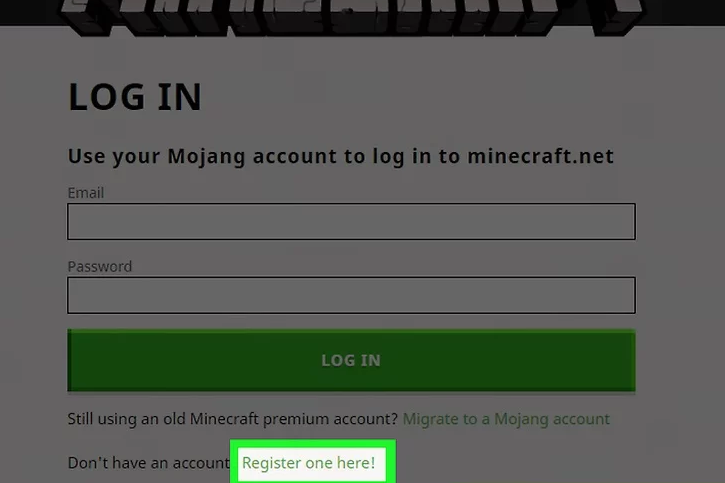
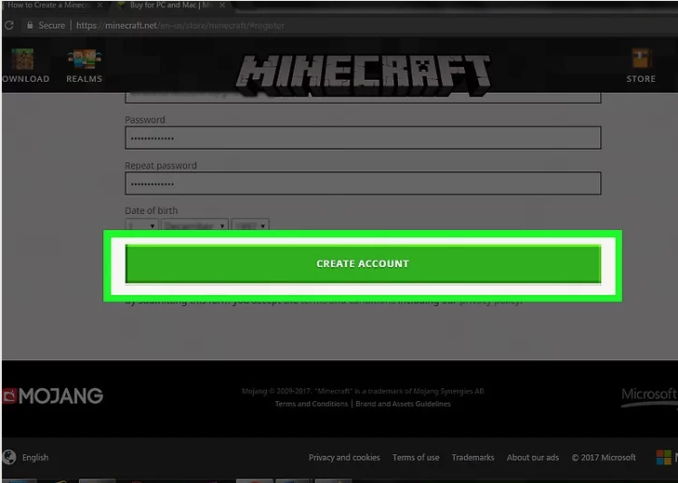








User forum
11 messages