Download WinRAR for for PC & Mac [Free]
4 min. read
Updated on
Read our disclosure page to find out how can you help Windows Report sustain the editorial team. Read more
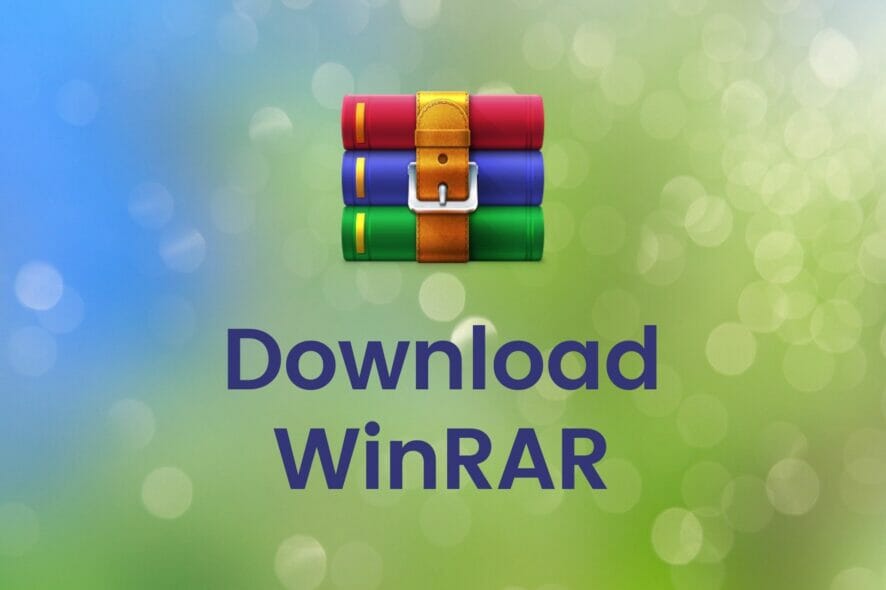
WinRAR is a popular file compression and extraction tool widely used for archiving and managing files. Targeted at both professional and casual users, it offers robust compression, encryption, and packaging capabilities, making it an essential tool for efficient and secure file storage.
Capabilities
WinRAR is perhaps the most popular archiving utility in the world. You can use it to compress files into smaller packages and copy them on devices with low storage. The software can:
- Compress files into RAR, ZIP, and numerous other formats.
- Extract files from virtually all popular archive formats.
- Encrypt archives with 256-bit AES encryption.
- Create backup archives with integrated tools.
- Split large archives into smaller, manageable parts.
- Repair damaged archives.
- Work across multiple operating systems, including Windows, macOS, Linux, and Android.
- Support over 50 languages.
Overview of WinRAR Features
- Archive Format: Quickly create RAR, RAR4, or ZIP archives with adjustable compression modes.
- Split Archives: Split archives into multiple volumes for easier management.
- Self-Extracting Archives: Create self-extracting (SFX) archives.
- Data Integrity: Test archives for data integrity.
- Encryption: Set passwords with 256-bit encryption.
- Non-RAR Support: Supports 7Z, ARJ, BZ2, CAB, GZ, ISO, JAR, LZ, LZH, TAR, UUE, XZ, Z, 001, and several ZIPX types.
- Archive Updating Modes: Add and replace files, add and update files, fresh existing files only, ask before overwrite, skip existing files, synchronize archive contents.
- Additional Features: Use BLAKE2 file checksum, securely erase files, configure backup options, filter files by timestamps, recover damaged archives, and add archive comments and error logging.
Limitations
While WinRAR is powerful, it does have some limitations:
- It does not provide real-time file synchronization functionalities.
- It cannot replace specialized data recovery tools for severely corrupted files.
- It offers a trial-based version with limitations post-trial, although the trial version never expires.
Differentiation
WinRAR stands out from its competitors in several ways:
- Unique RAR Compression: Generally more efficient than ZIP.
- Seamless Integration: Integrates with Windows context menus for quicker access.
- File Repair Capabilities: Extensive file repair capabilities for corrupted archives.
- Unicode Support: The only compression software that supports Unicode, enhancing its global usability.
- Multi-Volume Archives: Superior support for multi-volume archives compared to competitors like WinZip and 7-Zip.
Tips for Getting the Most Out of WinRAR
- Use Shortcuts: Familiarize yourself with keyboard shortcuts to speed up your workflow.
- Set Passwords: Always set passwords for sensitive archives to ensure security.
- Regular Updates: Keep your software updated to benefit from the latest features and security patches.
- Explore Advanced Features: Don’t just stick to basic compression and extraction; explore features like self-extracting archives and backup configurations.
Integrating WinRAR with Other Tools
- File Management Systems: Integrate WinRAR with file management systems for streamlined operations.
- Backup Software: Use WinRAR in conjunction with backup software to create secure and compressed backup files.
- Cloud Storage: Compress files before uploading to cloud storage to save space and enhance security.
Latest Version
The latest version of WinRAR is 7.01, made available in 2024. Key features and improvements include:
- Full RAR and ZIP support.
- Safe 256-bit AES encryption.
- Compatibility with Windows 11.
- Integrated backup features.
- Enhanced performance and bug fixes.
WinRAR ranks high on the file archiving software chart when it comes to compression size and speed. You can use it to create archives fast and easy, or you can stick around and play with the advanced features. Although the product isn’t free to use, its trial version never expires, which means that you can continue using it for free, both personally and commercially. The only downside is the recurring popup ads which kindly remind you to pay for a license.
If you’re looking for a reliable and efficient archiving tool, download WinRAR today and experience its powerful features firsthand.
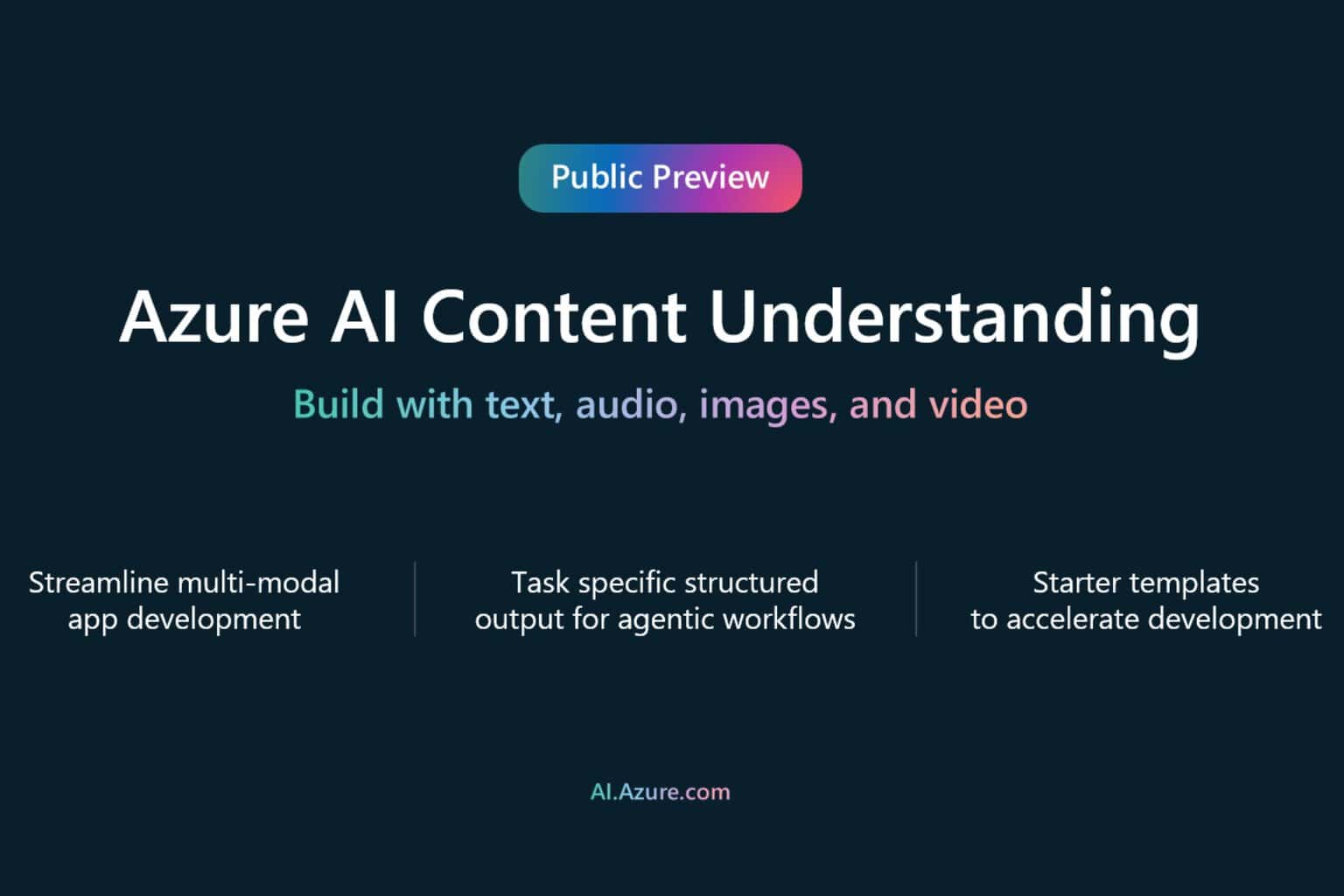
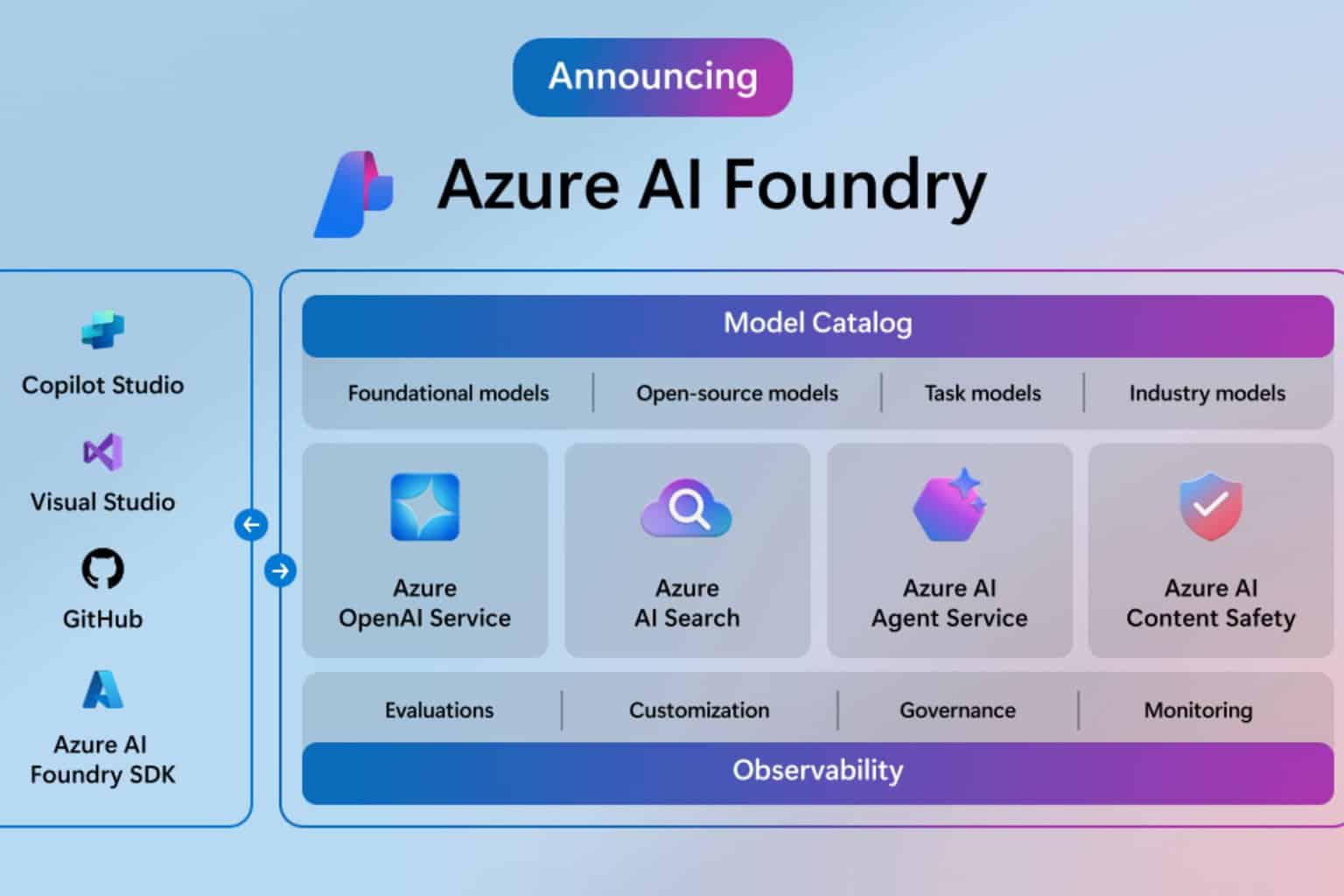
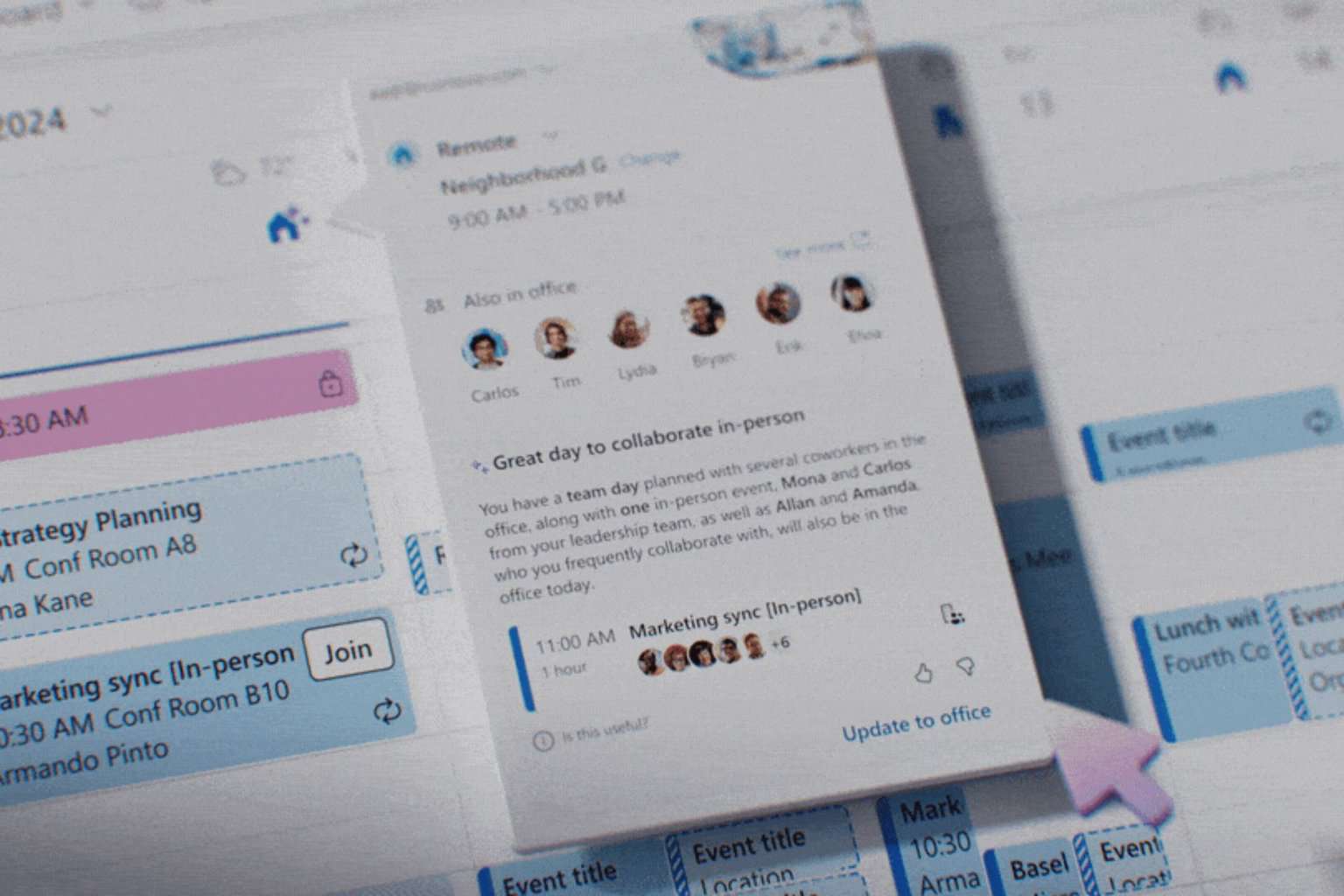
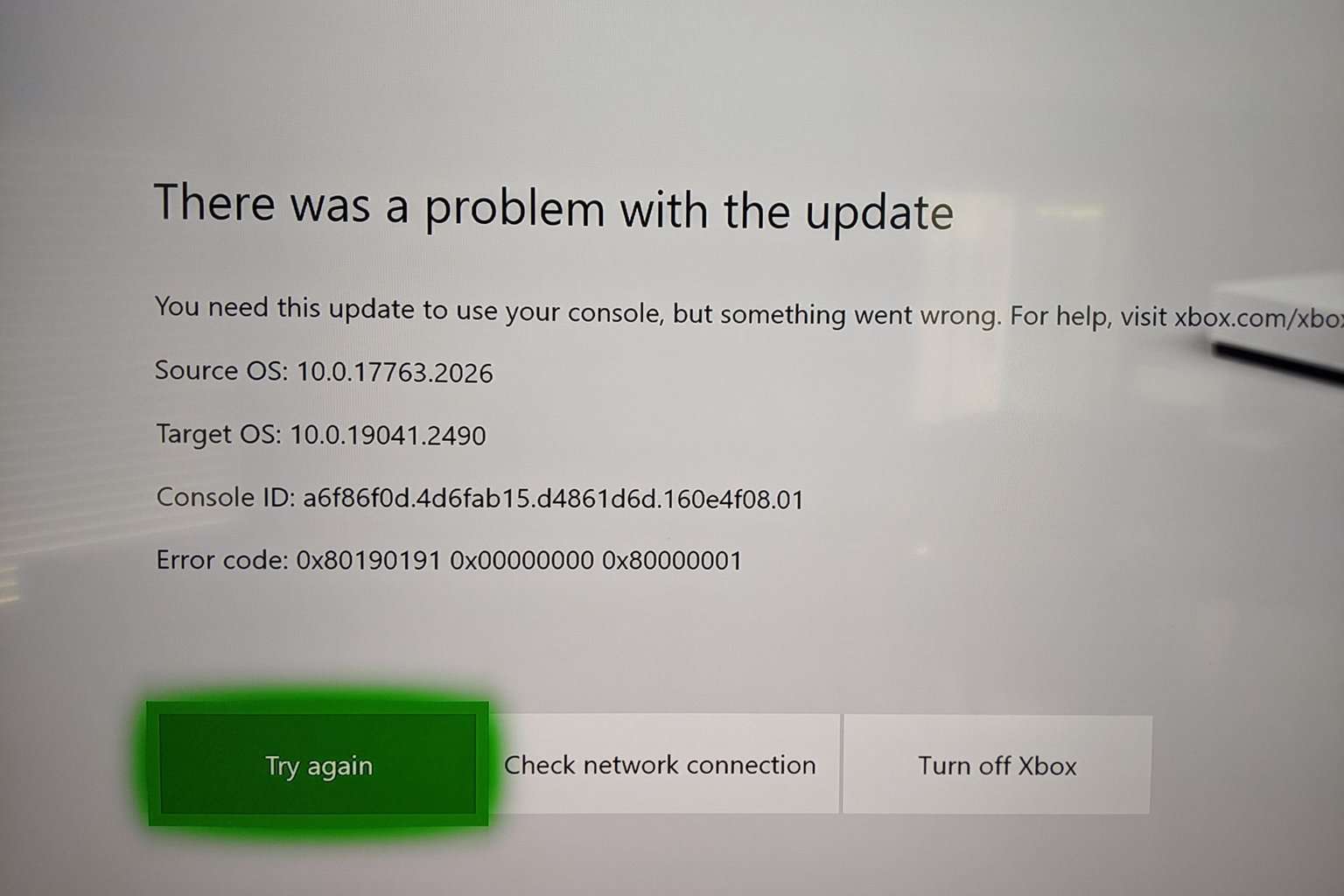




User forum
0 messages